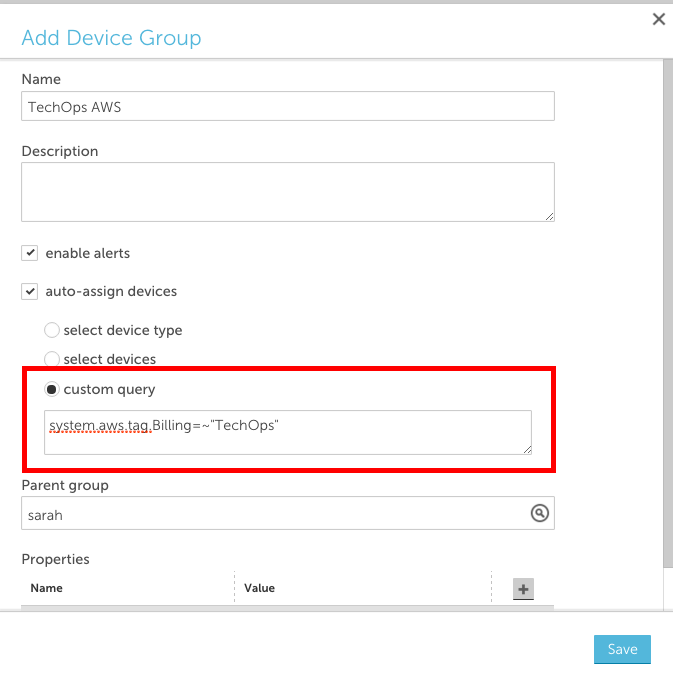Using AWS Tags in LogicMonitor
Last updated on 27 March, 2023You can filter which AWS resources are auto-discovered by LogicMonitor using tag filters. Once these AWS resources are discovered by LogicMonitor and added as cloud devices, any tags associated with those resources will be added as device properties.
Tags will be added and displayed as device properties in the following format:
system.aws.tag.NAME=VALUE
NAME and VALUE refer to the name and value of the tag, respectively.
Note: AWS tag filters are case sensitive.
For example, the following table displays how LogicMonitor property names correspond to an AWS tag name:
| LogicMonitor Property Name | AWS Tag Name |
| system.aws.tag.team | team |
| system.aws.tag.aws:cloudformation:stack-name | aws:cloudformation:stack-name |
Referencing Tags
You can reference these tags throughout your account (e.g. to create a dynamic group). For example, to create a dynamic group of AWS resources that have a specific AWS tag, use the following Applies To (custom query):
system.aws.tag.NAME=~“VALUE”