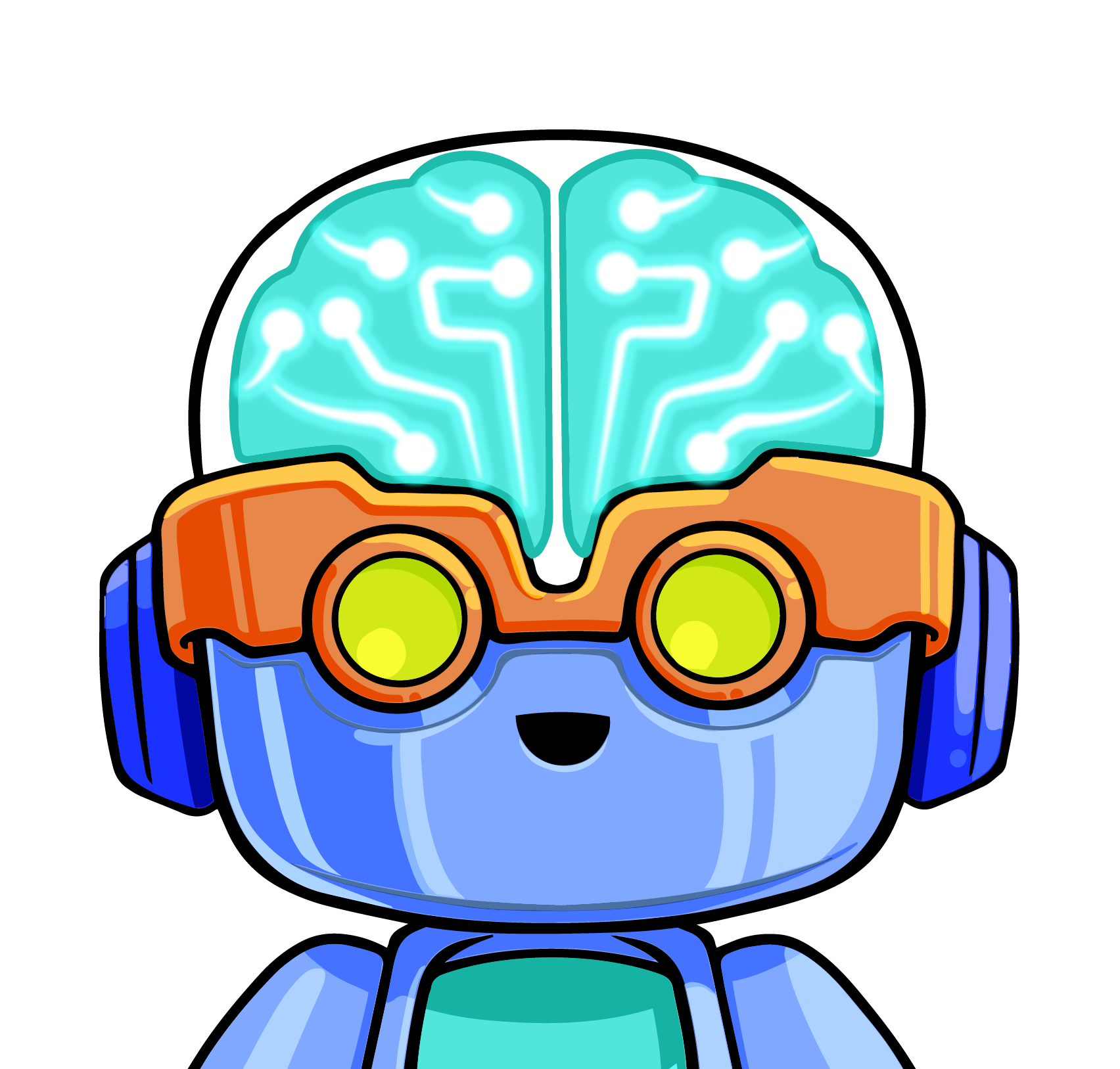Over the course of this Year in Review blog series, we discussed the huge strides LogicMonitor made in storing, automating, extending, and visualizing your data- really everything except the data, itself. 2016 saw a massive expansion in the breadth of our out-of-the-box and customizable monitoring solutions, including forays into previously uncharted Configuration Management territory as well as ramping up our already impressive Services and AWS monitoring. Let’s take a look at the ways LogicMonitor put more actionable data at your fingertips:
AWS
As any AWS user can attest, Amazon’s platform changes rapidly- quite literally by the day. While this dynamicity is phenomenal for rolling-out new features and services, it can pose a problem for individuals whose monitoring solutions can not keep-up. Fortunately for LogicMonitor users, we have built our product to be hyper-dynamic so as to never fall behind bleeding-edge industry trends.
First and foremost, we updated the AWS SDK in our Collector, which gives us access to Amazon’s latest suite of APIs. This was an awesome change because it enables monitoring on just about anything under the AWS sun- from tried-and-true AWS EC2 instances to the latest and greatest CloudTrail logs. It also allows us to seamlessly collect data on all the new AWS Services DataSources we built this past year, including:
If there are still gaps in your monitoring coverage after enabling these DataSources, they can likely be filled by taking advantage of our script EventSources. These allow you to programmatically monitor AWS events such as CloudWatch logs and EC2 Scheduled Events using the output of a script. Keep an eye out for out-of-the box AWS EventSources in our coming releases!
Internal Service Checks
Our long-standing Service Checks are ideal for checking your website’s or application’s availability to external customers. However, they did not shed any light on questions that most certainly hound your SysAdmins on a daily basis: is Gmail actually down, or is there a problem with our network? How about HipChat? With the internal service checks, you can now ensure business continuity by proactively addressing any potential issues with your network before your colleagues even notice:
- Internal Ping Services periodically ping a hostname or IP address, allowing you to verify the device’s connection to your internal private network.
- Internal Web Services allows you to check the status of websites/applications located within your private network. This lets you know whether your end-users can reach your internal applications and cloud services.
Both services can also be used to monitor the availability of public resources from internal office locations, identifying issues specific to a location.
PropertySources
The LogicMonitor Collector is an immensely powerful application that can gather, well, just about any gatherable information from your devices. To ensure you can access this information in an organized format, we created PropertySources that auto-assign properties to your devices based on the output of a standardized script. With this new LogicModule you can:
- Collect and assign serial numbers, manufacturer, firmware version, etc for your quarterly inventory report.
- Streamline the process for creating custom DataSources in the event that your designated device types don’t match stock auto or system properties.
- Assign properties such as serial numbers and memory to have on-hand for immediate issue remediation.
LM Config
One of the biggest announcements from LogicMonitor in 2016 came at the tail end of the year when we announced our first step into the configuration management sphere with LM Config. With distributed architectures spanning multiple on-premises locations and private/public clouds, it has become more important than ever to rein-in management tools from across your vendors to prevent inefficiency and tool sprawl. ConfigSources are a seamless extension of our existing suite of LogicModules that allow you to monitor any configuration file across your environment. LM Config can help you maintain compliance with both industry standards and business best practices by alerting you to configuration changes and policy violations.
And that’s a wrap! The LogicMonitor team worked hard this year to deliver the best monitoring tool in the market for our customers- and we have been humbled by the overwhelming feedback: our strides this past year led us to be named TechTarget’s 2017 Best Systems Management tool. Nevertheless, we’re not letting this success get to our heads. Three weeks into the new year and we’re already gearing up for our second product release of 2017, with plenty of awesome new features that will make your life easier and keep your environment in-line with your business’ objectives.