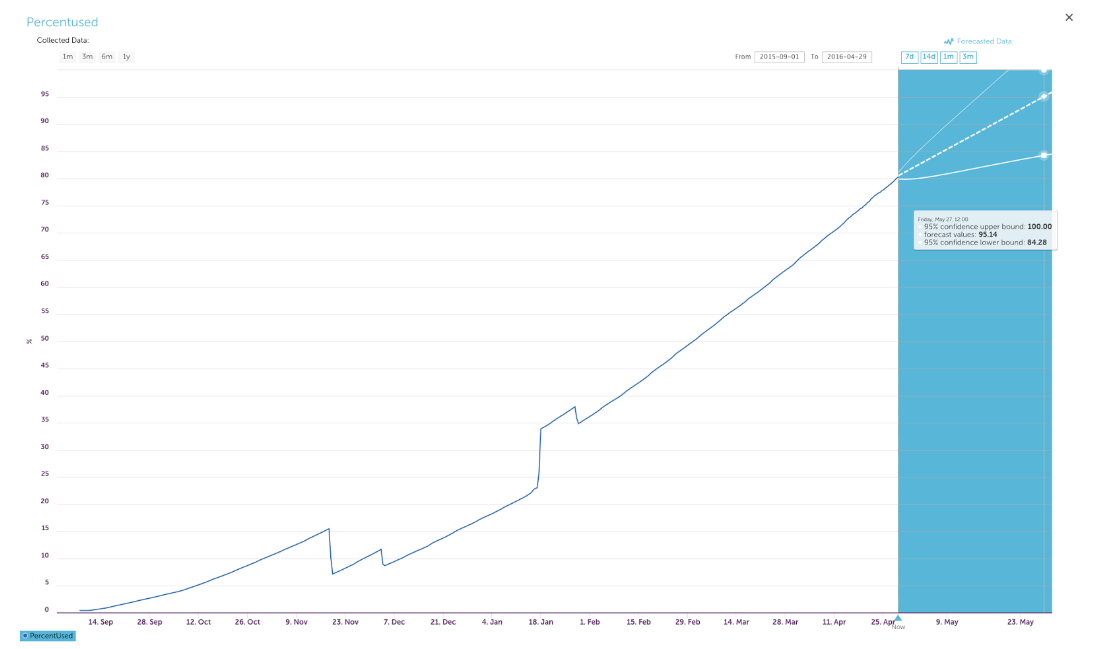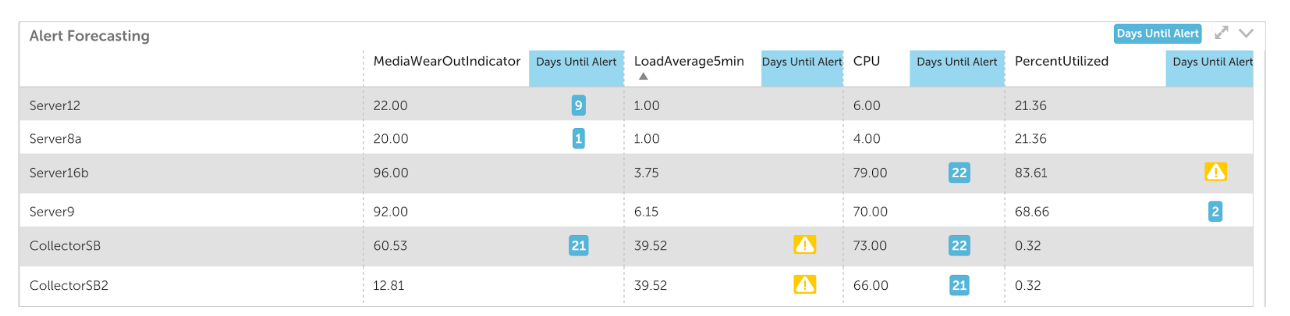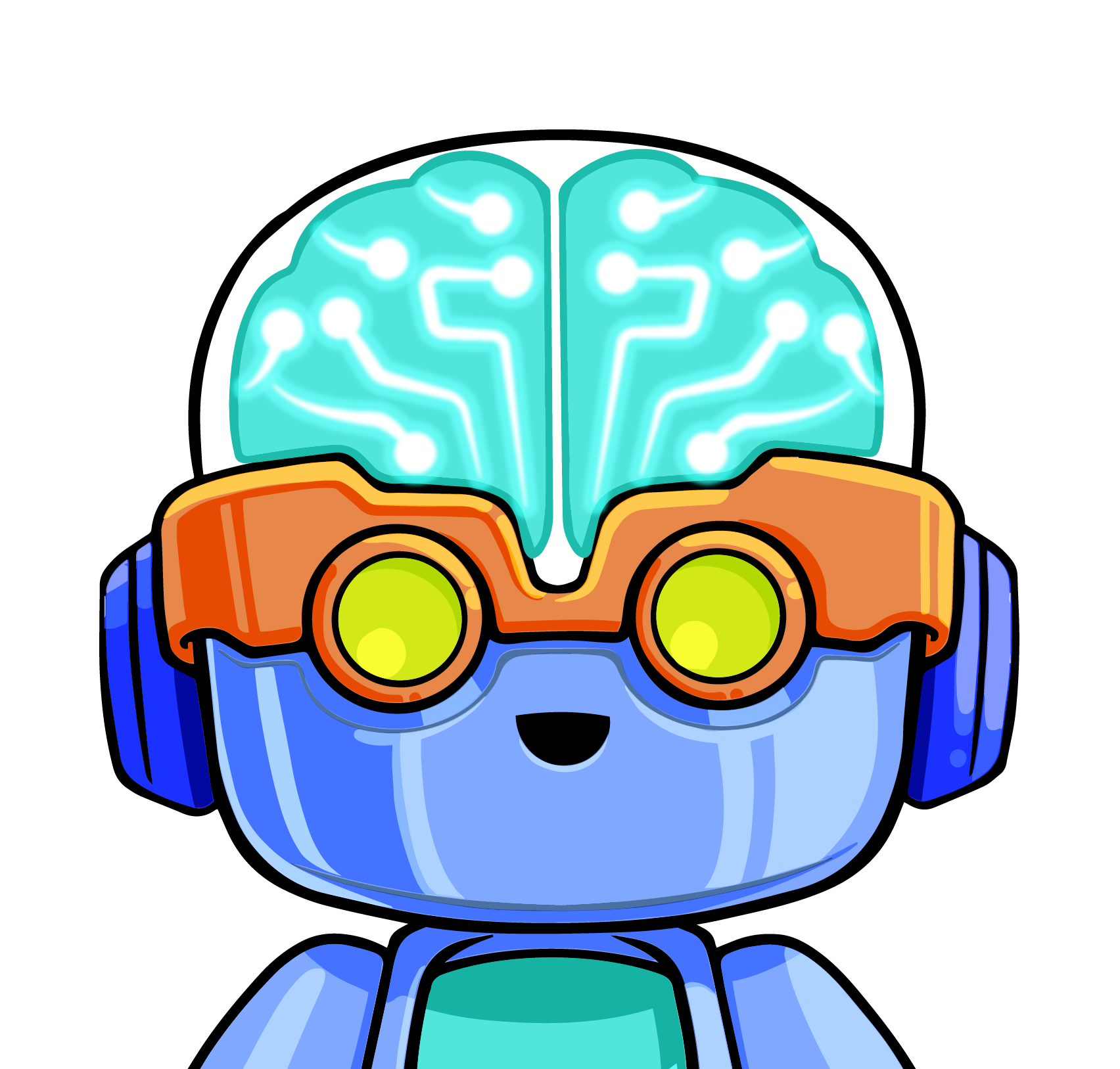LogicMonitor has always been committed to providing the most comprehensive insight into your datacenter. Our array of executive dashboards track performance metrics with up to two years of history, as well as provide at-a-glance views of your infrastructure’s present status. Now, LogicMonitor can also predict the state of your infrastructure for up to three months with alert forecasting.
Several years back, the hashtag #monitoringsucks took the IT world by storm. Among monitoring users’ chief complaints was the lack of actionable data that could be drawn from your typical monitoring tools. IT blogger James Turnbull notes:
“Nagios can trigger [alerts] on a percentage threshold, for example the disk is 90% full… [but it] doesn’t tell you the most critical piece of information you need to make decisions: how fast is the disk growing.”
This is a problem many IT professionals face. Monitoring has historically been relegated to being the bearer of bad news: it warns you about performance issues, but does not help strategize a resolution. Alert forecasting tackles this challenge in a new and exciting way by predicting metrics’ trends and letting you know when they will reach a designated alert threshold. With this information, you can prioritize the urgency of performance issues, refine budget projections, and strategize resource allocation.
Let’s take a look at some of our most popular alert forecasting uses.
Continuing with Mr. Turnbull’s example of disk usage, let’s say you receive a warning indicating a disk is 80% full. With 20% of your disk space still available, this alert may not induce any sense of urgency. But, it does beg some questions: how quickly is disk space filling up? When will you receive a critical alert that the disk is, say, at 95% capacity? To answer these questions, you need alert forecasting. With the historical data collected on this disk, alert forecasting uses predictive analytic algorithms to craft a future trajectory of disk usage. This trajectory shows how much time will pass until the alert becomes critical and requires immediate attention. In this case, knowing how quickly your free disk space is diminishing allows you to create a strategic timeline for how and when you will need to allocate resources to increase available disk space.
Forecasting predicts that disk space usage will surpass 95% within 28 days.
Another common use of LogicMonitor’s forecasting is financial budgeting. Take, for example, one of LogicMonitor’s most popular datasources, AWS Billing. As cloud computing continues to lure the IT industry, AWS’ platform has become a major portion of one’s IT budget. Using alert forecasting on our AWS Billing datasource lets you project what your monthly or quarterly spend will be. This is an invaluable tool for everyone involved in drafting your IT budget including CFOs, CIOs, and Directors.
The benefits of alert forecasting are enormous, but there is always one question that hounds any sort of predictive analytics tool: how accurate are the forecasts? The short answer for LogicMonitor’s alert forecasting is “extremely accurate.” For a longer and probably more convincing answer, let’s delve into how alert forecasting works.
Before we start forecasting, we ensure your historical data is robust by applying a seasonal hybrid ESD model. In layman’s terms, this algorithm corrects data gaps and removes isolated outliers that don’t represent your metric’s overall trend. Once the data is primed, we use a series of ARIMA and HoltWinters statistical models, similar to those used in business’ fiscal projections and economic forecasting, which graph a trajectory of your metric’s future performance. One particularly cool feature of our alert forecasting is the “minimum confidence to include” field, which lets you designate the minimum level of confidence that LogicMonitor’s algorithms must have in order to predict an alert. For instance, a 90% minimum confidence indicates there is at least a 90% chance that an alert will be triggered by a certain date. Just as LogicMonitor is committed to never sending you a false alert, we are also committed to making the most accurate forecasting projections!
At LogicMonitor, we go beyond alerting on your environment’s performance issues. We want to be a resource for optimizing your entire IT strategy. To learn more about the alert forecasting tool, including how to set one up for yourself, visit our Alert Forecasting support page.
This table uses the past year of data to project the number of days until media wearout, CPU, 5-min load average, and disk usage datapoints surpass their designated thresholds.