I was invited to talk to an MSP peer group the other week, and during the presentation, one of the group members who was a LogicMonitor customer described a way they use LogicMonitor to solve a previously hard-to-solve VMWare operational issue.
They provide migration of their customers’ physical servers onto VMware infrastructure – either the customer’s own VMWare infrastructure, or the MSP’s own infrastructure if the customer is using their hosted offering.
One of the issues they had faced in the past was right-sizing the infrastructure that they were to migrate onto. If they were migrating 100 servers onto a VMWare infrastructure with NetApp storage – how much memory would be needed? How much CPU resources? How many disk IOps (input/output operations/second) would be needed to support the combined servers’ workload?
Getting the combined metrics from all these servers, covering peak and average usage, was something that used to take them a long time, and be done very imperfectly.
But they use LogicMonitor’s flexible graphs to make this a simple process. They add the 100 servers to monitoring (if they are not already monitored – a netscan or import from a script makes this easy). They create 3 flexible graphs, that show the aggregate of each of the three statistics (broken down by servers so they can see the big consumers, or just in the aggregate, as they prefer). This takes about a minute, using wildcards. Come back in a day, or a week, and they have their maximum workload that they need the infrastructure to support.
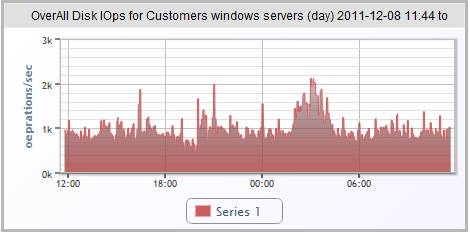
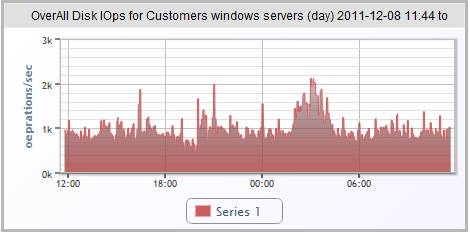
In the above summary graph of 84 servers, you can see that the combined disk IO’s (read + write) of all logical disks on all volumes on all servers peaks at around 2000 IO operations per second (at least for this day.)
Knowing this, it makes it easy to size the performance of the NetApp that these servers will be migrated onto. Without this data, it becomes a guessing game, which can result in over spending on capital, or underspending and poor performance.
So just another way LogicMonitor can save you time, or money.
