When it comes to “business as usual,” the workflow of IT teams today likely looks quite different than it did even a few months ago. Because of this, being able to adapt and put new safeguards in place that ensure uninterrupted business operations is more important than ever. In fact, it’s a necessity.
Having a business continuity plan is imperative to ensure that your company is able to perform its normal business functions post-disaster. Given society’s dependence on IT to support our daily needs, it is crucial that a company’s IT infrastructure and systems are able to operate without disruption, even in the face of unforeseen disasters. Without having a plan in place, companies may face financial losses, stress, and reputational damage that could take a substantial amount of time to recover from, if they are fortunate enough to recover.
How confident are you that your IT department can maintain continuous uptime and availability in the midst of a crisis? What business continuity solutions should your company consider in order to keep its IT infrastructure running with minimal disruptions? This guide aims to help IT operatives identify those solutions as they begin developing or enhancing their business continuity plans.
What is Business Continuity?
Business continuity is the ability to maintain essential business functions during and after a crisis has occurred. A business continuity plan (BCP) outlines the processes and procedures companies must adopt in order to move forward through that crisis. BCPs should be tested when the business is running as usual (pre-crisis) and held in readiness for use in the event of a major disruption.
There are many resources out there to guide you in the creation of a BCP or to further refine your plan. Start by assessing your business processes and determining which areas in your infrastructure are vulnerable. IT experts generally follow these five steps when developing their BCP:
- Identify the scope of the plan.
- Identify key business areas and functions.
- Identify dependencies between those functions.
- Determine acceptable downtime for each critical function.
- Create a plan to maintain operations.
Some common IT events that businesses experience during a crisis include not being able to access the hardware that they need, internet outages, a strain on the network from having too many individuals logging in remotely, and teleconference software not being secure enough or not working properly. Having accessibility in critical systems and being able to monitor these systems could be the difference between maintaining sales or being forced out of business. Luckily, with a little bit of investing involved, there are several solutions that can mitigate these issues.
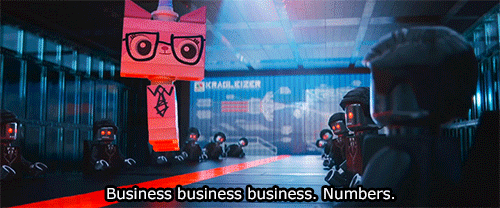
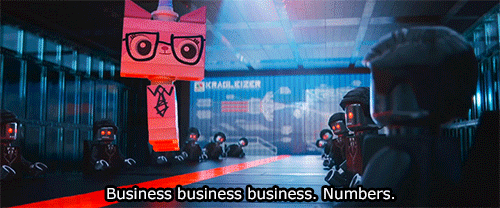
Expand Use of the Cloud
With the increased usage of cloud backup services, business continuity planning and disaster recovery have become more manageable. Remote working is a likely reality for any company that needs to shut down its physical office due to a crisis or disruption. Cloud systems are notorious for supporting a remote workforce, given the cloud’s inherent ability to enable user access to internal company resources from around the world. However, with systems having the ability to fail at any time, it’s important that businesses have the facilities in place that enable them to recover a system should it go down.
Additionally, best practices dictate that you should look for multi-cloud solutions as well for the most critical data, because of cloud outage possibilities. For the most business-critical information, make sure your cloud has cloud redundancies as well.
By leveraging cloud, organizations will be able to quickly scale enhanced security and monitoring — a topic we will dive into later — to their remote workers, all while being unbound to a single piece of hardware.
Invest More in Productivity Tools
If your company suddenly has to move its entire workforce toward working remotely, chances are, you might run into some employee productivity issues. That’s not to say that employees can’t be productive from the comfort of their own homes, they just need access to the right tools to set them up for success. Web conferencing applications and collaboration tools like Microsoft Office 365, Zoom, and Slack are ideal for your remote workforce to knuckle down on important tasks that will keep your company moving forward. Combined with cloud, employees can utilize these applications on virtually any device (smartphones, laptops, tablets, etc.) and operating systems (Windows, Linux, macOS, etc.) — providing employees with unmatched flexibility.
Invest in IT Monitoring using AIOps
Observability is key to business continuity. If an outage occurs, IT teams need to be able to quickly understand and identify exactly what has happened, where it happened, and the sequence of events that occurred in the lead up to that outage. Aside from maintaining system uptime for consumer use or employee productivity, some companies may also want their IT teams to keep track of employee efficiency.
For example, when using web conferencing tools, IT teams need to pull in statistics like active and inactive users, storage usage for their plan, and total meeting minutes, size, and count. These variables can be difficult to monitor, especially for a remote workforce.
Being equipped with an infrastructure monitoring solution that provides full visibility into how a business is operating is possible with AIOps. Infrastructure monitoring tools already provide unprecedented visibility into the full IT stack, including networks, cloud, servers, and more. When combined with AIOps capabilities, you can improve observability and gain contextual insights by diving into ‘why’ an incident has occurred, enabling your team to resolve issues faster.
AIOps gives IT monitoring teams the ability to identify and isolate issues, perform root-cause analysis (RCA), and mitigate possible impacts on other devices or software tools. Advantages of this capability include: helping IT professionals efficiently triage clusters of issues, minimizing unnecessary alerts to decongest process pipelines, and providing visibility into the IT infrastructure through topology mapping to represent either the physical or logical elements.
AIOps tools also support anomaly detection and allow engineers to focus on one single problem at a time by breaking down rigid systems and processes. IT engineers can set parameters around anything within the infrastructure pertaining to individual components to correct and track issues before they escalate.
If your organization is in the process of creating or strengthening your business continuity plan, expanding the use of cloud, getting the right productivity tools set up, and investing in an IT monitoring solution with AIOps capabilities is a great start. LogicMonitor is a cloud-based service that can monitor all components of computing, whether on-prem or in the cloud, to ensure you have visibility across your entire IT infrastructure. Check out our platform to learn more.
Updated Sept. 2022

