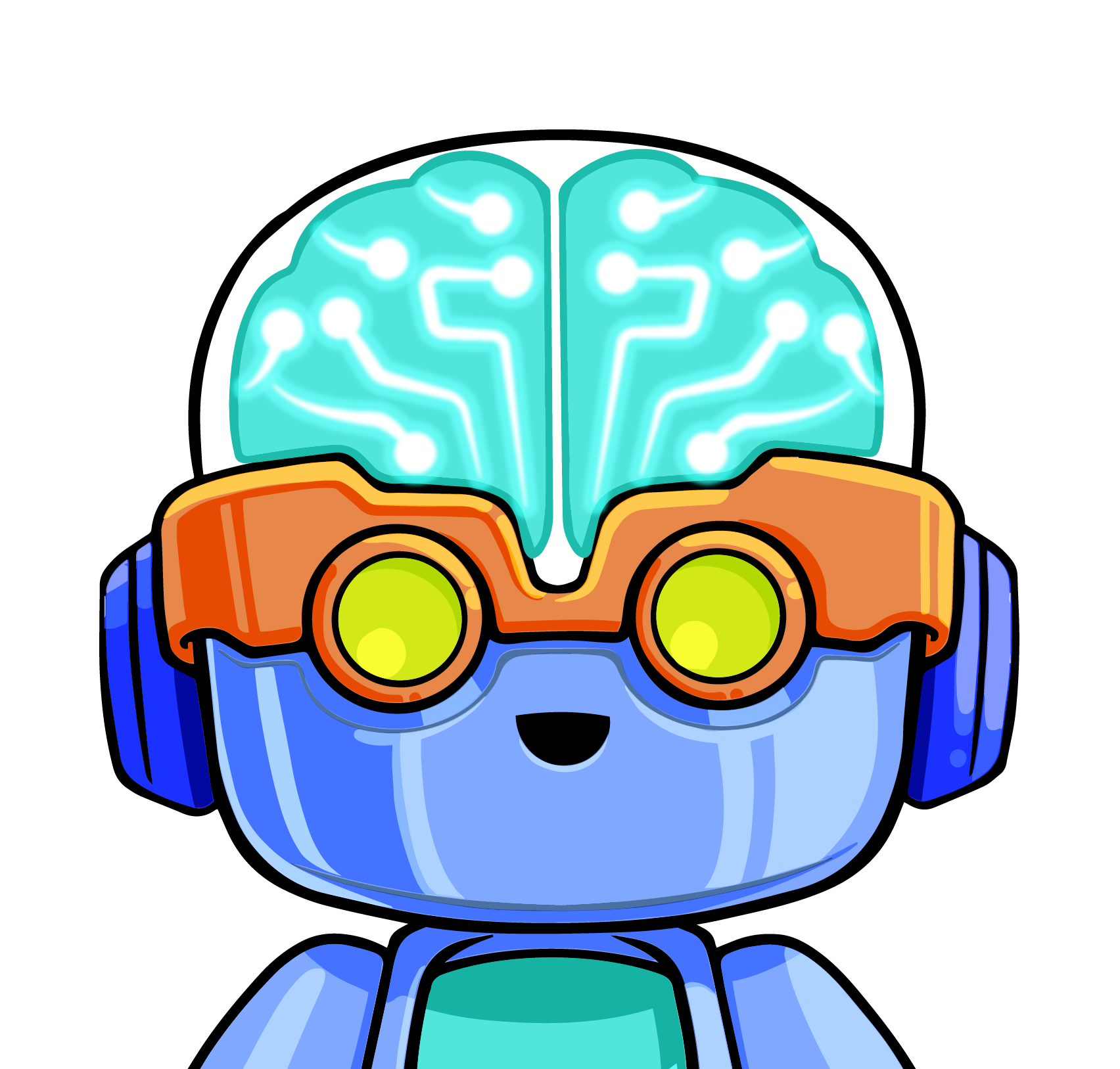So, you are considering moving to the cloud. Or, likely, have already transitioned your services. If you are wondering what the next steps are, you have many options on how to move towards cloud infrastructure. This blog will cover what to consider when using public clouds. Specifically, we will focus on monitoring a hybrid cloud set up using the big 3 cloud providers, Amazon Web Services (AWS), Microsoft Azure, and Google Cloud Platform (GCP).
Using multiple cloud platforms offers a variety of benefits, including more fault tolerance and the ability to leverage new offerings from each of the cloud providers. However, a big downside is having to monitor all of your cloud providers, since you’re probably used to having a single pane view of your on-premise servers. This is not something that is easy to do across AWS, Azure, and GCP.
What to Monitor in a Hybrid Cloud Environment
Some of the things you will want to be monitoring are your usage of services, storage, network statistics, service health, and costs. While most cloud providers offer this information relatively freely from their portals, finding a way to simplify this view and show high-level information across multiple platforms is much more difficult. Things you may want to look at include:
- Comparing usage and cost across your compute infrastructure
- Comparing network traffic to your cloud services
- A NOC style view of all of your infrastructure
This can become more difficult if you are looking at multiple accounts and especially if you are looking at multiple cloud environments. There are many things to consider when trying to aggregate all of this data into a single pane. Will my portal solution scale with my services? How can a portal deal with the ephemeral nature of many cloud services? How much customization do I have on this tool? Can I receive alerting on all the cloud services? Is that alerting customizable? How do I set up the monitoring? How much will it cost me in time or money?
Different Types of Hybrid Cloud Monitoring
Each cloud offers in-cloud solutions to monitor their own services. AWS has CloudWatch, which is an acceptable solution if all of your infrastructure is on AWS. However, it falls short on multi-cloud monitoring. Users also often complain about the complexity of creating dashboards and the lack of exporting alarm and alerting data. Azure offers Azure Monitor, which comes with a similar limitation of not being fully able to support other infrastructure. The complaints largely focus on the inability to create customized metrics and dashboards. GCP also offers an in-cloud option, Stackdriver, which again only monitors GCP resources. Stackdriver requires users to pay extra for third party integrations if they want to export alerts. Assuming you have a multi-cloud or hybrid on-prem and cloud infrastructure, what are you to do? Consider external monitoring tools.
Free Monitoring Tools
When considering what tools to use, you’ll need to prioritize your needs and what options are available for you to use. There are many free tools available that can provide some or all of the features you need. The cost of those tools is just development and maintenance. Some tools can cover the bare basics, but it can take a lot of time and devotion to make them useful in a simple way. There is also the problem of keeping them updated and fully functional, along with the added cost of hosting the services yourself. Often the tool of choice at this tier is Nagios. Most deployments with Nagios use an installed agent that is put on every server to track the data. This includes extra hits on the CPU and API side. By virtue of being an agent installed Linux monitor, it can be used with most clouds including AWS, Azure, and GCP. The UI options on many free tools are only as robust as you are willing to create and maintain.
Basic Monitoring Tools
Now, let’s take a look at what you get when you start paying for monitoring. Some solutions offer a simple view of what is happening on your individual cloud platforms, but there isn’t a way to dive deep, get alerting, or have customization. These solutions are low cost and they save you the time of logging in to multiple sites to get the information you need. Again, Nagios has an enterprise-focused tier that provides better support than the free do-it-yourself version. Most of these tools also require an installed agent on each server, costing you the extra CPU and API calls. They may have better UI options out-of-the-box but often fall short on customization.
Advanced Monitoring Tools
While the basic options work well for some organizations, there are also more fully integrated, scalable solutions available that allow you to customize your dashboards and views. Solutions in this range start to have more complex cost structures but also allow for more complex dashboards and more useful insights. Some solutions in this area will also allow alerting to be raised from the cloud platforms through to these solutions. While these solutions come with a heftier price tag, they come with a lot of added features.
If you are looking for even more customization and alert handling, there are even more complex monitoring solutions available. With these, you can expect to get integration and scalability right out of the box. The real differences that you start to see are fully modifiable alerting and alert routing, often with the ability to control alert escalation for either severity or alert time. This alerting can include mail lists and the ability to acknowledge that alerts are happening and that someone is looking at them.
Solutions in this category also should include a way to quickly add or remove services, even better if the monitoring solution does it for you. Often there is support for adding your own functionality on top of the already existing platform, everything from customizing how the data is collected and organized to creating custom collection methods to add specific data to your dashboard.
Less Maintenance and More Flexibility
With each of the tiers, installation and maintenance will vary. A more advanced cloud monitoring solution will offer simple ways to not have to constantly change the setup or manually add and remove data collection and monitoring. Solutions that have many moving parts can provide coverage, but a solution with fewer moving parts that provides a similar level of coverage will have less opportunity to fail.
These cross-platform monitoring solutions grow in complexity and cost, but often provide a larger return on investment. The solution does more of the work for you, allowing you to focus on the parts of your business that require more nurturing attention. A complex system that monitors your cloud platforms across Amazon Web Services, Microsoft Azure, Google Cloud Platform, and your own on-premise solutions allows for the flexibility to gain insights and have a unified view of your systems.
If you are looking for a platform that provides all of the advanced monitoring features listed above, check out LogicMonitor. Try it free, or book a free demo today.