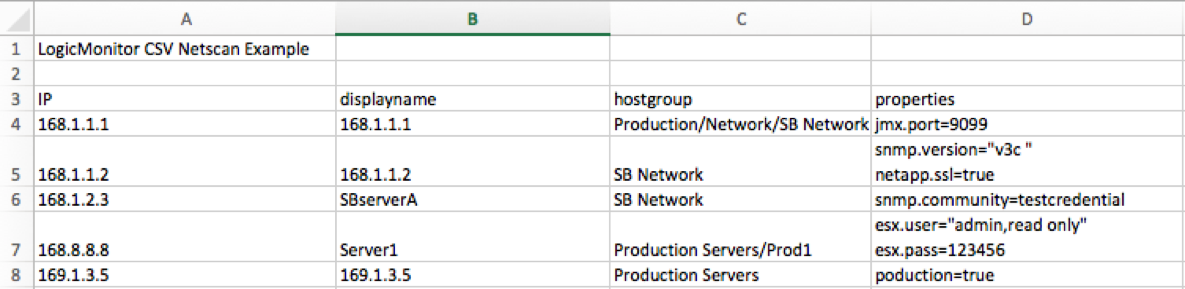v.81 Release: Dashboard Tokens, REST API Resources, and more
Last updated on 14 September, 2022The v.81 release will be rolled out through mid-October. In addition to the usual gamut of new features and small bug fixes, we are excited to say that this release marks a major milestone for the LogicMonitor platform: we will be deprecating the final piece of our legacy UI, the Devices page. As always, use the feedback button to share your thoughts about the new layout and workflows- we want to hear from you!
Additional major changes you will notice in the release include:
Dashboards Tokens
You can now enable tokens on Dashboards and Widgets. This will allow you to apply the same dashboard template to different device or service groups simply by changing the tokens’ values. This is particularly useful for MSPs who would like to use a common Dashboard setup for each of their customers.
Expanded Support for SNMPv3 Credentials in the Device Wizard
The Add a Device Wizard now provides the option to set and test your SNMPv3 credentials, including User Security Name, Authentication Key, Authentication Protocol, Privacy Key, and Privacy Protocol. These options do not currently support setting/testing SNMPv3 AuthNoPriv (no encryption) or NoAuthNoPriv (no password and no encryption), but SNMPv3 related device properties can still be manually set for these methods.
REST API
We have made a ton of new functionality available via our REST API, including the ability to:
- add, get, update & delete Collectors
- use HTTP PATCH with the REST API devices resource. This enables you to update one field for a device, without having to include all other field values in the request.
- add, update, get and delete Collector Groups
- SDT devices, Collectors, device groups, instances and datasources
- get, add, update and delete dashboard groups
- programmatically manage dashboards
Other Improvements
Alerts
- The Alerts Table custom column functionality now supports Service properties.
- When alerting has been disabled on a datapoint, an alerting disabled icon will appear alongside that datapoint in the Alert Tuning tab.
- Updated default threshold test to be >, not =.
- We now prevent alert clear messages from being sent in cases where the initial active alert notification was never sent.
Dashboards
- Updated workflow when a cloned dashboard is deleted, returning the user to the first viewable dashboard.
Devices
- Remote Session Permission has been added as an additional column in the Devices section for Roles. This provides more granular control by allowing Remote Session Permissions to be set for both device groups and subgroups.
- We now distinguish between Remote Session failing due to a device being down and the device’s Collector being down.
- Instances now inherit device and group level system and custom properties. These inherited properties are displayed on the instance’s Info Tab, along with any auto Instance Level Properties.
Minor Improvements
- As we begin the addition of inline help, we are removing redundant textual help in the LogicMonitor platform.
- Improved error messaging when a Collector fails to download.
- Improved Custom Graph Widget error messages.
Reports
- The total number of generated reports will be automatically updated to reflect recently added or deleted report links.
Settings
- User Status is now visible directly from the user table. This provides an at-a-glance view of whether a user has an active or suspended account status.
- We have added validation to the addAgent and updateAgent RPC API function. This prevents credentials with spaces (or unencoded characters equivalent to spaces) from being passed.
- Performance optimization for accounts with hundreds of users or roles.
- In order to provide a richer, more contextual Netscan history, we have added a “Began” column that tells you when each Netscan started.
- We grouped together Help options in role-based access control. Users who have access to Chat also automatically have access to forums and help documentation.
- LogicMonitor can now populate first and last names in users’ accounts based on their givenname/surname claims configured in SAML
Bugs Fixed
- Not all network traffic flow interfaces were returned.
- Instance SDTs were not displaying in the Instance Group SDT tab.
-
Devices in the Netscan Unmonitored group were not added into monitoring if an existing device had the same display name. In the event that the display name is taken, we will now add the device by its IP address.
- In
the rare event that an import from the LogicMonitor Datasource Repository took a sufficiently long time, we did not always include it in the Access Log. - Graph hovertips were not displaying completely within the text box.
- Disabling monitoring for an instance of a datasource also added the datasource to the disabled datasource group.
- Selecting datasources in a table widget configuration was dependent on Settings | view datasources permissions.