v.88 Release: AWS Cross-Account Role Authentication and Test Script
Last updated on 14 September, 2022The v.88 release will be rolled out through the end of April. This release will be on the smaller side, but we fit several cool new features/improvements into it, namely AWS cross-account role authentication and “Test Script” for DataSource Active Discovery and EventSources.
Additionally, we are introducing a new section to our release notes: LogicModule Releases. Take a look below to ensure your monitoring is up-to-date!
AWS Cross-Account Role Authentication
We are adding support for AWS cross-account roles as a method of authentication for AWS CloudWatch data collection. Instead of using an AWS Access ID/Secret Key to authenticate CloudWatch data requests to your account, LogicMonitor will use a designated IAM role.
Why is this important? Authenticating via a cross-account role offers more security benefits than via the use of Access ID and Secret Key. As such, it is the preferred method of authentication by AWS.
What impact will this have on my account? All new AWS accounts in LogicMonitor will need to provide a role ARN rather than the Access ID and Secret Key pair. Existing AWS accounts in LogicMonitor will continue to authenticate via AWS Access ID and Secret Key, but updates will not be permitted for AWS Access ID and Secret Key information. Instead, a role ARN must be provided to update authentication information. Updates to non- authentication information are allowed and you can continue to test Access ID and Secret Key credentials via the “Test” button.
Test Script for DataSource Active Discovery and EventSources
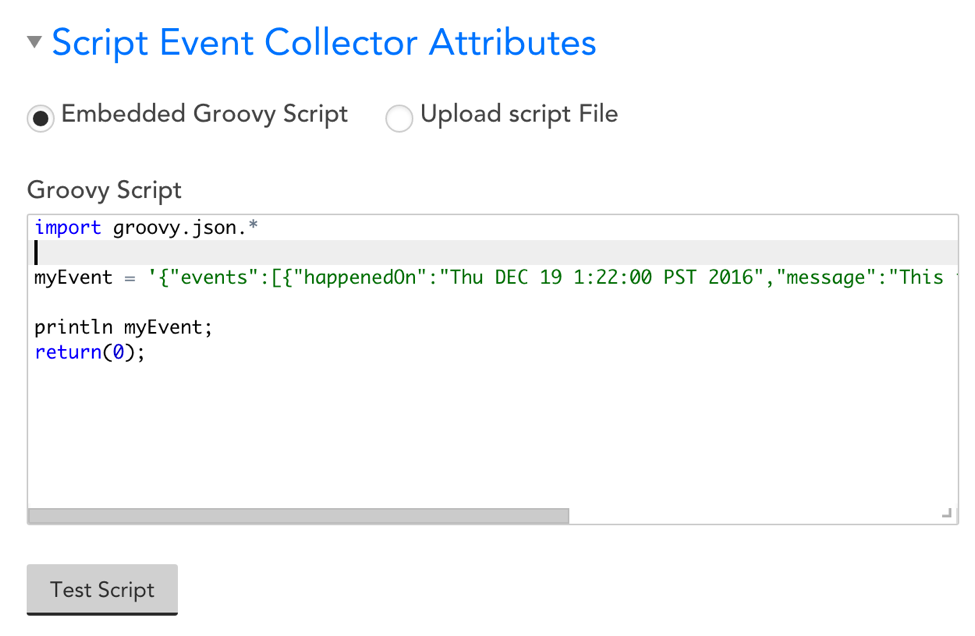
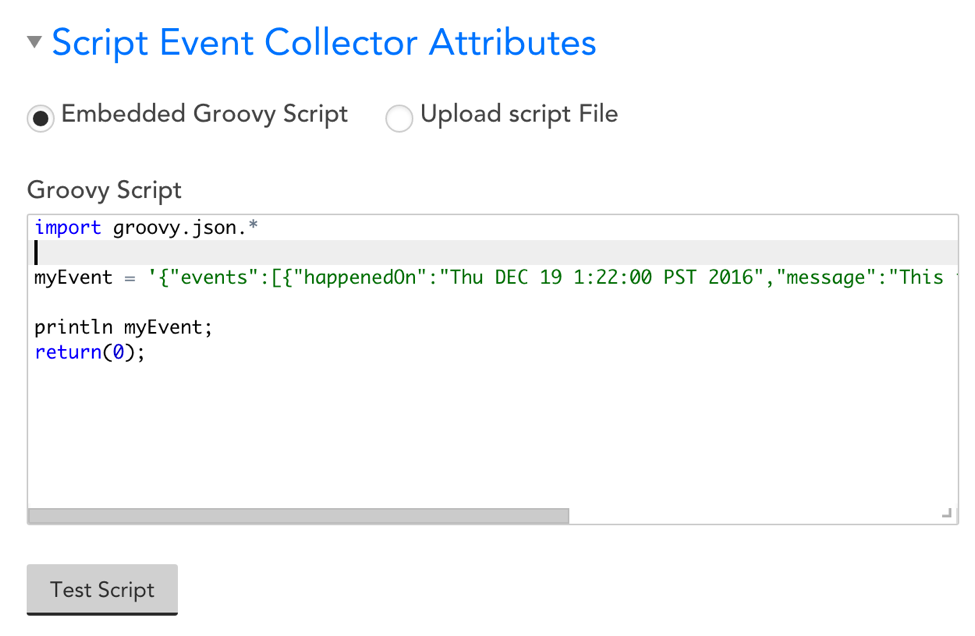
We are adding the ability to test your DataSource Active Discovery and EventSource scripts, which enables you to tentatively apply your scripts to a device and view their respective outputs.
Using Test Script for Active Discovery will display a table of instances that would be discovered for the designated device. For EventSources, Test Script will return a table of events that would be discovered for the selected device.
Why is this important? If you are not seeing an instance or event that you expect, Test Script enables you to determine if it is not being discovered or is not passing filter criteria. It can also increase efficiency and save time during LogicModule development.
REST API
We are releasing the Ops Notes resource with version 1.2.1 of our REST API:
With the REST API Ops Notes resource, you can programmatically manage Ops Notes for your LogicMonitor account. This is useful if you’re using Ops Notes to identify/annotate routine events (e.g. deployments) because it enables you to automate the creation of a note within your existing workflows.
While we’ve always recommended URL encoding special characters in the URL (i.e. query parameter values), v88 includes a change that requires “{” and “}” characters be URL encoded if these characters are present in query parameter values. This also applies to the RPC API.
Other Improvements
Alerts
- We made improvements to our alert delivery service when sending “Acknowledge” and “Clear” updates for EventSources. Any tickets opened via an EventSource alert can be automatically closed when receiving a “Clear” update.
Collectors
- In previous versions, attempting to move your Collector from one host to another too quickly would result in a “Duplicate Collector Detected” error. With EA 23.102, this has been improved so that a single Collector ID can be uninstalled and reinstalled immediately.
Dashboards
- When configuring a Custom Graph Widget, the line color field will default to ‘Auto’ if the datapoint cannot support specific colors. Please note that line color can only be specified for non-glob datapoints and/or aggregate graphs.
- The group field will no longer be required when adding or managing a dashboard. Any dashboard without a specified group will simply save to the root group.
- The ##URL## token now works in Service Overall Alerts and resolves to the URLs for all steps in alert.
- Device Group filtering on the NOC Widget will now check the parent group name as well when determining which devices to exclude.
- Improved the Individual Service Status Widget to only show data from monitored locations, even if unmonitored locations are added. Previously, this would result in an “Internal Error.”
Integrations
- Improved HTTP integrations to support testing prior to saving and improved error messaging for malformed URLs.
Netflow
- We have added in QoS support to the Flow analyses tab for both Netflow groups and individual devices. This requires EA Collector 23.102.
Services
- We now verify the payload formatting for Service Checks configured to POST a JSON payload. This is useful for quickly identifying request syntax errors.
- We now let you add Windows Services/Processes via ‘Add Other Monitoring’ even when one of services/processes are not retrievable (previously, you could not add either if one was not available).
Settings
- Minor improvements cleanup to Ops Notes display and layout.
- When resetting a user password, the length of time the change-password URL is valid will be included in its accompanying email.
- Added count of devices with active Config instances to the Account Information page.
- We introduced syntax highlighting for DataSource embedded Groovy and PowerShell scripts last release. We extended this to NetScan, Services and Complex Datapoint scripted fields, and fixed minor issues re the ability to resize these embedded script fields
Bugs Fixed
- Mobile alert search was not as powerful as the desktop version.
- New roles created without dashboard rights could create an infinite loop.
- In some cases, selecting ‘Last 90 days’ as a time range would return the default time range.
LogicModule Releases
Below is a full list of new/improved LogicModules as well as bug fixes that were implemented since our last release:
New Monitoring Coverage
- Nutanix HyperConverged Infrastructure – 7 DataSources
- HP BladeSystem Enclosures – 8 DataSources / 1 SysOID Map
- VMware Suite Overhaul: 17 DataSources / 1 ConfigSource
- Nexenta Software-Defined Storage: 2 DataSources
- Dell PowerConnect/Force10: 1 ConfigSource
- HP Aruba Wireless Controller: 1 ConfigSource
- Panzura Cloud Storage: 5 DataSources
- NetApp E-Series: 13 DataSources
<
li style=”font-weight: 400;”>AWS EC2 Scheduled Events: 1 DataSource
Monitoring Fixes & Updates
- Xen Storage
- Email Transit & RoundTrip Time
- HP 3PAR
- SNMP Host Uptime
- Cisco ASA
- Meraki Access Points
