Log Files LogSource Configuration
Last updated on 13 June, 2023Disclaimer: The LogSource LM LogicModule is currently in open Beta.
LogSource is a LogicModule that provides templates to help you enable LM Logs and configure log data collection and forwarding. LogSource contains details about which logs to get and where to get them, and which fields should be considered for parsing. LogSource is available for common sources of log data.
Requirements
The Log Files LogSource type uses the LM OpenTelemetry Collector (LM OTEL Collector) to forward traces from your instrumented applications to the LM platform. For more information see OpenTelemetry Collector for LogicMonitor Overview.
Configuration Options
The following describes configuration details specific to the Log Files type of LogSource. For general information on how to add a LogSource, see Configuring a LogSource.
Basic Information
Provide the path name for the log file in XML format in the Log File Path field (required).
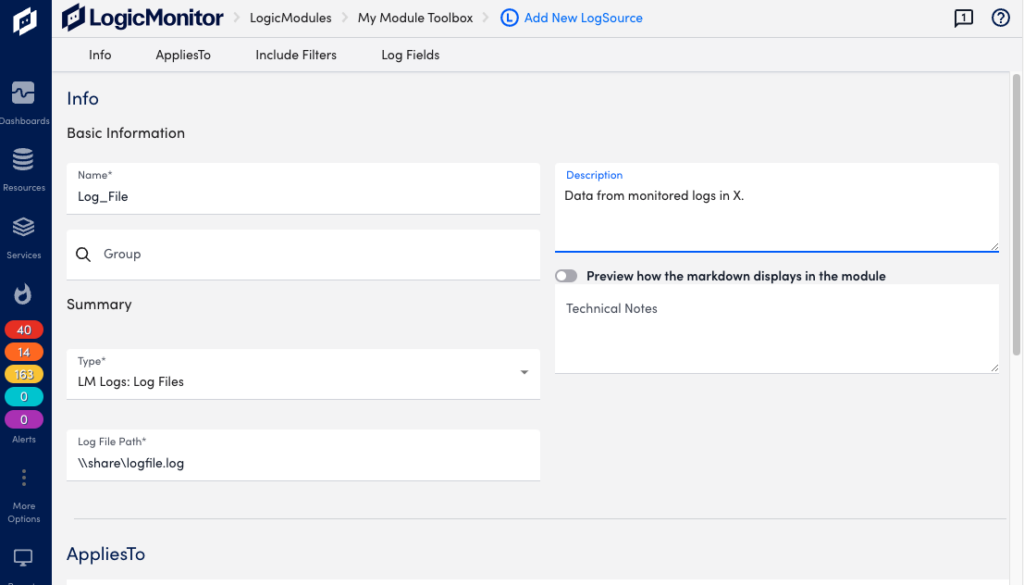
Include Filters
You can add filters to include resources of certain types, for example an application. The output matching the filter criteria will be forwarded to the log ingestion process.
Available parameters
| Attributes | Comparison operator | Value example |
| Message | RegexMatch, RegexNotMatch. | Regular expression |
Log Fields
You can configure Log Fields (tags) to send additional metadata with the logs.
Available parameters
| Method | Key example | Value example | Description |
| Static | “Customer” | “Customer_XYZ” | |
| Dynamic(REGEX) | “Host” | “host=*” | The query will run on the message field. |
| LM Property(Token) | “Device” | “##system.deviceId##” |
Example
Configuration example for a Log Files type of LogSource.
Basic Information
- Name: Log_File
- Description: Data from monitored logs in X.
- Type: LM Logs: Log Files
- Group: Log Files
- Log File Path: \\share\logfile.log
