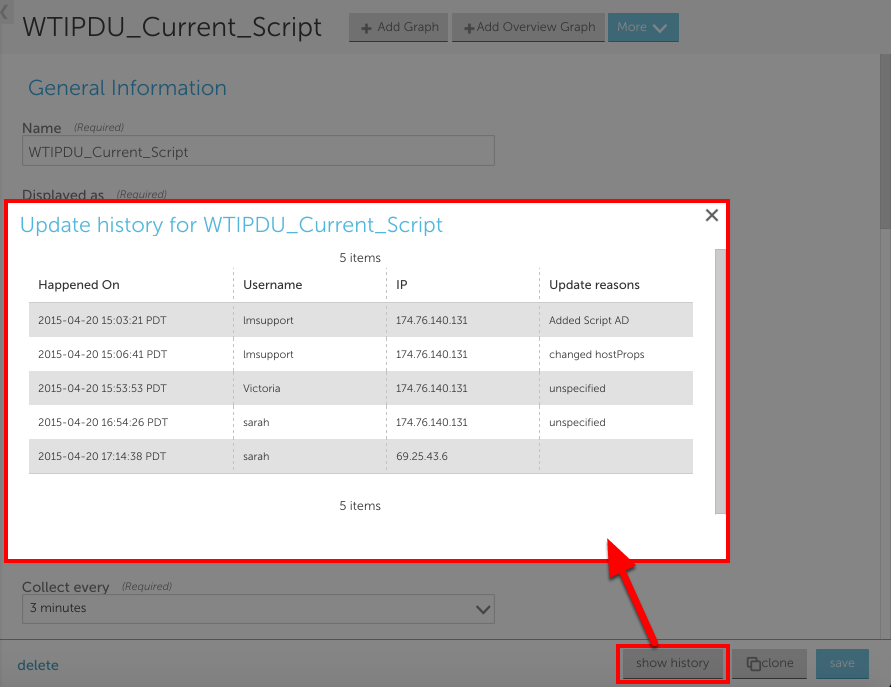Tracking LogicModule Changes
Last updated on 20 March, 2023When you edit a LogicModule template or LogicModule graph template, you will be prompted to enter update reasons that provide context to the other users in your account.
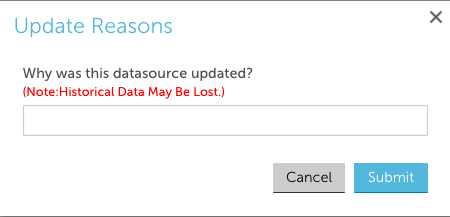
Update reasons allow you to create a history of why your LogicModules were changed, and are logged with the associated user that performed the change in the Access Log. Additionally, you can see a list of all changes associated with a particular LogicModule using the ‘show history’ option for that LogicModule: