JobMonitor LogicModules
Last updated on 03 March, 2021LogicMonitor can monitor batchjobs on Windows and Linux/Unix systems to ensure jobs are started on time, complete when expected and exit with the expected exit code. You can also configure custom data to be reported to LogicMonitor for each job. Each monitored batchjob needs to have a definition in LogicMonitor that tells your collector when the batchjob is expected to start, how long it should run for and what the exit code should be. In addition, you will need to enclose and run the desired batchjobs in a supplied wrapper, which sends information about the jobs to your LogicMonitor collector. Therefore, there are two steps to setting up batchjob monitoring:
- Create the JobMonitor definition in your LogicMonitor account
- Configure the batchjob to run in a supplied wrapper that enables monitoring
You can find JobMonitor definitions from Settings | LogicModules | Jobmonitor in your LogicMonitor account. By default, your account does not come with any JobMonitor definitions. You can add JobMonitor definitions by:
- creating custom JobMonitor definitions,
- importing custom XML JobMonitor definitions or
- importing JobMonitor definitions from LogicMonitor’s repository (we don’t currently provide any to import, but this may be applicable in the future).
Once you’ve added JobMonitors to your account, they will be displayed by group in the navigation pane:
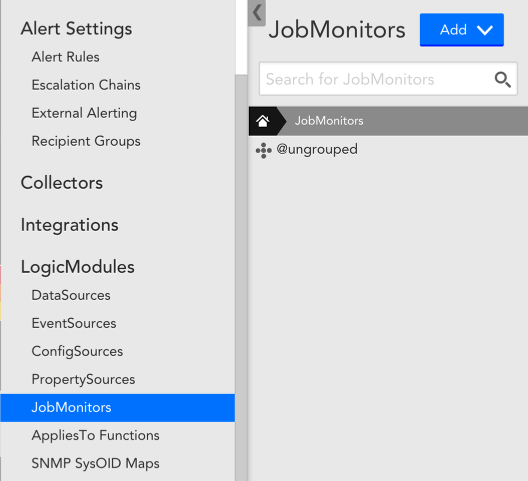
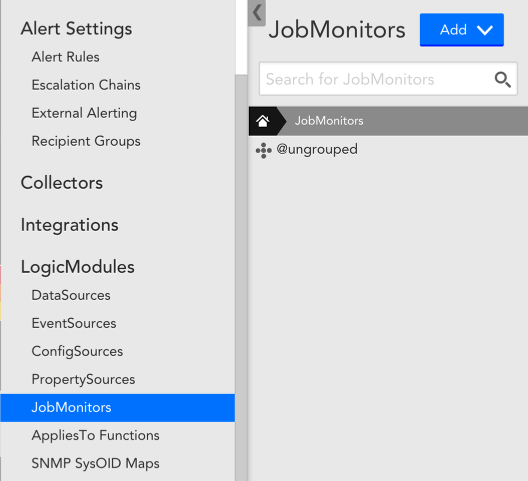
For more detail on how to set up batchjob monitoring, see this section.
