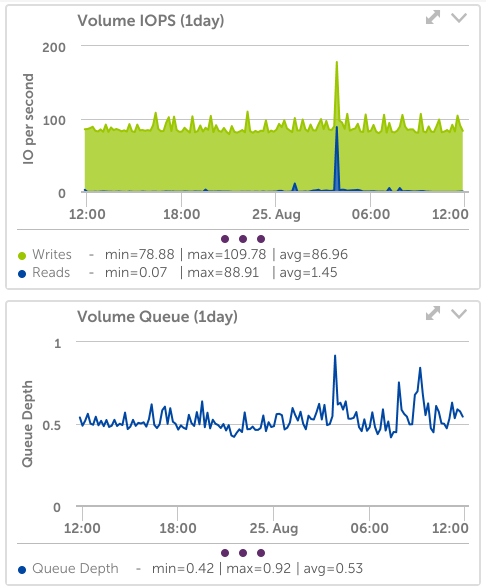EBS
Last updated on 27 March, 2023LogicMonitor currently has two datasources for monitoring EBS performance metrics:
- AWS_EBS – EBS performance data
- AWS_EBS_Provisioned_IOPS – EBS provisioned IOPS performance data
AWS_EBS
Source: CloudWatch
Datapoints:
- Busy Percent
- Reads & Writes per second
- Read & Write Latency
- Volume Queue Length
- Volume Idle Time
- Volume Read & Write Bytes, Ops, total times
- Read & Write Bps
Default Polling Interval: 5 minutes. Note that because five minutes is the shortest interval that EBS data is reported by CloudWatch, you are only permitted to set the LogicMonitor polling interval for this datasource to a value greater than or equal to five.
Additional Configuration Required?: No. This datasource will automatically apply to the EBS instances discovered for your AWS account and start collecting data.
AWS_EBS_Provisioned_IOPS
Source: CloudWatch
Datapoints:
- Volume Consumed Ops
- Volume Throughput Percentage
Default Polling Interval: 5 minutes. Note that because five minutes is the shortest interval that EBS data is reported by CloudWatch, you are only permitted to set the LogicMonitor polling interval for this datasource to a value greater than or equal to five.
Additional Configuration Necessary?: No. This datasource will automatically apply to the EBS Provisioned IOPS instances discovered for your AWS account and start collecting data.