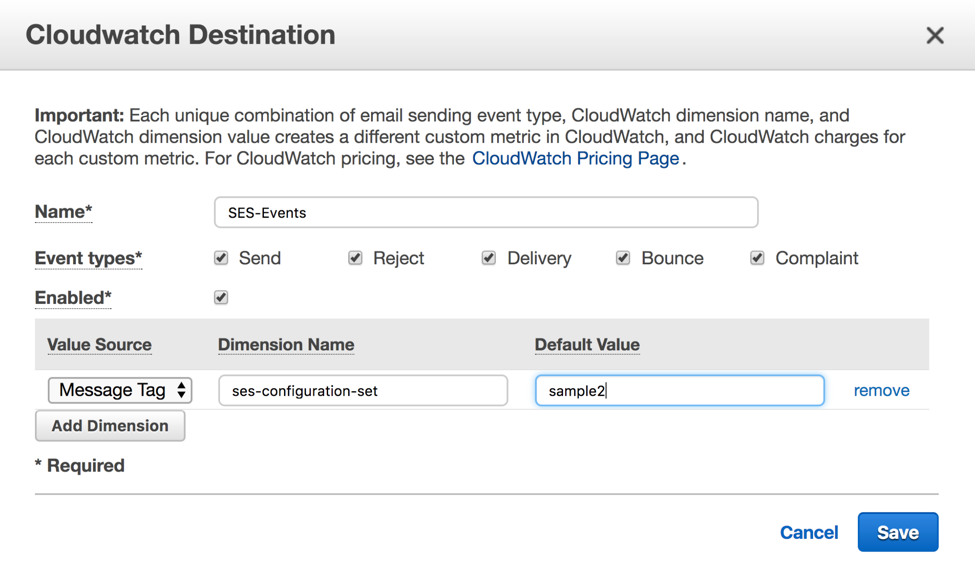SES
Last updated on 27 March, 2023LogicMonitor currently has the following DataSources for monitoring Simple Email Service performance metrics:
- AWS_SES – reports per-instance SES statistics
AWS_SES
Source: CloudWatch
Datapoints:
- Bounces
- Complaints
- Deliveries
- Rejects
- Sends
- SuccessRate
Default Polling Interval: 5 minutes.
Additional Configuration Required?: Yes, see below.
Configuration
By default, only account-wide metrics for SES are available via CloudWatch. To get metrics per SES instance, some configuration is required. Here’s how to build a ConfigurationSet that will direct SES metrics to CloudWatch for collection by LogicMonitor.
- Login to your AWS Console and go to the SES service.
- On the left, select Configuration Sets, then click the blue button Create Configuration Set.
- Name it accordingly, something like custom-ses-configset-cloudwatch.
- Once created, add a destination with the drop-down menu, choose CloudWatch.
- Give your destination a Name.
- Enable the Event types you want to monitor (we suggest all of them).
- Check the Enabled box to enable your destination.
- Value source should be set to Message Tag.
- Dimension name should be ses:configuration-set.
- Default value should be the same as the name of the Configuration Set you created:
You will need to use the Configuration Set to send your SES emails you want to gather metrics on. For more information regarding how to do this, refer to the AWS SES article found below:
https://docs.aws.amazon.com/ses/latest/DeveloperGuide/event-publishing-send-email.html