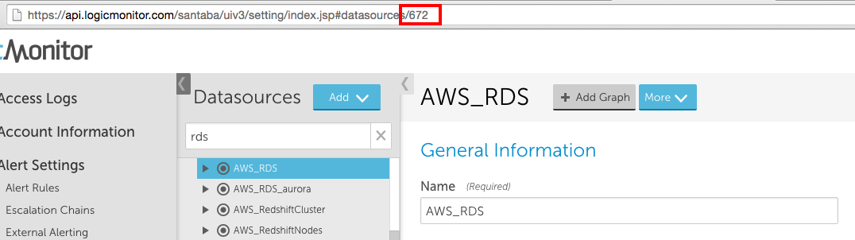Export Datasources to XML
Last updated on 24 February, 2021You can use LogicMonitor’s REST API to programmatically export one or all datasources to XML.
As with all of our API requests, authentication is required.
Export All Datasources to XML
HTTP Method:GET
URI: /setting/datasources?format=xml
Export One Datasource to XML
HTTP Method:GET
URI: /setting/datasources/{id}?format=xml
Where the id should be the datasource id. You can find this id in the UI by looking at the URL of the datasource definition:
Example 1: Export All Datasources to XML
The following Python script returns XML for all datasources in api.logicmonitor.com and saves it to a file allDatasources.xml.
#!/bin/env python
import requests
import json
import hashlib
import base64
import time
import hmac
#Account Info
AccessId ='J62te62B8u7WnCR846h6'
AccessKey ='{[H^LX=^Zg^32yp-x(-2Bq22vZ~^u-k3)8!9[7U^'
Company = 'api'
#Request Info: Get xml for all datasources
httpVerb ='GET'
resourcePath = '/setting/datasources'
queryParams = '?format=xml'
#Construct URL
url = 'https://'+ Company +'.logicmonitor.com/santaba/rest' + resourcePath + queryParams
#Get current time in milliseconds
epoch = str(int(time.time() * 1000))
#Concatenate Request details
requestVars = httpVerb + epoch + resourcePath
#Construct signature
hmac1 = hmac.new(AccessKey.encode(),msg=requestVars.encode(),digestmod=hashlib.sha256).hexdigest()
signature = base64.b64encode(hmac1.encode())
#Construct headers
auth = 'LMv1 ' + AccessId + ':' + signature.decode() + ':' + epoch
headers = {'Content-Type':'application/json','Authorization':auth}
#Make request
response = requests.get(url, headers=headers)
#Print status of response and save response body to file
print('Response Status:',response.status_code)
file_ = open('allDatasources.xml', 'w')
file_.write(response.content)
file_.close()Example 2: Export One Datasource to XML
The following Python script returns XML for the datasource with id 345 in api.logicmonitor.com and saves it to a file dat345.xml.
#!/bin/env python
import requests
import json
import hashlib
import base64
import time
import hmac
#Account Info
AccessId ='J62te62B8u7WnCR846h6'
AccessKey ='{[H^LX=^Zg^32yp-x(-2Bq22vZ~^u-k3)8!9[7U^'
Company = 'api'
#Request Info: Get xml for datasource 345
httpVerb ='GET'
resourcePath = '/setting/datasources/345'
queryParams = '?format=xml'
#Construct URL
url = 'https://'+ Company +'.logicmonitor.com/santaba/rest' + resourcePath + queryParams
#Get current time in milliseconds
epoch = str(int(time.time() * 1000))
#Concatenate Request details
requestVars = httpVerb + epoch + resourcePath
#Construct signature
hmac1 = hmac.new(AccessKey.encode(),msg=requestVars.encode(),digestmod=hashlib.sha256).hexdigest()
signature = base64.b64encode(hmac1.encode())
#Construct headers
auth = 'LMv1 ' + AccessId + ':' + signature.decode() + ':' + epoch
headers = {'Content-Type':'application/json','Authorization':auth}
#Make request
response = requests.get(url, headers=headers)
#Print status of response and save response body to file
print('Response Status:',response.status_code)
file_ = open('dat345.xml', 'w')
file_.write(response.content)
file_.close()