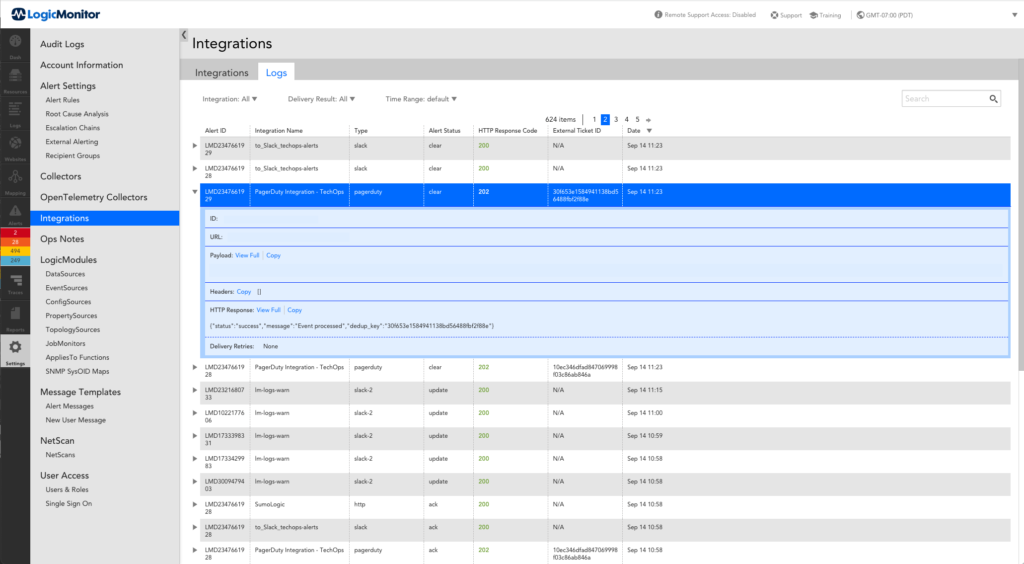Logs for Integrations Overview
Last updated on 09 January, 2023LogicMonitor provides logs for out-of-the-Box (OOTB) integrations directly in your portal. This gives you visibility into the outgoing and response payloads for every integration call to help you troubleshoot. Each time LogicMonitor makes a call to an integration, an entry is added to the Integrations Logs. Communication inbound to LogicMonitor from an integration is captured in the Audit Logs. For more information, see About Audit Logs.
Note: The Custom Email Delivery integration does not log information to the Integrations Logs.
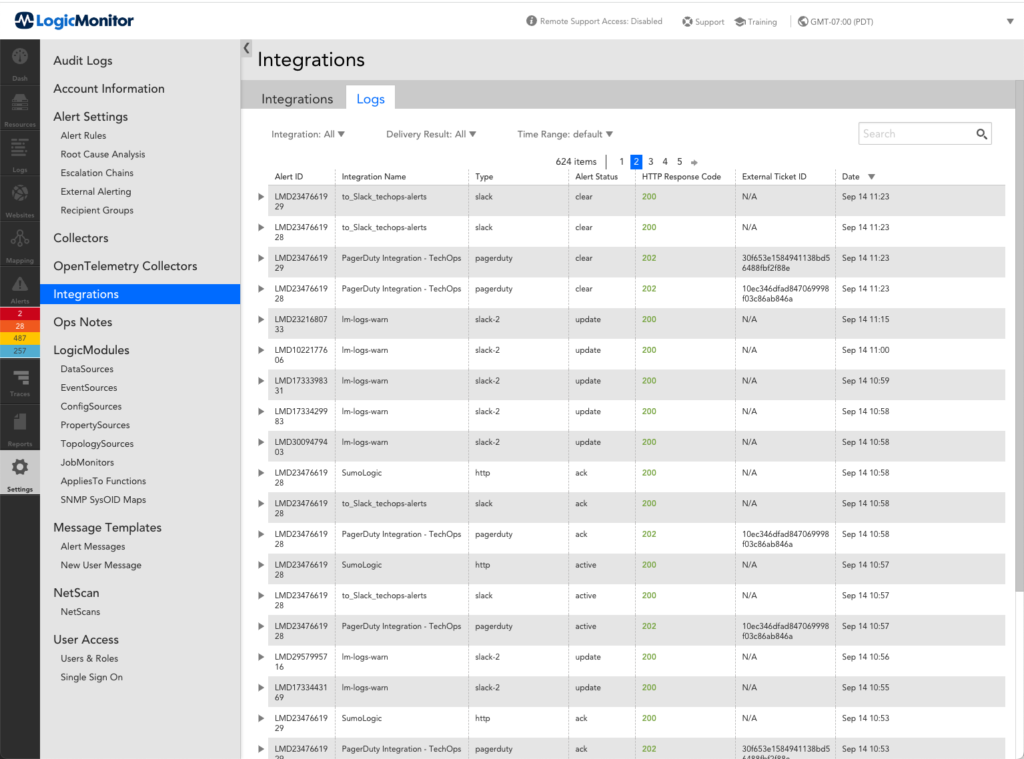
You can expand each individual log for more details about the call, including the HTTP response, header, number of delivery retries, and error message (if applicable).