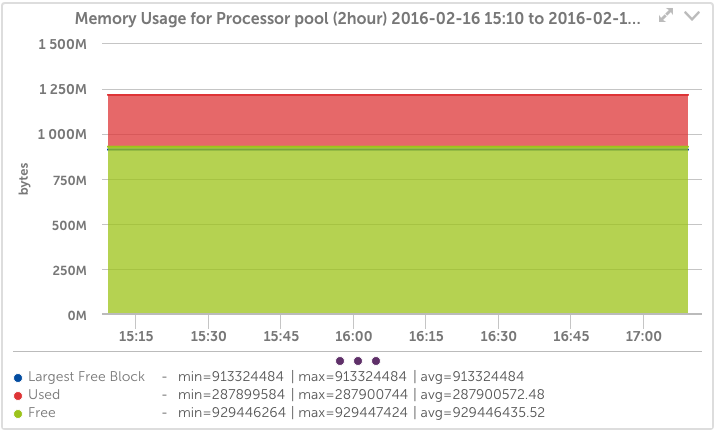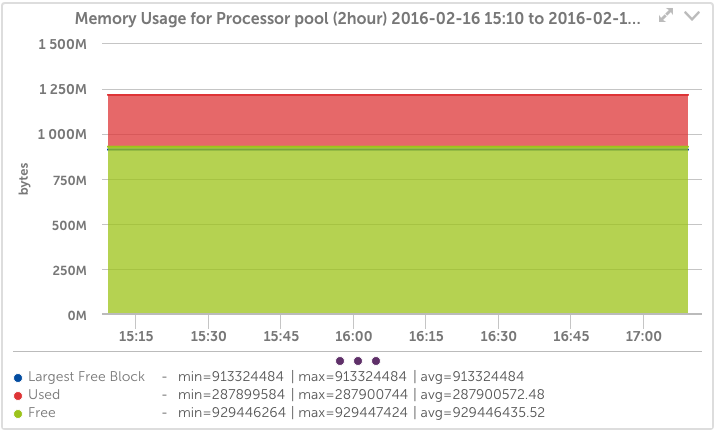Cisco Router & Switch
With today’s feature-rich routers, configuring comprehensive monitoring is not a trivial or quick task- unless you use LogicMonitor. Configuring comprehensive monitoring for Cisco routers consists of entering the hostname… That’s it.
LogicMonitor automatically detects and monitors:
- all active interfaces
- all BGP sessions
- all CPUs, Memory Pools, temperature sensors
- all modules and cards, and their respective CPU and memory.
- all QoS policies
- all IP SLA profiles
- VoIP specific features
- and more
All with little effort on your part, and all kept up to date automatically.
Just a few of the critical Cisco router metrics we monitor:
Cisco Interface Traffic
LogicMonitor does it better. Automatically adjusts on a per interface level whether 64 or 32 bit counters are supported; tracks bps, packets per second, and discards, errors and queuing, and allows trending of data from the last few minutes up to the last year.
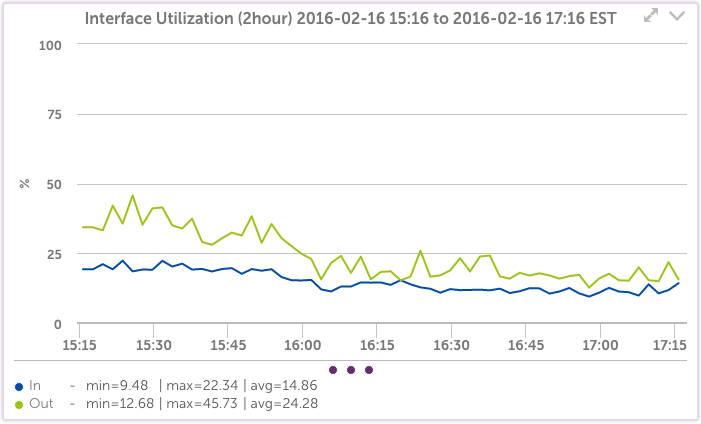
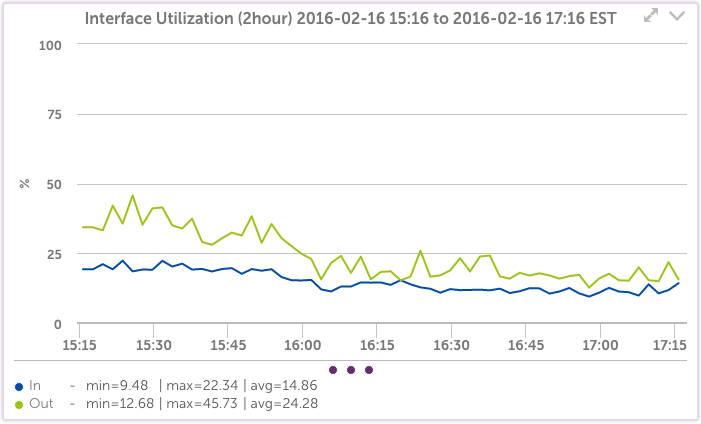
Cisco Router temperature sensors
Your routers need good airflow to prolong lifespan and perform well. Today’s routers can easily have over 40 individual sensors – all of which are automatically monitored by LogicMonitor.
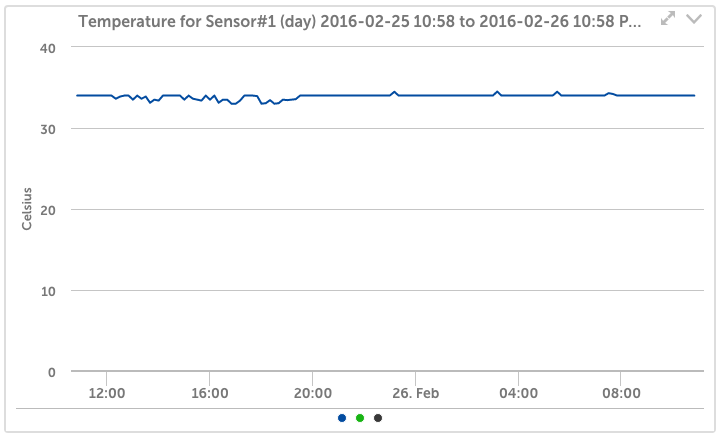
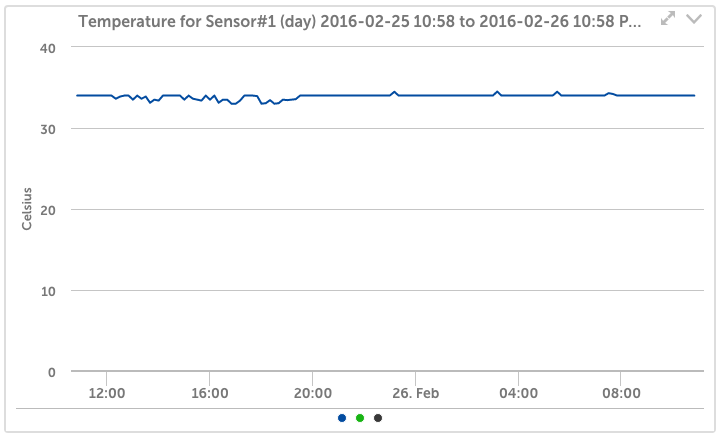
Cisco IP SLA Monitoring
LogicMonitor automatically detects, monitors, and alerts on any IP SLA profile in your network. It also enables accurate measurement of jitter, loss, and latency for different protocols – ensuring you deliver the SLA’s users expect.
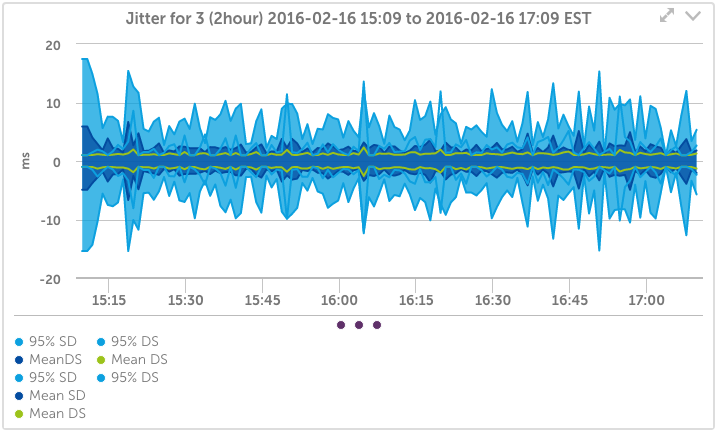
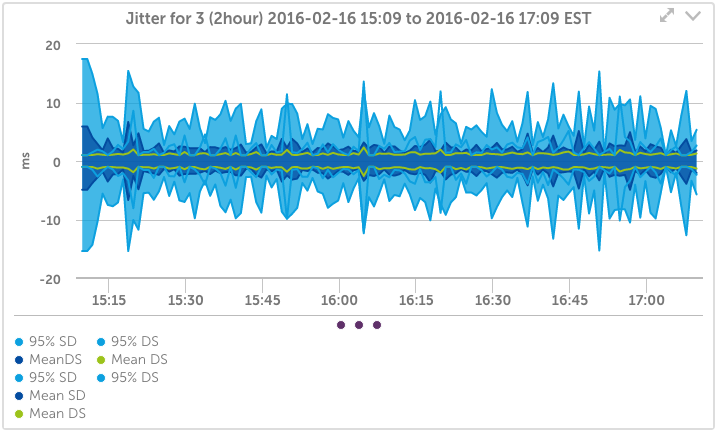
Cisco Memory Pool Monitoring
LogicMonitor automatically detects, monitors, and alerts on all memory pools on all routers in your network. LogicMonitor’s powerful alerting goes beyond simple free memory and alerts based on relative percentage sizes and size of the largest free blocks, as well.