Welcome to the New LM Academy
This is your hub for all things learning at LogicMonitor.
New to LogicMonitor?
Launch these brief courses to develop your understanding of the products and features of LM Envision.
Public Live Training Courses
Unlock your potential with our engaging instructor-led training courses, designed to empower learners of all levels. Join our vibrant community to not only expand your expertise but also network with peers across the industry, fostering valuable connections and collaboration opportunities.

All Courses
Search the entire library of LM Academy training courses and content.

Certification
Click here to learn more about our certification programs available to you.

Live Training
Register for an upcoming training session with a live instructor and access recently recorded webinars.
OnDemand

Learning Bytes
Learning Bytes videos are short and concise tips, best practices, instructions on the LM platform.

Implementation Readiness
Follow along through the basic steps of deploying LM Envision, taught through examples from a real-life scenario.
FREE
9 Courses
Beginner

Best Practices for Alert Tuning
The process of alert tuning is key to ensuring that LM Envision consistently produces actionable alerts.
FREE
LMCP
Alerting
Intermediate
eLearning

Getting Started with Reports
Master LM Envision's reporting capabilities! Learn to navigate and leverage powerful reports for actionable insights in your LM Envision portal.
FREE
4 min

Advanced Platform Development (ADEV)
Deepen your expertise in advanced platform development concepts, frameworks, and tools. Learn to customize, integrate, and extend LM Envision environments.
$1,595

LogicMonitor Certified Professional Prep
Learning content for those pursuing the LMCP
FREE
15 Courses
Intermediate

Enterprise Bundle
A total of 100 Certification Exam vouchers applicable to the LMCA and LMCP Exams.
$8,999
Save 60 Percent

Cloud Monitoring for Azure
Discover of how to use LM Cloud to setup and monitor your Microsoft Azure environment
FREE
37 min
Cloud
Webinar
OnDemand
Intermediate

Corporate Bundle
20 LogicMonitor Certified Associate (LMCA) Exam and 10 LogicMonitor Certified Professional (LMCP) Exam vouchers.
$3,999
Save 45 Percent

Importing Devices from a CSV File
Learn to properly format a CSV file to bulk-add resources to your monitoring environment.
FREE
6 min
Learning Bytes

New User Interface Dashboards Training
Explore the new dashboards page in the new user interface version.
FREE
10 min

New User Interface Settings Training
Explore the new settings pages in the new user interface version.
FREE
10 min
![[separator]Microsoft Azure](
/static/skilljar-monorepo/statics/dist/img/transparent.d89746888da2.gif
)
[separator]Microsoft Azure
Training resources to help you understand LM Cloud for Microsoft Azure
FREE
separator
![[separator]Google Cloud Platform (GCP)](
/static/skilljar-monorepo/statics/dist/img/transparent.d89746888da2.gif
)
[separator]Google Cloud Platform (GCP)
Training resources to help you understand LM Cloud for Google Cloud Platform (GCP)
FREE
separator
![[separator]Amazon Web Services (AWS)](
/static/skilljar-monorepo/statics/dist/img/transparent.d89746888da2.gif
)
[separator]Amazon Web Services (AWS)
Training resources to help you understand LM Cloud for Amazon Web Services (AWS)
FREE
separator

Configuring Dynamic Thresholds
Learn to use Dynamic Thresholds to measure and alert on infrastructure performance anomalies
FREE
30 min
LogicModules
Alerting
OnDemand
Intermediate
![[separator]Practice Exams](
/static/skilljar-monorepo/statics/dist/img/transparent.d89746888da2.gif
)
[separator]Practice Exams
Prepare for your live certification with these short practice exams
FREE
separator

Product Overview Training
Build a foundational understanding of the LM Envision platform.
FREE
49 min
OnDemand

Getting Started with LogicModules
Reviews common types of LogicModules such as DataSources, EventSources, and ConfigSources.
FREE

Monitoring Containers
Comprehensively monitor your Kubernetes clusters
FREE
LMCP
Container
Intermediate
eLearning

Adding Devices
Discover how to add devices to your LM Envision portal for monitoring.
FREE
LMCP
Resources
Intermediate
eLearning

Configuring LM Service Insight
Learn how to define and obtain real-time insight into health and performance of a service.
FREE
Service Insight
LMCP
Intermediate
eLearning

Getting Started with Alerts
Navigate LM Envision's alerting with confidence! Our course demystifies basic concepts, empowering you to effectively manage alerts and optimize your platform.
FREE
15 min

Getting Started with Resource Monitoring
Reviews what resources are, how to navigate the Resources page, and how to manage and organize your resources and websites on the LM Envision platform.
FREE

Tuning Alert Thresholds by Instance Characteristic
Learn how DataSource clones and active discovery filters can help automate alert tuning.
FREE
6 min
Alerting
Learning Bytes

Install, Configure and Manage LogicModules
LogicModules define how LM Envision should access, collect, alert on, and configure data coming from resources that you monitor.
FREE
LMCP
LogicModules
Intermediate
eLearning

Windows Server Monitoring and Principle of Least Privilege
Learn how to monitor Microsoft Windows servers using a service account following the principle of least privilege practice.
FREE

Fetching Instances through Active Discovery
Learn how to obtain a list of instances from a target device using a groovy script.
FREE
4 min
Learning Bytes

Monitoring Website Performance and Availability
Monitor internal and external website availability and create alerts based on performance metrics
FREE
LMCP
Websites
Intermediate
eLearning

Install, Configure and Manage Collectors
Collectors runs inside your infrastructure and acts as a proxy between your devices and LM Envision.
FREE
Collectors
LMCP
Intermediate
eLearning

Monitoring Device Configuration Files
A comprehensive look at monitoring device configuration files with LM Config
FREE
LogicModules
Intermediate
eLearning

Using the Module Exchange
Maintain LogicModules in your LM Envision portal with the Exchange and My Modules page
FREE
Intermediate
eLearning

Application Performance Monitoring (APM)
Introduction to LogicMonitor's Application Performance Monitoring capabilities, including distributed tracing and Push metrics.
FREE
APM
Intermediate
eLearning

Understanding Properties and PropertySources
Learn how to use device properties to organize devices, apply LogicModules, and much more.
FREE
Resources
LogicModules
Groups
Beginner
eLearning

Monitoring Synthetic Transactions from Selenium IDE
Understanding to LogicMonitor's Application Performance Monitoring using Synthetic transactions.
FREE
APM
preview
LM APM
Intermediate
eLearning

SNMP - How to Troubleshoot No Data
Learn basic steps to troubleshooting in moments SNMP polling returns No Data.
FREE

Troubleshooting Netflow
Learn basic device netflow configuration and how to debug commands for troubleshooting.
FREE
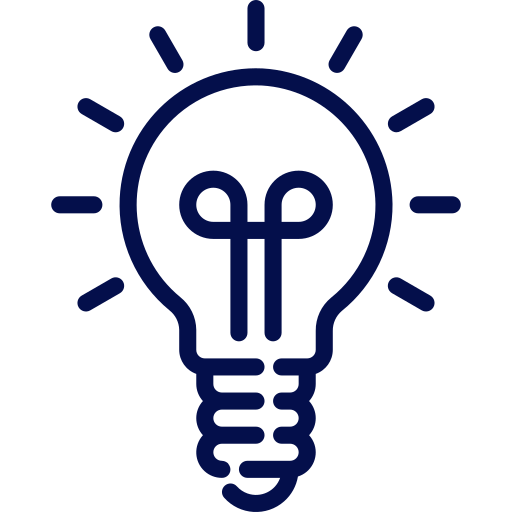
Using the Enhanced Script Netscan to add Resources
Learn how Enhanced Script Netscans can improve standard Script Netscans and how they should format outputs.
FREE

Enable WMI and Ping on Windows
Learn how to enable the WMI service and optionally ping to allow LM Envision to properly monitor a Windows server.
FREE

Monitoring your Kubernetes Cluster with LM Envision
Learn how to add your Kubernetes Cluster into your LM Envision portal.
FREE

Creating Custom Fields in ServiceNow
Learn how to creatie and use custom fields in the ServiceNow integration.
FREE

Create and Upload Synthetics Side Files
Learn how to create, record, and upload synthetics side files to start synthetics monitoring.
FREE
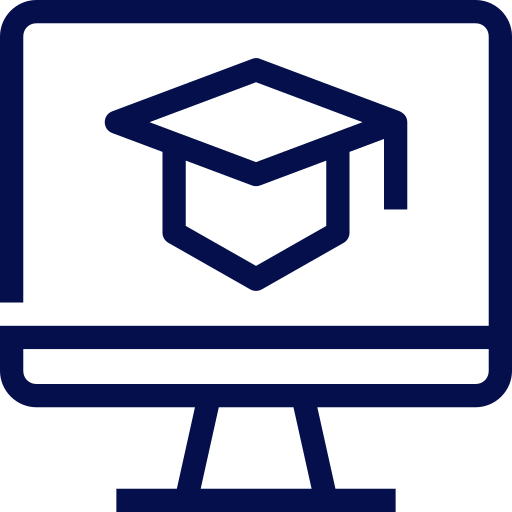
Introduction to LM Envision's New UI
Explore the fundamental differences in the new user interface version.
FREE
25 min

Using LogicMonitor's REST API
Discover the configuration and management of the LogicMonitor REST Application Programming Interface (API).
FREE
API
Webinar

Manual Topology Mapping
Learn how to build a groovy-scripted TopologySource to manually connect objects on a topology map.
FREE
9 min
Topology Mapping
Learning Bytes
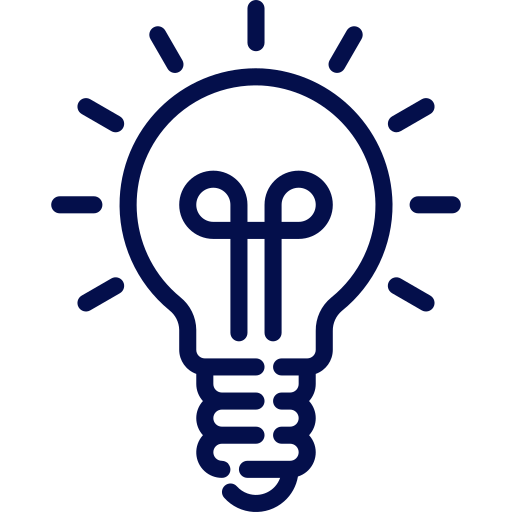
Automating the bulk monitoring of Windows Services
Learn how to automatically add services into monitoring simultaneously across all devices.
FREE

Scripted Active Discovery Syntax
Learn to create the proper output syntax for scripted discovery.
FREE
6 min
Learning Bytes

Installing and Managing Collectors
Learn how collectors run in your infrastructure to send data to the platform.
FREE
57 min
Collectors
OnDemand

Using Groovy in LM Envision
Find out how Groovy can be used for everything from DataSource instance discovery to internal service checks.
FREE
LogicModules
Scripting
Advanced
eLearning

LMCP Introduction and Overview
Start with this lesson as you prepare for becoming a Logic Monitor Certified Professional.
FREE
LMCP
Intermediate

Introduction to LM Envision's New UI OnDemand
Explore the fundamental differences in the new user interface version.
FREE

Cloud Monitoring for AWS
Discover of how to use LM Cloud to setup and monitor your Amazon AWS (AWS) environment
FREE
36 min
Cloud
Webinar
OnDemand
Intermediate

Creating and Managing Reports
Discover the library of reports and generation options available in LM Envision.
FREE
Dashboards & Reports
LMCP
Intermediate
eLearning

Best Practices for Group Structure
Group structure design is critical to the functionality and usability of LM Envision.
FREE
LMCP
Groups
Intermediate
eLearning

Configure and Monitor Cloud Resources
Install, Configure and Manage LM Envision to view cloud resources hosted in AwS, Azure or GCP.
FREE
Cloud
LMCP
Intermediate
eLearning

Using PropertySources to Convert Inherited Properties for Dynamic Groups
Learn how a PropertySource can programmatically set host-level properties based on inherited properties.
FREE
8 min
Learning Bytes

SSH Data Collection with Groovy Expect
Learn the requirements for SSH monitoring and how to use the Groovy Expect library.
FREE

Getting Started with LM Envision's Architecture
Embark on a guided journey through the fundamental components of LM Envision. Learn the areas of LogicMonitor's unified monitoring platform for a basic understanding.
FREE
5 min

Identifying Dead Devices in your Account
Learn how to identify dead devices using dynamic groups and a resource inventory report.
FREE

EMEA - March 2023 LMCD Bootcamp
Join us 13 March - 17 March for a comprehensive week of hands on as you attempt the LMCD exam.
$1,595
LMCD
EMEA
Bootcamp
Certification

Building DataSources using External Scripting
Learn what is required to run external upload scripts to LM Envision and how to utilize device properties in uploaded scripts.
FREE
6 min

Topology Mapping Using topo.namespace & topo.blacklist
Learn how to use topo.namespace and topo.blacklist to resolve ERI merging in topology maps.
FREE
5 min
Topology Mapping
Learning Bytes

Making an SNMP DataSource
Learn how to configure SNMP discovery and collection.
FREE
7 min
Learning Bytes
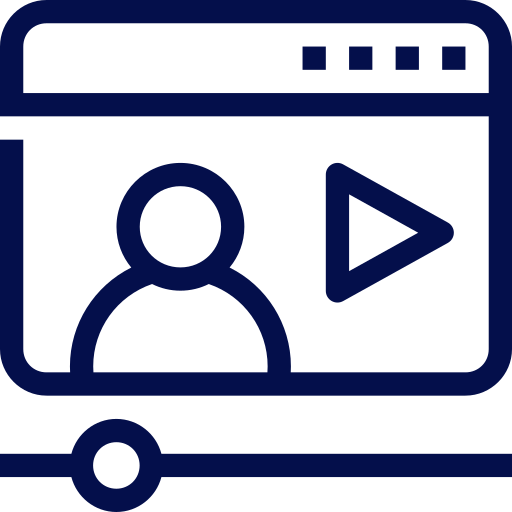
Best Practices for Resources & Groups
Explore best practices for resource and group deployment, modification, and structure.
FREE
56 min

Tuning Datapoints and Alerts
Learn how to create thresholds that match your needs to prevent false positives and never miss an issue again.
FREE
60 min
Alerting
OnDemand

Configuring Role-Based Access and User Permissions
Secure your LM Envision environment by configuring role-based access and user permissions.
FREE

Troubleshooting LogicModules & Data Collection On-Demand
Explore the most common steps to resolve issues with LogicModules and data collection
FREE
62 min
Webinar

Scripting for Groovy
Get your script on in this helpful introduction to authoring Groovy scripts in LM Envision.
FREE
Webinar
Scripting
Advanced

Certified Associate (LMCA) Exam
Validate your awareness and earn an introductory certification.
$199
60 min
LMCA
Certification

Troubleshooting Alert Generation and Delivery
Learn best practices for troubleshooting alerts and alert routing.
FREE
59 min
Alerting
OnDemand
Troubleshooting

LMCA Practice Exam #2
Take a quick practice test and validate your readiness
FREE
LMCA
Certification

LMCA Practice Exam #1
Take a quick practice test and validate your readiness
FREE
LMCA
Certification

Understanding AppliesTo Scripting
AppliesTo scripting is a method for selecting a set of LogicMonitor resources based on their properties.
FREE
LogicModules
Groups
Scripting
Beginner

Managing Users and Permissions
Learn about the role-based access controls to manage user permissions in LM Envision.
FREE
LMCP
Intermediate
eLearning

Understanding Topology Mapping
Visualize and interact with the relationships between you monitored infrastructure components.
FREE
Topology Mapping
LMCP
Intermediate
eLearning

Live Training
Register for an upcoming training session with a live instructor and access recently recorded webinars.
FREE

Team Bundle
8 LogicMonitor Certified Associate (LMCA) Exam vouchers and 4 LogicMonitor Certified Professional (LMCP) Exam vouchers
$1,999
Save 30 Percent

Getting Started with LM Envision
Discover LogicMonitor's mission and unlock the power of LM Envision. Learn how to optimize performance, gain visibility, and make data-driven decisions with LM Envision.
FREE
15 min

Live Public Deploy, Configure and Manage LM Envision (DCM)
Gain expertise in deploying, configuring, and managing your LM Envision portal with our expert-led training. Streamline admin tasks for optimal performance.
$999

Live Public Observability User Training (OUT)
Instructor-led and hands-on course for all LM Envision end users
$199

Base Bundle
2 LogicMonitor Certified Associate (LMCA) Exam and 2 LogicMonitor Certified Professional (LMCP) Exam vouchers.
$899
Save 10 Percent

Getting Started with Dashboards
Navigate the world of LM Envision dashboards with ease! Learn key concepts, customization techniques, and effective navigation for optimized monitoring.
FREE
8 min

Changing the Preferred Collector
Learn where to change the preferred collector and where to track changes the preferred collector of a device.
FREE

Auto-Balanced Collector Groups
Learn the definition of an Auto-Balanced Collector Group, how to configure them, and how to troubleshoot common misconceptions.
FREE

Certified Developer (LMCD) Exam
The LMCD exam consists of a multiple choice portion, a free response question, and a final lab activity
FREE
Exam
Advanced

Configuring and Managing Dashboards
Build customized, strategic views of your systems, presented in the way that is most relevant to you and your business.
FREE
Dashboards & Reports
LMCP
Intermediate
eLearning

Monitoring NetFlow
Configure LM Envision to gain insight of network traffic in your infrastructure.
FREE
LMCP
NetFlow
Intermediate
eLearning

Configuring Alert Rules
Configure rules and escalation chains for alerts to align with your business.
FREE
LMCP
Alerting
Intermediate
eLearning

Elevate and Navigate: Discovering the Enhanced UI Live Training
Explore advancements in both the user interface design and functionality that are shaping the future of LM Envision.
FREE
2 min

Introduction to My Module Toolbox and Exchange
Stream this Product Manager led reveal of the new Module Exchange in LM Envision
FREE
39 min
auto-registration
OnDemand
Beginner
eLearning

Getting Started with Git
Learn the value of Git and how to start using it.
FREE
8 min
auto-registration
Learning Bytes
Beginner

Understanding Alert Rules Priority
Learn how to apply alert rules to determine the order in which the alert rule will be evaluated.
FREE
5 min
Alerting
auto-registration
Learning Bytes

Anatomy of a DataSource: SNMP
Learn how to build a custom SNMP DataSource.
FREE
46 min
LogicModules
Webinar
auto-registration
Advanced

Introduction to Azure Monitoring
Monitor the state of your Azure deployment and the underlying services and license usage to identify faults and manage performance.
FREE
18 min
Cloud
auto-registration
Beginner

Introduction to DataSources
A thorough introduction to what DataSources are, what they do, and how they work.
FREE
LogicModules
auto-registration
Beginner
eLearning

Introduction to LM Envision
Learn LM Envision basics to kick off your LogicMonitor journey.
FREE
50 min
auto-registration
OnDemand
Beginner

Introduction to LogicModules
Discover the key component that defines how LM Envision accesses, collects, alerts and configures data coming from resources you monitor.
FREE
58 min
LogicModules
auto-registration
OnDemand
Beginner

Anatomy of a DataSource: HTTP
Webinar that looks at how to build a custom HTTP DataSource.
FREE
43 min
LogicModules
Webinar
auto-registration
Advanced

Introduction to Topology Mapping
Learn the basics of Topology Mapping and the different topology components.
FREE
35 min
Topology Mapping
auto-registration
OnDemand
Beginner

Introduction to LM Logs
Learn the basics of LM Logs and how to get started with log collection.
FREE
55 min
Logs
auto-registration
OnDemand
Beginner
eLearning

Introduction to Dashboards
Learn the basics of dashboard navigation, building, and modification.
FREE
54 min
Dashboards & Reports
auto-registration
OnDemand
Beginner

Using Service Insight to Alert on an HA Pair
Learn how to create an LM Service Insight and explore some use cases.
FREE
6 min
Service Insight
auto-registration
Intermediate

Introduction to Dashboards and Widgets
Learn how to configure Dashboards and widgets
FREE
Dashboards & Reports
auto-registration
eLearning

Introduction to LM Logs
This course provides a conceptual and practical introduction to LM Logs and the key details of how it works.
FREE
Logs
auto-registration
eLearning
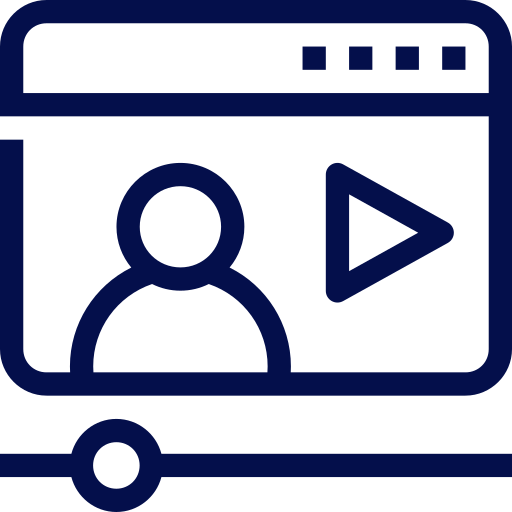
Introduction to Alert Routing and Delivery
Learn how to create rules that match your organization's method of work to resolve issues more quickly.
FREE
57 min
Alerting
auto-registration
OnDemand
Beginner

Anatomy of a DataSource: JDBC
Webinar that looks at how to build a custom JDBC DataSource.
FREE
60 min
LogicModules
Webinar
auto-registration
Advanced

Using Audit Logs for Alert Troubleshooting
Learn how to troubleshoot alerts using Audit Logs and how to visualize alert conditions when alerts are generated.
FREE
4 min
Alerting
auto-registration
Learning Bytes
Troubleshooting
Beginner

Introduction to AWS Monitoring
With LogicMonitor, you can monitor the state of your AWS deployment and the underlying services and license usage that allows you to identify faults and manage performance.
FREE
12 min
Cloud
auto-registration
Beginner

Creating a WMI DataSource
Learn how to create custom WMI DataSources from scratch.
FREE
7 min
auto-registration
Learning Bytes
Beginner

Certified Associate (LMCA) Prep
New Administrators and those interested in earning the LMCA should start here.
FREE
LMCA
Certification

Certified Professional (LMCP) Exam
The LMCP exam consists of 50 questions covering all aspects of LogicMonitor setup and administration
$299
Service Insight
Topology Mapping
Cloud
API
Collectors
Dashboards & Reports
LMCP
Resources
LogicModules
Alerting
Websites
Groups
NetFlow
Container
Exam
Intermediate
Certification

Using LogicMonitor REST API
Discover the configuration and management of the LogicMonitor REST Application Programming Interface (API).
FREE
API
LMCP
Intermediate
eLearning

Implementation Readiness: Training and Support
Review the available resources to improve your knowledge of the LM Envision platform and quickly resolve issues during and after deployment.
FREE

Implementation Readiness: Roles and Users
Limit user permissions and enable additional security measures to improve data hygiene and integrity.
FREE

Implementation Readiness: Resources and Groups
Plan and implement a group structure that reflects how your organization operates.
FREE
Resources

Implementation Readiness: Architecture and Collectors
Determine the best Collector configuration for your organization's LM Envision environment.
FREE
Collectors

Implementation Readiness: LogicModules
Understand the basic concepts of LogicModules and how they function.
FREE
LogicModules

Implementation Readiness: Dashboards and Reports
Learn how LM Envision's dashboards and reports improve visibility and how to get valuable information to the right people.
FREE
Dashboards & Reports

Implementation Readiness: Alerts and Routing
Fine-tune, customize, and route LM Envision's out-of-the-box alert thresholds.
FREE
Alerting

Implementation Readiness: Monitoring Websites
Learn how LM Envision's website monitoring enables you to check website access, internally and externally.
FREE

Implementation Readiness: Preparing for Implementation
Prepare for implementation by setting up your environment, establishing goals, and identifying who will be involved in the process.
FREE

LMCP Introduction and Overview
Start with this lesson as you prepare for becoming a Logic Monitor Certified Professional.
FREE
LMCP
Intermediate

Using LogicMonitor REST API
Discover the configuration and management of the LogicMonitor REST Application Programming Interface (API).
FREE
API
LMCP
Intermediate
eLearning

Creating and Managing Reports
Discover the library of reports and generation options available in LM Envision.
FREE
Dashboards & Reports
LMCP
Intermediate
eLearning

Configuring and Managing Dashboards
Build customized, strategic views of your systems, presented in the way that is most relevant to you and your business.
FREE
Dashboards & Reports
LMCP
Intermediate
eLearning

Configuring Alert Rules
Configure rules and escalation chains for alerts to align with your business.
FREE
LMCP
Alerting
Intermediate
eLearning

Best Practices for Alert Tuning
The process of alert tuning is key to ensuring that LM Envision consistently produces actionable alerts.
FREE
LMCP
Alerting
Intermediate
eLearning

Understanding Topology Mapping
Visualize and interact with the relationships between you monitored infrastructure components.
FREE
Topology Mapping
LMCP
Intermediate
eLearning

Configuring LM Service Insight
Learn how to define and obtain real-time insight into health and performance of a service.
FREE
Service Insight
LMCP
Intermediate
eLearning

Monitoring Containers
Comprehensively monitor your Kubernetes clusters
FREE
LMCP
Container
Intermediate
eLearning

Monitoring NetFlow
Configure LM Envision to gain insight of network traffic in your infrastructure.
FREE
LMCP
NetFlow
Intermediate
eLearning

Install, Configure and Manage LogicModules
LogicModules define how LM Envision should access, collect, alert on, and configure data coming from resources that you monitor.
FREE
LMCP
LogicModules
Intermediate
eLearning

Adding Devices
Discover how to add devices to your LM Envision portal for monitoring.
FREE
LMCP
Resources
Intermediate
eLearning

Install, Configure and Manage Collectors
Collectors runs inside your infrastructure and acts as a proxy between your devices and LM Envision.
FREE
Collectors
LMCP
Intermediate
eLearning

Managing Users and Permissions
Learn about the role-based access controls to manage user permissions in LM Envision.
FREE
LMCP
Intermediate
eLearning

Best Practices for Group Structure
Group structure design is critical to the functionality and usability of LM Envision.
FREE
LMCP
Groups
Intermediate
eLearning

Implementation Readiness: Training and Support
Review the available resources to improve your knowledge of the LM Envision platform and quickly resolve issues during and after deployment.
FREE

Implementation Readiness: Roles and Users
Limit user permissions and enable additional security measures to improve data hygiene and integrity.
FREE

Implementation Readiness: Resources and Groups
Plan and implement a group structure that reflects how your organization operates.
FREE
Resources

Implementation Readiness: Architecture and Collectors
Determine the best Collector configuration for your organization's LM Envision environment.
FREE
Collectors

Implementation Readiness: LogicModules
Understand the basic concepts of LogicModules and how they function.
FREE
LogicModules

Implementation Readiness: Dashboards and Reports
Learn how LM Envision's dashboards and reports improve visibility and how to get valuable information to the right people.
FREE
Dashboards & Reports

Implementation Readiness: Alerts and Routing
Fine-tune, customize, and route LM Envision's out-of-the-box alert thresholds.
FREE
Alerting

Implementation Readiness: Monitoring Websites
Learn how LM Envision's website monitoring enables you to check website access, internally and externally.
FREE

Implementation Readiness: Preparing for Implementation
Prepare for implementation by setting up your environment, establishing goals, and identifying who will be involved in the process.
FREE

Implementation Readiness: Training and Support
Review the available resources to improve your knowledge of the LM Envision platform and quickly resolve issues during and after deployment.
FREE

Implementation Readiness: Roles and Users
Limit user permissions and enable additional security measures to improve data hygiene and integrity.
FREE

Implementation Readiness: Resources and Groups
Plan and implement a group structure that reflects how your organization operates.
FREE
Resources

Implementation Readiness: Architecture and Collectors
Determine the best Collector configuration for your organization's LM Envision environment.
FREE
Collectors

Implementation Readiness: LogicModules
Understand the basic concepts of LogicModules and how they function.
FREE
LogicModules

Implementation Readiness: Dashboards and Reports
Learn how LM Envision's dashboards and reports improve visibility and how to get valuable information to the right people.
FREE
Dashboards & Reports

Implementation Readiness: Alerts and Routing
Fine-tune, customize, and route LM Envision's out-of-the-box alert thresholds.
FREE
Alerting

Implementation Readiness: Monitoring Websites
Learn how LM Envision's website monitoring enables you to check website access, internally and externally.
FREE

Implementation Readiness: Preparing for Implementation
Prepare for implementation by setting up your environment, establishing goals, and identifying who will be involved in the process.
FREE
ⓒ Copyright 2022 LogicMonitor Inc.
