A Guide to On-Premises and Cloud-Based Cisco Networks
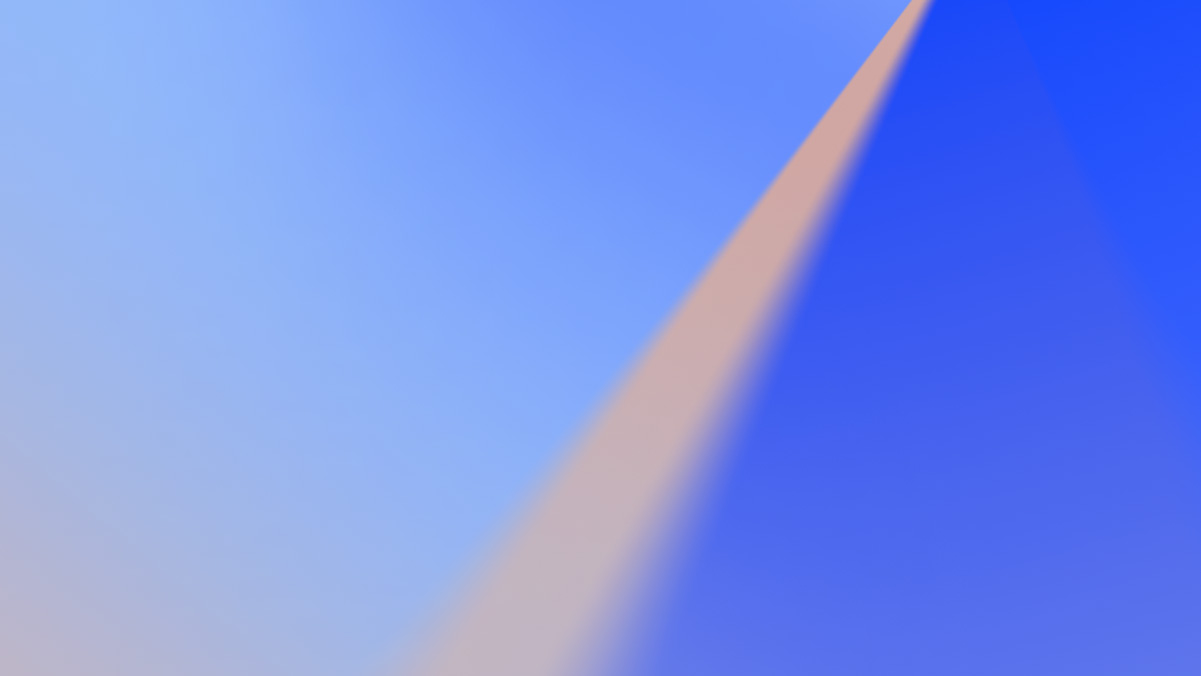
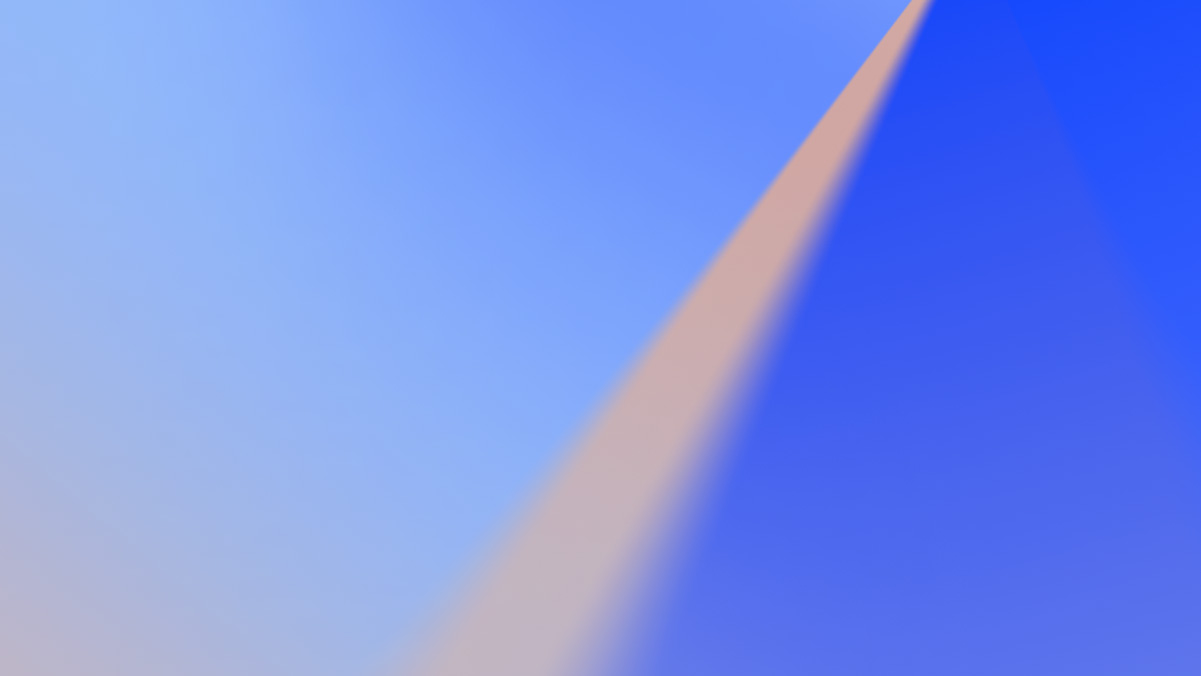
Your network does more than move packets — it backs every service your business depends on. And with hybrid environments now the norm, unified visibility is essential. Cisco offers a wide range of infrastructure solutions, but keeping them running smoothly across on-prem and cloud environments requires more than hardware — it requires observability.
That’s where LogicMonitor comes in.
By integrating with popular Cisco tools, LogicMonitor gives IT teams deeper insight, faster troubleshooting, and smarter automation across their networks — no matter where infrastructure lives.
On-premises infrastructure is built and run inside your own data centers, giving you direct control over hardware, software, and data. While 55% of IT workloads have shifted off-prem, many industries still rely on on-prem solutions for strict data governance, compliance, or low-latency requirements. That’s why Cisco continues to introduce high-performance on-prem tools that support hybrid cloud networks without compromise.
Its on-prem lineup includes platforms like ASA for security, ISR for branch connectivity, and UCS for scalable compute (more on these later). Each solution gives IT teams the control and performance they need in hybrid environments.
But visibility and control across those systems can still be a challenge.
That’s why many IT teams use LogicMonitor alongside Cisco infrastructure to:
Cisco networking tools make hybrid management simpler so you spend less time fixing issues and more time keeping services running.
Cloud-based networks host IT infrastructure in remote data centers or public cloud platforms and their adoption is accelerating fast. Global spending on cloud services is expected to hit $1.3 trillion by 2025. But most organizations are still early in their cloud maturity journey which highlights the need for scalable, easy-to-manage solutions.
Here are three main Cisco cloud solutions:
These solutions help IT teams stay ahead by delivering visibility, control, and protection without complexity.
Even if Cisco is your primary vendor, most enterprise environments include a mix of tools, platforms, and clouds. LogicMonitor is designed to monitor them all — not just Cisco — so you can:
To help you quickly find the solution that best matches your needs, here’s a quick comparison of Cisco’s top network management solutions:
| Solution | Ideal Use Case | Deployment Type | Key Benefits |
| Catalyst | Campus networks, small to large offices | On-premises, Cloud-ready | Wired/wireless integration, simplified management, detailed visibility |
| ASA | Network security & remote access | On-premises | Reliable firewall, antivirus, proactive threat detection |
| ISR | Branch office connectivity | On-premises | Integrated routing/security, simplifies infrastructure |
| ICM | Multi-channel customer support | Hybrid/Cloud | Unified customer interactions, efficient customer service |
| Meraki | Remote, cloud-first, IoT connectivity | Cloud-based | Easy centralized management, simplified remote control |
| ThousandEyes | Network visibility & troubleshooting | Cloud | Real-time insights into cloud performance, proactive issue detection |
| Nexus | Data centers, hybrid cloud setups | Hybrid | Consolidates storage, compute, network, reduces complexity |
| UC | Remote and hybrid collaboration | Hybrid/Cloud | Streamlined communication, improves remote productivity |
| UCS | Data center consolidation & management | On-premises | Simplified management, cost-savings, faster deployments |
| UC Virtual Machines | Scalable & flexible IT deployment | Hybrid/Cloud | Rapid scalability, simplified migrations, easier disaster recovery |
| Umbrella | Cloud security & mobile protection | Cloud | Centralized security management, improved remote protection |
Let’s explore the above mentioned solutions in more detail now.
Managing your network without reliable switches is like building roads without traffic lights — things get chaotic pretty quickly. Cisco’s Catalyst switches keep your network organized and secure, connecting everything from wired desktops to wireless devices effortlessly.
They are widely used in campuses and office spaces, large or small. That’s because they combine wired and wireless connections into a single, easy-to-manage platform to help you enforce security standards and simplify network administration.
This way, you won’t waste hours chasing down mysterious network slowdowns because Catalyst gives you clear visibility into traffic patterns through detailed Syslog reports and proactive SNMP alerts.
In fact, Catalyst switches handle routing and switching together which makes them perfect for growing environments where flexibility matters. With high-density ports and high-speed routing, even heavy network loads won’t slow you down.
Cisco ASA delivers enterprise-grade firewall protection with built-in VPN, antivirus, and intrusion prevention, making it a trusted choice for hybrid networks that need secure, reliable access. Available in multiple form factors, ASA devices are still widely deployed, with over a million in use globally.
For IT teams, ASA offers:
Even as newer solutions emerge, ASA remains relevant for organizations needing all-in-one security that fits seamlessly into broader infrastructure strategies. It’s a solid choice when you need security you can depend on without piling on complexity.
Cisco’s (ISR) are built for branch offices that need secure, reliable connectivity without managing multiple point solutions. With ISR, routing, security, wireless, and application services are all integrated into a single device so your team spends less time configuring hardware and more time keeping critical services online.
They are a strong fit for:
Even if you’re managing a few branches or a large, distributed edge, ISR gives you the control and flexibility to adapt fast and simplify your stack.
Cisco ICM unifies customer interactions across voice, email, chat, and web, all from a single platform. Instead of managing siloed tools, your agents can handle multiple conversations at once and deliver faster, more personalized support.
Built on open standards, ICM integrates seamlessly with both voice and internet-based applications. It connects your contact centers, no matter where they’re located, so you can route, prioritize, and scale customer interactions based on real-time data and team availability.
But that’s not just it. Here’s what IT and Ops teams get with ICM:
Overall, you can create a more adaptable and insight-driven customer experience with ICM.
Meraki is Cisco’s cloud-managed platform for networking, security, and IoT. It helps IT teams manage distributed environments with less effort and more visibility. So if you’re securing a single site or hundreds of global locations, Meraki gives you one centralized dashboard to manage everything.
From cloud-controlled Wi-Fi and routing to integrated security, Meraki lets you:
Its cloud-first architecture is backed by globally distributed, multi-tenant data centers, designed for high availability and simplified management at scale. That means you spend more time on improving the IT experience across your organization.
Managing network performance without visibility is like driving through fog. You slow down, miss signals, and react too late. ThousandEyes clears that up by giving IT teams deep, end-to-end visibility across internal systems, cloud environments, and the public internet.
Think of it as GPS for your network. It shows you exactly where performance is dropping, why it’s happening, and how it impacts your users whether the issue is inside your data center, with your ISP, or buried in a third-party SaaS provider’s stack.
IT teams prefer using ThousandEyes because it:
You can’t control the entire internet but with ThousandEyes, you can see through it. And that means fewer surprises and smoother service delivery.
Originating in 2008, Cisco’s Nexus switches connect your servers to storage and network resources in support of your hybrid cloud network. They eliminate complicated setups by combining your storage, networking, and computing traffic into a single, easy-to-manage infrastructure.
For IT teams, that means:
Cisco UC brings voice, video, messaging, and screen sharing into a single platform so your teams can collaborate from anywhere, on any device, without friction. Whether users are remote, on-site, or switching between both, UC keeps communication consistent and reliable.
For IT teams, UC offers:
By consolidating tools and standardizing communication, Cisco UC makes it easier to support fast-moving, distributed teams without juggling multiple platforms or worrying about compatibility.
Cisco UCS brings compute, networking, storage, and virtualization together into a single, centrally managed platform. This gives IT teams the tools to run modern data centers with less complexity and more control.
Instead of managing separate systems for each function, UCS combines:
This integrated approach makes it easier to deliver the services your business depends on. And that’s how UCS turns what used to be complex into something far more agile and efficient.
Cisco’s UC Virtual Machines give you the flexibility to spin up new services quickly, scale resources on demand, and support critical workloads without the wait times or hardware sprawl.
Built on virtualized infrastructure, these machines let you run multiple operating systems and applications on a single physical host. This saves rack space and boosts agility. That’s why they’re ideal for organizations that work with hybrid environments and legacy workloads.
Here’s what else UC VMs do:
In short, they help IT teams stay responsive, ready to scale, recover, and adapt as business needs evolve.
Cisco Umbrella brings your core security services: firewall, secure web gateway, CASB, and threat intel into one cloud-native platform. It locks down access and protects users without adding extra tools or overhead.
You manage everything through a single dashboard. That means fewer moving parts and easier policy enforcement across all locations and devices. You can spot Shadow IT, block risky activity, and enforce protection before threats ever hit your network.
For teams that support remote or mobile work, Umbrella fills in the gaps that traditional tools miss. This means you stay in control without losing visibility, even when users aren’t on-site.
Cisco networking tools cover a lot of ground from cloud-managed security to on-prem infrastructure that still matters for performance and control. You don’t have to choose between flexibility and reliability. Instead, you can build a hybrid environment that supports both.
As you evaluate what fits best for your team, focus on what each solution helps you deliver: faster resolution, smoother collaboration, stronger security, or a network that scales without extra overhead. That’s what modern IT looks like.
And no matter which direction you’re heading, cloud-first, on-prem, or somewhere in between, you’ve got options that make it easier to manage the services your business depends on.
© LogicMonitor 2026 | All rights reserved. | All trademarks, trade names, service marks, and logos referenced herein belong to their respective companies.
