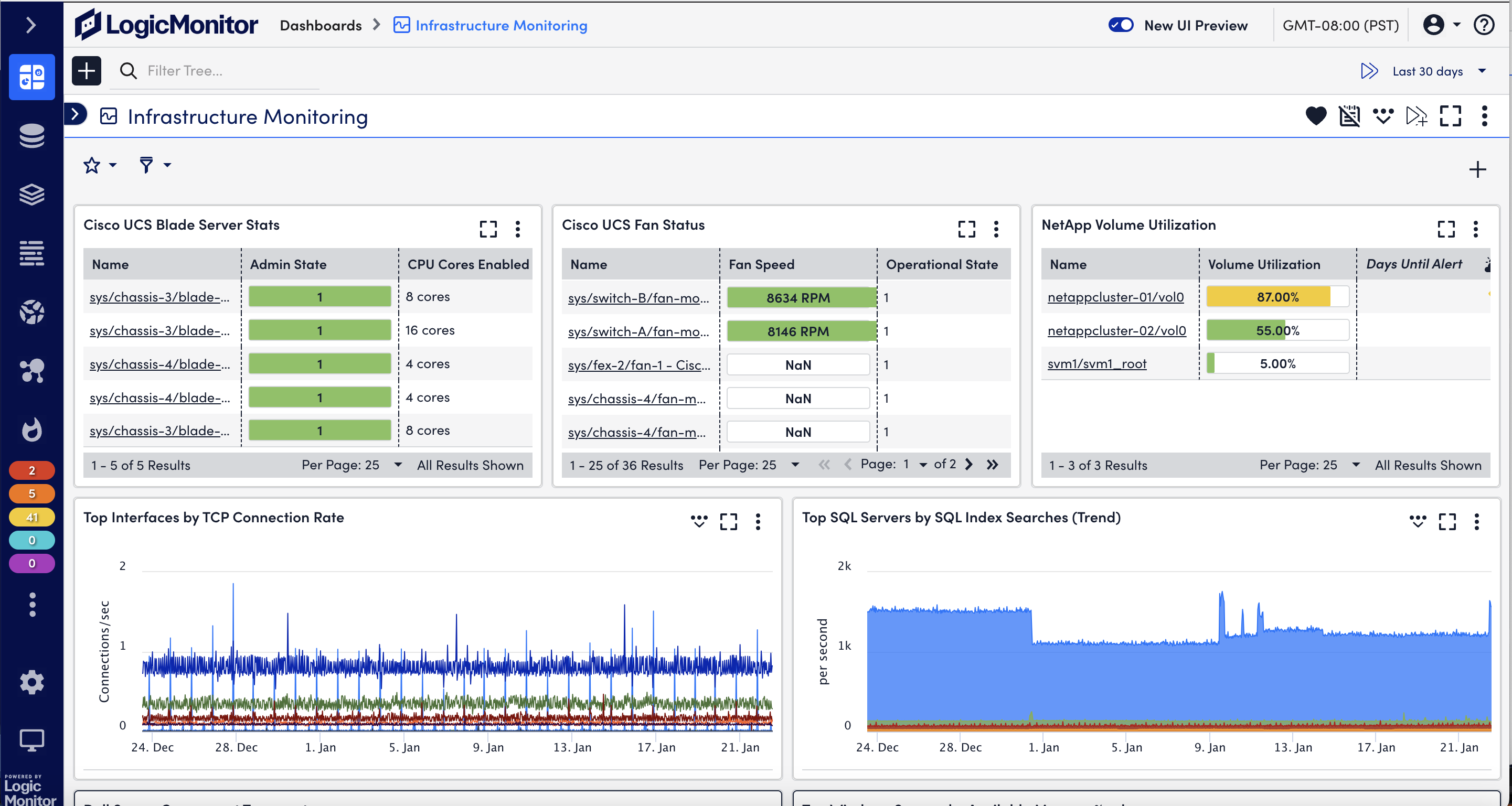OPTIMIZED FOR THE MODERN DATA CENTER
LogicMonitor Pricing
From foundational visibility to advanced automation and AI, our new tiered packages offer the flexibility to choose what’s right for your environment.


OPTIMIZED FOR THE MODERN DATA CENTER
From foundational visibility to advanced automation and AI, our new tiered packages offer the flexibility to choose what’s right for your environment.
SIMPLE AND TRANSPARENT
Try any plan free for 15 days.
Join the 2300+ customers across 30+ countries and spanning industries. Connect with our Professional Services team to maximize your time-to-value, sign-up for group or private training sessions, and complete free courses in LM Academy to help master the platform and accelerate your skills. Connect with fellow LM users and engage directly with our product team in the LM Community hub.
GET ANSWERS
LogicMonitor introduced platform packages to support organizations for their needs today and as they grow and evolve. By replacing individual product licensing with predictable packages, you can shift capacity across on–prem, cloud, and edge resources without worrying about overages. LogicMonitor has introduced three packages: LM Essentials, LM Advanced, and LM Signature. Plus, provides the option to add Edwin AI. These are designed to align with different stages of your observability journey, ensuring you have the right capabilities now, while future–proofing your monitoring strategy as you grow.
Platform packages are pre–designed bundles of products and services at an inclusive price. Billing is predictable, transparent, and simple. Pricing is calculated by the number of licenses of the flexible Hybrid Unit.
Contact salesThe Hybrid Unit is a standard hybrid resource unit that replaces separate licensing for different resource types including on–prem, cloud IaaS, cloud PaaS, or wireless access points. This allows for greater flexibility in monitoring various IT environments and provides an interchangeable approach for resource allocation.
One Hybrid Unit is equivalent to one on–prem collector monitored device, one cloud IaaS, seven cloud PaaS, or five wireless access points. Your account team will be able to estimate the amount of Hybrid Units that will be appropriate for your organization.
Organizations new to LogicMonitor and current customers are able to purchase platform packages.
We intend to make platform packages available with GovCloud for Public Sector customers in 2026.
Yes, platform packages are available for MSPs allowing them the same flexibility as enterprise customers.
No, there will be no changes to current contracts. You may evaluate platform packages during your renewal. Switching to a package is a simple process.
Each package has set limits, capacity, and retention designed to meet the needs of IT teams. Add–on capacity is available without moving to another package. For more information, contact your account team.
Yes, you will have access to a usage page that shows total hybrid unit usage and will be able to see each individual resource type and totals.
A LogicMonitor sales rep or your current account team can help you decide which package fits your needs. The matrix of included features above can help you decide the best fit.
Potentially, yes. Please connect with your account team to discuss available discounts.
Essentials is an affordable entry point to LogicMonitor’s platform with basic features. Essentials can only be purchased up to a maximum of 999 units. At 1000 units, a higher level of platform package like Advanced or Signature is required.
START LOGICMONITOR TODAY