ALB vs ELB: Which AWS Load Balancer Should You Use and Why?
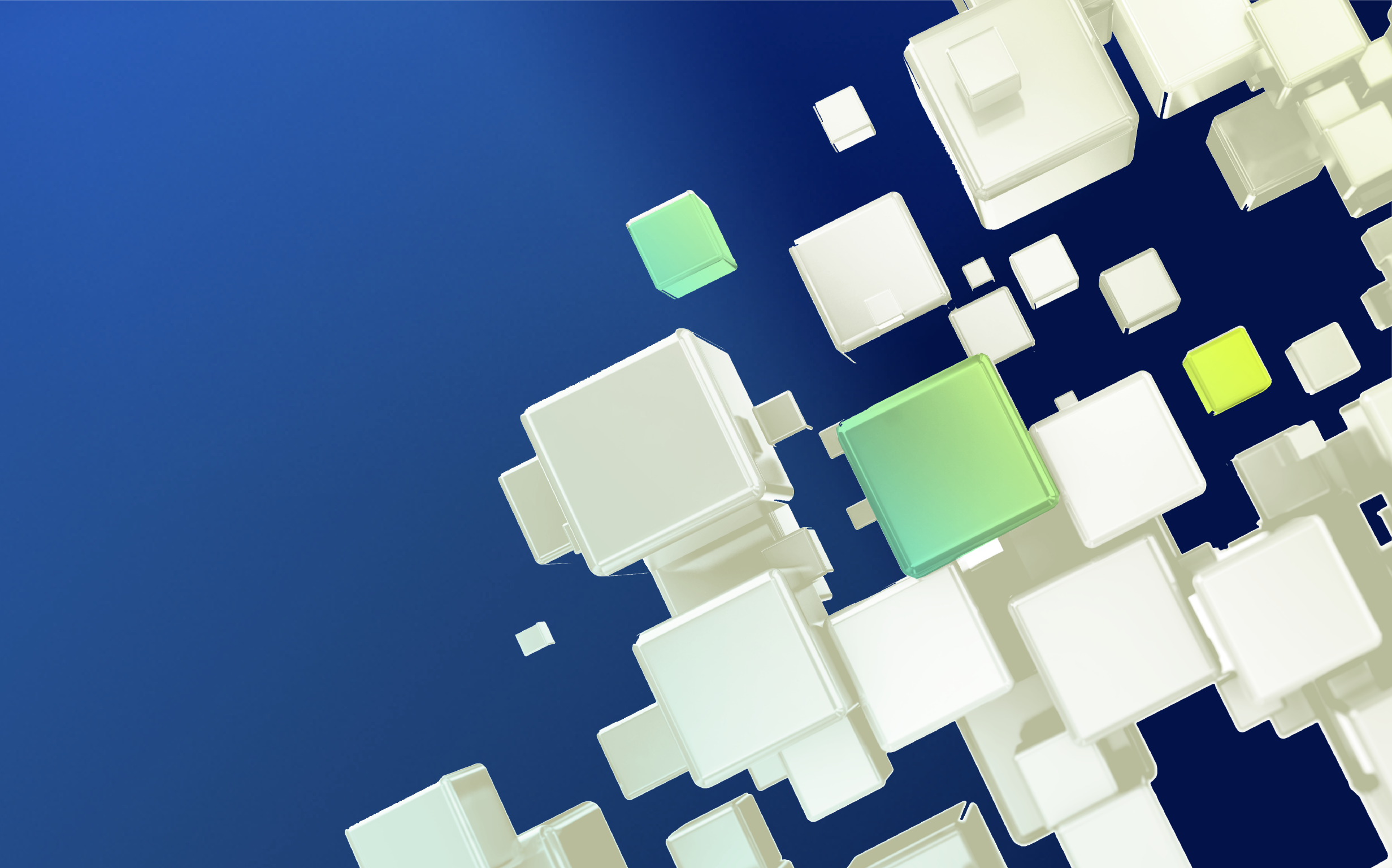
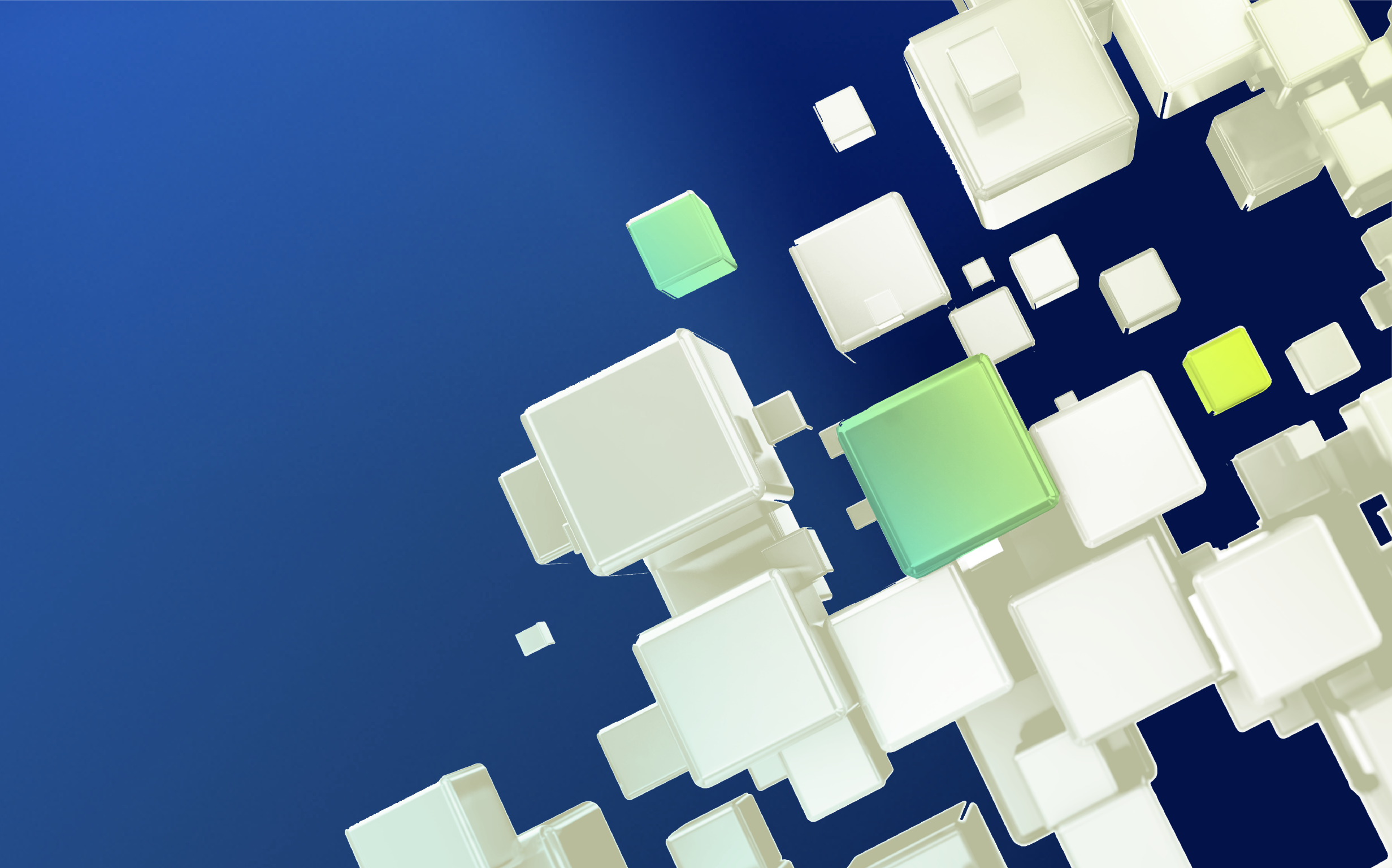
Choosing between Application Load Balancer (ALB) and Elastic Load Balancer (ELB) can feel confusing when you’re trying to balance modern app demands with cloud simplicity.
Why?
Because ELB is both a general term and a legacy option, while ALB is purpose-built for scalable, microservice-driven environments.
Organizations that switch to ALB see improved routing efficiency and better resource utilization across distributed workloads.
In this article, we’ll compare ALB vs ELB, when to use each, and how to avoid
| Feature | ALB | ELB (Classic) |
| OSI Layer | Layer 7 (Application) | Layer 4 (Transport) |
| Routing Methods | Host, Path, Query String | IP Address, Port Only |
| Protocol Support | HTTP, HTTPS, WebSockets, HTTP/2 | TCP, SSL |
| Target Types | EC2, Containers, Lambda, IP | EC2, IP |
| Security Features | AWS WAF, Shield, SNI | SSL Termination Only |
| Monitoring | Detailed Access Logs, CloudWatch | Basic Metrics, CloudWatch |
| Use Cases | Microservices, APIs, Modern Apps | Legacy Applications |
Let’s say you’re running a growing e-commerce website. You have a homepage, product listings, a checkout service, and an admin dashboard—all hosted across multiple servers. A sudden traffic spike during a flash sale could overload your checkout service while your homepage remains fine.
In AWS environments, the right load balancers manage this chaos by routing each request to the appropriate server group to avoid delays and downtime.
To do so, they use algorithms—like round-robin or least response time—which helps decide where each request should go.
But without a load balancer, even a small surge in user requests could cause bottlenecks and poor user experience like customers getting stuck at the checkout page.
Why?
Because all traffic would hit the same entry point, regardless of the backend’s capacity or purpose.
So as digital traffic surges, intelligent traffic management is no longer optional—it’s a must.
ALBs operate from the application layer or the seventh layer of the OSI (Open Systems Interconnections) model, which drives communications among multiple systems. An ALB receives the request and evaluates listener (a process that checks for connection requests) rules through prioritized order, essentially routing requests based on content to a specific subgroup.
Users can choose to route the algorithm of listener rules specifically to different target groups. Additionally, system administrators can conveniently add or remove target groups according to the changing priorities and demands of a project or organization without causing disruptions to the overall requests received by the application.
Users can combine ALB with various other AWS services to optimize the availability and scalability of applications. These services may include AWS Certificate Manager, Amazon EC2, Amazon Route 53, AWS WAF, and Amazon CloudWatch.
For instance, Amazon CloudWatch offers users real-time application monitoring capabilities, providing quick error detection and troubleshooting in response to system anomalies or performance delays. With Amazon Route 53, users can create an alias record, listing multiple IP addresses for responding to DNS requests, an effective web solution for managing geographically distributed servers.
ALB primarily distributes network load in a public cloud to optimize availability and stability. The ALB monitors the health of applications within the seventh layer of the OSI model and will specifically route traffic to healthy registered targets.
Specifically, ALB assesses data packets identified with HTTP and HTTPS headers, providing developers with detailed reports of each check that zooms in on the specific code and HTTP-related errors encountered.
AWS users can apply ALB through internal load balancing in front of AWS EC2 instances, applications (through Rest API), or containers. Multiple services in a complex environment may share a single ALB load balancer through path-based routings, such as routing it to different server clusters based on application needs. Users can route up to 10 applications behind a single ALB.
Advanced Routing
ALB can make smart routing decisions based on content. You can direct traffic using host-based, path-based, and even query string parameters. This makes it perfect for managing complex microservice architectures or directing users to region-specific content.
Modern applications need modern protocols. ALB supports both WebSockets for real-time, two-way communication and HTTP/2 for faster, more efficient network connections. This improves application responsiveness without requiring significant backend changes.
ALB integrates directly with AWS Web Application Firewall (WAF) and AWS Shield to protect your applications from common web exploits and DDoS attacks. You can easily apply security policies and monitor traffic for potential threats, all without extra infrastructure overhead.
ALB isn’t limited to EC2 instances. You can route traffic to containers (like those running on ECS or EKS), IP addresses, and even AWS Lambda functions. This makes it ideal for modern, serverless, and containerized environments.
ALBs save your time and reduce backend complexity by handling user authentication directly at the load balancer. You can integrate them with Amazon Cognito, Microsoft AD, and Google, along with built-in redirect and fixed-response actions to simplify traffic management.
The right load balancer directs traffic and keeps your business moving at full speed.
Introduced by AWS in 2009, the ELB, also known as the classic load balancer, is a software-based load balance that automates the traffic distribution process across multiple targets. These targets may include containers and IP addresses.
The ELB operates from the fourth layer (i.e., the transport layer) of the OSI model and transfers requests based on the applied protocol of TCP or IP and links with a similar backend target. For instance, when an ELB receives a client request from a TCP port, it routes the request based on the rules pre-configured during a load balancer setup.
The classic load balancer serves various functions to provide application stacks with added security, easier management, and reliability.
Specifically, ELB provides web networks with functions that include:
ELB provides a single entry point for users of EC2 instances, efficiently distributing traffic across available targets. With configured health checks, ELBs can closely monitor the health of each registered target and limit traffic distribution to healthy locations, improving fault tolerance.
While AWS looks to have discontinued EC2-Classic Networking in 2022, Classic Load Balancers remain supported. If your Classic Load Balancers are already deployed within a VPC, no changes are needed. If they are associated with EC2-Classic, AWS recommends migrating them to a VPC environment.
Classic Load Balancers operate at Layer 4 of the OSI model, managing traffic based on TCP and IP protocols. When you create a Classic Load Balancer, you register backend instances directly with it and assign them to one or more Availability Zones (AZs).
Having multiple servers behind AZs within a region improves the availability of networks, enabling the ELB to reroute traffic to available AZs during inaccessibility. ELB routes traffic evenly among AZs during default configurations. However, the default setting could lead to overload/load imbalance if servers are not responding to the requests.
The activation of cross-zone load balancing enables each balancer node to distribute traffic across registered targets across all enabled AZs. Alternatively, disabling cross-zone load balancing limits each balancer node to distributing traffic to its specific AZ. As such, cross-zone load balancing mitigates the risks of potential load imbalances.
Layer 4 Load Balancing
ELBs route traffic based on TCP and IP protocols which is ideal for simple or legacy applications that don’t need content-aware routing.
ELB performs regular health checks on registered targets and routes traffic only to healthy instances. This maintains application availability and ensures users aren’t directed to resources that can’t handle their requests.
You can centrally manage SSL certificates on the load balancer to simplify encryption for secure communications without configuring certificates directly on each backend server.
ELB supports both IPv4 and IPv6, allowing applications to handle modern IP traffic standards without additional configuration.
With cross-zone load balancing enabled, each ELB node can distribute traffic evenly across all healthy instances in every enabled Availability Zone. This prevents overloads and improves fault tolerance during instance failures or high-traffic periods.
ALBs and ELBs share several core functions and capabilities despite their specialized features:
Although ALBs and ELBs share some core functions, they do have major differences too. Let’s see what are they:
| Feature / Limitation | Application Load Balancer (ALB) | Elastic Load Balancer (ELB / Classic) |
| Year Introduced | 2016 | 2009 |
| Listener Management | Supports viewing and editing listener routing rules | Allows adding/removing listeners only |
| Routing Logic | Context-aware routing based on hostname, path, query string, IP, and port | Routes based on TCP port (no content-based logic) |
| Multiple Port Forwarding | Supported | Not supported |
| Target Type Compatibility | Compatible with EKS on Fargate, IP-based targets, containers | Incompatible with Fargate and IP-based routing |
| WebSocket & HTTP/2 Support | Fully supported | Not supported |
| Domain Name Handling | Supports Server Name Indication (SNI) for multiple domains | Limited to a single domain |
| Underlying Protocol Support | HTTP, HTTPS, HTTP/2, WebSockets | TCP, HTTP, HTTPS |
| Advanced Features | Native support for multiple concurrent requests, advanced routing, and dynamic rule updates | Basic load balancing functionality |
Now that you know the similarities and differences between both load balancers, let’s see when you should use each.
Choose ALB if:
Choose ELB if:
Unlike ELB, which can only route traffic through a single port, ALB supports routing across multiple ports and even to AWS Lambda functions. This makes ALB ideal for serverless architectures, letting you run backend logic, build APIs, or serve web apps without managing servers.
ALB also takes on more advanced tasks directly at the load balancer level, helping offload work from your application servers. These include:
By handling these functions upstream, ALB allows your application to focus on core business logic—that is—boosting efficiency and performance.
Here are some other features of ALB that makes it a better choice:
If you’re still using Classic Load Balancers, migrating to an ALB is a smart move toward modernizing your architecture.
Why?
Because ALB offers advanced routing, improved performance, and built-in integrations that better support cloud-native applications.
But to make the transition smooth and low-risk, you’ll need a thoughtful migration plan:
Identify which applications currently rely on ELB. Document key settings like:
This gives you a clear baseline and avoids surprises during migration.
Determine whether your workloads will benefit from ALB’s Layer 7 features, such as:
If your app architecture is modern or moving that way, ALB will likely be a better fit.
ALB supports most ELB features, but some are more advanced and may require updates:
In short, use this time to optimize instead of replicating.
Once your ALB is configured and tested, update Route 53 (or your DNS provider) to point traffic to the new load balancer. This is your moment to carefully cut over and monitor live traffic.
For extra safety:
Only decommission the ELB after you’re confident everything works smoothly.
With built-in dashboards, real-time metrics, and automated alerts, LogicMonitor gives you everything you need to stay ahead of traffic spikes, troubleshoot faster, and scale with confidence no matter how complex your cloud environment gets.
© LogicMonitor 2026 | All rights reserved. | All trademarks, trade names, service marks, and logos referenced herein belong to their respective companies.
