Bandwidth Hogs and Traffic Spikes: Using LogicMonitor’s Network Traffic Flow Analysis

LogicMonitor + Catchpoint: Enter the New Era of Autonomous IT

Proactively manage modern hybrid environments with predictive insights, intelligent automation, and full-stack observability.
Explore solutionsExplore our resource library for IT pros. Get expert guides, observability strategies, and real-world insights to power smarter, AI-driven operations.
Explore resources
Our observability platform proactively delivers the insights and automation CIOs need to accelerate innovation.
About LogicMonitor
If you’re an avid reader of our release notes and press releases (if not, you should check them out), you already know that we just released a big upgrade to our Network Traffic Flow Analysis (formerly known as Netflow) with a beta release of the new LogicMonitor UI.
What you might not know is how the new Network Traffic Flow can help you to determine exactly where your network traffic comes from with the added ability to do things like:
Believe it or not, we really do use LogicMonitor internally to monitor the performance of our own infrastructure (including the equipment running the LogicMonitor platform). Last week our IT Ops team used these capabilities to investigate some network issues on one of our office networks and we thought we’d share it with you.
How it worked:
1) LogicMonitor triggered an alert for latency to an office network and some users complained that the network was slow (Sound familiar?).
2) As a debugging action the engineer opened the Network Traffic Flow dashboard for that office network.
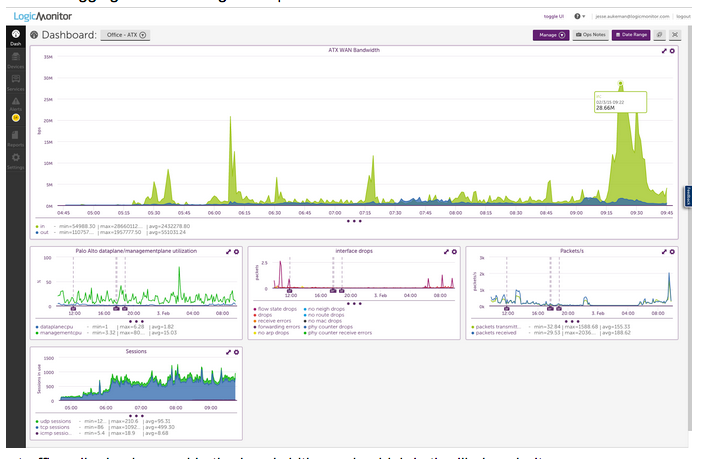
3) The engineer spotted a large traffic spike in the bandwidth graph.
4) The engineer drilled into further detail with traffic data (Netflow) for the office firewall. Here he isolated the time frame of the event and saw the breakdown of the traffic details.
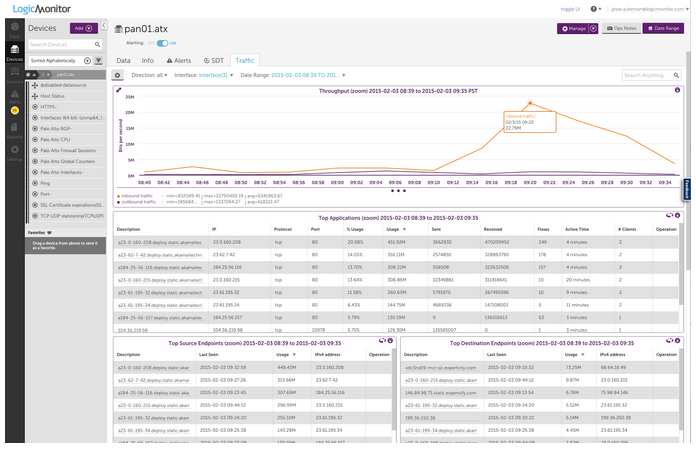
5) Then the engineer viewed details of the top applications and noted that the bandwidth was caused by some simultaneous large downloads through Akamai. Additionally, he isolated the top internal user’s IP.
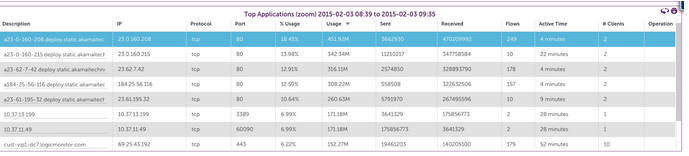
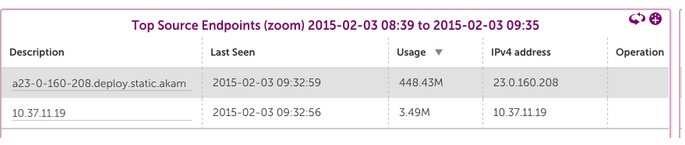
6) From this information he learned that the traffic spike was caused by several large downloads from Adobe to a specific user. To alleviate the immediate issue, the user paused the downloads, and the issue was resolved. (Of course, the underlying bandwidth capacity is still an issue.)
The quick availability of the Network Traffic Flow data through LogicMonitor frequently helps us fix network problems and is the basis of discussions with users on bandwidth utilization policies and controls to help prevent issues in the future.
For more information visit the help docs.
© LogicMonitor 2026 | All rights reserved. | All trademarks, trade names, service marks, and logos referenced herein belong to their respective companies.
