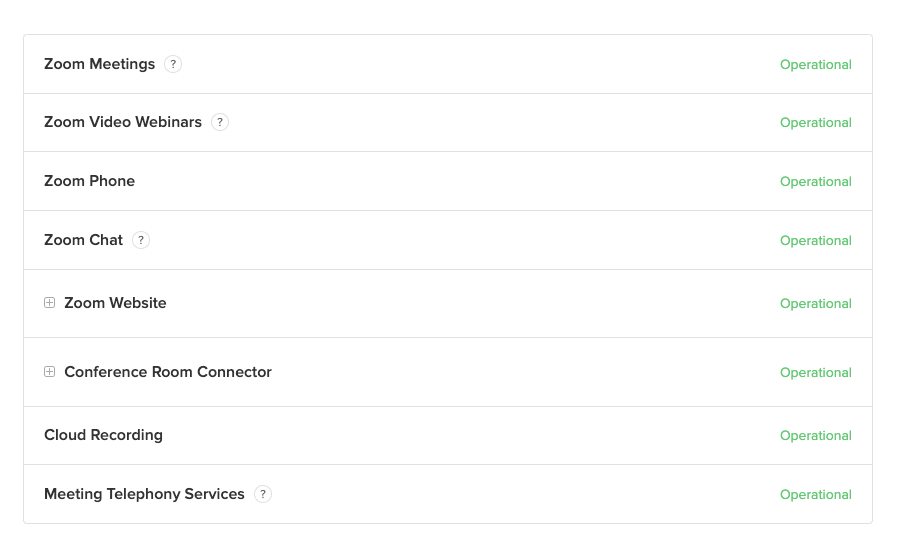Remote Monitoring Third Party Status Pages

LogicMonitor + Catchpoint: Enter the New Era of Autonomous IT

Proactively manage modern hybrid environments with predictive insights, intelligent automation, and full-stack observability.
Explore solutionsExplore our resource library for IT pros. Get expert guides, observability strategies, and real-world insights to power smarter, AI-driven operations.
Explore resources
Our observability platform proactively delivers the insights and automation CIOs need to accelerate innovation.
About LogicMonitor
The debate around allowing employees to work from home is now moot. Due to these unusual times, businesses must have the ability to handle the majority of their primary functions remotely. The implications of this are pretty broad in scope and have IT shops scrambling to address the concerns of how to monitor the applications that enable efficient work from home strategies.
The rise in remote working has resulted in a surge of using web conferencing applications for meetings and education. A couple of weeks ago, at the request of a large, prestigious university, I wrote some LogicModules that include status updates for Zoom. In the process, I discovered that Zoom, like many SaaS Apps, uses a third party to publish their status page, StatusPage.io. I thought it would be useful to expand this coverage to other SaaS applications that use StatusPage.io to publish the status of their services to their customers.
As a team, we searched for SaaS apps that use this same service for their status page. It turns out there are quite a few. In only an hour, we identified 36 different ones including Atlassian, Buzzfeed, Canvas, CloudFlare, Dialpad, Dropbox, Fitbit, Gong, GoToMeeting, LogMeIn, PagerDuty, Reddit, SumoLogic, and Twilio.
StatusPage.io offers a hosted page that shows the status of an application’s components. For Zoom, that page is status.zoom.us, and it looks like this:
StatusPage.io offers an API for companies that wish to publish their pages in that manner. Fetching the data simply requires a little bit of scripting and a key or two. The key, a specific string that identifies the StatusPage.io customer’s services, is relatively easy to obtain manually.
As we continue through the work from home phase and adjust to the different concerns it raises, hopefully, this will help you address management concerns regarding SaaS apps. Social distancing comes naturally to those of us in IT, so stay safe, wash your hands, remember to use the mute button, and practice safe monitoring. We’re here to help.
To learn about the remote monitoring solutions that LogicMonitor offers, check out the Monitoring For Remote Workforces page.
© LogicMonitor 2026 | All rights reserved. | All trademarks, trade names, service marks, and logos referenced herein belong to their respective companies.