What is CyberArk?


Cyber security has continued to gain importance worldwide as hacking and malware threats are rising. Global losses associated with hacking and cybercrime reached $1 trillion in 2020, which has inspired the expansion of the information security industry, with cybercrime said to cost companies $10.5 trillion by 2025. As a publicly traded data security firm, CyberArk offers identity management services to protect your company.
Tools like CyberArk have gained popularity to defend companies against the thousands of daily hacks and cyberattacks. CyberArk manages and protects your privileges and applications. CyberArk can also help you improve productivity, support compliance efforts, and protect your company from accidental or intentional insider threats.
Contents:
CyberArk is an Identity and Access Management (IAM) security tool you can use as a privileged access management tool. It offers comprehensive solutions to store, manage, and share passwords across your organizations. With highly customized security roadmaps, you can protect your company from the malware and other security threats associated with hacking. It’s a new class of custom security solutions that allows you to respond to such incidents.
CyberArk is an end-to-end solution with a range of products. To safeguard your data, you need a solution that manages data while rotating user credentials and ensures the most significant level of protection and security possible. CyberArk’s products are built to keep your organization’s data safe and secure. Plus, only authorized users can access that data.
Here are a few of the products you can access via CyberArk:
Many industries are using CyberArk for its many benefits. In fact, approximately 50% of Fortune 500 companies use CyberArk to protect their data. This includes:
With CyberArk, companies and organizations can benefit from a range of important cybersecurity features. All the tools your admins need are at their disposal for creating, controlling, and updating user privilege guidelines. Here are a few ways that CyberArk can help your business succeed:
CyberArk’s automated password management feature simplifies the process of setting up, managing, and deleting accounts. You can save valuable time by eliminating manual processes, allowing your team to focus on more strategic initiatives.
The more productive your team is, the better you will be able to support customers and grow your business. CyberArk’s flexibility allows you to control and open up access to the applications critical to your company’s operation. This means you can streamline current processes and level up productivity across teams.
In addition to tracking user credentials quickly and efficiently, CyberArk prevents those credentials from being lost or corrupted. By stripping away unnecessary complexities associated with monitoring, CyberArk helps businesses avoid many of the most common data breach scenarios that start with compromised credentials.
Password management is seamless with CyberArk. By streamlining the addition and management of accounts, your admin-level users will spend less time controlling accounts for non-privileged users and ensure everyone has the appropriate access they need.
A privileged account is a type of user account with extra permissions. Someone with a privileged account can access critical areas of your business and configure, install, and change the software or perform other higher-level tasks. Here are a few of the Privileged Accounts that you may use within your organization:
You may also have another privileged account for those who need access to sensitive data, including credit cards, social security numbers, and other secure data related to your business.
The architecture is a multi-layered secure solution that allows you to share administrative passwords across your organization, even when authorized users like on-call administrative staff and IT workers are in remote locations. With the Privileged Access Security (PAS) solution, you can quickly configure the CyberArk platform.
Layers like authentication, firewall, VPN, encryption, and access add a level of control to sharing and storing administrative passwords. Here are two elements unique to the architecture:
Beyond organization and storage, authorized users can also create and modify Safes with the capacity to manage members and their secure authorizations. Using these digital vault security features, you can protect your most critical business data.
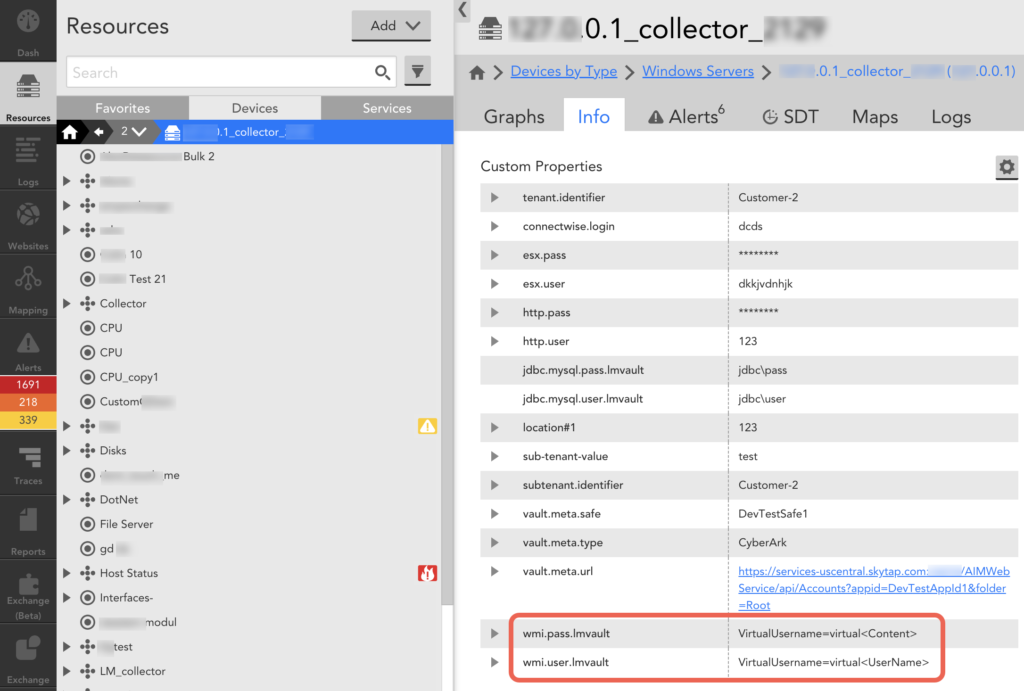
CyberArk uses proven cybersecurity measures like access control, two-factor authentication, encryption, firewalls, and VPNs to protect your company against hacks, attacks, and other cybercriminal activities. CyberArk protects your server or vault, but it also safeguards your user data with authenticated access security. To understand more about the various methods used to verify user identities, check out our guide on the different types of authentication.
You can implement the CyberArk solution in phases:
In this step, you’ll complete a security and business analysis to determine what’s needed for your company. Include an assessment of your risks and how you will control them. Also, identify the accounts you need to create or integrate, as well as the controls, assets, timeline, and priorities. Your goal is to determine which internal resources you’ll need to consider as you prepare for CyberArk implementation. Pro tip: focus on your privileged accounts first.
Take into account all the requirements that you’ve just determined are essential to the process. In this step, choose how the key stakeholders will participate in the preparation and implementation process. You’ll have a better perspective of what’s involved in the process and how all the pieces and cost variables will integrate into your strategy. Outline stakeholder responsibilities so there won’t be any confusion around ownership.
In this stage, follow the architectural and software design, plan, and implementation guide. Once you’ve considered all your requirements and scope, launched the solution, and assessed risk, you can work toward implementing an organization-wide solution.
As you move through the steps toward full implementation, keep a close eye on the risks. In the risk mitigation phase, you’ll use a small group as a pilot to identify the issues. Then, you’ll work to mitigate those risks as you move forward.
You can also customize metrics and services as you expand your security program.
Through this implementation process, you’re not only able to protect the systems in your data center, but you’re also able to increase the security of and visibility into administrative activities. With that level of actionable intelligence, you can better support the requirements of your authorized users.
Effective implementation starts with thorough planning and preparation. As mentioned above, conduct a detailed security and business analysis to determine your needs. Assess risks, identify the accounts to be managed, and outline the required controls and assets. Define a clear timeline and prioritize privileged accounts to ensure a focused and strategic approach.
Making sure the integration of CyberArk with your existing IT infrastructure is seamless is important. You want to minimize disruption while keeping efficiency at a high. Evaluate your existing systems and processes to identify integration points. Use CyberArk’s APIs and connectors to ensure compatibility and smooth operation within your environment.
Equip your IT staff with the knowledge and skills needed to manage CyberArk effectively. Comprehensive training sessions should be provided to your staff which covers all aspects of CyberArk functionalities. Confidence is key–therefore, continuous support and resources should be readily available to keep your team proficient.
The management and optimization of CyberArk is an ongoing process. You should regularly review and update security policies, monitor system performance, and confirm compliance with industry standards. By utilizing CyberArk’s analytics and reporting tools, you can gain critical insights to make informed decisions. Configurations should also be continuously optimized to maintain optimum security and operational efficiency.
The Application Identity Manager (AIM) is part of the CyberArk Privileged Account Security Solution.
The CyberArk AIM secures credentials with features that allow you to manage your passwords. CyberArk AIM eliminates the need for hard-coded passwords, authenticates applications, and supports multiple platforms. You can also rotate and store application credentials securely with CyberArk AIM.
The Central Policy Manager (CPM) is a self-hosted component of CyberArk. You don’t need a dedicated machine, but access to the network for mature identity control features is required. CyberArk CPM simplifies the password storage process, allowing you to avoid cumbersome spreadsheets, binders, or other unsecured mechanisms.
CyberArk CPM is widely used as a password management system by enterprise operations. You can maintain and store your business data with a secure and centralized management system. It’s the best way to secure data against cybersecurity attacks, malware, and hacking threats.
The CyberArk CPM allows you to create and delete inventory accounts with non-expiring passwords. As a result, you can reduce the number of privileged accounts and ensure that your employees have all the info and access they need to do their jobs. Gartner research shows that 40% of companies adopt CyberArk CPM solutions, indicating increased demand in the future.
The Digital Vault is one of CyberArk’s core solutions. This vault sets up a series of procedures and control measures to reduce the risk of cyberattacks.
As a secure repository, you can store your sensitive information in your CyberArk Digital Vault while controlling access to the data.
CyberArk Endpoint Privilege Manager (EPM) allows you to contain and block endpoint attacks. This feature ensures that you’re reducing and eliminating the risk that your information will be stolen or held for ransom.
The CyberArk EPM supports application control, privilege management, blocking, and credential theft detection. In addition, this powerful technology blocks hash harvesting, allowing you to detect cyber attacks by malicious applications and users.
The Enterprise Password Vault (EPV) stores and encrypts your passwords with Single Sign-On (SSO).
With CyberArk EPV, you can protect your passwords in a single vault.
Privileged Access Management (PAM) protects your organization against cyber threats that involve privilege minus and credential threat. It’s also referred to as Privileged Access Security (PAS) or Privileged Identity Management (PIM).
CyberArk PAM allows you to audit, secure, and monitor your activities and identities across your enterprise environment.
The Privileged Session Manager (PSM) allows you to monitor, start, and record sessions and usage for your privileged and administrative accounts.
You can use the CyberArk PSM to protect your data center while better controlling your privileged accounts and increasing your administrative activity. With CyberArk PSM, a control point can also launch select sessions.
Privileged Threat Analytics (PTA) provides security intelligence. One of the key features is threat analytics, which allows you to uncover malicious user activity. The CyberArk PTA monitors the accounts managed by CyberArk and those where CyberArk does not determine the level of threat to your organization.
You can use CyberArk PTA for various critical use-case scenarios for your business. You can access targeted privilege threat analytics with the only advanced software of its kind in the industry. As a result, you can act on intelligent data from CyberArk PTA while protecting your company from insider threats.
A Password Upload Utility automates your digital vault’s implementation, making the process faster and easier to execute.
The CyberArk Password Upload Utility allows you to upload multiple passwords to the Privileged Access Security system. It’s just another way to speed up your process while ensuring that the company’s users, assets, and applications are secure and easily accessible.
CyberArk helps you stop the cyberattacks and malicious threats affecting your business. As you connect your systems with CyberArk, you can store passwords, retrieve passwords, and integrate your systems.
At LogicMonitor, we help companies transform what’s next to deliver extraordinary employee and customer experiences. Want to learn more? Let’s chat.
Unlike a basic password manager, CyberArk is a full Privileged Access Management (PAM) platform. It doesn’t only store credentials, it controls who can access what, tracks all privileged activity, and integrates with your infrastructure for complete visibility and control.
CyberArk should be implemented early when securing sensitive infrastructure. If your organization has admin accounts, domain controllers, or remote access needs, begin with CyberArk implementation focused on those privileged accounts.
Yes. CyberArk supports API integrations and can be embedded into CI/CD pipelines to manage secrets dynamically. This makes it ideal for securing credentials in automated environments without hard-coded passwords.
The Digital Vault is the core of CyberArk’s security. It acts as an isolated, highly protected environment where credentials and sensitive data are encrypted, stored, and only accessible via authorized workflows and access rules.
CyberArk supports automated password rotation based on policies, daily, weekly, or after each use. Best practice is to rotate privileged credentials frequently, especially for shared or high-risk accounts, to minimize breach windows.
© LogicMonitor 2026 | All rights reserved. | All trademarks, trade names, service marks, and logos referenced herein belong to their respective companies.
