What is VMware NSX?


VMware NSX is a comprehensive virtual networking and security platform that transforms how organizations manage and secure digital infrastructure by providing advanced network virtualization and security services. VMware NSX offers scalability and flexibility that meet the demands of growing businesses.
Plus, it helps bolster software-defined data center capabilities. This detailed overview covers core components, features, benefits, and real-world applications of VMware NSX, the comprehensive virtual networking and security platform built from VMware’s vCloud Networking and Security and Nicira’s Network Virtualization Platform.
Network virtualization creates a layer between physical hardware and applications and services that rely on it. This layer allows third-party vendors like VMware to deliver networking hardware and software virtually, which means physical infrastructures are not needed to control network traffic. Decoupling software-defined networking operations from hardware offers numerous benefits, including eliminating the need for on-premises hardware and reducing costs associated with maintaining routers, switches, and physical equipment.
VMware NSX achieves complete network virtualization by utilizing network automation and encapsulation. This process involves wrapping network traffic within protocols that traditional physical networking hardware supports, such as Generic Routing Encapsulation (GRE). It then divides physical networks into separate and independent virtual networks, eliminating the need for expensive in-house equipment while allowing the use of physical networking hardware through gateways that connect to VMware NSX’s virtual network. At the heart of VMware NSX is the NSX networking data center, which virtualizes various networking elements such as firewalls, VPNs, and load balancing.
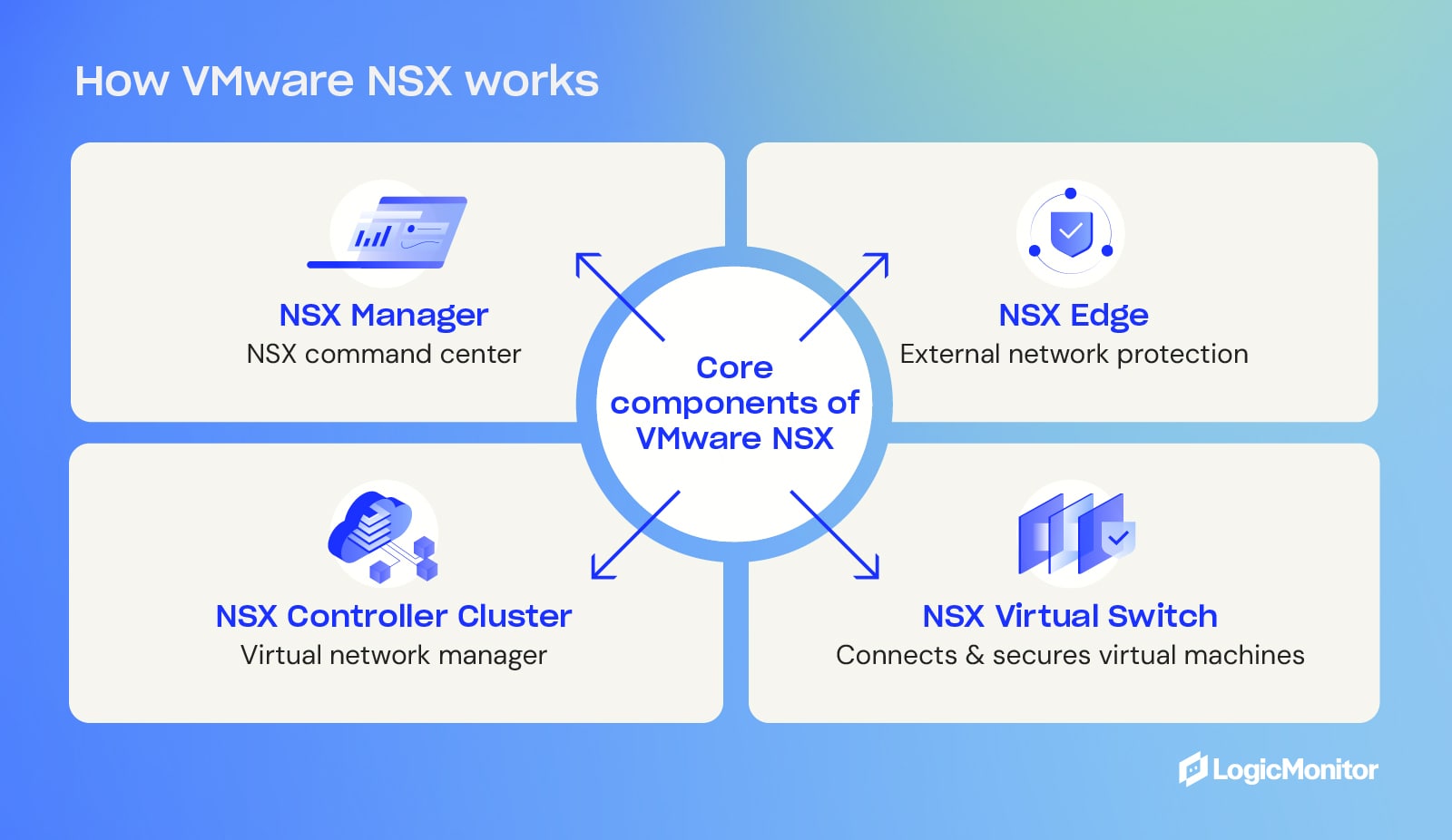
VMware NSX includes several key components that facilitate network virtualization:
VMware NSX offers an array of features that enhance networking capabilities:
VMware NSX seamlessly integrates with numerous third-party companies, expanding its functionality and compatibility. A few notable integration partners include Arista Networks, Dell EMC Open Networking, and Juniper Networks. Integrating VMware NSX into a tech stack offers several benefits, including the following:
VMware NSX provides robust network security features, such as IDS/IPS, NTA/NDR, and sandboxing, to protect against ransomware and other malicious threats. The platform ensures consistent networking by synchronizing configuration and operational state across all sites. In addition, NSX offers micro-segmentation, allowing the division of data centers into different segments for enhanced security policies and control during data center virtualization.
VMware NSX allows the scaling of network designs to accommodate increasing workloads in businesses. The platform’s virtual private cloud (VPC) enables scalable NSX security and networking services while also providing flexibility to implement isolation as needed.
With VMware NSX, data centers are no longer limited by physical equipment. They can be customized and optimized in a cloud network based on specific business requirements. Additionally, NSX offers various use cases for multi-cloud environments, including data center extension and multi-data center pooling.
VMware NSX automates the deployment of network resources, reducing the time required to set up networking infrastructure in a virtual environment. The platform allows virtual network deployment across public clouds and private clouds, data centers, physical servers, and container platforms, enhancing the agility of network resources.
In addition to these essential components VMware NSX provides, it offers a wide array of features that simplify networking and enhance overall performance.
“VMware NSX transforms network security with advanced micro-segmentation and virtualization.”
Various industries use VMware NSX to enhance network infrastructure:
As a trusted leader in virtualization solutions, VMware offers a highly effective product with VMware NSX. The platform provides features like load balancing, logical switching, distributed routing, and network function virtualization. By integrating VMware NSX into tech stacks, organizations can enhance network security, scalability, and streamline data center design.
Get detailed information on how to maximize VMware NSX investments at VMware Integration.
Check out LogicMonitor’s detailed guides and resources to learn more about network virtualization and the benefits of VMware NSX. Get insights from the 2023 G2 Network Monitoring Grid Report.
The choice depends on your team’s expertise and use case. Managed node groups work well if you want AWS to handle scaling and updates. Self-managed nodes offer full control but require more operational effort. AWS Fargate is ideal for serverless workloads where you don’t want to manage infrastructure at all.
You can strengthen security using IAM roles for fine-grained access control, encrypting data with AWS KMS, isolating networks with VPCs, and using Kubernetes network policies or AWS security groups to restrict traffic.
Yes. Amazon EKS handles control plane management, patching, and availability across multiple zones. These need to be managed yourself with vanilla Kubernetes, which can be complex and time-consuming.
Absolutely. EKS Anywhere helps you extend Kubernetes clusters to on-prem environments. They support hybrid architectures while keeping a consistent management experience.
EKS adds a per-cluster hourly charge but reduces management effort and operational risk. Without EKS, you don’t pay that fee, but you take on full responsibility for control plane management, availability, and scaling.
You can integrate EKS with CodePipeline, Jenkins, GitLab, or ArgoCD for CI/CD. These tools automate builds, tests, and deployments in Kubernetes, speeding up software delivery.
© LogicMonitor 2026 | All rights reserved. | All trademarks, trade names, service marks, and logos referenced herein belong to their respective companies.
