What is JMX monitoring?


The Java Management Extensions (JMX) framework is a well-known tool for any experienced Java developer. The purpose of the JMX framework is to simplify the management of local and remote Java applications while providing a user-friendly interface.
The primary advantages of the JMX framework are that it’s highly reliable, scalable, and easy to configure. However, it’s also known for introducing the concept of MBeans, which unlocks the capacity for real-time Java application management. Here’s a closer look at the JMX framework and JMX monitoring.
Since Java 1.5, the Java Management Extensions (JMX) framework has been widely adopted as a user-friendly infrastructure solution to help manage both remote and local Java applications. Since JMX introduced the concept of MBeans, it helped to revolutionize Java application management and bring real-time management tools into the picture.
The features of JMX include the ability to:
As you can see, there are many reasons to utilize JMX if you’re currently working with Java applications. However, one of the best features of JMX is known as JMX monitoring. So, let’s take a closer look at how you can leverage it.
The purpose of the JMX framework is to support monitoring and management initiatives for Java applications. By creating a generic system for monitoring Java applications, JMX monitoring unlocks some fundamental tools, such as notifications that can alert a team when an app needs attention or when the state of an application changes.
In addition to notifications, JMX monitoring can also help improve observability by exposing run time metrics and revealing resource utilization and allocation. One of the most crucial components to understanding JMX monitoring is the MBeans that help developers recognize and organize resources on their Java Virtual Machines (JVMs).
Overall, there are three tiers of components involved in JMX monitoring:
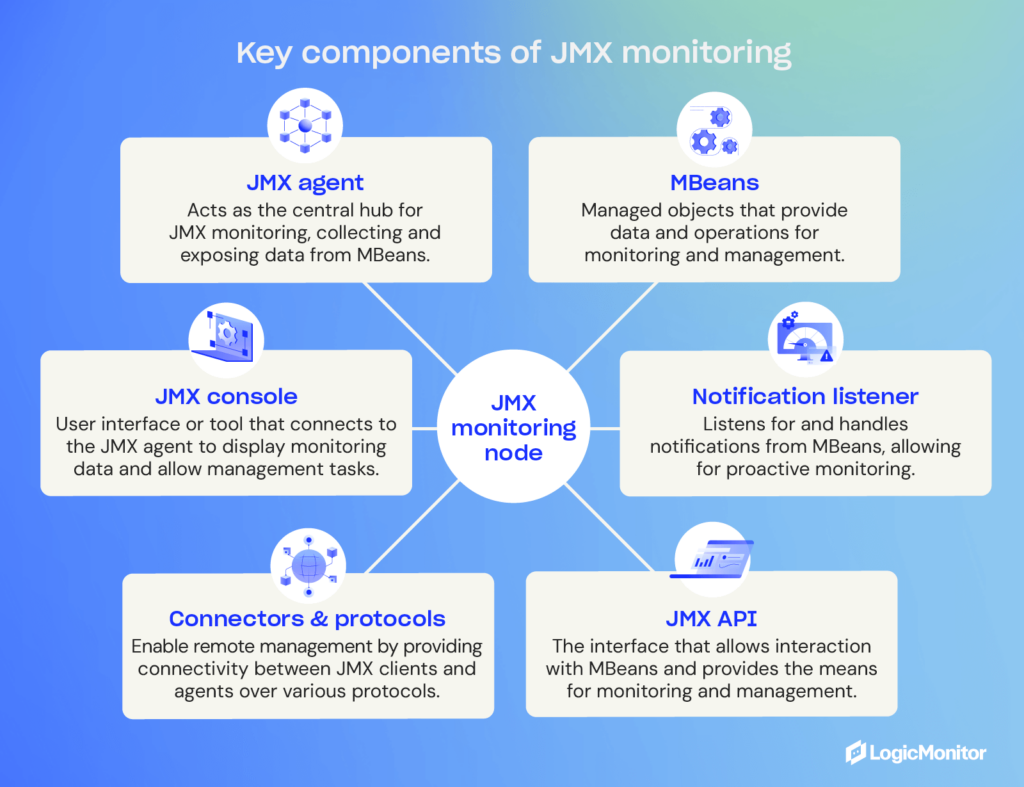
With these things in mind, here’s a more thorough explanation of how MBeans work and what developers can do with them to improve the monitoring and management of their Java applications.
Managed Beans, or MBeans, form the foundation for JMX monitoring. The purpose of an MBean is to represent a resource within a Java Virtual Machine (JVM) to make it easier to configure and utilize. Within the JMX console, developers can expose a resource/MBean using a JVM port. From the console, developers can also group your MBeans into domains to help them easily track where all of their resources belong.
When looking at a Java Virtual Machine (JVM), you’ll generally see multiple domains, each with many MBeans assigned to it. For instance, a Java application using tomcat might have domains named Catalina and Java.lang. The former would include all resources (MBeans) for the Apache tomcat container known as Catalina, and the latter would contain all of the MBeans for the JVM run-time.
Depending on how a team manages things, they can choose to create custom domains for individual applications. This flexibility is important because today’s applications have very different requirements, with some requiring only a small footprint and others needing significant resources. While teams can optimize applications themselves during development, optimizing a JVM run-time and container is often handled after the fact.
When it comes to run-time and container optimization for Java apps, many developers might already be familiar with how to alter heap size or garbage collection, but MBeans can also play a role by helping them to allocate resources where they’re needed most.
Now that you understand the big picture overview of how JVM monitoring works and what MBeans serve to do, it’s also worth explaining how data is collected within Java Virtual Machines (JVMs).
The technical explanation involves some mostly unseen components, including MBeans and an MBean Server. The MBeans themselves take on the role of Java wrappers for components, apps, devices, and services within your network. Meanwhile, the MBean Server is where you can find and manage the resources that the MBeans represent.
Therefore, the MBean Server is the central focus of your JMX monitoring endeavor. If you want to get technical, a JMX agent consists of the MBean Server and the services necessary to handle the MBeans, such as an application performance monitoring (APM) solution. This setup keeps your resources independent of whatever infrastructure you use to manage them, which provides added flexibility.
If you’re using remote management tools, there are standard connectors (known as “JMX connectors”) that you can use to connect things together regardless of communication protocols. This means that you can use JMX connectors to use systems and apps that are not compatible with JMX specifically, as long as they support JMX agents.
Once JMX agents are in place, you’re one step closer to easily managing and monitoring your Java applications. However, another important part of the process is deciding which monitoring solution you wish to use. Some of the most popular include:
Depending on your needs and preferences (e.g., on-premises versus web-based or open-source versus paid), there are several other JMX monitoring solutions on the market. You do your research to make sure that investing in this area is worthwhile and that you know what you want to achieve going forward.
There are countless reasons to monitor your Java applications, but the most significant advantage is unlocking a heap of performance metrics that can help you fine-tune your JVMs and applications to make sure you’re making the most of all resources available to you.
While many developers are familiar with how to configure garbage collection or other settings to help boost the performance of their Java apps, learning to use the JVM framework will take them that much farther when it comes to optimization.
If you’re on the fence about using JVM monitoring to keep tabs on your Java applications, here are some practical reasons and considerations to keep in mind:
Overall, there are countless reasons to pursue Java application monitoring and very few reasons not to. Especially when using JMX monitoring, which is relatively easy to use and implement, your business is likely to notice far more improvements and advantages than it will negative impacts on staff or internal resources.
DevOps teams rely on powerful monitoring tools to better understand how development work behind-the-scenes impacts operations and vice versa. Monitoring tools like JMX can reveal opportunities to boost operational performance by re-evaluating the development processes that negatively impact an application.
Likewise, JMX monitoring can reveal information to the operational team about where future development projects may be necessary or tell the development team how operations are utilizing (or not utilizing) an app. Altogether, JMX monitoring provides numbers that increase observability and helps DevOps work together to achieve better outcomes.
Fine-tuning Java performance has long been a focus of Java developers everywhere, but there are few approaches that don’t require heavy time and resource investments. That’s why combining JMX with the correct monitoring tool is one of the easiest ways to give your team a headstart on understanding and improving the performance of your Java apps.
Whether you’re hoping to better allocate resources to help you keep scaling up, set up notifications to minimize negative end-user experiences, or keep an eye on the numbers to ensure continued success, JMX monitoring offers a suite of tools that can help you get there with ease.
If you are running Java applications, there are a few reasons not to use JMX monitoring. Thanks to its ease of use and plentiful documentation, your team will likely find that implementing and utilizing JMX monitoring is far easier than any manual processes you may already have in place — and your results will improve ten-fold.
JMX monitoring focuses on Java-specific runtime data, like memory usage, threads, and MBeans activity inside a Java Virtual Machine. General APM tools monitor broader application behavior across multiple languages, user transactions, and infrastructure.
Yes. JMX monitoring is production-ready when configured securely. Tools like LogicMonitor or AppDynamics are designed for minimal overhead, while exposing valuable performance metrics without impacting the app’s behavior.
Secure JMX with SSL/TLS for encryption, require authentication (via access files or Java security managers), and limit access through firewalls or VPC rules. This ensures Java Virtual Machine telemetry is protected against unauthorized access.
Absolutely. JMX helps surface MBeans and runtime data inside containers by providing visibility that’s often missing in containerized Java Virtual Machine deployments. Many tools support collecting JMX data from containers via agents or sidecars.
By analyzing performance metrics, you can identify over-provisioned JVMs, reduce unnecessary resource allocations, and tune configurations to gain better efficiency and cost savings.
JMX focuses solely on Java Virtual Machine internals. It won’t monitor non-Java services, databases, or external APIs, so it’s best paired with full-stack observability tools for a complete picture.
© LogicMonitor 2026 | All rights reserved. | All trademarks, trade names, service marks, and logos referenced herein belong to their respective companies.
