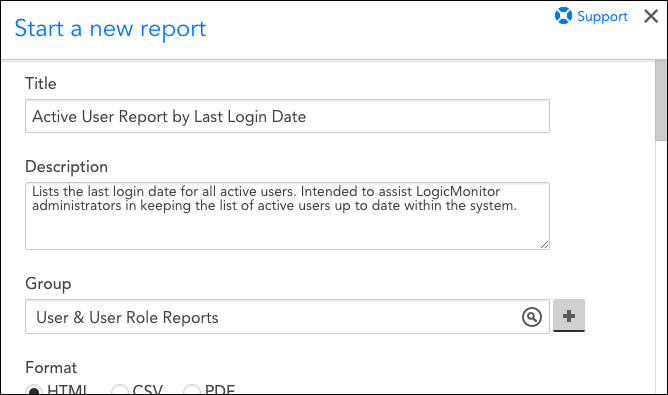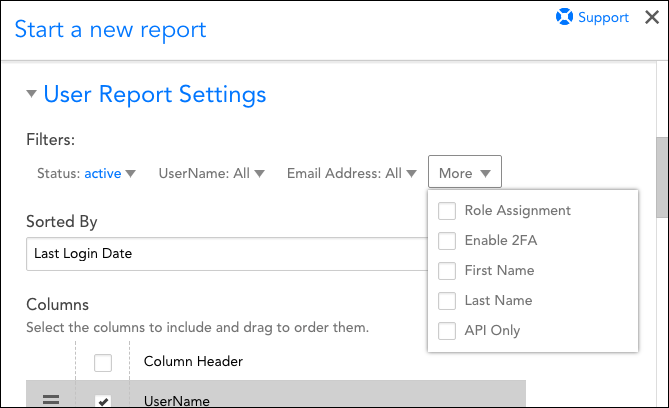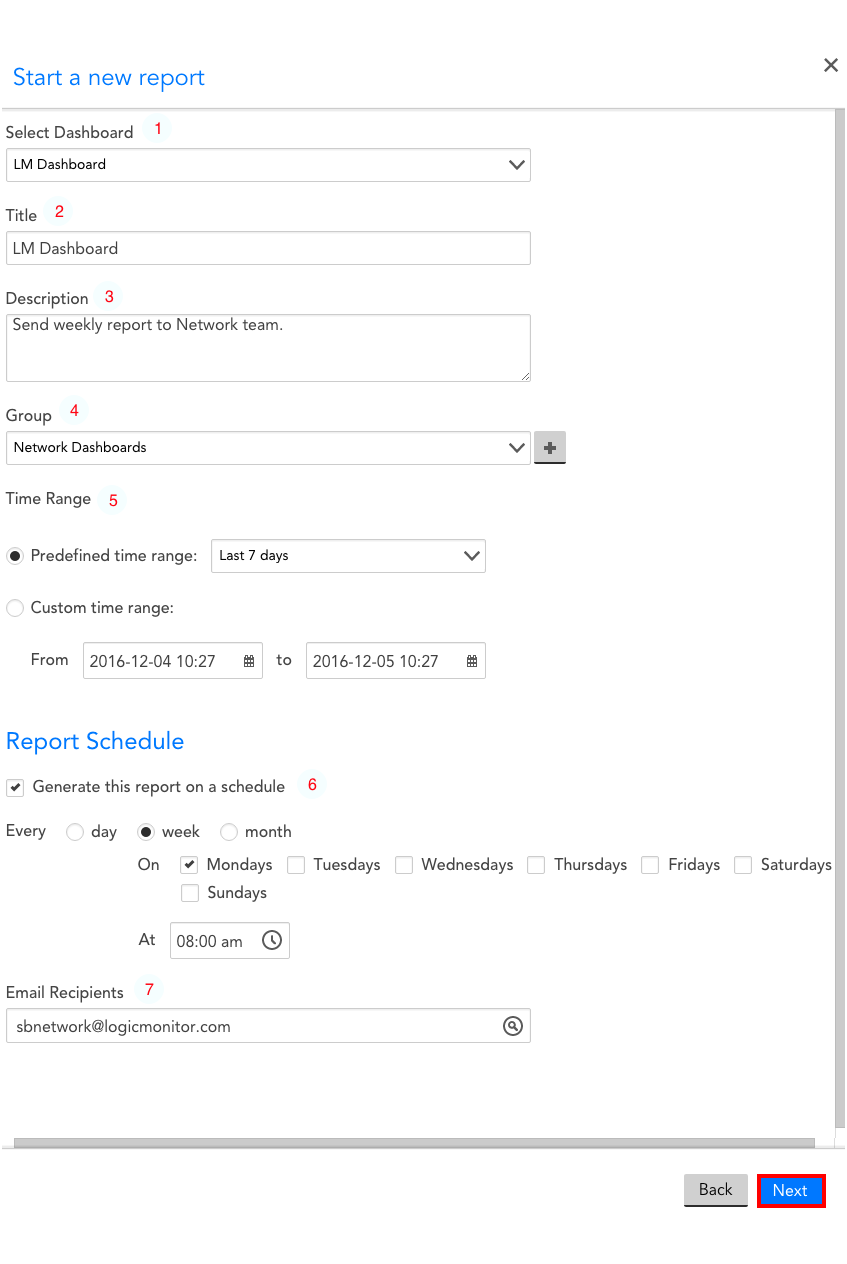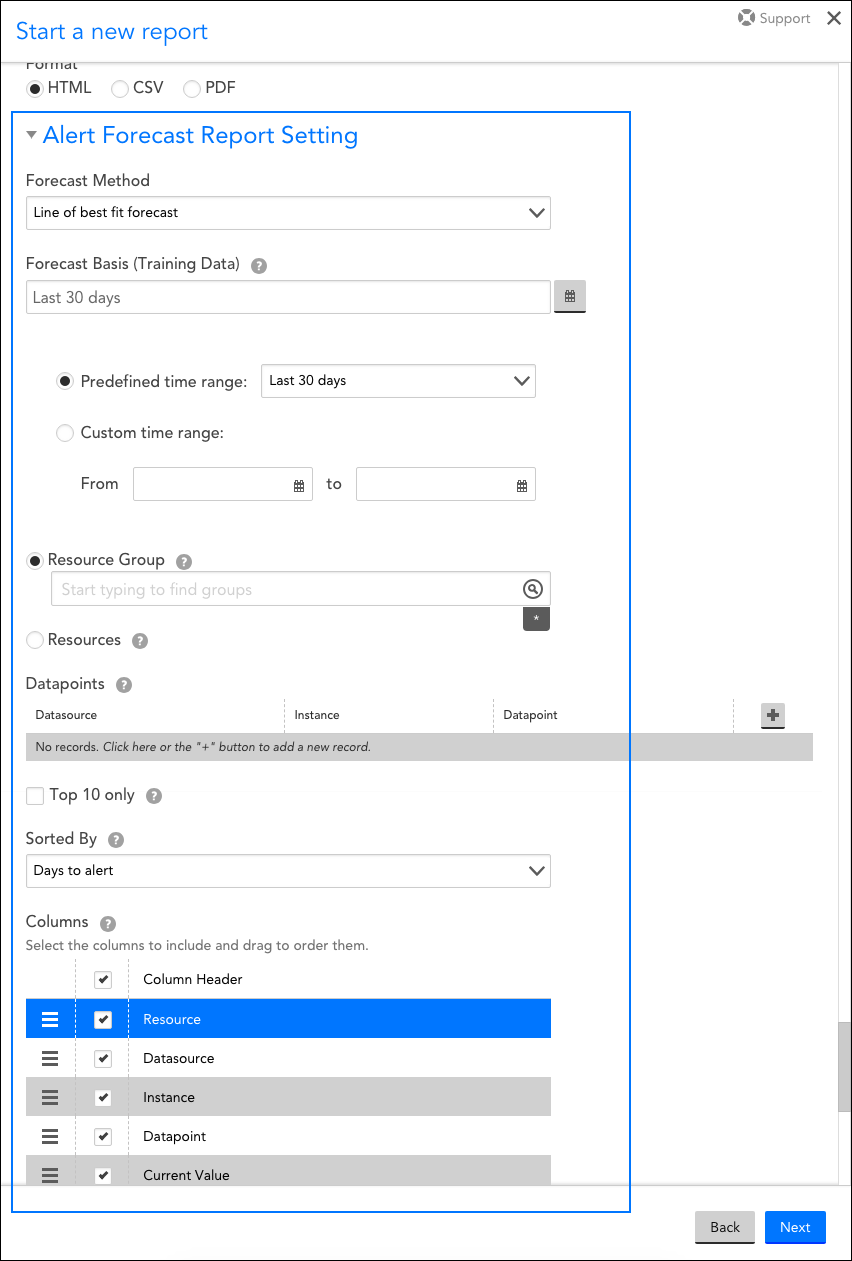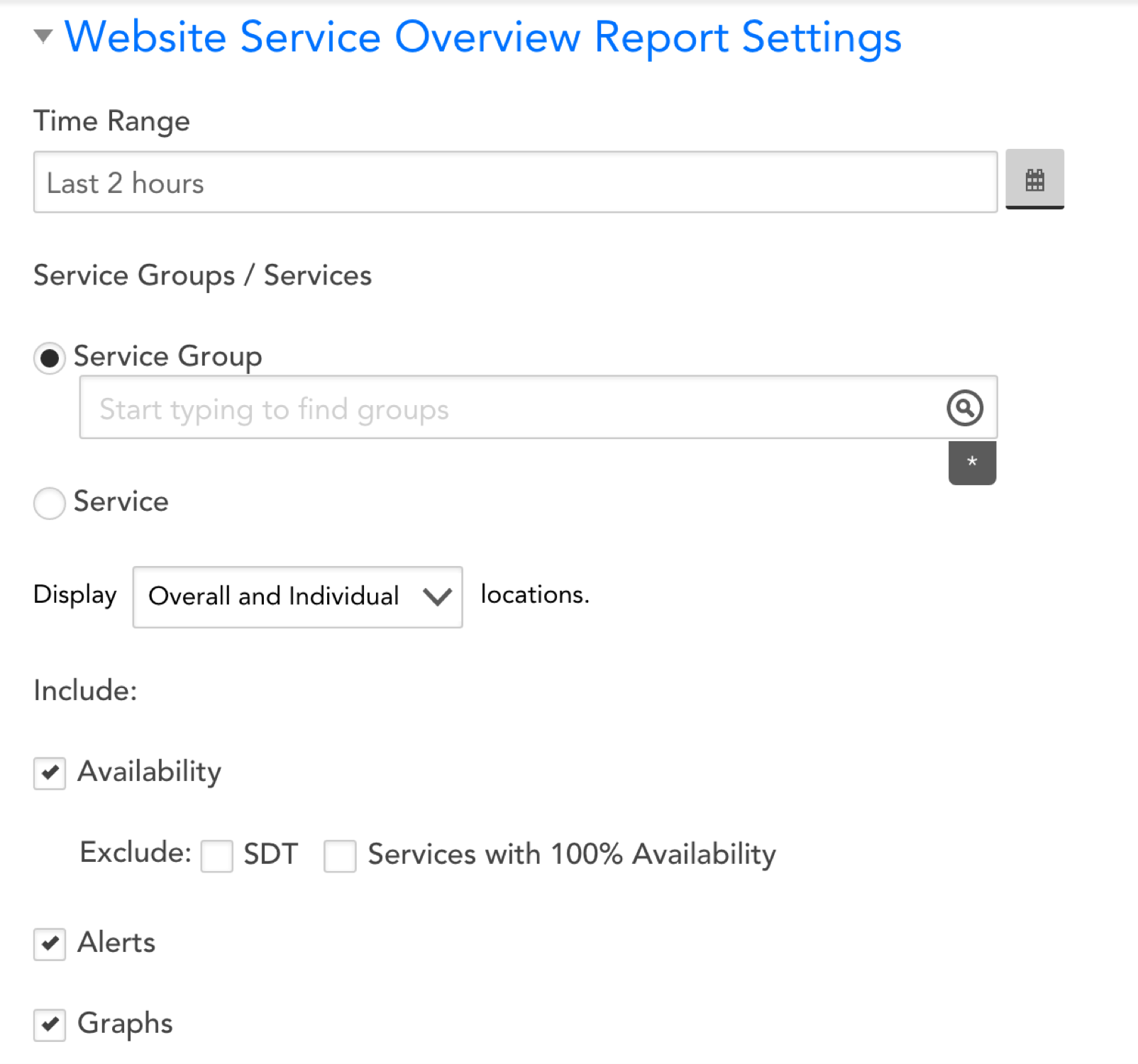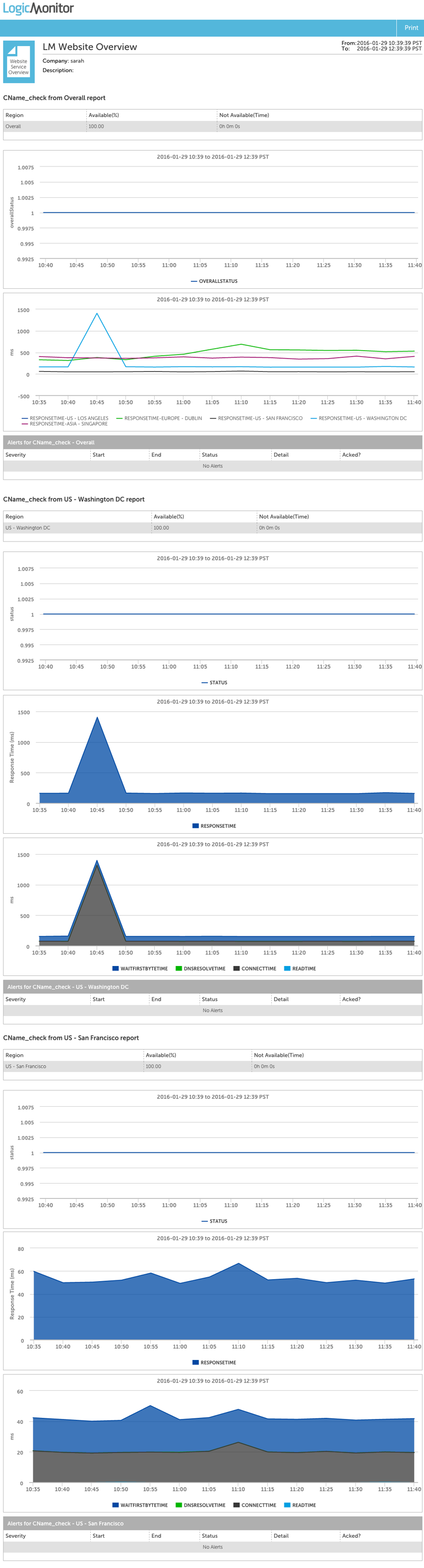The Role report lists details for all user roles that have been created in LogicMonitor. Use this report type to see an overview of the settings, privileges, and users assigned to your various user roles.
The Role report includes the following details for each role by default:
- Name
- Description
- Whether the role requires two-factor authentication or LogicMonitor’s end-user-license agreement (EULA)
- All users assigned to the role
- If application, the label and URL for any custom help files members can access
Configuring a Role Report
- In LogicMonitor, navigate to Reports.
- Select
 > Add Report > select Add for the Role report.
> Add Report > select Add for the Role report.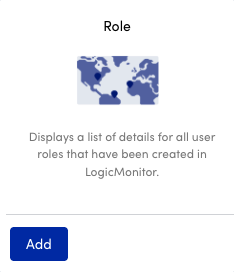
- In the Name field, enter a name for the report.
Report names cannot include the operators and comparison functions used in LogicMonitor’s datapoint expression syntax. - (Optional) In the Description field, enter a description for the report.
For example, you can enter a description of the specific purpose of the report. - From Report Group, select the report group where your report is stored.
Matching groups display as you type, and you can select the group from the list. - From Format, select the type of format for the output of the report.
You can select HTML, PDF, or CSV.
- In the Role Report Settings section, select how you want the output of you report to display by doing one of the following:
- In Report Schedule settings, do the following to configure the report to generate on a schedule:
- Toggle Generate this report on a schedule.
- From Frequency, select how frequent you want the report to generate, and then configure when you want the report to generate.
For example, if you configure the report to generate daily, you can choose the time to generate the report each day. If you configure the report to generate weekly, you can choose the day of the week and time to generate the report for the selected date. If you configure the report to generate monthly, you can configure the day of the month and time to generate the report.
Each frequency option provides you a setting for selecting the time zone. - In Recipients Email, enter the name of the user you want to receive the generated report. You can also add recipient groups.
You can enter as many users as needed.
LogicMonitor attempts to match values as you type.
The recipients you add to the report are emailed a generated report based on the format you configured and the email associated with the username.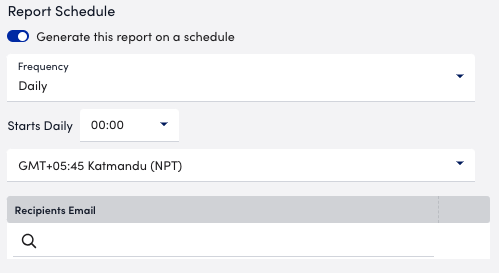
Note: When configuring a delivery schedule, your report is generated and emailed immediately if it has not been generated within the last 24 hours. After that, emailed delivery only occurs according to the schedule.
- To save the report, do one of the following:
- Select Save.
The report saves to the Report Group you selected.
If you configured the report to generate on a schedule, the report generates and sends to recipients based on the frequency you configured. - Select Save and Run
The report saves to the Report Group you selected and generates a report based on the format you configured.
If you configured the report to generate on a schedule, the report generates and sends to recipients based on the frequency you configured.
- Select Save.
Overview
A User Report lists detailed data for LogicMonitor user accounts. It can be used to provide a global table of user account data or, through filter, sorting, and column customizations, it can narrow in on more specific user status and activity. For example, you could create a user report that highlights users’ most recent login dates in order to periodically identify (and potentially delete or suspend) those users that are no longer active in the system.
Configuring a User Report
To configure a User report, select Reports | Add | Report | User Report. A report dialog appears that allows you to configure various report settings.
Configurations Common to All Report Types
The first four settings, along with the final setting, that are found in the report dialog (Title, Description, Group, Format, and Generate this report on a schedule) are universal to all report types. To learn more about these global report settings, see Creating and Managing Reports.
User Report Settings
In the User Report Settings area of the report configuration dialog, establish the report’s filters, sorting, and column display.
Filters
There are several filters you can use to narrow the report’s output. As shown next, click the drop-down arrow next to the More field in order to view and select filters beyond the first three displayed.
Note: The UserName, Email Address, Role Assignment, First Name, and Last Name filters all support glob expressions for wildcarding and other advanced search expressions.
To learn more about the user account settings these filters correspond to, see Users.
Sorted By
Select the user property that should be used to sort displayed users.
Note: The values available here are determined by the columns selected for the Columns setting (i.e. you can’t sort by a data value that isn’t included as a column in the report’s output).
Columns
By default, all available user account data is included as a column in the report’s output. Uncheck any data values that are immaterial for your purposes.
To reorder columns, grab the icon to the far left of a column name and drag and drop the column into its new position.
Overview
The Dashboard report allows you to send a dashboard snapshot (either on a one-time basis or on a recurring basis using a schedule of your choosing) to stakeholders. This is particularly useful for distributing moment-in-time metrics of an environment’s health to those who don’t have access to the dashboard within the LogicMonitor platform.
Dashboard reports are distributed as web page URLs. You can enable the Allow Shared Reports access for sharing public and private URLs for generated reports. The generated report URL links are valid for 12 hours. For more information, see Accessing and Sharing Generated Reports.
Note: You can also configure dashboard snapshot sharing directly from an open dashboard, as discussed in Sharing and Exporting/Importing Dashboards.
Creating a Dashboard Report
To create a new Dashboard report, navigate to Reports | Add | Report | Dashboard Report. From the Start a new report dialog, configure the following settings:
- Select Dashboard: from a dropdown menu, choose the Dashboard you would like to share as a report.
- Title: the title of the report as it will appear to recipients. This field will default to the name of the Dashboard you have selected. You may change the title, if necessary.
- Description: a brief description of your Dashboard Report. As a best practice, the description should include an overview of the report’s scope, contents, and schedule.
- Group: Select the report group to which the Dashboard Report will be assigned. It is helpful to organize reports based on related environment (ie. a particular office/datacenter location, related recipients, etc.). If you would like to create a new Report Group, select the “add” icon to the right of the “Group” field.
- Time Range: the time range from which this report will pull data from your Dashboard. Each widget in the Dashboard will be configured to reflect the time-range designated in this field.
- Report Schedule: If you select the “Generate this report on a schedule” checkbox, you will be asked to designate the recurring time/date on which this report will be generated and sent to recipients. If you would like to manually generate this report, leave this box unchecked.
- Email Recipients: This field will only appear if you have selected the “Generate this report on a schedule” checkbox. All emails associated with users in the LM account will appear as auto-suggestions. You can also add external emails manually. Note that if you are not generating this report on a recurring schedule, you will simply have to run the report and send it to users via the report’s URL.
Once you have configured each of these fields, click Next. You will be asked to run the report; after doing so, it will be auto-saved.
Receiving a Dashboard Report
Once generated, any designated recipients will receive an email resembling the one in the following graphic.
Note: Clicking the attachment directly will result in a distorted view in most web mail clients. For an accurate view, be sure to click the “Click here” embedded link or download the attachment.
Note: Dashboard report URLs expire after seven days. This is a limitation of the AWS authentication technology that LogicMonitor uses to generate these URLs.
Overview
The Alert Forecast report forecasts which datapoints are likely to go into alert within the next 30 days, using the static thresholds that are set for datapoints. It uses predictive analytics to review datapoints’ past trends and plot their future trajectories. To learn more about LogicMonitor’s data forecasting features, see Data Forecasting.
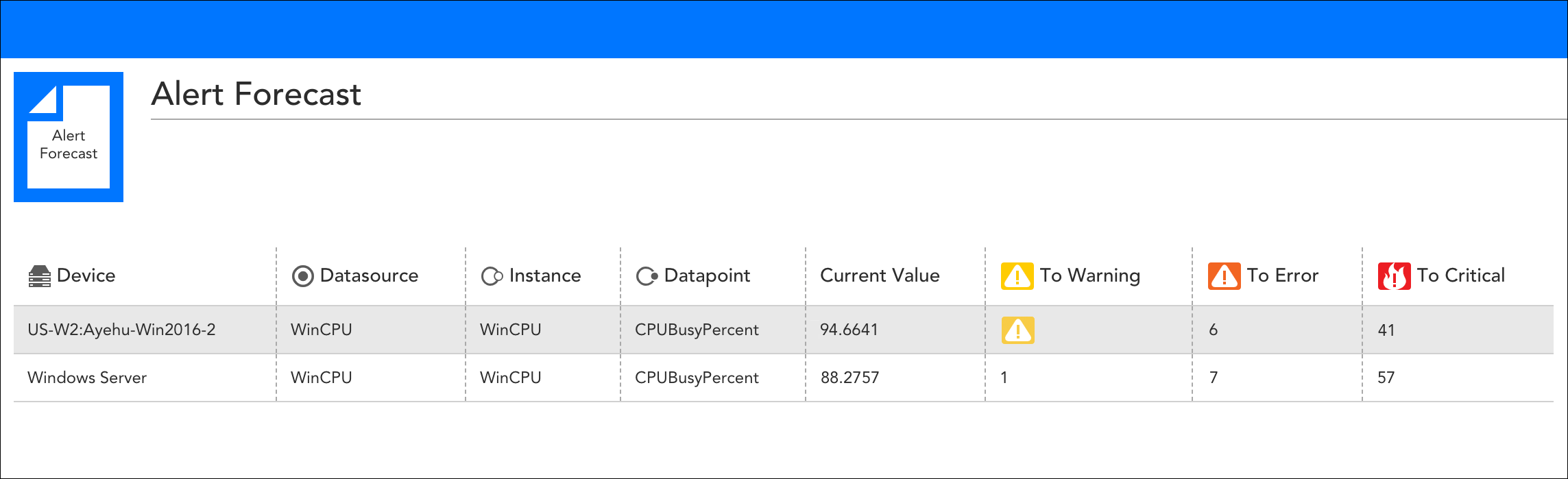
The Alert Forecast report features columns that indicate the number of days until a datapoint is projected to reach warning, error, and critical alert conditions. If a datapoint is currently in alert, as is the case with the first datapoint listed here, the alert severity level icon displays instead.
Configuring an Alert Forecast Report
To configure an Alert Forecast report, select Reports | Add | Report | Alert Forecast Report. A report dialog appears that allows you to configure various report settings.
Configuring Settings Common to All Report Types
The first four settings, along with the final setting, that are found in the report dialog (Title, Description, Group, Format, and Generate this report on a schedule) are universal to all report types. To learn more about these global report settings, see Creating and Managing Reports.
Configuring Alert Forecast Report Settings
In the Alert Forecast Report Settings area of the report configuration dialog, shown and discussed next, specify settings particular to the Alert Forecast report including which datapoints you would like to forecast and the forecast method you would like applied.
Forecast Method
From the Forecast Method field’s dropdown menu, select from one of two forecast methods:
- Line of best fit forecast
- 95% confidence forecast
For more information on these forecasting methods, see Data Forecasting.
Forecast Basis (Training Data)
In this field, indicate the duration of time from which data will be pulled and analyzed to predict future alerts.
Resource Groups / Resources
From the Resource Groups or Resources field, limit the resources to which this report will apply by designating one or more resource groups or resources. You can use explicit names or glob expressions in these fields.
Note: Multi-glob lookup is available in this field. You can select a combination of both glob and distinct values to specify your resources/resource groups. For more information on LogicMonitor’s support of glob, see Using Glob throughout your account.
Datapoints
From the Datapoints area of the dialog, enter one or more DataSource/instance/datapoint sets to indicate which datapoints you would like included in the report. These datapoints will be pulled only from the resource(s) you specified in the previous field.
Top 10 only
Select the Top 10 only checkbox to limit the report’s results to the top ten datapoints that are closest to alerting.
Sorted By
From the sorted by field’s dropdown menu, select the criteria that should determine the sort order of the report results.
Columns
Uncheck any columns that you would like to exclude from the report. To reorder columns, grab the icon to the far left of a column name and drag and drop the column into its new position.
The Audit Log report provides a summary of audit log entries. Similar to the Audit Log page itself, the report can be filtered and sorted according to various criteria, such as time range, the user associated with the activity, and keywords.
Note: How long the audit log entries remain available depends on the “alert history storage” level associated with your LogicMonitor account. To save these records or a filtered subset for historical purposes, you can schedule recurring Audit Log reports. For more information, see Audit Logs.
Configuring an Audit Log Report
- In LogicMonitor, navigate to Reports.
- Select
 > Add Report > select Add for the Audit Log report.
> Add Report > select Add for the Audit Log report.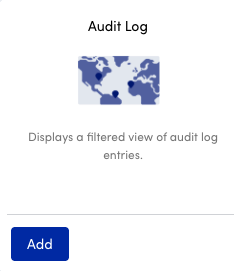
- In the Name field, enter a name for the report.
Report names cannot include the operators and comparison functions used in LogicMonitor’s datapoint expression syntax. - (Optional) In the Description field, enter a description for the report.
For example, you can enter a description of the specific purpose of the report. - From Report Group, select the report group where your report is stored.
Matching groups display as you type, and you can select the group from the list. - From Format, select the type of format for the output of the report.
You can select HTML, PDF, or CSV.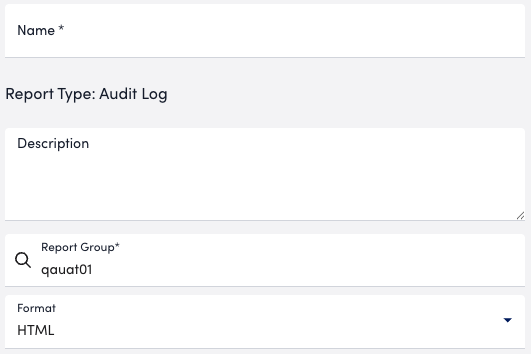
- In the Time Range section, select whether to configure a predefined time range or custom time range by doing the following:
- To configure a predefined time range, select Predefined time range and then choose a time range option.
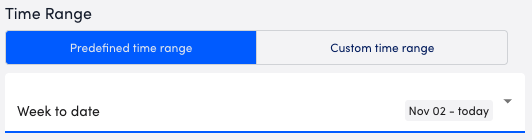
- To configure a custom time range, select Custom time range and then configure the time range settings.
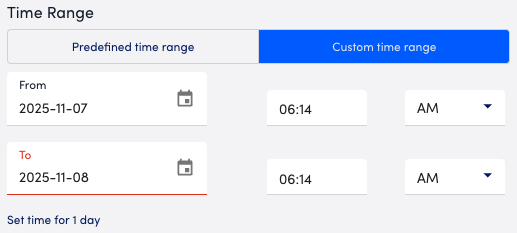
- To configure a predefined time range, select Predefined time range and then choose a time range option.
- In the Search Filter field, enter filtering criteria to limit the scope of your report. You can enter terms using Boolean logic operators and wildcards.
- In the User Filter field, enter users to limit the report output to one or more users.
- From the Sort By dropdown menu, select an option to order your report based on activity Date or User.
- Use the Columns settings to configure the columns you want displayed in your report.
You can configure the order the columns display in and whether or not to hide certain columns.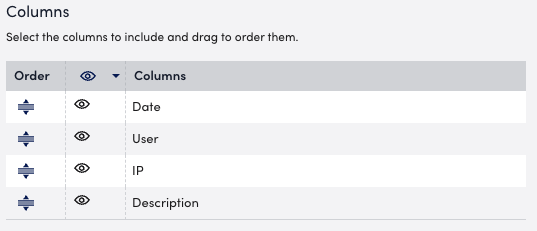
- In the Report Schedule section, do the following to configure the report to generate on a schedule:
- Toggle the Generate this report on a schedule switch.
- From the Frequency dropdown menu, select how frequent you want the report to generate, and then configure when you want the report to generate.
For example, if you configure the report to generate daily, you can choose the time to generate the report each day. If you configure the report to generate weekly, you can choose the day of the week and time to generate the report for the selected date. If you configure the report to generate monthly, you can configure the day of the month and time to generate the report.
Each frequency option provides you a setting for selecting the time zone. - In Recipients Email, enter the name of the user you want to receive the generated report.
You can also add recipient groups.
You can enter as many users as needed.
LogicMonitor attempts to match values as you type.
The recipients you add to the report are emailed a generated report based on the format you configured and the email associated with the username.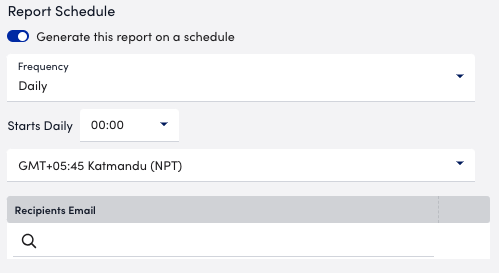
- Do one of the following to save the report:
- Select Save.
The report saves to the Report Group you selected.
If you configured the report to generate on a schedule, the report generates and sends to recipients based on the frequency you configured. - Select Save and Run.
The report saves to the Report Group you selected and generates a report based on the format you configured.
If you configured the report to generate on a schedule, the report generates and sends to recipients based on the frequency you configured.
- Select Save.
Threshold Limits for Audit Log Report
Adhoc Requests Thresholds (Limit for number of items)
| CSV | HTML | |
| 229500 | 30000 | 2000 |
Scheduled Requests Thresholds
| CSV | HTML | |
| 4000000 | 30000 | 4000 |
The Website Overview Report can display percent time available, time not available, and alert information per checkpoint for one or more external Web Checks (this report will not reflect Internal Web Checks). This information is displayed in a tabular data format and additionally includes graphs per checkpoint. Because the flexibility of this report allows you to view graphs and numerical data together for multiple websites, you may find this report useful for quickly reviewing availability metrics across a group of websites.
Configuration
Time Range
Choose the time range for which you’d like to see website data.
Please note that for time ranges of two months or less, you will be able to include a maximum of 10,000 instances in your report. For time ranges of greater than two months, you will be able to include a maximum of 5,000 instances.
Website Groups / Websites
Select one or more websites or groups of websites that you’d like to see data for in the report.
Displayed Locations
Select whether you would like to only see overall data, or see overall data as well as data for each individual checkpoint location.
Include | Availability
You can choose whether to exclude scheduled downtime (SDT) from your Website Overview report. Checking this box will ensure that SDTs do not impact the overall percentage of your website’s availability.
You can also choose to ignore websites with 100% availability. Individuals may find this useful if they do not want data on websites that are functioning without downtime.
Include | Alerts/Graphs
Select whether you’d like to see percent time available, alerts, and/or graphs for the websites or website groups selected.
Checking “Calculate no data as Available” will include missing data as part of your website’s uptime.
The NetFlow Device Metric Report display top flows, top source endpoints, top destination endpoints, and top talkers for NetFlow-enabled devices. It provides an excellent overview of recent network traffic metrics across your NetFlow-enabled devices.
Configuring a NetFlow Device Metric Report
To configure a NetFlow Device Metric report, select Reports | Add | Report | NetFlow Device Metric. A report dialog appears that allows you to configure various report settings.
Configuring Settings Common to All Report Types
The first four settings, along with the final setting, that are found in the report dialog (Title, Description, Group, Format, and Generate this report on a schedule) are universal to all report types. To learn more about these global report settings, see Creating and Managing Reports.
Configuring NetFlow Device Metric Report Settings
In the NetFlow Device Metric Report Settings area of the report configuration dialog, specify settings particular to the NetFlow Device Metric report including time range and resources to be included in the report.
Include DNS Mapping
If you have uploaded a CSV that maps IP addresses to their respective DNS names, checking the Include DNS mappings option includes a table of this map in your report’s output. For more information on uploading IP-DNS mapping data, see Viewing, Filtering, and Reporting on NetFlow Data.
Time Range
Click the calendar icon located to the right of the Time Range field if you would like to set a duration other than the default “Last 2 hours” for the report.
Resource Groups / Resources
From the Resource Groups or Resources field, limit the resources to which this report will apply by designating one or more resource groups or resources. If you designate resource groups, the report output will include all NetFlow-enabled devices within the specified group(s). You can use explicit names or glob expressions in these fields.
Note: Multi-glob lookup is available in this field. You can select a combination of both glob and distinct values to specify your resources/resource groups. For more information on LogicMonitor’s support of glob, see Using Glob throughout your account.
Threshold Limits
Adhoc Requests Thresholds (Limit for number of Graphs)
| CSV | HTML | |
| 20 | 20 |
Scheduled Requests Thresholds
| CSV | HTML | |
| 600 | 600 |
The Server CPU report displays minimum, maximum, and average CPU values across multiple resources of different types and with different CPU DataSources. The information is displayed as a table with the option to include graphs for each resource. You can use this report to review recent CPU performance across a group of resources. Because the flexibility of this report allows you to view graphs and numerical data together across multiple resource types, you may find this report useful for reviewing recent CPU performance across a group of resources.
Configuring a Server CPU Report
- In LogicMonitor, navigate to Reports.
- Select
 Add Report, select Add for the Server CPU report.
Add Report, select Add for the Server CPU report.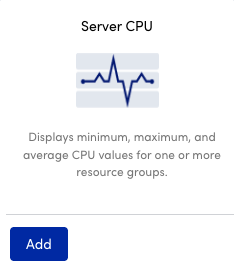
- In the Name field, enter a name for the report.
Report names cannot include the operators and comparison functions used in the LogicMonitor datapoint expression syntax. - (Optional) In the Description field, enter a description for the report.
For example, you can enter a description of the specific purpose of the report. - From Report Group, select the report group where your report is stored.
Matching groups display as you type, and you can select the group from the list. - From Format, select the type of format (for example, HTML, PDF, or CSV) for the output of the report.
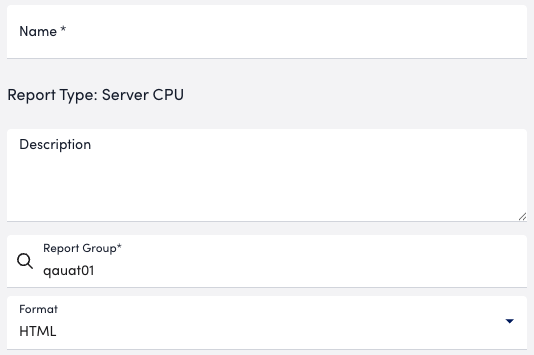
- In Time Range settings, configure the time range you want to base the report on by doing one of the following:
- To configure a predefined time range, select Predefined time range, and then select on of the time range options.
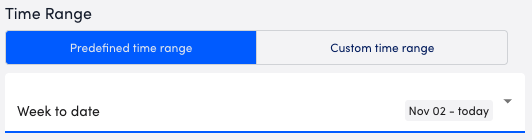
- To configure a custom time range, select Custom time range, and then configure the date and time.
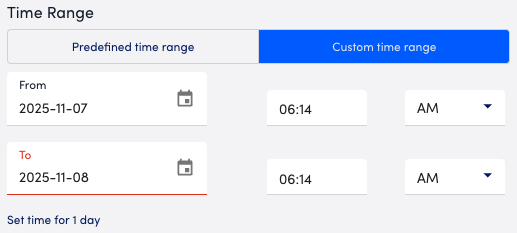
- To configure a predefined time range, select Predefined time range, and then select on of the time range options.
- In the Resource Groups/Resources section, add resources to the report by doing the following:
- From Choose Type, select either “Resource” or “Resource Group”.
- In the Resource Group/Resources field, enter the name of a resource or resource group.
The report is restricted to the data entered in these fields.
You can use explicit names or glob expressions in these fields.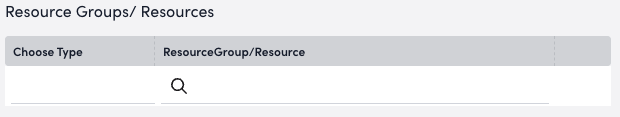
Note: You can select a combination of both glob and distinct values to specify your resources and resource groups. For more information, see Using Glob in your LogicMonitor Portal.
- To limit the number of results displayed in the report, toggle the Top 10 only switch.
Graphs are only displayed if this option is selected. - To display all relevant graphs of CPU values, toggle the Show graphs at end of report switch.
If enabled, graphs are appended to the end of the report, after the table of CPU values. - In Report Schedule settings, do the following to configure the report to generate on a schedule:
- Toggle the Generate this report on a schedule switch.
- From the Frequency dropdown menu, select how frequent you want the report to generate, and then configure when you want the report to generate.
For example, if you configure the report to generate daily, you can choose the time to generate the report each day. If you configure the report to generate weekly, you can choose the day of the week and time to generate the report for the selected date. If you configure the report to generate monthly, you can configure the day of the month and time to generate the report.
Each frequency option provides you a setting for selecting the time zone. - In Recipients Email, enter the name of the user you want to receive the generated report. You can also add recipient groups.
You can enter as many users as needed.
LogicMonitor attempts to match values as you type.
The recipients you add to the report are emailed a generated report based on the format you configured and the email associated with the username.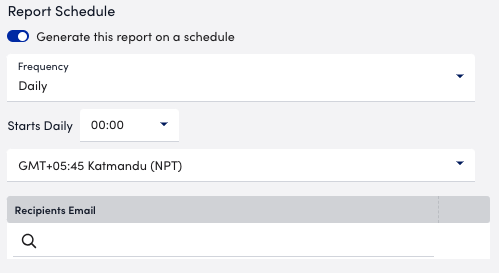
Note: When configuring a delivery schedule, your report is generated and emailed immediately if it has not been generated within the last 24 hours. After that, emailed delivery only occurs according to the schedule.
- To save the report, do one of the following:
- Select Save.
The report saves to the Report Group you selected.
If you configured the report to generate on a schedule, the report generates and sends to recipients based on the frequency you configured. - Select Save and Run.
The report saves to the Report Group you selected and generates a report based on the format you configured.
If you configured the report to generate on a schedule, the report generates and sends to recipients based on the frequency you configured.
- Select Save.
Threshold Limits
Note: For ad-hoc reports, you must select the maximum date range as less than or equal to last month. If you require a date range more than the previous month, you must schedule the required reports.
Adhoc Requests Thresholds (Limit for number of graphs)
| CSV | HTML | |
| 20 | 20 |
Scheduled Requests Thresholds (Limit for number of instances)
| CSV | HTML | |
| 600 | 600 |
Adhoc Requests Thresholds (Limit for number of instances)
| CSV | HTML | |
| 500 | 500 | 500 |
Scheduled Requests Thresholds (Limit for number of instances)
| CSV | HTML | |
| 32800 | 5000 | 5000 |
The Interface Bandwidth report displays maximum and average values for interface inbound and outbound throughputs across multiple resources. The information is displayed as a table and can include a graph for each interface, allowing you to view multiple interface metrics across a group of devices.
Disclaimer: When generating the Interface Bandwidth report, only the following default DataSources are supported:
- snmp64_If-
- snmpIf-
- WinIf-
- snmp64_If_novlan
- snmp64_If_user_ports-
- SNMP_Network_Interfaces
Custom DataSources are not supported when generating the Interface Bandwidth report.
Configuring the Interface Bandwidth Report
- In LogicMonitor, navigate to Reports.
- Select
 > Add Report > select Add for the Interface Bandwidth report.
> Add Report > select Add for the Interface Bandwidth report.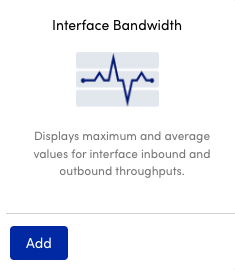
- In the Name field, enter a name for the report.
Report names cannot include the operators and comparison functions used in LogicMonitor’s datapoint expression syntax. - (Optional) In the Description field, enter a description for the report.
For example, you can enter a description of the specific purpose of the report. - From Report Group, select the report group where your report is stored.
Matching groups display as you type, and you can select the group from the list. - From Format, select the type of format for the output of the report.
You can select HTML, PDF, or CSV.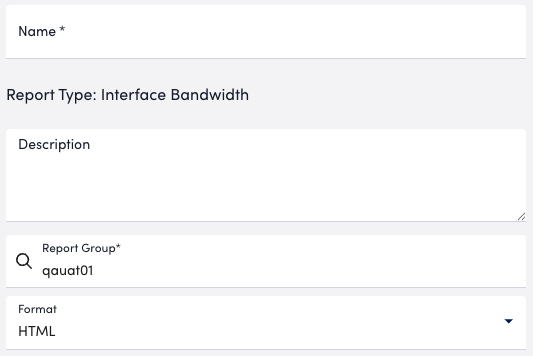
- In the Time Range section, do one of the following to configure the time range that you want the report to display information for:
- To configure a set time range, choose Predefined time range, and then select a time range.
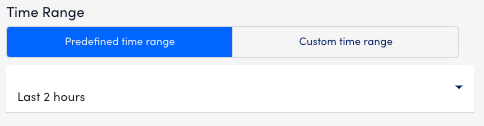
- To configure a custom time range, choose Custom time range, and then configure the following:
- Enter or choose a date in the From field, and then configure the settings to define the time you want the report to start at.
- Enter or choose a date in the To field, and then configure the settings to define the time you want the report to end at.
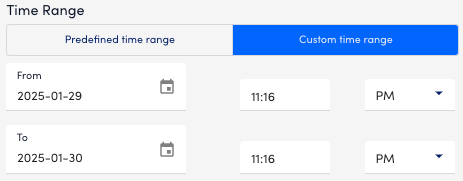
- To configure a set time range, choose Predefined time range, and then select a time range.
- Do one of the following to base the Interface Bandwidth report on resources or resource groups:
- To add a resource group, select Resource Group and enter the name of a resource group from the Resource Group field.
LogicMonitor attempts to match values as you type.
- To add a resource group, select Resource Group and enter the name of a resource group from the Resource Group field.
Note: You can select a combination of both glob and distinct values to specify your resources or resource groups. For more information, see Using Glob Expressions Throughout the LogicMonitor Portal.
- To add a resource, select Resource and enter the name of a resource from the Resources field. LogicMonitor attempts to match values as you type.
Note: You can select a combination of both glob and distinct values to specify your resources or resource groups. For more information, see Using Glob Expressions Throughout the LogicMonitor Portal.
- Indicate which DataSource to include in the report using the Datasource, Instance, and Description fields.

- Toggle the Show top 10 only switch to display only the top 10 results in your report for each DataSource you have defined.
For example, if you defined a DataSource for HostStatus and Ping, your report displays the top 10 results for HostStatus and the top 10 results for Ping. - Toggle the Scale by units of 1024 switch to change the scale of the graph.
By default, the graph is scaled by units of 1000. - From the Report Format dropdown menu, select the format for how you want the report displayed.
- From the Percentile dropdown menu, select the percentile to capture the highest usage levels experienced during the peak traffic hours.
For example, if you select the 95th percentile, it provides a reliable metric for evaluating your network’s bandwidth performance, capturing the highest usage levels experienced during the top 5% of peak traffic periods. This helps distinguish between typical traffic patterns and temporary fluctuations. - From the Data Format dropdown menu, select the format to convert the data into.
By default, the data format is set to Bits.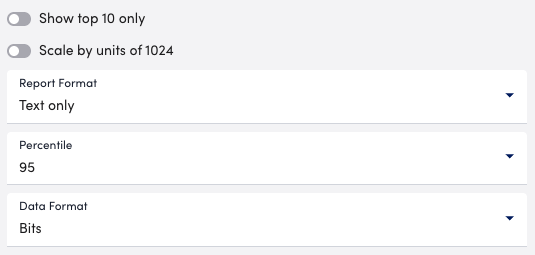
- In Report Schedule settings, do the following to configure the report to generate on a schedule:
- Toggle the Generate this report on a schedule switch.
- From Frequency, select how frequent you want the report to generate, and then configure when you want the report to generate.
For example, if you configure the report to generate daily, you can choose the time to generate the report each day. If you configure the report to generate weekly, you can choose the day of the week and time to generate the report for the selected date. If you configure the report to generate monthly, you can configure the day of the month and time to generate the report.
Each frequency option provides you a setting for selecting the time zone. - In Recipients Email, enter the name of the user you want to receive the generated report. You can also add recipient groups.
You can enter as many users as needed.
LogicMonitor attempts to match values as you type.
The recipients you add to the report are emailed a generated report based on the format you configured and the email associated with the username.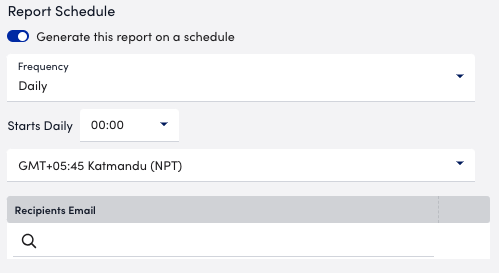
- Do one of the following to save the report:
- Select Save.
The report saves to the Report Group you selected.
If you configured the report to generate on a schedule, the report generates and sends to recipients based on the frequency you configured. - Select Save and Run.
The report saves to the Report Group you selected and generates a report based on the format you configured.
If you configured the report to generate on a schedule, the report generates and sends to recipients based on the frequency you configured.
- Select Save.
Threshold Limits for Interface Bandwidth Report
Note: For ad-hoc reports, you must select the maximum date range as less than or equal to last month. If you require a date range more than the previous month, you must schedule the required reports.
Adhoc Requests Thresholds (Limit for number of graphs)
| CSV | HTML | |
| 250 | 120 |
Scheduled Requests Thresholds
| CSV | HTML | |
| 600 | 600 |
Adhoc Requests Thresholds (Limit for number of instances)
| CSV | HTML | |
| 500 | 4200 | 3700 |
Scheduled Requests Thresholds
| CSV | HTML | |
| 19900 | 5000 | 5000 |
The Alert Trends report summarizes the number of alerts for each severity level that occurred for one or more resources or groups for a specified period of time. You can use this report to monitor and identify the resources and resources groups that are generating too many alerts. Then, you can adjust the alert thresholds for the resources to reduce the number of alerts. For more information, see Status Thresholds for Datapoints.
Configuring an Alert Trends Report
- In LogicMonitor, navigate to Reports.
- Select
 Add Report, select Add for the Alert Trends report.
Add Report, select Add for the Alert Trends report.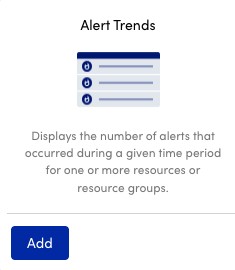
- In the Name field, enter a name for the report.
Report names cannot include the operators and comparison functions used in the LogicMonitor datapoint expression syntax. - (Optional) In the Description field, enter a description for the report.
For example, you can enter a description of the specific purpose of the report. - From Report Group, select the report group where your report is stored.
Matching groups display as you type, and you can select the group from the list. - From Format, select the type of format (for example, HTML, PDF, or CSV) for the output of the report.
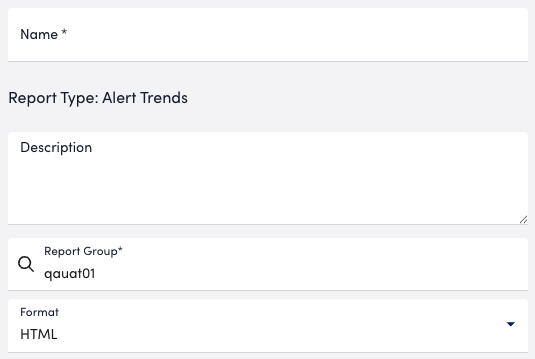
- In Time Range settings, configure the time range you want to base the report on by doing one of the following:
- To configure a predefined time range, select Predefined time range, and then select on of the time range options.
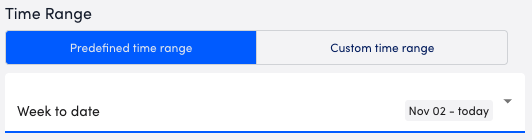
- To configure a custom time range, select Custom time range, and then configure the date and time.
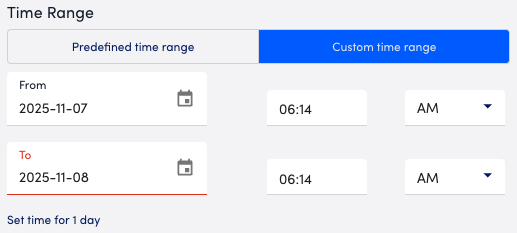
- To configure a predefined time range, select Predefined time range, and then select on of the time range options.
- In the Resource Groups/Resources section, add resources to the report by doing the following:
- From Choose Type, select either “Resource” or “Resource Group”.
- In the Resource Group/Resources field, enter the name of a resource or resource group.
The report is restricted to the data entered in these fields.
You can use explicit names or glob expressions in these fields.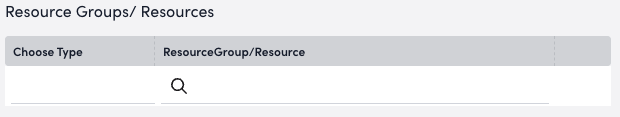
Note: You can select a combination of both glob and distinct values to specify your resources and resource groups. For more information, see Using Glob in your LogicMonitor Portal.
- In Report Schedule settings, do the following to configure the report to generate on a schedule:
- Toggle the Generate this report on a schedule switch.
- From the Frequency dropdown menu, select how frequent you want the report to generate, and then configure when you want the report to generate.
For example, if you configure the report to generate daily, you can choose the time to generate the report each day. If you configure the report to generate weekly, you can choose the day of the week and time to generate the report for the selected date. If you configure the report to generate monthly, you can configure the day of the month and time to generate the report.
Each frequency option provides you a setting for selecting the time zone. - In Recipients Email, enter the name of the user you want to receive the generated report. You can also add recipient groups.
You can enter as many users as needed.
LogicMonitor attempts to match values as you type.
The recipients you add to the report are emailed a generated report based on the format you configured and the email associated with the username.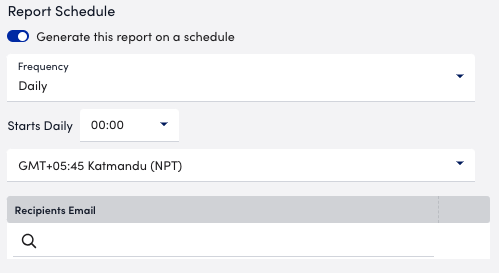
Note: When configuring a delivery schedule, your report is generated and emailed immediately if it has not been generated within the last 24 hours. After that, emailed delivery only occurs according to the schedule.
- To save the report, do one of the following:
- Select Save.
The report saves to the Report Group you selected.
If you configured the report to generate on a schedule, the report generates and sends to recipients based on the frequency you configured. - Select Save and Run.
The report saves to the Report Group you selected and generates a report based on the format you configured.
If you configured the report to generate on a schedule, the report generates and sends to recipients based on the frequency you configured.
- Select Save.
Threshold Limits
Adhoc Requests Thresholds (Limit for number of alerts)
| CSV | HTML | |
| 76500 | 30000 | 2000 |
Scheduled Requests Thresholds
| CSV | HTML | |
| 200000 | 30000 | 2000 |