The Azure Metrics That Actually Reduce Cloud Costs
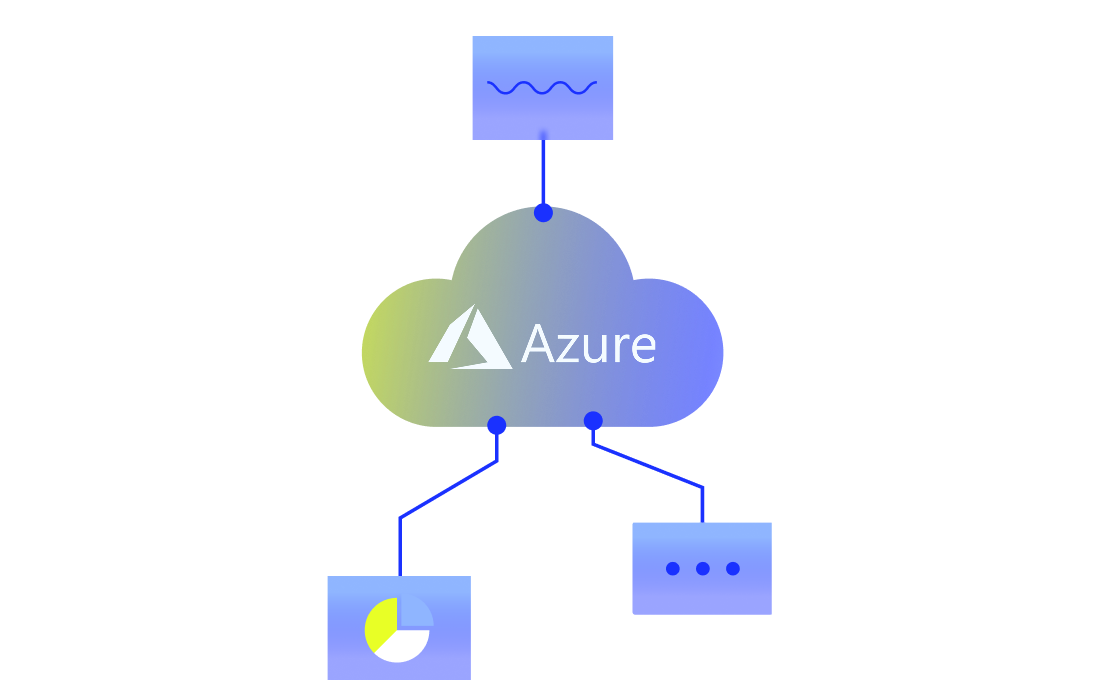
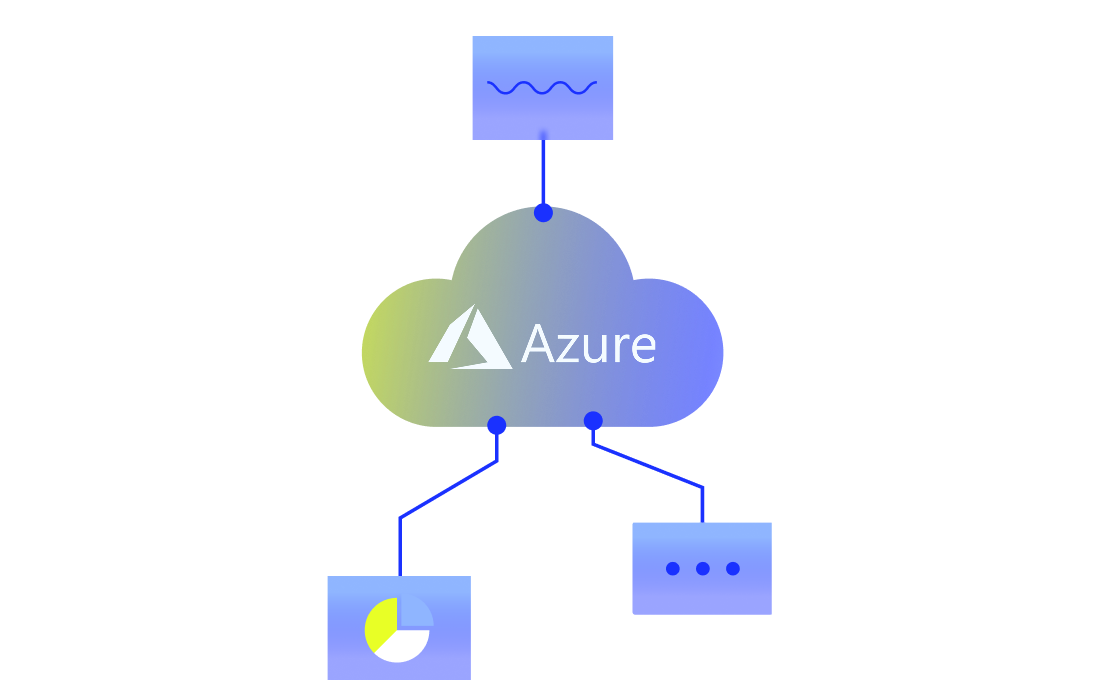
This is the fourth blog in our Azure Monitoring series, and this time, we’re digging into cost efficiency. Azure makes it easy to scale, but just as easy to overspend. Idle VMs, forgotten disks, and silent data transfer fees add up fast. The result is budget overruns that catch teams off guard and force reactive cuts. This blog breaks down the Azure metrics that actually help you reduce waste, improve visibility, and keep cloud spend aligned with business priorities. Missed our earlier posts? Catch up.
Cloud costs scale fast. Compute, storage, networking, and API calls all add up, and without the right metrics, it’s easy to lose track of where the money is going. Many teams monitor overall spend but miss the operational inefficiencies that drive waste.
The key to cost efficiency is using data to pinpoint unnecessary expenses while keeping performance strong. In 2024, 80% of organizations overshot their cloud budgets by 20–50% without effective cost controls. Tracking the right cost metrics makes the difference between staying in control and scrambling to justify unexpected bills.
Cloud costs add up fast, and it’s usually not because of one big mistake. It’s the slow creep of underused resources, oversized instances, and things no one remembers setting up. That’s why it pays to keep a close eye on how your infrastructure is actually being used. When you understand what’s pulling weight and what’s just pulling budget, it’s a lot easier to make smart decisions and stay ahead of surprises.
It’s one of the most common and most expensive cloud mistakes: overprovisioning VMs “just in case.” The result is just massive waste. When teams don’t track how VMs are actually used, they end up paying for headroom they don’t need. That’s why right-sizing starts with metrics.
Metrics to track:
Platforms like LogicMonitor Envision make this easier by automatically surfacing patterns. You can group utilization by instance type, workload, or environment, so instead of scanning thousands of VMs, you can take action where it counts.
Storage costs often climb quietly, without any alerts or obvious symptoms. Teams hold onto old backups, store infrequently accessed data in premium tiers, and leave unattached disks behind after deleting VMs. These are silent budget killers hiding in plain sight.
Key metrics to track:
Azure bills for all managed disks, whether they’re attached to a VM or not. Monthly audits catch this kind of waste early and consistently. Platforms like LM Envision make it easier to surface these patterns at scale, allowing teams to free up capacity and reduce spending without compromising reliability.
As environments scale, temporary resources have a habit of becoming permanent line items. Engineers spin up environments for testing or troubleshooting and forget to shut them down. Services get deprecated, but the infrastructure they relied on continues to run and generate billing.
Key signals of waste:
Cloud budgets break down when teams can’t see who’s spending what. Without clear attribution, costs get centralized, ownership gets blurred, and optimization becomes someone else’s problem.
The fix starts with tagging and grouping resources by team, environment, or application. That turns vague spend reports into actionable insights.
Key focus areas:
Tagging policies need to be enforced. When done right, platforms like LM Envision can automatically read and surface those tags, making it easy to group resources, build cost dashboards, and tie usage back to ownership without manual sorting.
Cloud budgets can quickly spiral out of control when spending isn’t actively monitored. Setting up tracking mechanisms helps teams stay ahead of unexpected costs and maintain financial discipline.
Most budget overruns don’t come from massive events. They creep up over time. Without real-time tracking, teams find out they’ve blown past budget only after the invoice hits.
Staying in control means monitoring actual spend against expectations throughout the month, and not just at the end of the month.
Key metrics to watch:
Visibility drives accountability. With LM Envision, teams can build live budget dashboards using Azure’s billing APIs, helping make sure that finance and engineering stay on the same page.
Tracking cost data is only the start. To see real savings, teams need to take action and continuously fine-tune their environments.
Not all workloads require continuous operation 24/7. Scheduling non-production resources during business hours can dramatically reduce waste.
Track:
Automation is key. Manual shutdowns don’t scale, so make sure to enforce schedules with tools that do the work for you.
Some Azure services rack up charges that aren’t immediately obvious. Without careful tracking, these hidden costs can quickly add up and lead to budget overruns. Some metrics to watch are:
Misconfigurations, runaway queries, and scaling glitches are common and expensive. Without proactive alerts, cost anomalies go unnoticed until the damage is done.
Track for:
Tooling helps. Culture sustains.
Financial efficiency happens when teams own their usage, see their impact, and have the data to make smarter decisions every sprint, not just during budget reviews.
Build the habit:
The teams that stay ahead of Azure spend treat cost metrics the same way they treat performance metrics: constantly tuned, tied to outcomes, and backed by automation.
Cost optimization isn’t a one-time project. The best teams make financial efficiency an ongoing part of their cloud operations. With the right metrics and a unified observability platform—a level up from traditional monitoring—teams can identify cost drivers early, align infrastructure to real demand, and shift cost control from reactive to routine.
Next, we’ll shift our focus from cost to risk, breaking down the metrics that matter for security, availability, and compliance. From suspicious authentication patterns to resource health and service-level reliability, we’ll show you how to stay resilient and audit-ready.
Keep an eye on CPU-to-memory ratio, average utilization, and peak usage gaps. These metrics help you detect VMs that are overprovisioned and can be right-sized or moved to burstable instances to cut costs.
Run monthly audits that check for Azure storage optimization opportunities. Sort resources by attachment status and age, then delete disks or snapshots that aren’t tied to active workloads or recent backups.
Track how often each volume is accessed. If a disk in the hot tier hasn’t been touched in 30+ days, consider moving it to cool or archive storage. This simple move can significantly improve Azure cost efficiency.
Yes , scheduling dev/test environments to shut down after hours is low-effort with high reward. Look for idle cloud resources and off-hours usage patterns to automate savings without disrupting workflows.
Metrics showing consistently low or zero CPU utilization, no network activity, or unused IPs can signal idle resources. Cross-reference these with deployment tags and turn on auto-expiry for test environments to prevent waste.
Look at average CPU utilization over time. If a VM is consistently running below 40% usage for a full month, it’s likely overprovisioned. That means you can reduce its size (right-sizing) to a smaller, cheaper VM or move it to a burstable instance, which is a lower-cost option.
© LogicMonitor 2026 | All rights reserved. | All trademarks, trade names, service marks, and logos referenced herein belong to their respective companies.
