Website
Have confidence that your websites are working where it matters: outside your infrastructure, for the end-user.
LogicMonitor + Catchpoint: Enter the New Era of Autonomous IT

Proactively manage modern hybrid environments with predictive insights, intelligent automation, and full-stack observability.
Explore solutionsExplore our resource library for IT pros. Get expert guides, observability strategies, and real-world insights to power smarter, AI-driven operations.
Explore resources
Our observability platform proactively delivers the insights and automation CIOs need to accelerate innovation.
About LogicMonitor
Have confidence that your websites are working where it matters: outside your infrastructure, for the end-user.
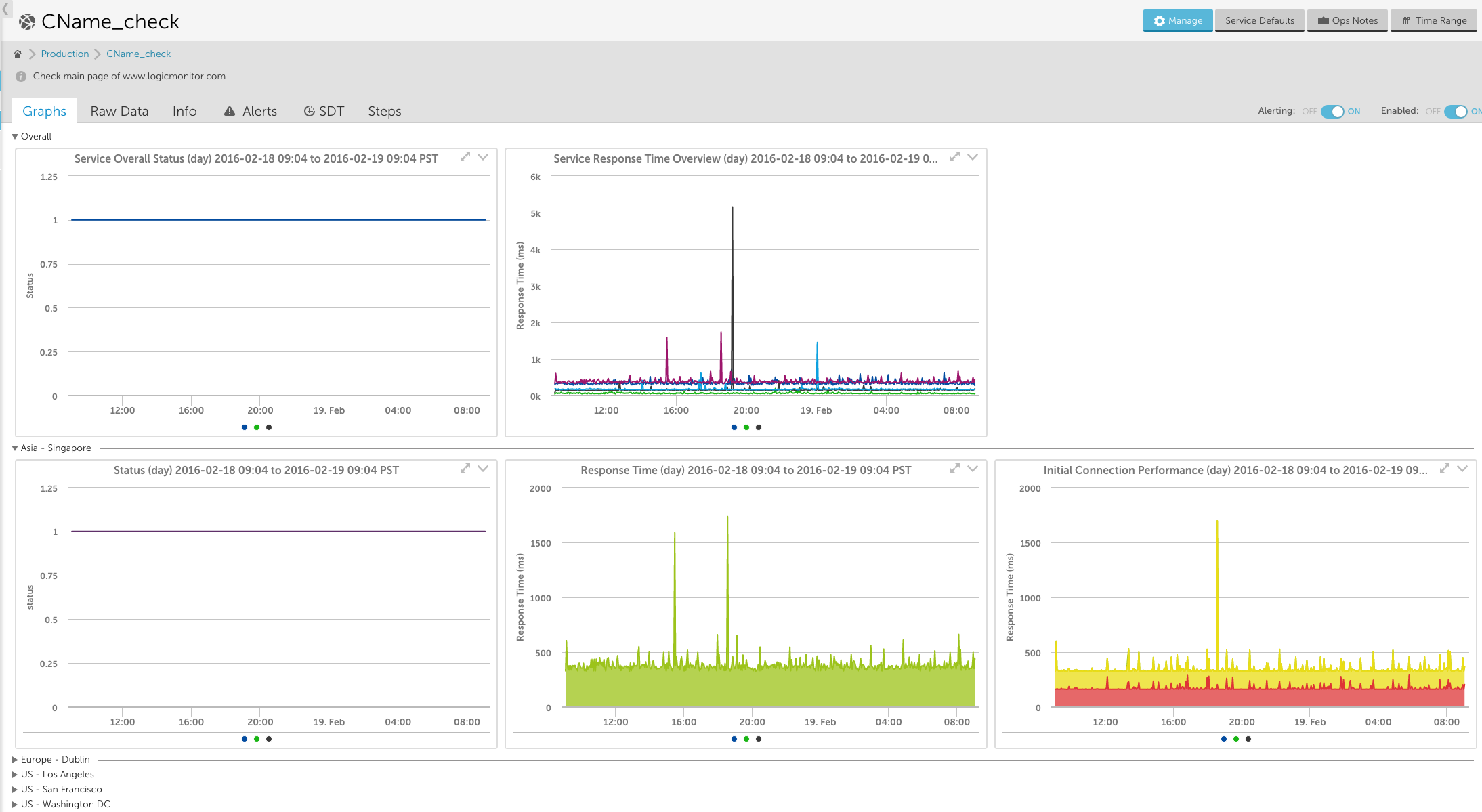
Sitemonitor checks your websites from multiple locations at intervals you specify. If unavailable, the staff in your escalation chain receive alerts via email, SMS, or phone calls.
With LogicMonitor, log in from anywhere to quickly troubleshoot issues. Historical trending graphs and detailed error data in Sitemonitor help you pinpoint when and where the problem originated.
By monitoring websites along with the rest of your infrastructure in LogicMonitor, you can correlate performance issues across your entire IT landscape to quickly hone in on the root cause.
