Smarter alerting with AI
Let Your Data Define the Baseline
Dynamic Thresholds automatically detect normal behavior for any metric and alert only when behavior truly deviates—reducing alert noise while surfacing real issues faster.
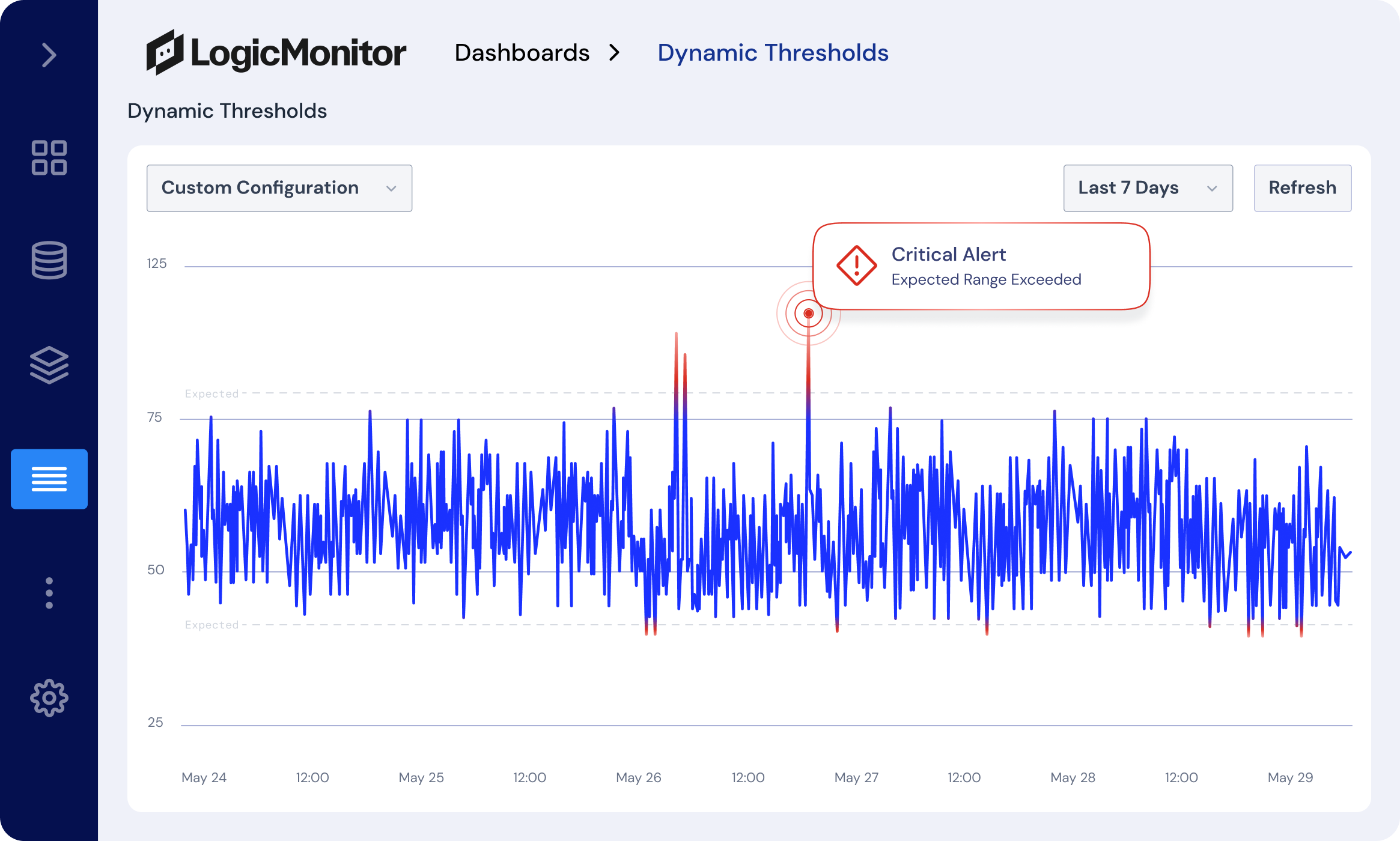
LogicMonitor + Catchpoint: Enter the New Era of Autonomous IT

Proactively manage modern hybrid environments with predictive insights, intelligent automation, and full-stack observability.
Explore solutionsExplore our resource library for IT pros. Get expert guides, observability strategies, and real-world insights to power smarter, AI-driven operations.
Explore resources
Our observability platform proactively delivers the insights and automation CIOs need to accelerate innovation.
About LogicMonitorSmarter alerting with AI
Dynamic Thresholds automatically detect normal behavior for any metric and alert only when behavior truly deviates—reducing alert noise while surfacing real issues faster.
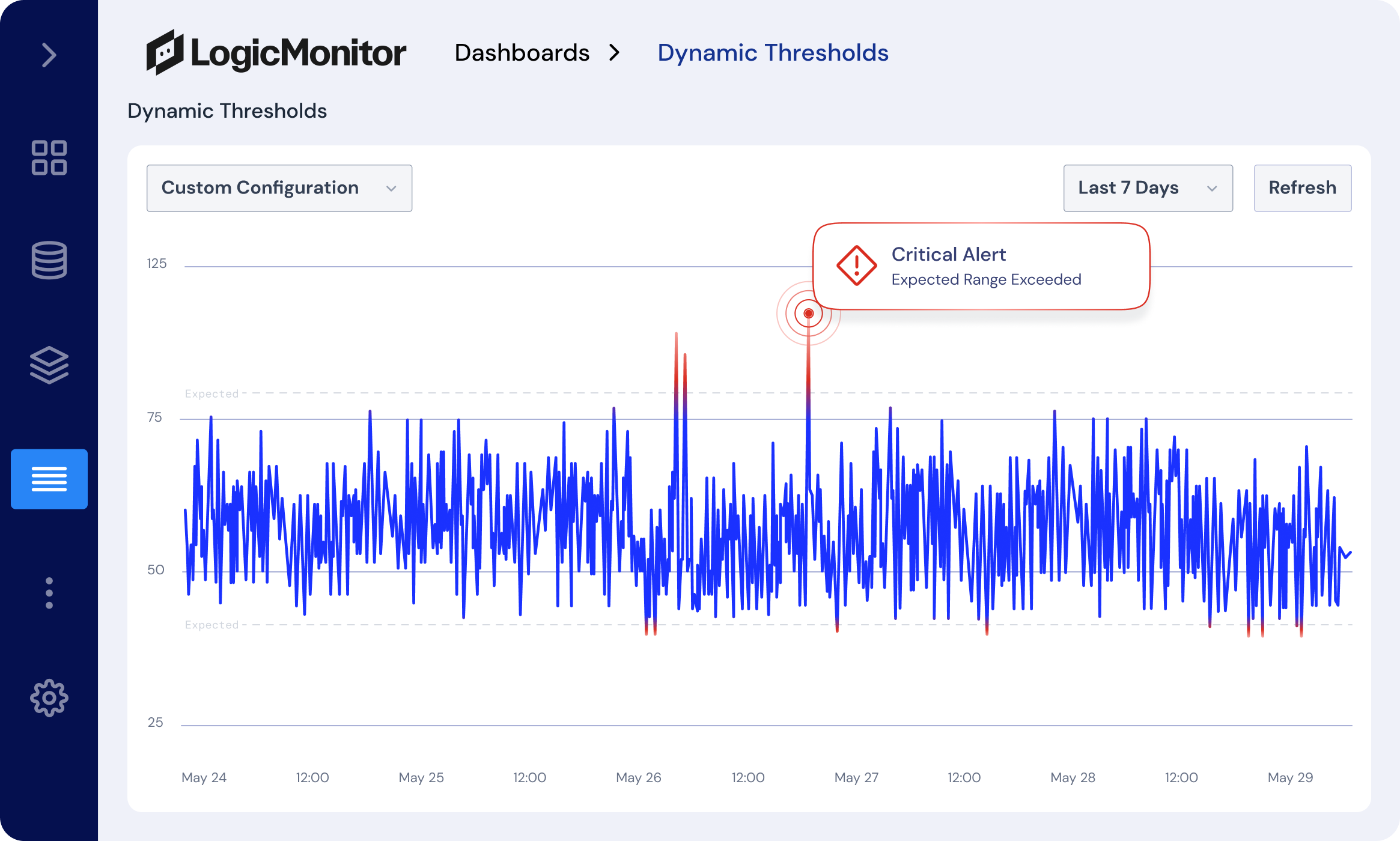
Why Dynamic Thresholds
Dynamic Thresholds use machine learning to automatically learn what’s normal for every metric, so your team can focus on meaningful anomalies, not meaningless noise.
Reduce noise by suppressing false positives—no more static thresholds that overreact to natural fluctuations.
Dynamic Thresholds continuously learn from historical behavior and adapt to changes in real time—without manual tuning.
Escalate only when there’s a meaningful deviation—helping your team prioritize the incidents that actually need attention.
What you can do with Dynamic Thresholds
Dynamic Thresholds take the guesswork out of alerting by automatically adjusting to real-world behavior—so your alerts stay accurate, relevant, and actionable.
LogicMonitor continuously analyzes historical data to learn typical usage patterns and trends for every metric you monitor.
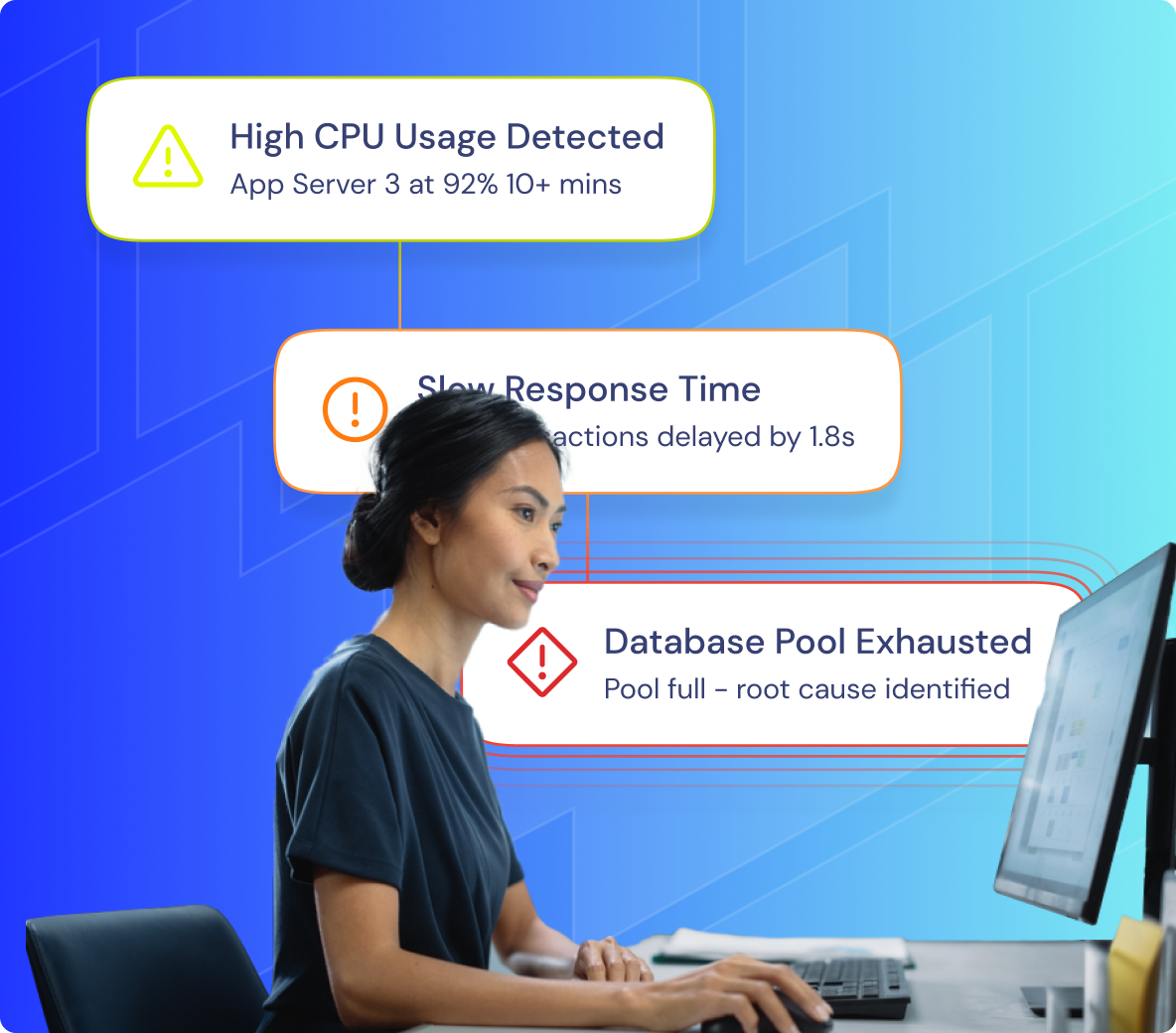
As usage patterns change, thresholds automatically adjust—no manual tuning required.

Alert only when there’s a meaningful deviation, not just a minor spike or expected fluctuation.

Dynamic Thresholds are flexible—easily override or revert to static thresholds at any time.
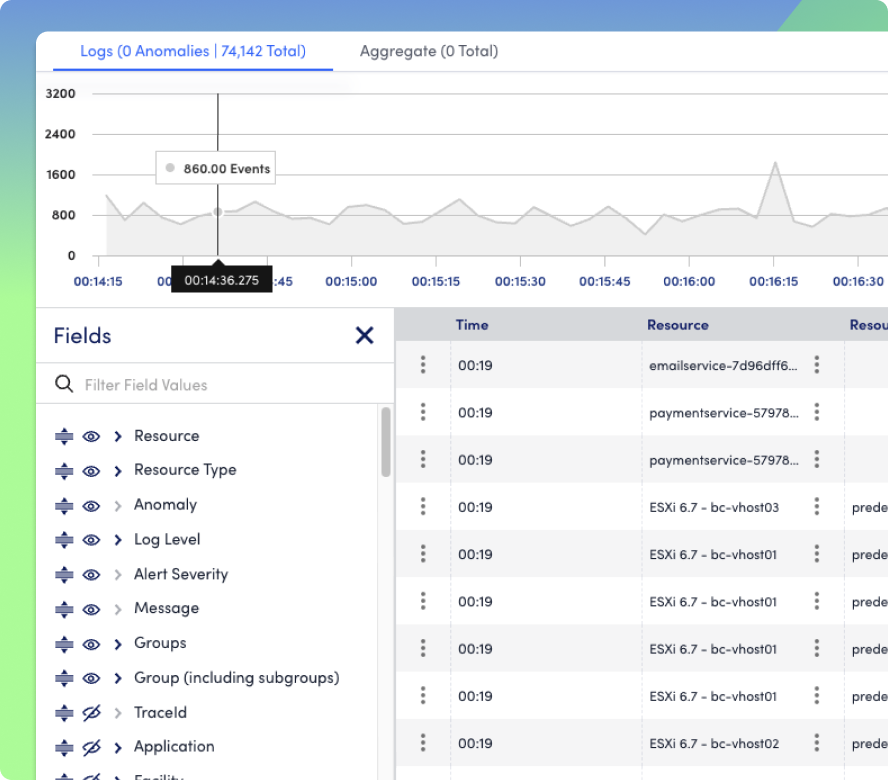
Dynamic Thresholds are integrated directly into LogicMonitor’s alerting engine—just enable and go.

