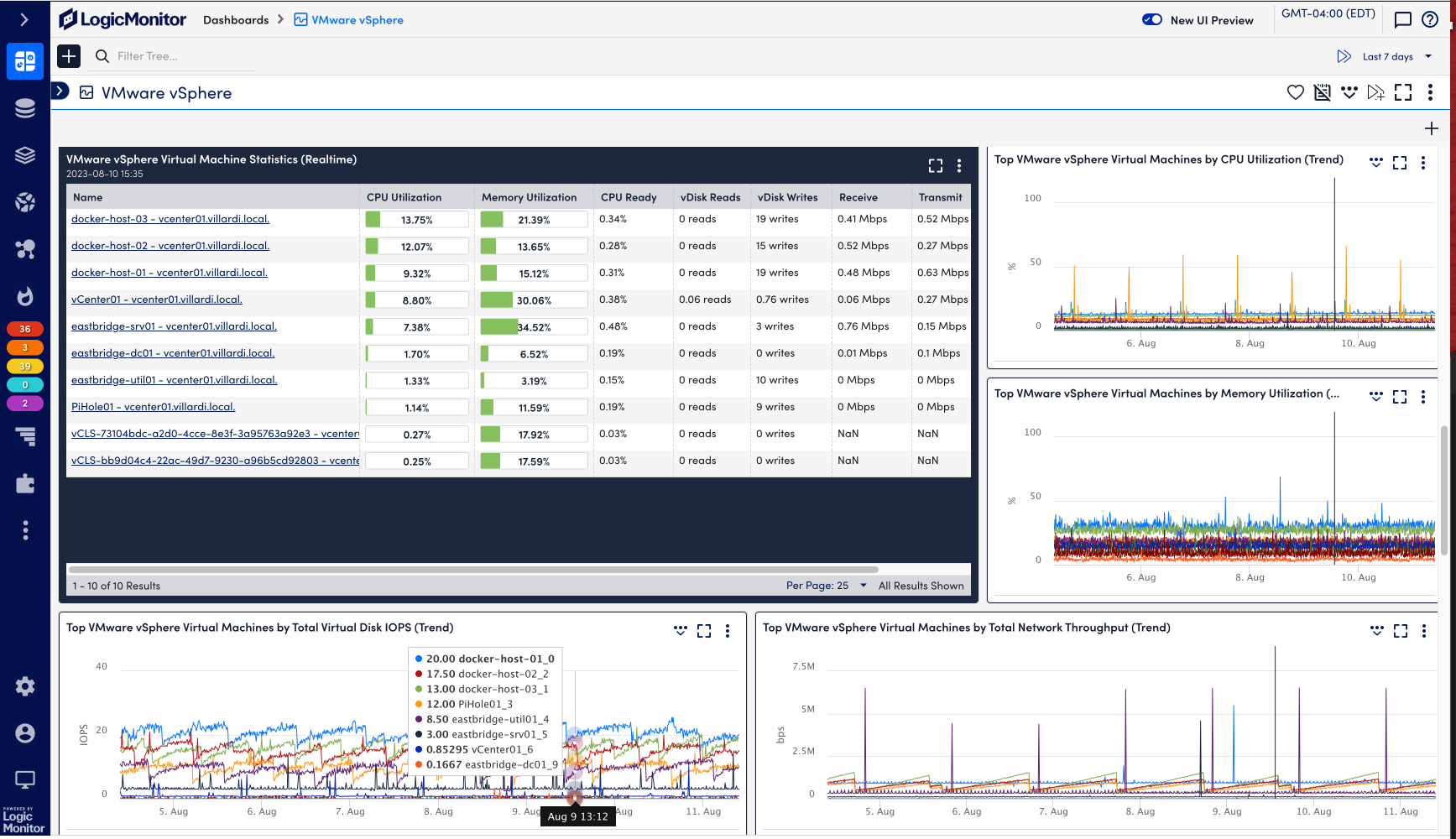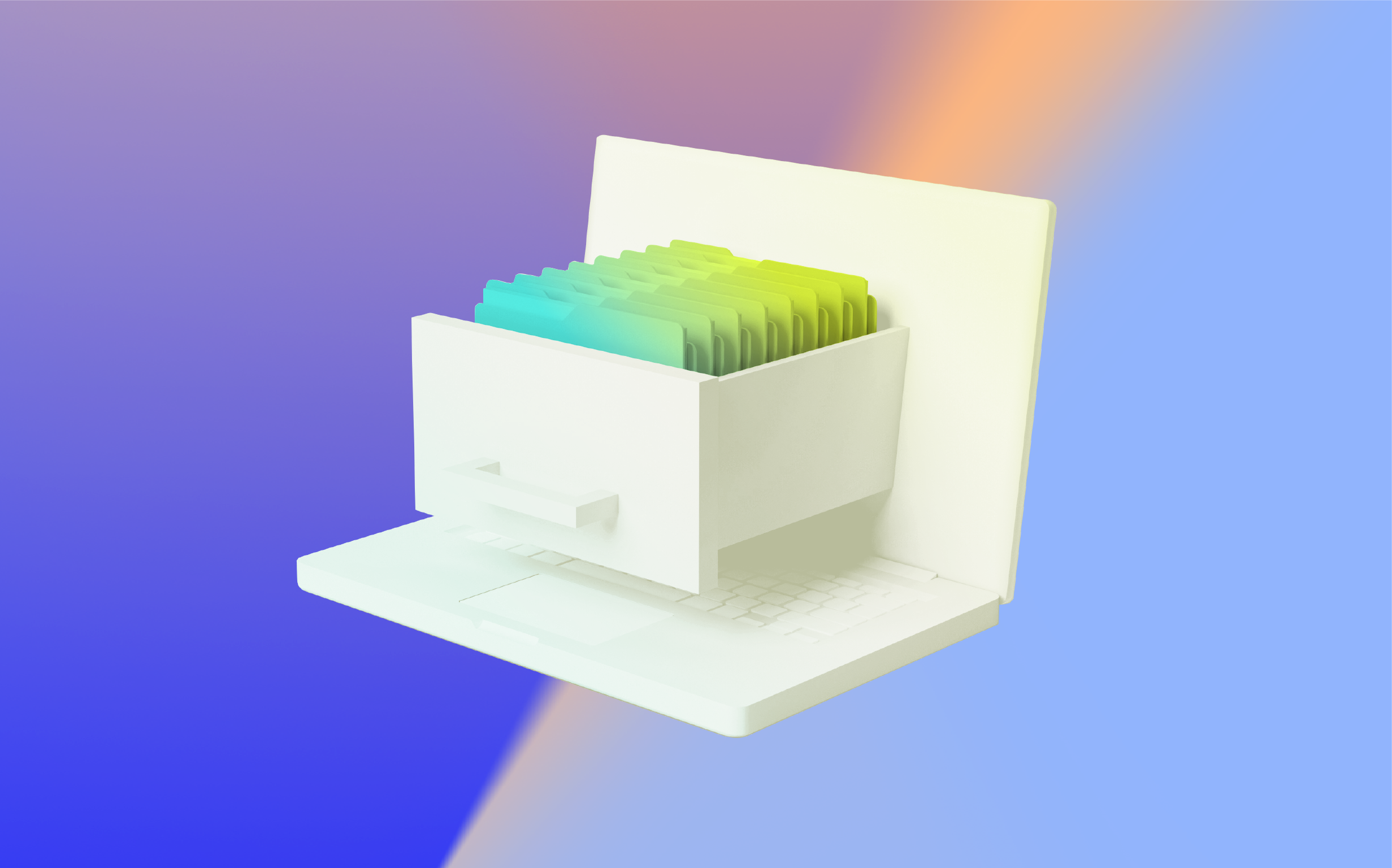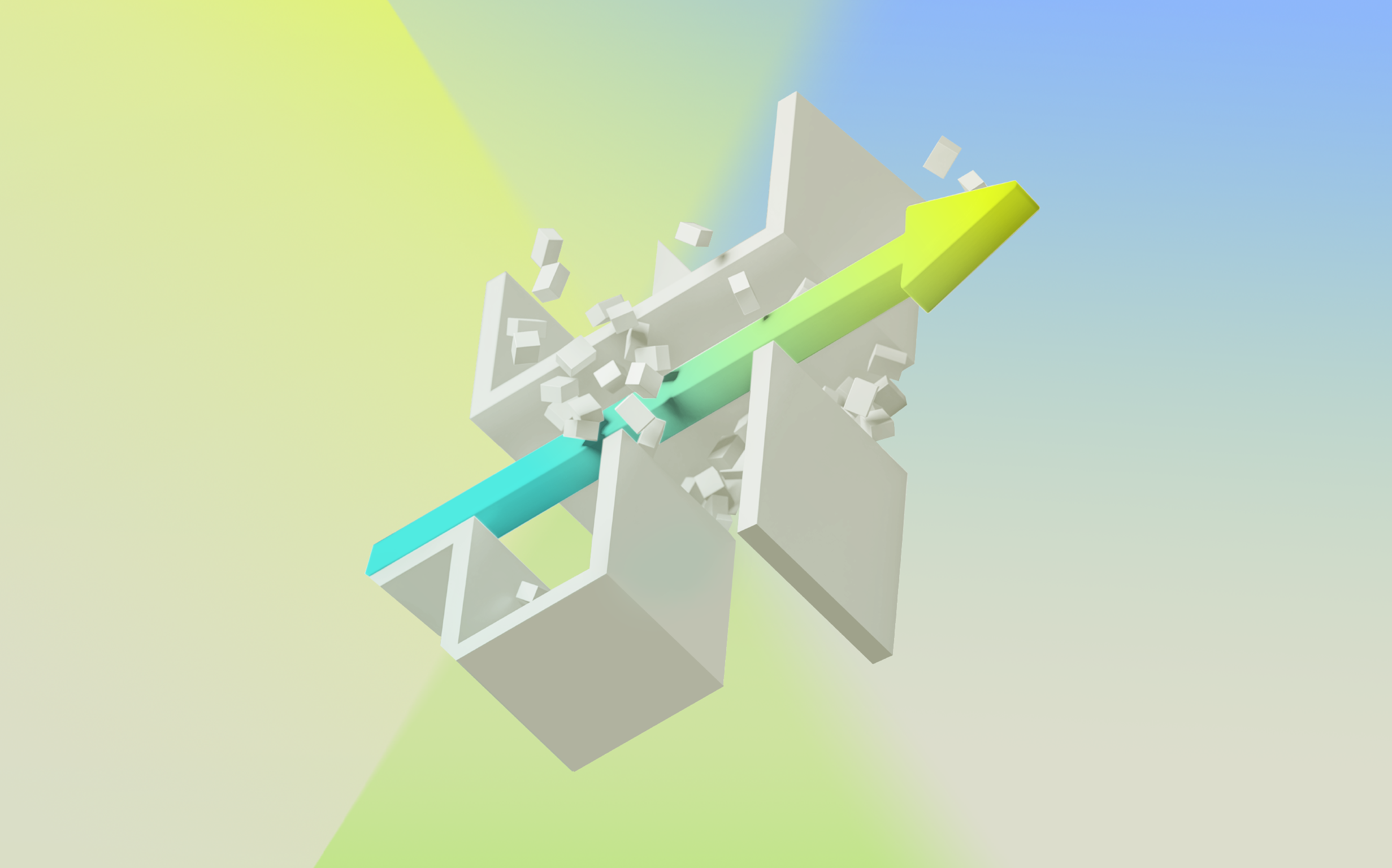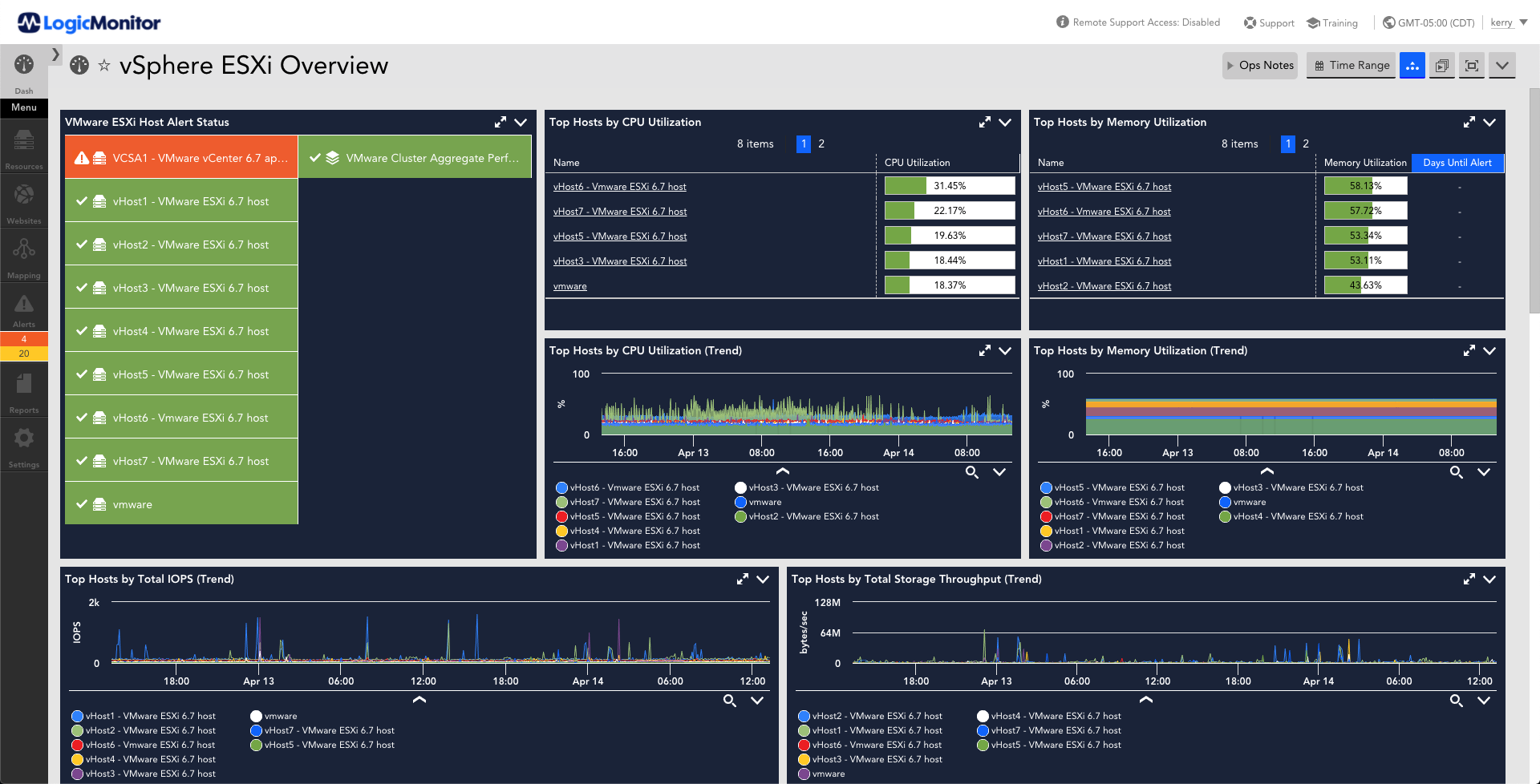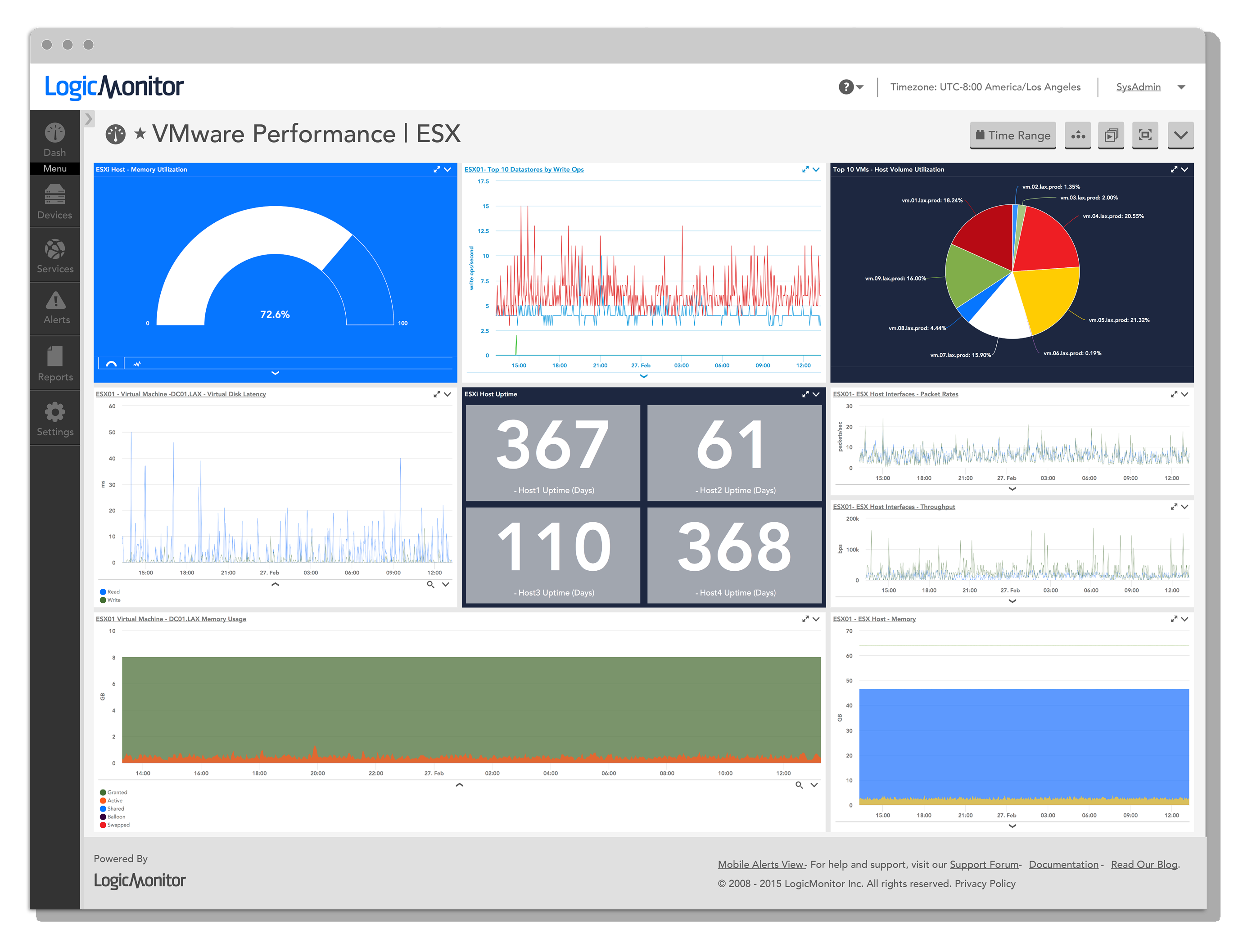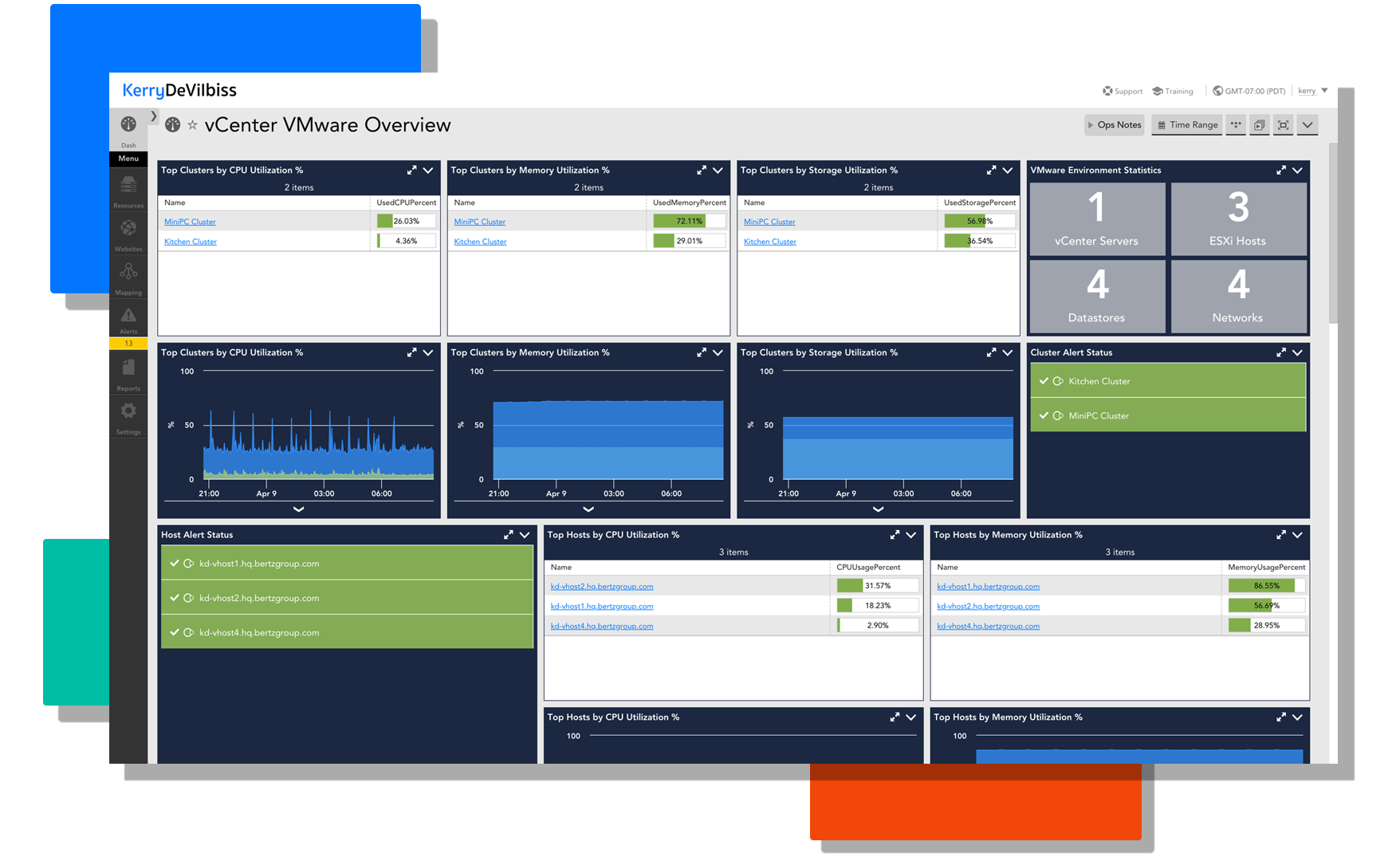VMware Monitoring Software
LogicMonitor provides in-depth, agentless monitoring of your entire VMware ecosystem in a snap. Just provide your vCenter / vSphere hostname, and we automatically discover your virtualization environment and begin monitoring. No manual configuration or additional hardware needed. Just the end-to-end analysis and visualization you need, all within minutes. Deliver uptime that gives you downtime with LogicMonitor’s AI-powered by hybrid observability and monitoring platform.