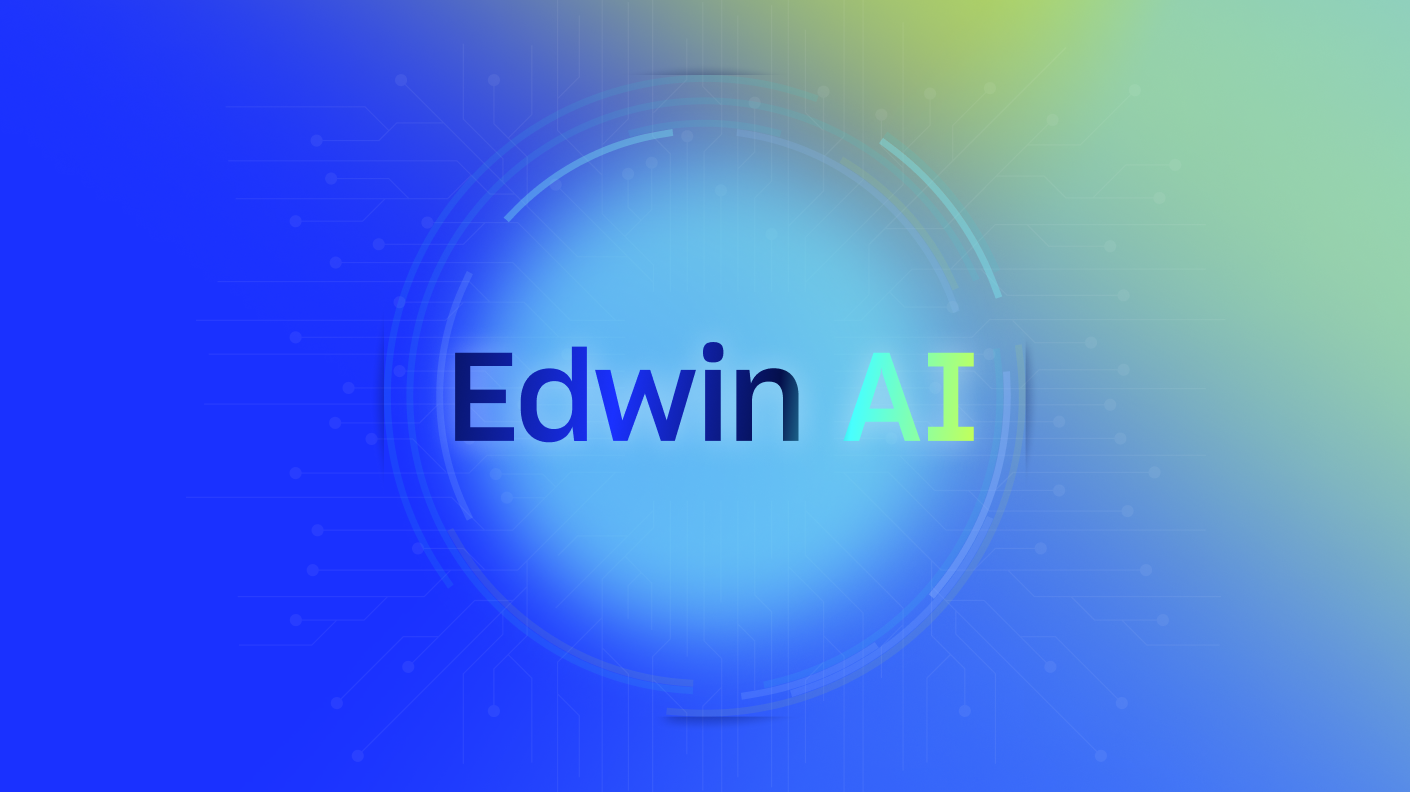“Hi, everyone. Welcome. My name is Stella Kim, and I’m a senior product manager here at LogicMonitor.
I joined LogicMonitor in June of last year just in time for the launch of Edwin AI, our AI agent for IT operations to lead product marketing. Here with me today is Sarah Luna. She is really the core, brain of our team and the core, at the core of shaping the product. And so today, we’re really excited to, talk to you about what agent took AI ops, why we chose it, give you a little bit of overview of Edwin AI. And then Sarah will give you a deeper dive into the demo, and then we’ll talk a little bit about the Edwin the value that Edwin brings to your team.
So by now, I’m sure no one needs to hear about the importance of AI and how quickly it’s changing our everyday lives. But the reality is that many companies out there still haven’t really embraced AI or the modern tools, you know, in order to succeed. And so the reality is that, you know, just earlier this year, a major bank in the US, experienced an service outage that lasted five days. So it’s really shocking to hear this, but that is really the reality of the world that we live in today because they haven’t embraced, modern AI and the tools available out there. And so that, you know, was actually result, was a result of the disruption that was caused by a third party vendor, And that really led to massive, you know, loss in credibility, and a lot of frustrated customers probably left that bank, and will never return again. So it sounds like a really stressful experience for their IT team. And how can we make sure that, you know, that doesn’t happen to your team.
And so, you know, traditionally, that was kind of the, AI ops, and that was, you know, the promised solution for many of your teams. But the reality is that is that, you know, AI ops, it’s really not, you know, AI. Right? A lot of it is a lot of manual work, triaging alerts and events and a lot of maintenance that needs to happen, by your team.
And, also, second piece is that, really, there’s a lot of, you know, insights and, like, resolution that is sitting in a lot of unstructured data sources such as, you know, ticket notes, you know, knowledge base articles, or, you know, things that are happening in war rooms, that aren’t being captured or, you know, taking place over Slack, Teams, or Zoom. And so your AI ops traditional AI ops tools don’t really have access to that data, and that’s about seventy percent. And then speaking of war rooms, which is our last point here, is that, you know, one of our customers told us that the largest war room they’ve ever been in was thousand employees.
And so thousand, it’s a really shocking number, but a lot of times that is the reality that we live in, just because all this information lives in disparate places, and different, you know, teams that own that. And so a lot of people have to come, together in order to resolve. Right. So it’s time for AI ops reboot.
When we look at traditional AI ops, there are really three main things that we need to change. The first is that we really need to be agentic first and really move away from the traditional, like, rule based AI that will really take, a long time. And so what you can do with agentic AI is that, you know, it can, take actions on your behalf and really save a lot of time for your team.
And then the second piece that we need to do is unifying your data. And so your AI is going to be as good as the data that you put in. And so it’s really important that we stitch together all your data that lives out there, whether it be observability, or, you know, telemetry, logs, and all these data that lives in desperate places and really bringing creating that unified, knowledge graph for your, AI ops. And then the third piece that’s important is really being outcome focused.
And so, you know, with traditional AI ops, a lot of times it leads to kind of your team firefighting.
And what you can do with, agent take AI ops is making sure that you can spot a lot of these issues even before they arise. And so you don’t have to wake up at three AM, trying to figure out and troubleshoot what’s going on. And instead, you can, prevent that issue from happening in the first place. And so that’s where we bring, you know, the four pieces of observability, AI ops, GenAI, with unstructured data to create what we’re coining as agentic AI ops.
So this is where you can meet Edwin AI, your agent, AI agent for IT ops, and a teammate that will be on twenty four seven so that you can recharge, spend time with your family, and focus on more strategic work instead of, you know, having to do firefighting and troubleshooting and repetitive mundane work.
So does anyone know why we’re, we named the product Evan AI?
No. It’s not named after someone’s child, and we didn’t randomly pick this name. We intentionally chose this name after, Edwin Hubble, the American astronomer, who is the namesake, namesake of the Hubble Telescope.
And so just like how Edwin Hubble transformed, our understanding and limited view of the universe, Edwin AI will pave the way for modern enterprise observability and transform how customers perceive, reason, and act on their complex observable data.
So with that, we’ll show you a quick video that introduces Edwin AI, and then I’ll pass it over to Sarah who’s going to give you a little bit of a deeper dive on Edwin AI.
It’s a typical Monday morning, and suddenly, your organization’s critical systems grind to a halt. Millions of devices are affected, and your IT teams are scrambling to identify the root cause in order to get things back up and running. Critical alerts pour in from every direction. Application performance tools, network monitors, cloud services, and application owners, Each speaks its own technical language. Each claims top priority.
The team is overwhelmed, and the war room call has only just begun. As they try to sift through these alerts, the complexity multiplies.
Is it a database issue, a network problem, or just a false alarm? Every minute spent in a war room with dozens of people investigating costing the business dearly.
But what if you had a tireless intelligent AI agent by your side? Meet LogicMonitor’s Edwin AI, the most advanced AI powered teammate that’s revolutionizing the next generation of alert and intelligence management. In seconds, Edwin AI cuts through the noise, analyzes millions of data points, correlates events, and normalizes and compresses alert noise by a staggering ninety percent. What sets Edwin AI apart is its unique ability to provide a unified view across your entire IT ecosystem by seamlessly integrating with your cross domain, hybrid observability platforms, and essential ITSM, notification, and automation tools. But Edwin AI doesn’t stop there. It harnesses the power of generative AI to incident summary, root cause analysis, and actionable recommendations.
The conversational AI assistant allows your team to interact naturally with Edwin AI, getting answers in seconds. Transform your IT support from reactive firefighting to proactive with the help of Edwin AI. Purpose built from the ground up to surpass conventional solutions, Edwin AI is your AI agent, always on guard, always learning, and always ready to act when you give the word.
That video really highlights what we want to accomplish with Edwin AI. We want this to be the agentic AI ops solution that offers a single pane of glass for your event intelligence that helps you with troubleshooting and automation.
And what that really means is combining all of the rich information that we get from logic monitor, like your logs and metrics data, and combining that with information from other tools, like your APM vendors, New Relic, Dynatrace, along with information from your ITSM.
Change tools, like Bitbucket or GitHub, collaboration tools, like MS Teams, or different knowledge bases. Because we know that there’s a lot of information that you need in the context of an incident that lives outside of your observability tools. And all of that is relevant when you’re trying to troubleshoot an incident.
And by leveraging GenAI agents and surfacing that information in a way that anyone can understand, we can push that out to your ITSM so that we enable your triage teams, your l one, your l twos, to work more quickly so that you have less downtime and are focused on the things that matter.
So if we take a look at our vision for Edwin AI, this shows a common scenario that a lot of people run into. We see that something’s happened, something’s changed, and that there’s a lot of supporting information needed in order to resolve the issue.
So our goal is to preemptively answer those questions like, did something happen recently that could be affecting this outage? And if so, is there a playbook that we can reference that automatically resolves this issue for you with someone interreading and watching over the entire time?
But this does free up a lot of time for your teams to now focus on other things as your AI agents are working in the background, aligning to common use cases that you see on the right hand side, such as finding the summary impact of an incident, finding what the likely cause is, suggesting remediation actions, even running that playbook that you have defined, and creating that postmortem report so that this doesn’t happen again.
So how does this work in the background? Well, we have this IT operator agent that’s calling different sub agents underneath it. So we have an insight agent, a metrics agent, a knowledge base agent, really an agent that aligns to different tool sets that specialize in getting the information from those different sources. So no more having to search through on keywords in your knowledge base. Now you have an agent that’s handling that for you and finding relevant knowledge bases that it can attach to an incident.
And, really, Edwin AI is aligned to three different use cases. Event intelligence, which is the heart and soul, I would say, of Edwin AI, of reducing alert noise so that you can focus on the singular event that’s really impacting your business, leveraging Gen AI agents to improve productivity, and automation so that you no longer have to do repetitive work that’s taking up a lot of time. So let’s double click into that event intelligence and see Edwin in action.
So from your logic monitor portal, once you have Edwin AI activated, you’ll see this neutron icon on the left hand side as indicated by this orange square.
And then if we click on it, it takes you to our dashboards page. This really shows what Edwin AI is doing. We see that it’s ingesting about fifty five thousand events, and it was distilled down into about five thousand actionable insights.
So that’s significantly less noise that your teams have to worry about, and now they only get five thousand incidents versus the fifty five thousand incidents that they would have had to previously work through. You can see that we’ve ingested about fifty five thousand incidents.
And with Edwin AI, we were able to distill that down into about five thousand incidents.
This means that your teams have to take less time responding and reacting to that fifty five thousand incidents and just worry about the actionable ones that Edwin dot ai creates.
Now if you click into one of these, this actually takes you to our explore page, which is similar to the LM alerts page. So at the top, you can see a breakdown of what’s happening. You can see the amount of alerts that we’ve ingested, how many we’ve deduplicated those into, and then how many correlation insights that we formed.
At the bottom of the page, you can see the details of the actual insights themselves. And if we click into this into one of these, you can see the actual details that your team gets.
At the top, we get this easy to understand Gen AI title that shows you what’s being impacted in what environment.
We also see a summary that expands on this to tell you what locations or applications are being infected affected as well as our root cause. Now this is leveraging all of the information that we’re we’ve used in this correlation to surface all of this.
And, really, our goal is to combine any information that you make available to Edwin to enrich this. So it’ll become more environment aware the longer that you have Edwin AI running.
But we know that AI is still new, and it you need to trust but verify the information. So you don’t lose any of the details. So if we scroll down further in this page, you can actually see that we’ve highlighted all of the the CIs that were impacted, the specific alert messages, and then you can see on the right hand side as well a breakdown of what happened when and the specific alerts that were used in this correlation.
So none of that information is lost. And if we scroll over to the right, you actually get to see that we’re not just combining information from logic monitor, but also from Splunk and Dynatrace because there’s a lot of relevant information available in third party tools in order to form this insight.
We also have a details page that gives you more of a breakdown of what’s happening. So you can see the incident ID at the top of the page. This links directly to your ITSM, so you can see the ticket there. We surface tags that pull out information based on the alert message so that your teams can triage a lot faster, as well as highlight the impacted CI so you understand the the blast radius.
And I would say most importantly, the correlation model. We get a lot of questions of how exactly all of these alerts are correlated together, and we want to provide that visibility and be be as transparent as we can with the model. So you can see on this page that you can actually click in and view this model. In this particular case, all of these alerts are related to the same SD WAN hub, so they’re all grouped together.
And if we click to our models, you can see that we have several running at the same time, and this is so that we can form the best correlations possible based on what we’re seeing in your environment.
We have many out of the box models. So as soon as you enable Edwin AI, correlations will start to form without any pretraining needed. But if you wanted to make modifications, say, to this location one or if you just wanna create a net new one, then you can click on that create model, and it takes you to this page. But you can see how it enables you to configure this as you need it to. You can select any enrichment information, which essentially is just property information against your alerts.
You can exclude information as you need it to.
For example, a common use case is excluding development or UNT environments.
They’re useful to know, but sometimes you don’t want those in correlations. So you can exclude them as you need to. And as you’re making changes, you actually get visualization updates on the right hand side so you know how their groupings will look like.
So just to go back to our ten thousand foot view of of what is dead Edwin doing and what value it’s delivering, we can see that we’ve done about ninety percent in deduplication, which is important because sometimes you’ll get the same alert over and over again about the same issue.
And we’ve collapsed that down into a single alert within Edwin along with about a ninety one percent in noise reduction.
Also important because it’s not just about deduplicating the same alert happening over and over again, but can we bring in other alerts in the context of a problem into a single insight?
And then we also surface your correlation percentage in case you wanna make any adjustments to the models, and it shows you how well we’re forming insights.
Now I’m gonna pass it back to Stella to walk through different use cases that our customers are doing.
Thanks, Sarah. So now that we’ve seen how Edwin AI works in action, let’s talk a little bit about the value that it brings for your team. First, with Edwin’s advanced correlation models, you’ll be able to see, immediate reduction in alert and event noise volume, which will lead to a reduction in IT support, cost. Second is that with our GenAI, you’ll be able to it’s like having a teammate, who can help answer a lot of your questions on your behalf, help you troubleshoot, help diagnose the issue, and lead to a lot faster resolution, which will lead to an improved, team productivity as well.
Third piece is that, you know, as we talked about, a lot of teams out there are having really, really large, war rooms that are as big as thousand employees, and so we’ll be able to help you avoid them, which will be a huge cost savings as well. Fourth piece is that, you know, by avoiding a lot of these outages, we’ll be able to help you keep your business and keep your customers happy. And then lastly, you’ll be also be able to see a reduction in any license or training costs, as we are able to, you know, start using Edwin dot ai right off the bat and see a quick, time to value.
So a lot of our initial customers have seen really great results right off the bat. And so the stat that we typically see is that right off the bat right right out of the box, you’re able to see about eighty percent reduction in alert noise. And so that’s a really huge savings there. And as as we talked a little bit about earlier with our GenAI capabilities, you’re able to see about sixty percent reduction in MTTR that results from faster resolution, faster diagnosis, and all of that.
You’re also we’ll be able to see about thirty percent ITSM incident reduction, which is a huge, huge improvement. And then lastly, that leads to about twenty percent, improvement in operational efficiency. So I know in during our product keynote earlier, Karthik highlighted many of our, customers who have seen really great results. But I really want to focus on two of our customers that are seeing really great results.
So the first one here is Syngenta.
They are a global leader in agriculture science and technology, based out in Europe. And so really great thing that we want to highlight here as Chris Manning talks about in his quote right here is that Edwin for them, was a game changing solution and that they were able to see value from it within an hour of implementation.
And so as I talked a little bit about earlier, really, a lot of our customers are seeing really quick time to value, and you’ll be able to, you know, get these great results right off the bat. And that will only keep improving as, we continue to, you know, refine and tweak our models and to, your environment. And so other great results that that they were able to see, they saw about thirty percent reduction in MTTR and then about twenty percent reduction in manual effort, which is a really great result.
And then the second customer that we want to highlight here is Nexon.
They are a leading MSP out in Australia.
And so as Josh talks about in his quote right here, they saw really great results from our GenAI capabilities, and that led to about over ninety one ninety percent, you know, reduction in alert noise, sixty seven percent reduction in ITSM incident, which is really, really great results right off the bat. So it’s not just, you know, it’s a lot of our MSPs as well as other enterprise customers that are seeing really great results from Edwin dot ai.
So just to kinda summarize some of our, you know, capabilities and how that we can bring value for your team, first is that we have really rich, hybrid dataset with a lot of context. And so as we talked about earlier, your AI will be as good as the that, you know, the data that you input into it. And so by being able to by being able to bring your hybrid observability data, telemetry logs, you know, a lot of these, data that might live in disparate places, we’re able to bring that together for you to really have that great context so that your team can, you know, identify issues faster and resolve faster.
And then the second piece is that we’re really native built and purpose built for AI ops platform. And so, you know, there’s a lot of ChatJPT wrappers out there. And instead of, you know, having, like, a generic model, generic model, it’s really important that we build a product that is tailored to your specific environment so it understands any, you know, key kind of terms in your industry space, that general chat GPT or, you know, LLM models might not have, information about.
And then the third piece is that, you know, AI tends to be, very black box for a lot of, you know, people out there. And so our product is really takes open and configurable approach, and so you’ll you’ll really be able to see exactly what happened, why our AI made that decision, and then you’re able to make any, configuration, changes based on that. And then the fourth piece, we talked a lot about before, but really quick time to value. And so with Alwin AI, you’re able to go live in weeks, not months like other products out there. And then as, you know, you saw in Chris Manning’s quote earlier, you’re able to see value within just an hour of, going live. So really great results there. And then lastly, talking a little bit about, you know, the data.
And so the the last piece is that we have really extensive third party and cross domain connectors that you’ll be able to take advantage of right off the bat.
So that really wraps up our session here. Thank you so much for attending our Edwin AI breakout session. Hope you really enjoyed it, and we would really love to continue the conversation with you. So if you’re interested in learning more, please, reach out to your logic monitor team, and, they’ll be able to help you out. Thanks so much.
.
And Devon, again, maybe you can highlight for us, you know, on this modern data center, chart here, you know, what areas you feel are are relevant to Yale. And then on the telemetry side on the right, again, what types of data you guys are relying on from logic monitor?
Sure thing. So on the modern data center side of things, we rely heavily off the on prem infrastructure side to gather metrics.
A lot of our core infrastructure is on-site and our physical devices, so we rely heavily off of both SNMP MIBs to gather metrics, for that data.
We also rely heavily off of the cloud infrastructure or at least the cloud department does.
Like I said, they have both their AWS and Azure environment inside of logic monitor.
And, they also monitor, I believe, the transit gateways as well as long, also along with their, virtual Palo Alto as well.
As for the telemetry side of things, we are using, the events portion to monitor, any events that pop up in our Cisco DNA Center solution.
We also rely heavily off of topology as well. We do have a few in environments where we have kind of a shortened view of the topology of our network. And like I said before, we also rely heavily off of the config portion as well, constantly every twenty four hours gathering the configuration of our core infrastructure allows us to keep an eye on things and to see if any changes were made that helps us, further with troubleshooting.
Awesome. Alright. And that’s in addition to the the metrics and the config that you mentioned previously. So you’re hitting almost everything on this telemetry spectrum, which is which is great. Alright. Well, Devin, thank you so much for your time. Really appreciate you joining us today and giving us this insight into how you use logic monitor at Yale and how it has benefited your team in giving you more comprehensive insight into your hybrid environment and helping you troubleshoot faster.
Alright. So let’s move on to go through this diagram in more detail. I wanna really describe the the left, the middle features, and then the right solutions as well. So, again, starting on the left hand side, this is really what we expect the modern enterprise to have across their complex hybrid environment. And, again, it could be in Devon’s case, right, as simple as just having on prem and cloud, but we also have customers that are monitoring applications in logic monitor. They’ve got IoT to consider, and they’re starting to adopt AI and wanna monitor their LLMs as well. So we really consider the modern data center to be the full spectrum of these things that we wanna provide visibility into in the ElementVision platform.
When it comes to the type of telemetry that we’re collecting across this modern data center environment, again, we’re looking at metrics, logs, events. We are pulling in traces for applications, and then we do have automated topology mapping where we are mapping the infrastructure and applications we’re monitoring as well. In addition to config data, as Devin mentioned, where we are periodically pulling the configs from network devices as well as cloud driven cloud config driven infrastructure as well.
And as we move to the middle here, we do have the element vision platform and the various features that make it up that help customers troubleshoot faster, get proactive insight into their environment, and ultimately prevent downtime.
So we have, you know, service insights, which enables this service level view. We’ve got resource explorer, customizable dashboards, and, reports, which are gonna help make meaningful views for customers of the monitored data that we have. And then we’ve got a whole suite of AI and intelligence features around dynamic thresholding, which helps use anomaly detection for intelligent alerting, forecasting, and prediction to help with, you know, predicting size of infrastructure and capacity needs, as well as our Edwin AI root cause analysis and event intelligence, which can help really reduce the alert noise that’s happening in the platform and streamline the incident response.
And then on the right hand side here, we have the solutions that we are delivering with these features, everything from our AI agent on the Edwin side to the complete infrastructure observability we’re providing for hybrid enterprise environments, to cloud monitoring, cloud cost optimization, which I’ll cover, as well as things like sustainability monitoring and, of course, application visibility.
Now to show this in a slightly different context, again, this diagram is very similar. Where on the left hand side, we have the customer’s environment, whether that’s on prem or in the public cloud. In the middle, we’ve got the logic monitor platform where the customer you’re able to get dashboards, reports, and really make sense of this rich monitor data that we’re automatically pulling from the environment, the automated topology views that we’re constructing.
And then on the right hand side, really gonna be the integrations that we have to bid it fit in better to into the existing IT ecosystem. So we wanna make sure that, you know, alerts are routed to the right people at the right time in the right place using the tool that that your teams are used to using. And that if you’re using anything for automation, that we’re able to tie into that as well.
And then lastly, just wanna give a brief overview of Edwin AI. Edwin AI sits on top of logic monitor and really takes the intelligence that we have in the platform to the next level, to, again, reduce that alert noise. So, really, on the left hand side, we’re starting with your observability stack, whether that’s only logic monitor or whether it’s, you know, logic monitor paired with something on the security side, maybe something on the APM side, and really pulling the events from your full observability suite of products into the Edwin AI platform.
From there, along the bottom, we’re actually using a consolidated knowledge graph to make sure we’re enriching that data from sources like the ServiceNow CMDB, where we can actually use that data to enhance the correlation that we are providing across the events that we’ve ingested across the observability stack.
And then on the right hand side, we wanna make sure that we’re outputting these correlated insights to the right platform, whether again, that ServiceNow or otherwise.
Alright. So with that, let’s jump into a demo of the logic monitor platform.
So here we have a dashboard that a hybrid enterprise might use as they’re trying to scale and grow, and they wanna stay focused on a few specific departments like the sales department, the finance department, and the operations department. You can see up top that we’ve got comprehensive views that give us the status of these departments and the infrastructure that each is relying on. As we continue to scroll down, you can see that we’ve got the automated topology views that logic monitor has constructed, Those are mapped out here as well as the physical locations of these devices on the right hand side.
And then as we continue to move through this dashboard, we have insight into the end user experience. So how long is our payroll application taking for the end users that are accessing it from around the world? So we actually have our synthetic transactions and our website monitoring powering these graphs here. And then as we continue to move down, we have service based views of each department. So as we look at our sales department, we know that access to the CRM is very important. And so we’re monitoring that with some of the statistics and health data we have here. As we continue on to finance, you know, accessing the payroll, is is very important as well as the network shares, and so we’ve got monitoring for our our Azure based environment there, all pulled into this consolidated dashboard.
And then on the operation side, we are actually migrating customers from one VPN to another. And we wanna make sure that as that happens, we’re keeping an eye on the firewall sessions. So we’ll actually use logic monitors anomaly detection to see if there’s anything unusual. You can see that we do have a few red spikes that have been highlighted by logic monitor as unusual activity that we may wanna look into to ensure that this VPN migration is moving successfully.
And then as we continue to scroll down, we can see that we have more insights into the Azure portion of the environment supporting this organization from the performance data to the health data as well as the service limits. So, you know, what are those default limits that Azure has imposed per service and per region that we might need to be aware of? And we’ve got alerts as well. Before we dive into these alerts, I actually wanna start with a slightly different view and show this enterprise environment using the resource explorer.
So using the resource explorer, we’re gonna rely on the rich metadata that logic monitor ingests for the environment. And in this case, we’re gonna use the tags because we have our infrastructure tagged by department. We can see a great breakdown of our finance operations and sales departments here. We can see that we do have the alert status overlaid, and we’ll go ahead and take a look at one of these issues that the finance team is having, with the end of your reporting for their Tomcat server. So you can see we’ve got the metadata, we’ve got the alert details. Let’s go ahead and click into the full alert details here and take a look at how logic monitor can help us troubleshoot.
So we can see that our Tomcat server has gone from good to bad. It was returning, you know, two hundred, and now it’s returning, what looks like more like a four hundred error code. Logic monitor has highlighted this in red, flagging that it is an anomaly. It’s something that we should look into and raised an alert based on dynamic thresholds. And as we scroll down, we can see the additional metrics like response time, which don’t seem too unusual, but we also have the logs and, specifically, the anomalies in the logs highlighted right here at our fingertips. And we can see that there were a few anomalies flagged right when the alert occurred.
So let’s go ahead and dig into those anomalous logs. Here we can see a particular path doesn’t exist. It looks like web was spelled with two b’s.
That looks like a typo and is likely something that we’re gonna wanna look into. So that’s potentially the cause of why this Tomcat server actually went down and and stopped responding and, therefore, the solution to fixing our end of year reporting.
Now this is a fairly simple scenario where we were able to just use metrics and logs and the answer was right in front of us because logic monitor surfaced it in the right way. But what happens during an alert storm when you have tons of alerts and you don’t even know which alert to start doing this on? That’s really where Edwin AI comes in. So with Edwin AI, we’re ingesting events and alerts across your entire observability stack, and we’re correlating them together. You can see in this account, we’ve actually processed over three thousand alerts, and we’ve correlated those into just forty one insights that were sent to ServiceNow.
You can see we don’t have any singleton or uncorrelated alerts, but if there were any, the system is constantly learning over time, and that number should remain fairly low.
So let’s go ahead and look at one of these insights and the number of alerts, that we have. We’ll take this look at this one with thirteen alerts here.
And the first thing that we can see is, we do have a timeline view, as well as the details here. And these details include tags that are auto generated by Edwin AI.
We have the impacted CIs from the ServiceNow CMDB. And again, we are using that CMDB to pull in metadata, and we’re using that with the correlation.
The timeline view is gonna show us how, you know, the the specific Meraki issue cascaded through the environment to actually impact our shipping and payment service.
And then down below, you can actually see that Edwin AI is correlated together alerts from logic monitor, from Splunk, and from Dynatrace in this case. So we’ve got alerts from three different observability tools that are being pulled together.
The AI analysis is gonna give us a really nice human readable view of this that tells us that the Meraki security appliance tunnels issue disrupted the payment and shipping services, causing database sync timeouts and more. And then it gives us some some root cause information that can help us go troubleshoot and and figure out, what we might need to fix to resolve the issue.
Now let’s go ahead and take a look at one of these alerts, the originating alert, ideally, which was in logic monitor. We’ll click the source ID link right here. That’ll take us back into logic monitor to this alert detail page we just looked through with our Tomcat server, where we can see, that again, we have the metrics plotted here, nothing too interesting. But we also have the log anomalies pulled in right at our fingertips, and we can see that there was a configuration template change. And that perhaps is what happened with the Meraki appliance in the first place that caused the issue that cascaded to disrupt our shipping and payment services. So again, another example of how Edwin AI can help you narrow down to the right alert to actually use the rich data that logic monitor has to troubleshoot faster.
And then I just wanna show one more aspect of the platform, which is going to be our new cost optimization product that we launched last year. There are really two aspects to this product. The first one is billing, where we will show multi cloud billing in a a single dashboard here. You can actually see this broken down by a variety of different dimensions, everything from the resource type, to the region, to the detailed breakdown below in that table.
And you can slice and dice and drill in and out of these. We can also break it down based on the metadata that we have for the environment. So let’s say we only wanna look at a few specific business units. We can narrow down the view to focus on the IT ops and product development teams and look specifically at their spend.
The weekly trend is gonna tell us how the spend is changing, right? Are we increasing? Are we decreasing? Where are we gonna end up at the end of the month? And do we need to make any changes to stay within our budget?
And then we also have views like provider that are gonna tell us how we’re spending across the multiple cloud providers we’re using, which are AWS and Azure in this case.
Additional tabs to the right here and look at the account and region views that, again, are gonna break it down by various dimensions like the different regions we have cloud infrastructure running in, the resource types that we’re using across the cloud providers. So we can get a really granular view and slice and dice how we’re spending.
The recommendations tab is gonna give us explicit recommendations on how we can actually optimize our cloud spend. So you can see here, we’re pulling the performance data that logic monitor has alongside the spend data to identify cost savings opportunities.
It looks like we have a few idle e c two instances that we could clean up, as well as maybe e c two instances we could resize.
We have information here including a direct link to the AWS console to perform the action, as well as the data that helps explain why we’re providing this action and various life cycle actions that we can perform to ensure that this list stays relevant over time.
So that’s an example of how logic monitor can go beyond just performance and availability monitoring, and it help provide value through optimizing, business metrics like cloud spend.
Hopefully, this platform overview was useful, particularly when paired with the information from Devin earlier on how Yale has been able to benefit from the logic monitor platform. And, hopefully, everyone feels like they know a lot more about element vision at this point.”