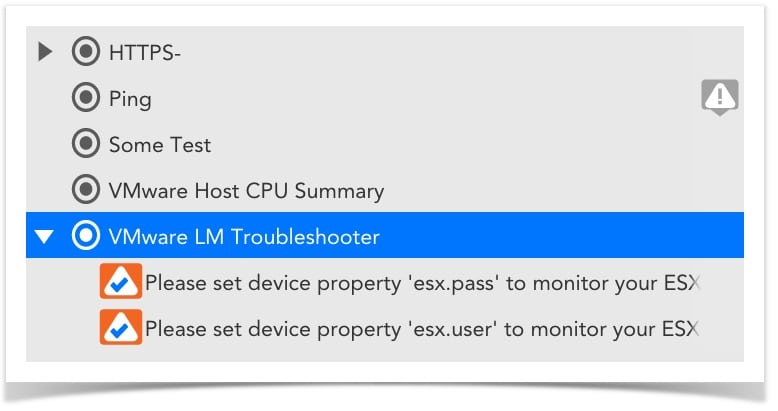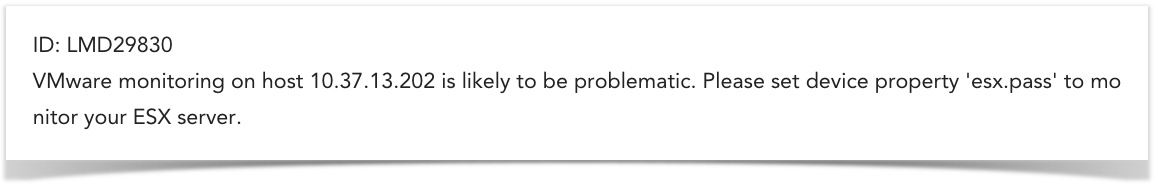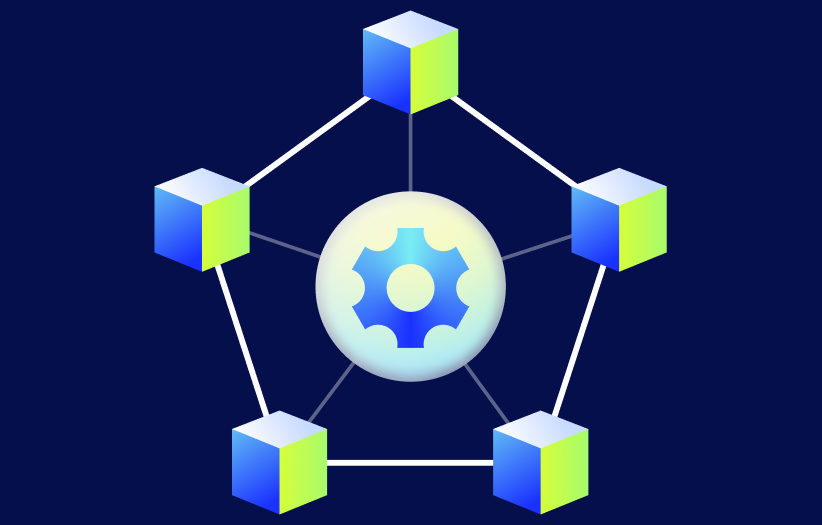If it finds an issue, it will report it as an instance and generate an alert.
Examples
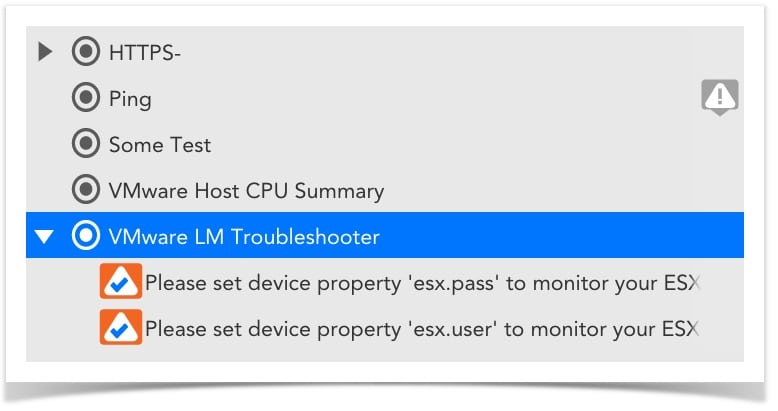
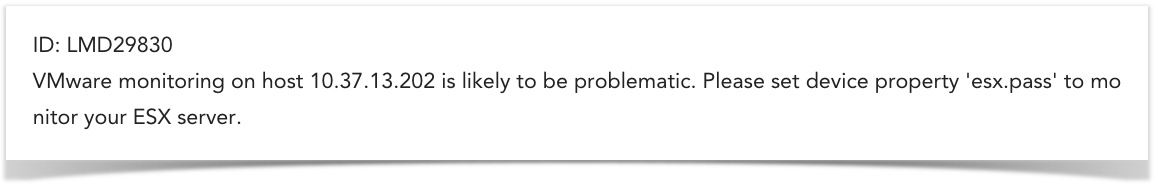
Resolutions
| Instance Name |
Resolution |
| Please set device property ‘esx.user’ to monitor your ESX server. |
Device or group level property for ‘esx.user’ is missing and collection cannot complete. |
| Please set device property ‘esx.pass’ to monitor your ESX server. |
Device or group level property for ‘esx.pass’ is missing and collection cannot complete. |
| Login failed, verify ‘esx.user’ and ‘esx.pass’. |
Properties are set, but may be incorrect, or permission may not be correct within vCenter. |
| Please increment your ‘5 minute’ vCenter Statistics Level for proper Cluster and Resource Pool collection. |
Statistics level is set to 1, increase it to >1.
Reference
 |
| Please enable your ‘5 minute’ vCenter Statistics Level for proper Cluster and Resource Pool collection. |
Statistics logging is not enabled within vCenter.
Reference
 |
Once you correct the issue listed in the table above, running a manual Active Discovery will remove the instance and alert.
© LogicMonitor 2026 | All rights reserved. | All trademarks, trade names, service marks, and logos referenced herein belong to their respective companies.