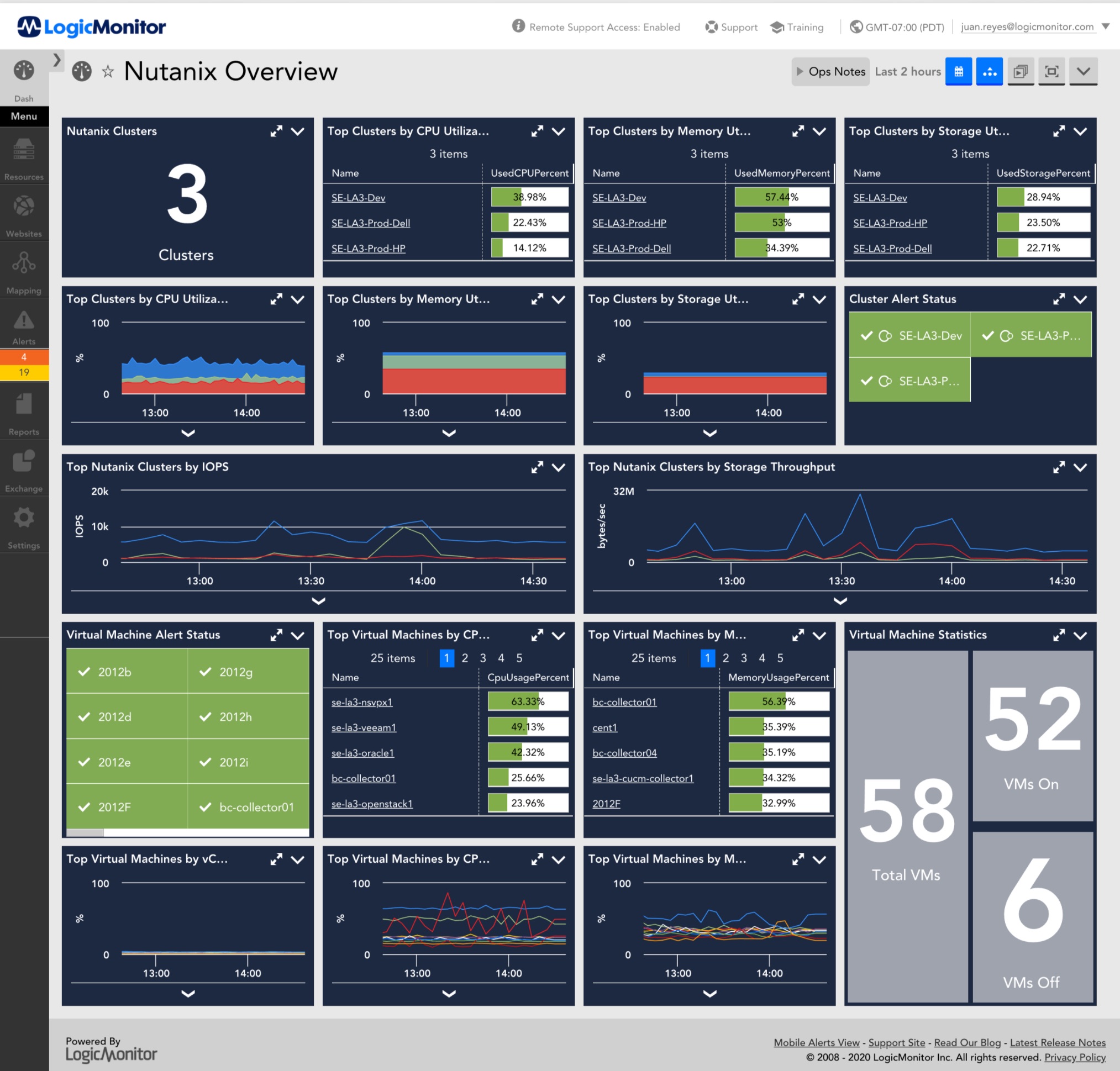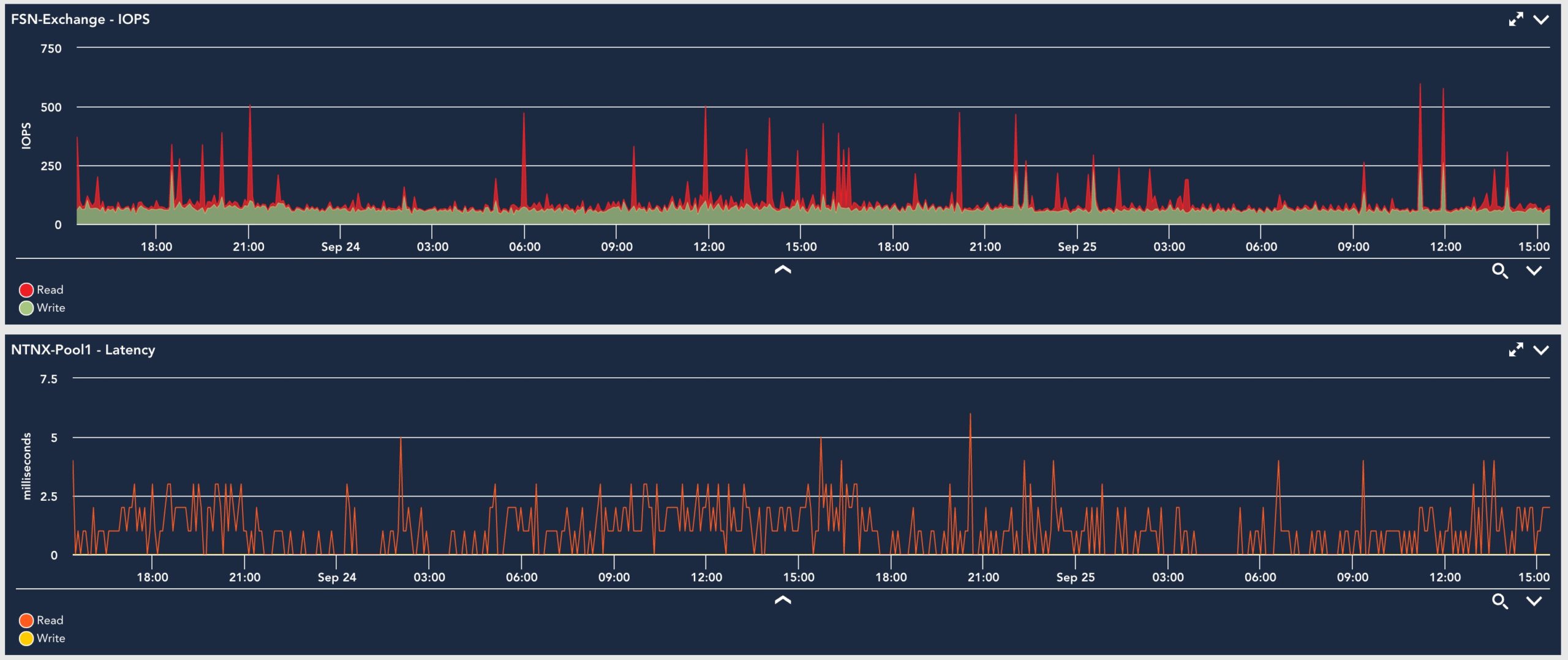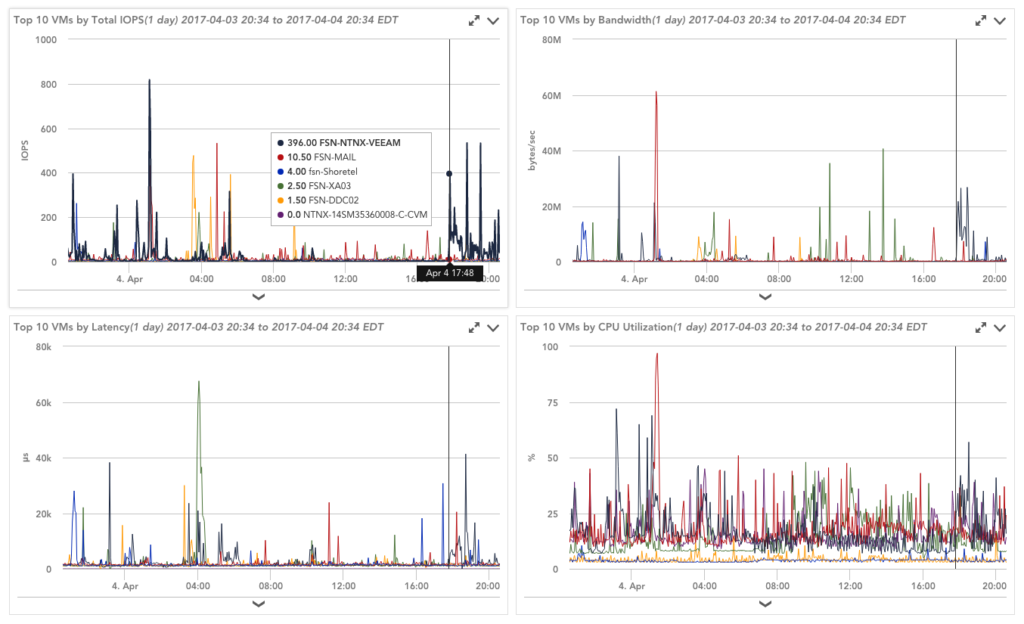Nutanix
LogicMonitor helps you make the most of your Nutanix implementation by delivering comprehensive health and performance monitoring. Our out-of-the-box dashboards, thresholds, and AIOps capabilities will help provide meaningful insights into your environment without excessive ramp-up time and configuration.
As you scale, LogicMonitor will automatically monitor newly provisioned VMs, storage, network, and applications. And with LogicMonitor’s breadth of coverage, you can monitor network devices and other data center components alongside your Nutanix environment.