Is your Collector Status healthy? 6 steps to resolve issues fast

LogicMonitor + Catchpoint: Enter the New Era of Autonomous IT

Proactively manage modern hybrid environments with predictive insights, intelligent automation, and full-stack observability.
Explore solutionsExplore our resource library for IT pros. Get expert guides, observability strategies, and real-world insights to power smarter, AI-driven operations.
Explore resources
Our observability platform proactively delivers the insights and automation CIOs need to accelerate innovation.
About LogicMonitor
Get the latest blogs, whitepapers, eGuides, and more straight into your inbox.
Your video will begin shortly
At the heart of LogicMonitor’s monitoring solution is the LogicMonitor Collector, a crucial application that gathers device data and sends it to the LogicMonitor platform. This real-time monitoring feature tracks the health and performance of Collectors and ensures continuous data collection by sending alerts about potential issues before they escalate. When issues arise, understanding the Collector Status is key to quickly resolving them.
This guide walks through steps for troubleshooting issues related to the Collector Status, ensuring that the monitoring setup remains reliable and effective.
Collector Status provides real-time insights into the health and performance of LogicMonitor Collectors. It tracks essential metrics such as CPU load, memory usage, and network connectivity, sending notifications to users about potential issues before they escalate into major problems. Regular monitoring of the Collector Status prevents downtime, optimizes performance, ensures continuous data collection, and gives the ability to personalize solutions.
Collector Status is the first line of defense in identifying and solving monitoring issues.
The first step in troubleshooting is to validate that the LogicMonitor Collector and Watchdog services are running properly on the host machine. These services are essential for maintaining communication between devices and the LogicMonitor platform. If either service is down, the status of the Collector will reflect this, and gaps in monitoring data may become apparent.
Learn more about troubleshooting and managing Collector services.
Incorrect credentials or insufficient permissions can cause the Collector to fail to communicate with your monitored devices, which will be reflected in the Collector Status. This is a common issue, particularly in Windows environments.
A common reason for a degraded Collector Status is connectivity issues. The LogicMonitor Collector needs to connect to LogicMonitor’s cloud servers over port 443 using HTTPS/TLS. If this connection is interrupted, the Collector cannot send data, and monitoring will be disrupted.
Understanding how the Collector communicates with LogicMonitor is key to resolving downtime quickly.
Antivirus software can sometimes interfere with the Collector’s operation by blocking necessary files or processes. This can lead to a poor Collector Status as the Collector may not be able to perform its functions correctly.
The Collector Status in LogicMonitor is the primary tool for monitoring the health and performance of Collectors. Regularly reviewing the Collector Status can help to identify potential issues, such as high CPU load, memory overuse, or connectivity problems, before they lead to downtime.
Explore LogicMonitor’s guide to best practices for optimizing Collector performance.
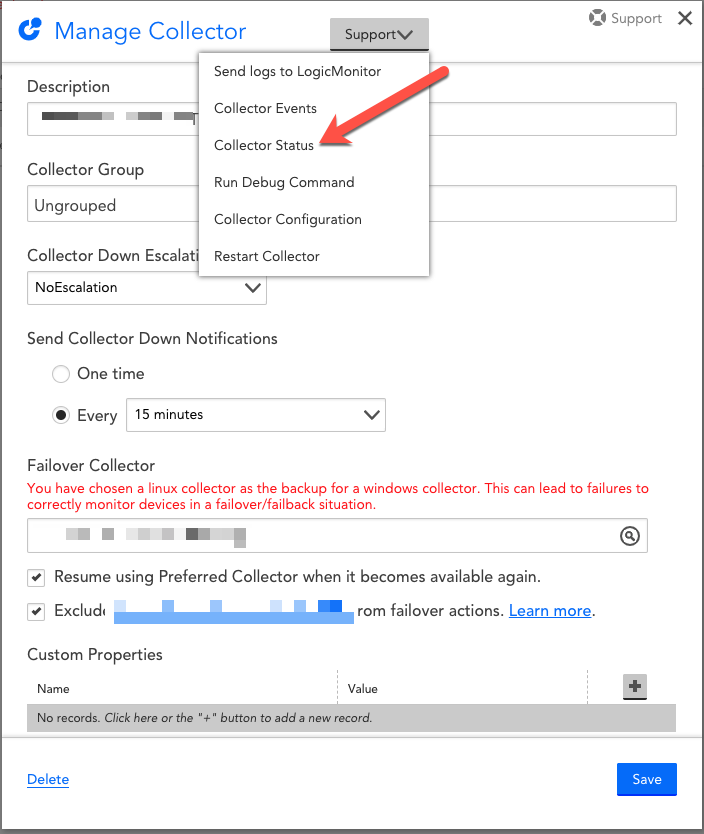
Collector Status is a great place to check on Collector health. It can indicate potentially problematic load issues and LogicModules with abnormally high numbers of failed polls.
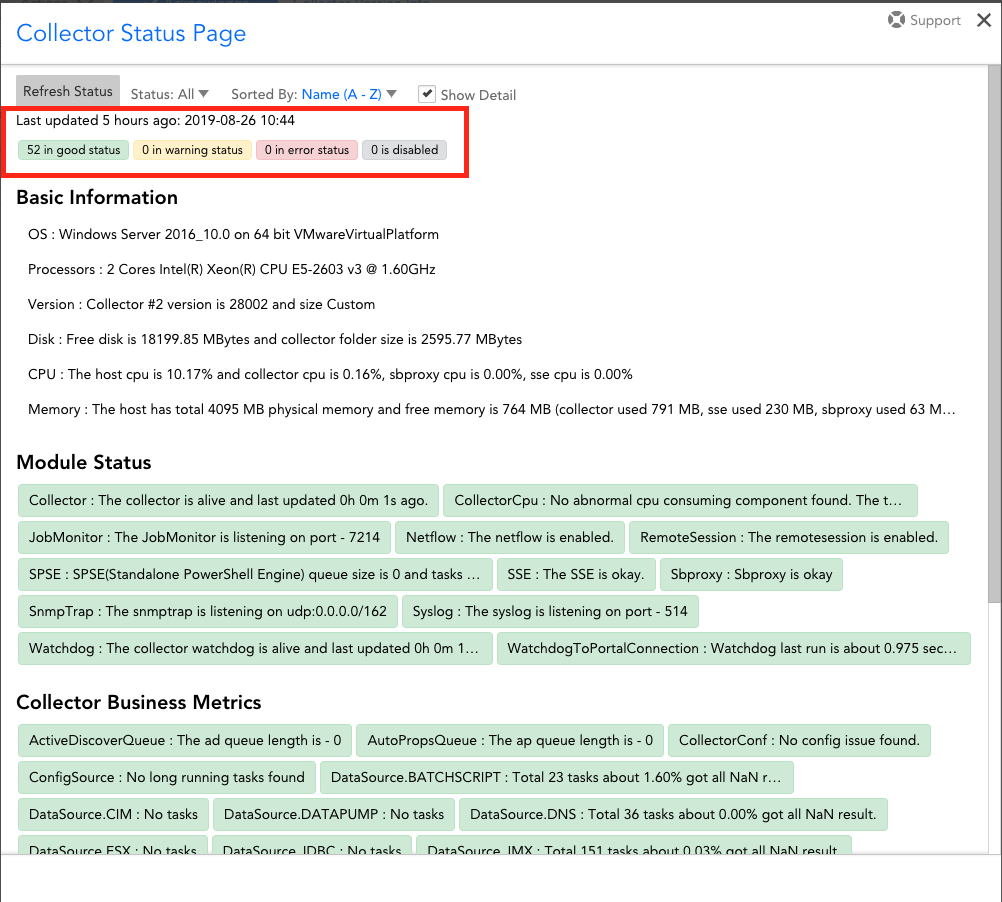
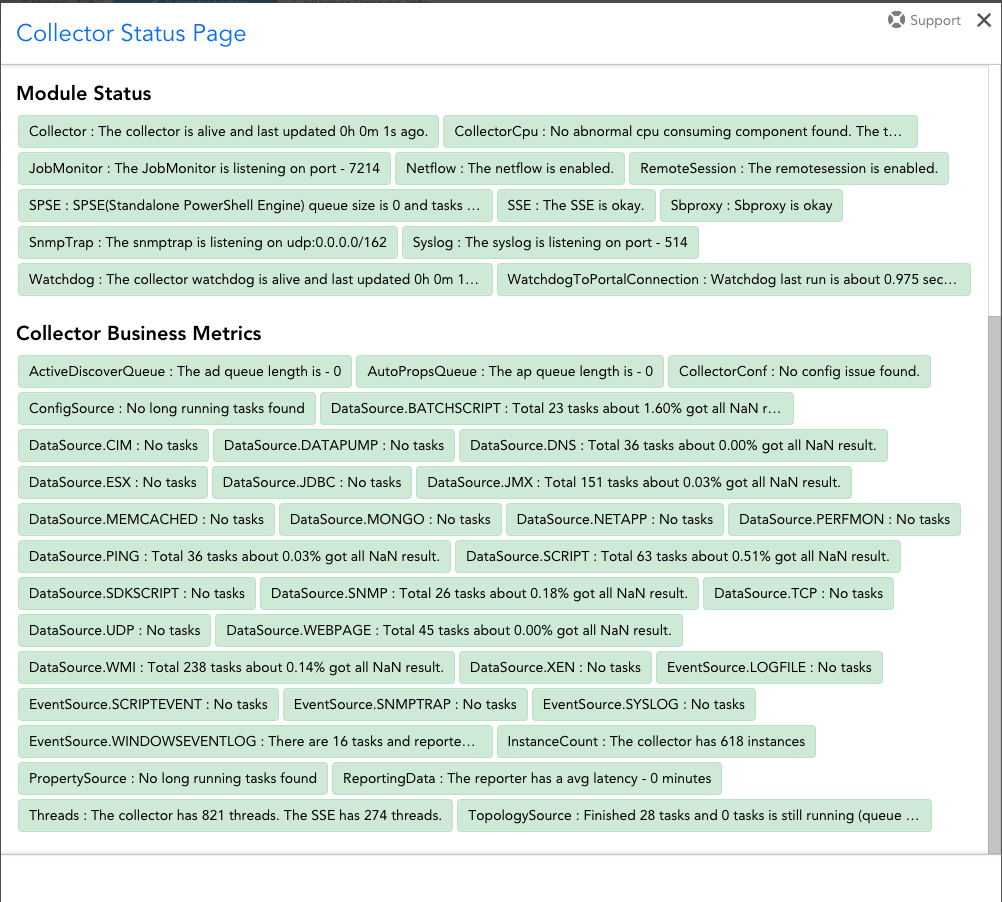
Collector Status is not intended to provide a complete view of Collector performance but is an excellent tool for quickly identifying the source of issues. It offers several features that help IT teams quickly pinpoint problems and get an overview of a Collector’s overall health:
The Collector also tracks restarts and errors reported by Watchdog, which is very useful when looking for patterns that indicate problems.
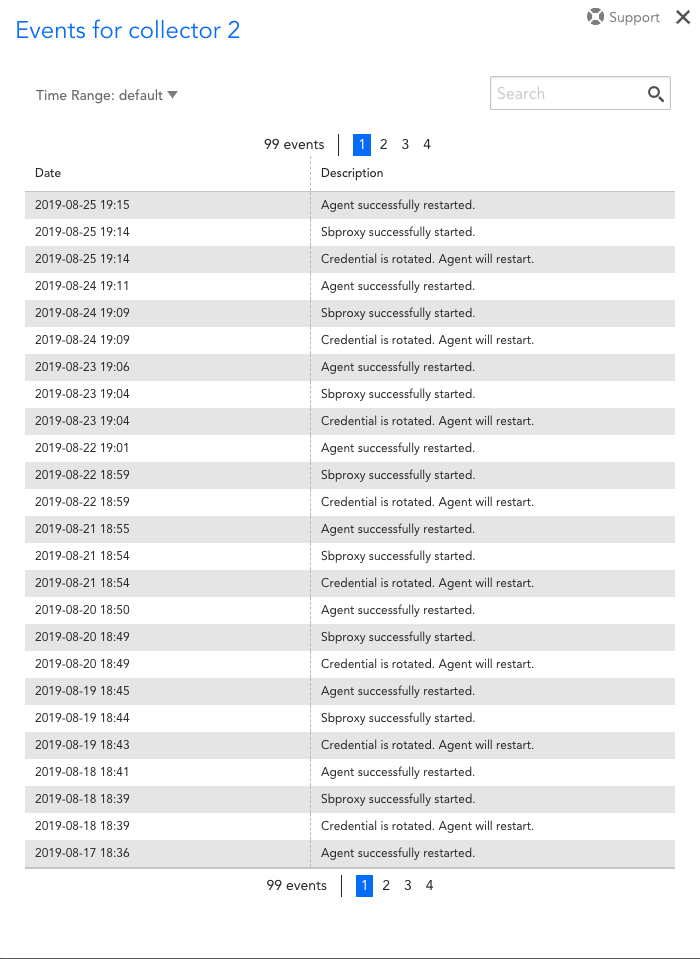
To further protect the monitoring setup, consider implementing resilient monitoring strategies. This includes setting up a backup Collector or using an Auto-Balanced Collector Group to distribute the monitoring load across multiple Collectors. This helps maintain a healthy Collector Status and ensures that monitoring continues without interruption, even if one Collector goes down.
LogicMonitor’s article, Collector Capacity, offers a broader understanding of how Collectors handle workloads.
Understanding and regularly checking the Collector Status ensures that LogicMonitor Collectors are performing optimally and providing continuous and reliable monitoring for IT infrastructures. Implementing the steps outlined in this troubleshooting guide can help resolve issues that arise and guide the setup of a resilient monitoring system that protects against future problems.
© LogicMonitor 2026 | All rights reserved. | All trademarks, trade names, service marks, and logos referenced herein belong to their respective companies.
