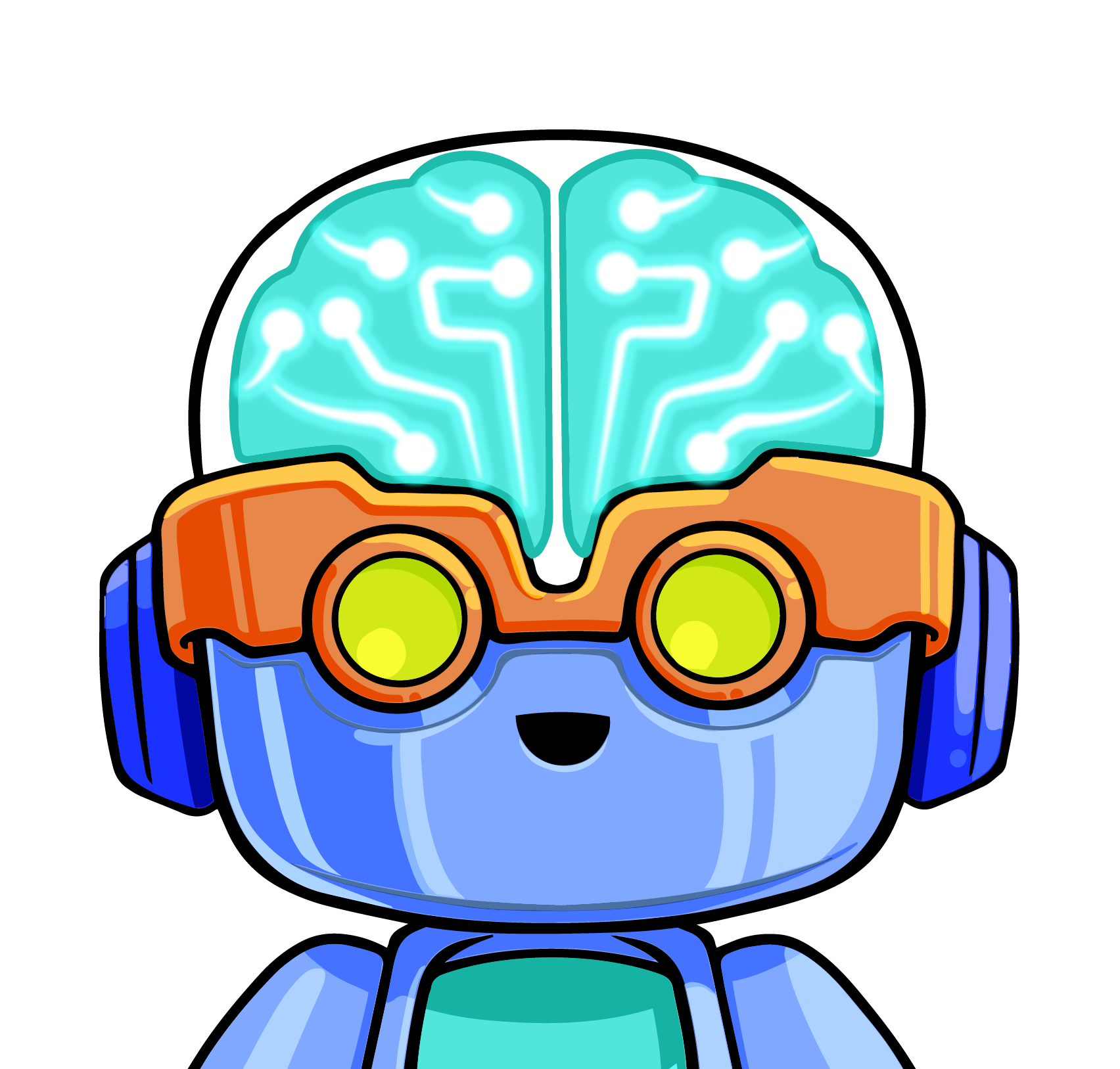LogicMonitor is pleased to announce enhancements to our Slack integration. The new integration is now bidirectional, allowing users to acknowledge and SDT alerts from their Slack workspace. LogicMonitor accounts come pre-configured to integrate with Slack. The integration enables LogicMonitor to create Slack Channel Notifications based on LogicMonitor alerts.
With LogicMonitor’s Slack integration, engineers are informed of alert situations in the two places in which they spend a significant amount of time: their teams’ Slack channel and their monitoring tool. LogicMonitor offers an out-of-the-box alert integration for Slack via the LogicMonitor app for Slack. The bidirectional integration supports the ability to:
- Route LogicMonitor alert notifications to Slack
- View and acknowledge alerts from Slack
- Put the resource triggering the alert into scheduled downtime (SDT) from Slack
- Open alerts in LogicMonitor from Slack
- Configure the conditions (alert rule, escalation chain, recipient group) under which alerts are routed to Slack—from Slack or LogicMonitor
View and Respond to Alerts in Slack
Alert notifications posted to Slack display summary information for the alert, along with buttons for available actions. The left-hand bar that spans the length of an alert is color-coded to provide a quick visual indication of alert status. For example, in the image below, the red indicates an alert severity level of critical. Yellow indicates a severity level of warning, orange indicates a severity level of error, blue indicates a status of acknowledged, and green indicates a status of cleared.
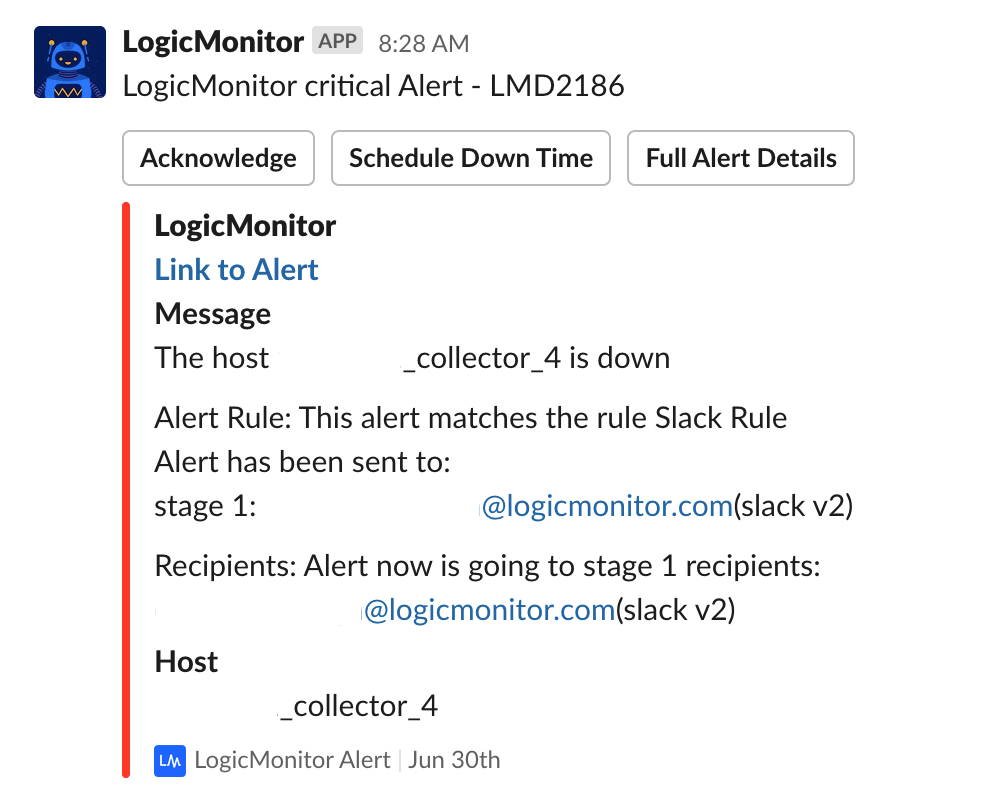
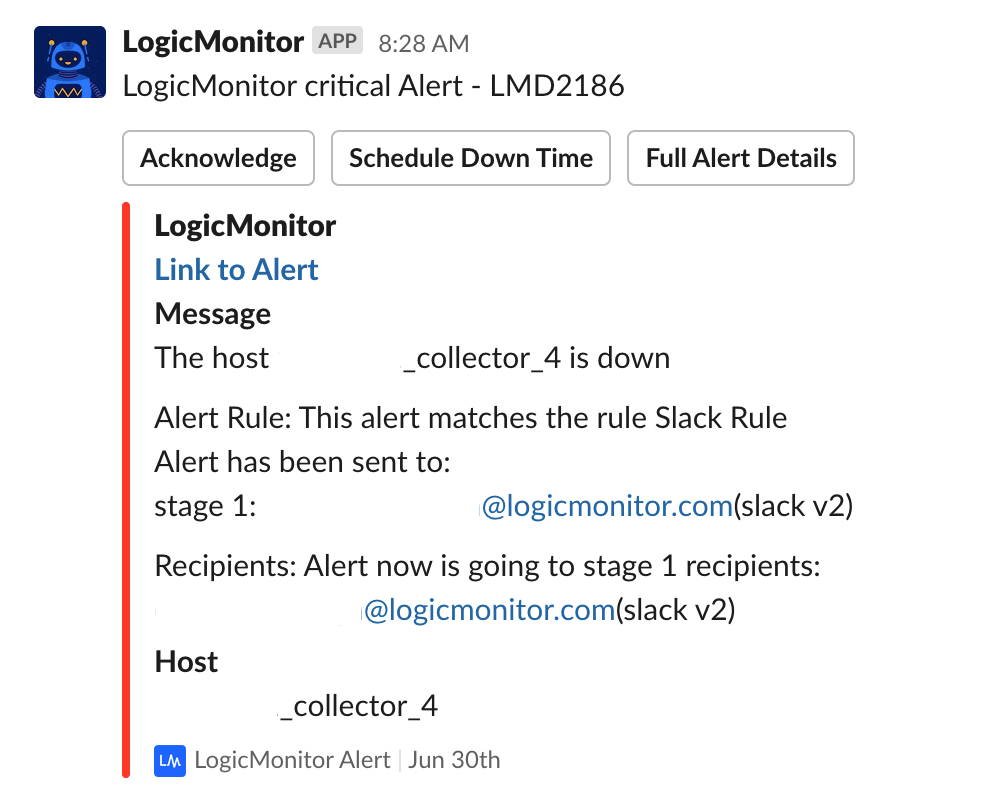
Slack Slash Commands
The following slash commands can be entered to interact with LogicMonitor alerts and integrations. With the exception of the SDT command, all commands can be performed from any channel in the Slack workspace, regardless of whether the LogicMonitor app has been invited to the channel.
- Help
- Acknowledge
- SDT
- Configure
- Uninstall
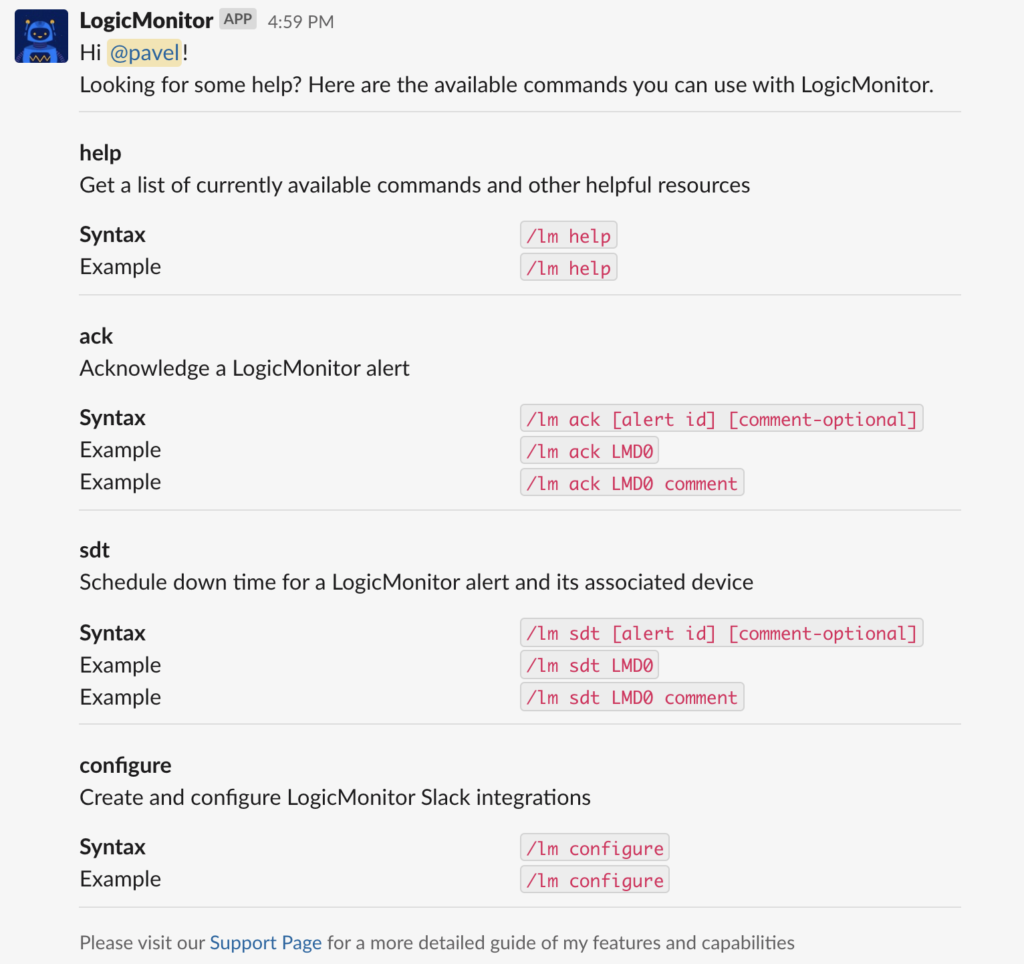
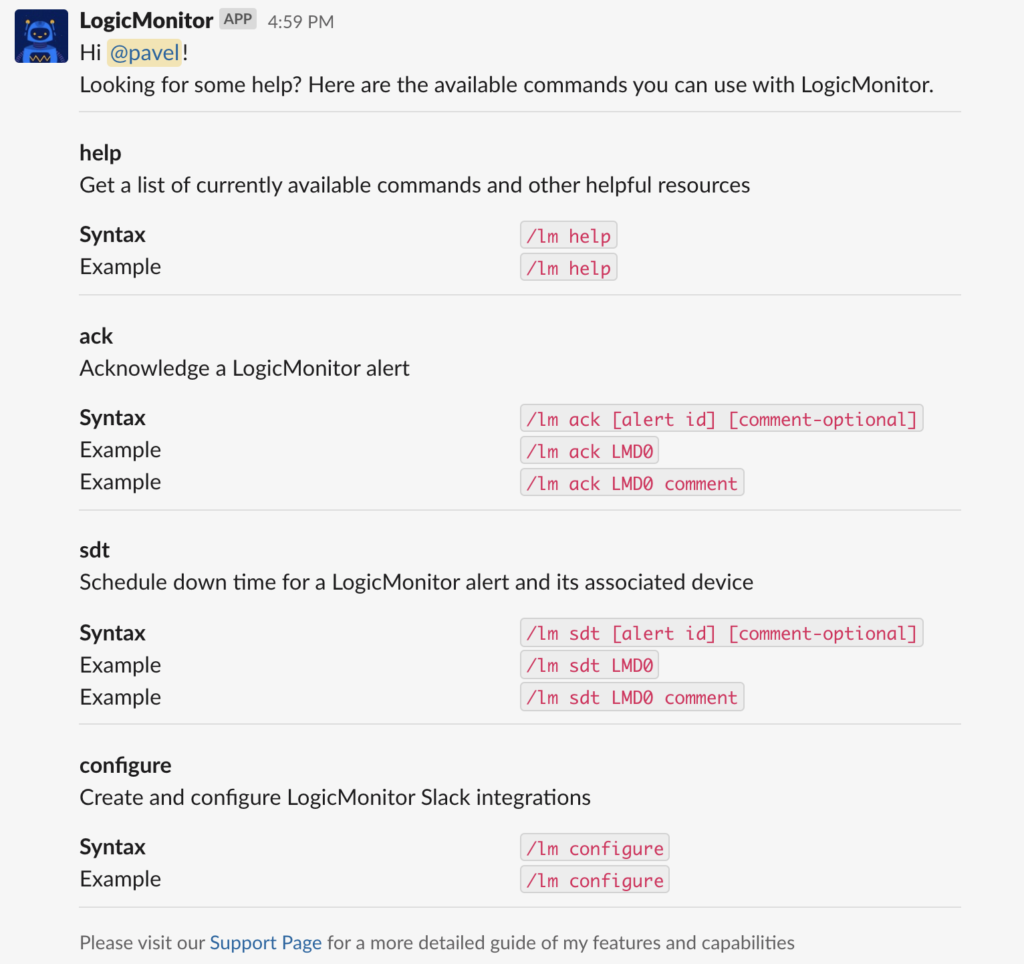
Benefits
- Reduce response time to alerts by communicating alerts efficiently amongst teams. If the on-call engineer isn’t at their keyboard, odds are someone else is sitting in the Slack channel and can acknowledge the alert even before the on-call engineer is notified!
- Reduce alert overload and help prevent the chance that users ignore critical alerts by sending warnings to Slack, significantly reducing the number of alert emails received by users.
- Create a foundation for further discussion; teams can discuss and reference the alert right in Slack without changing context.
For more information or to access the Slack integration for LogicMonitor visit our webpage or request a free trial.