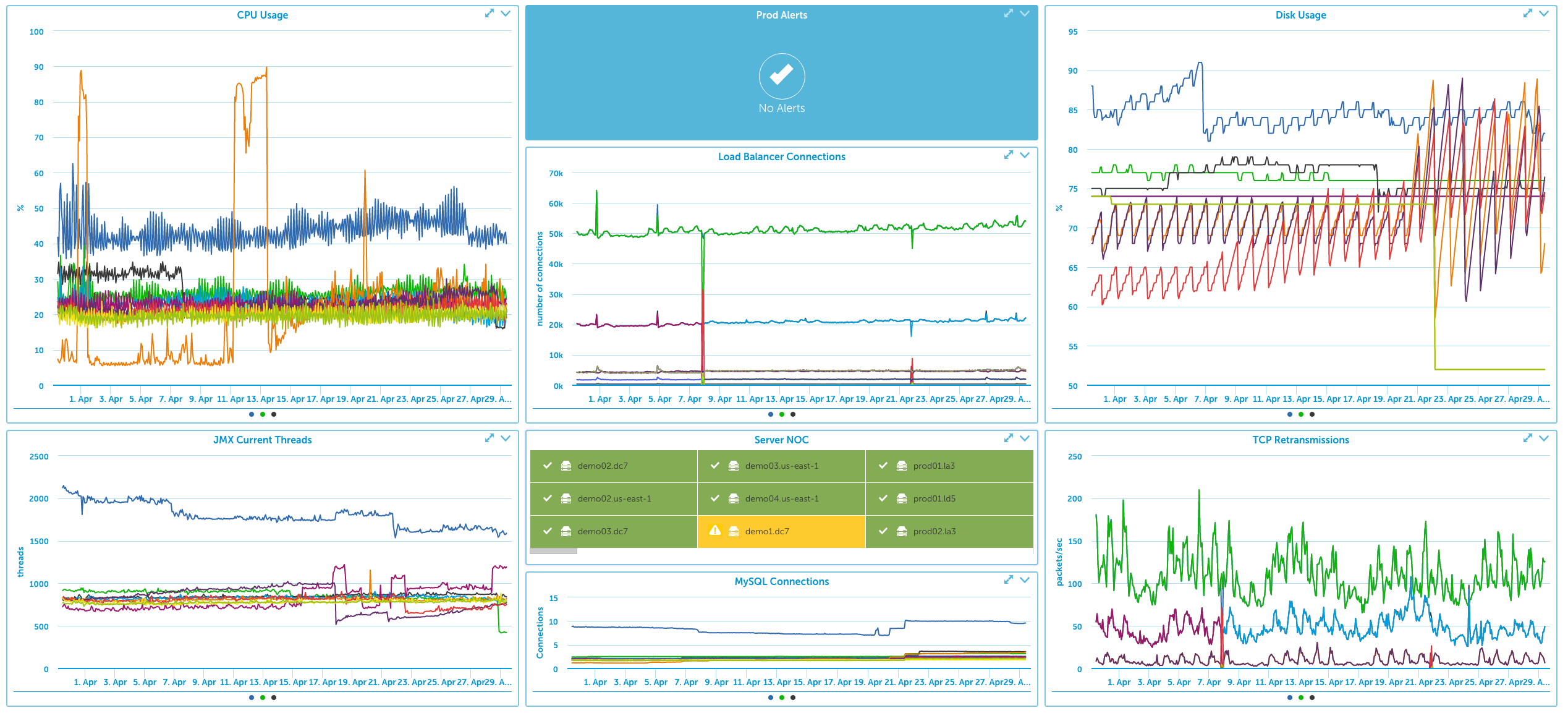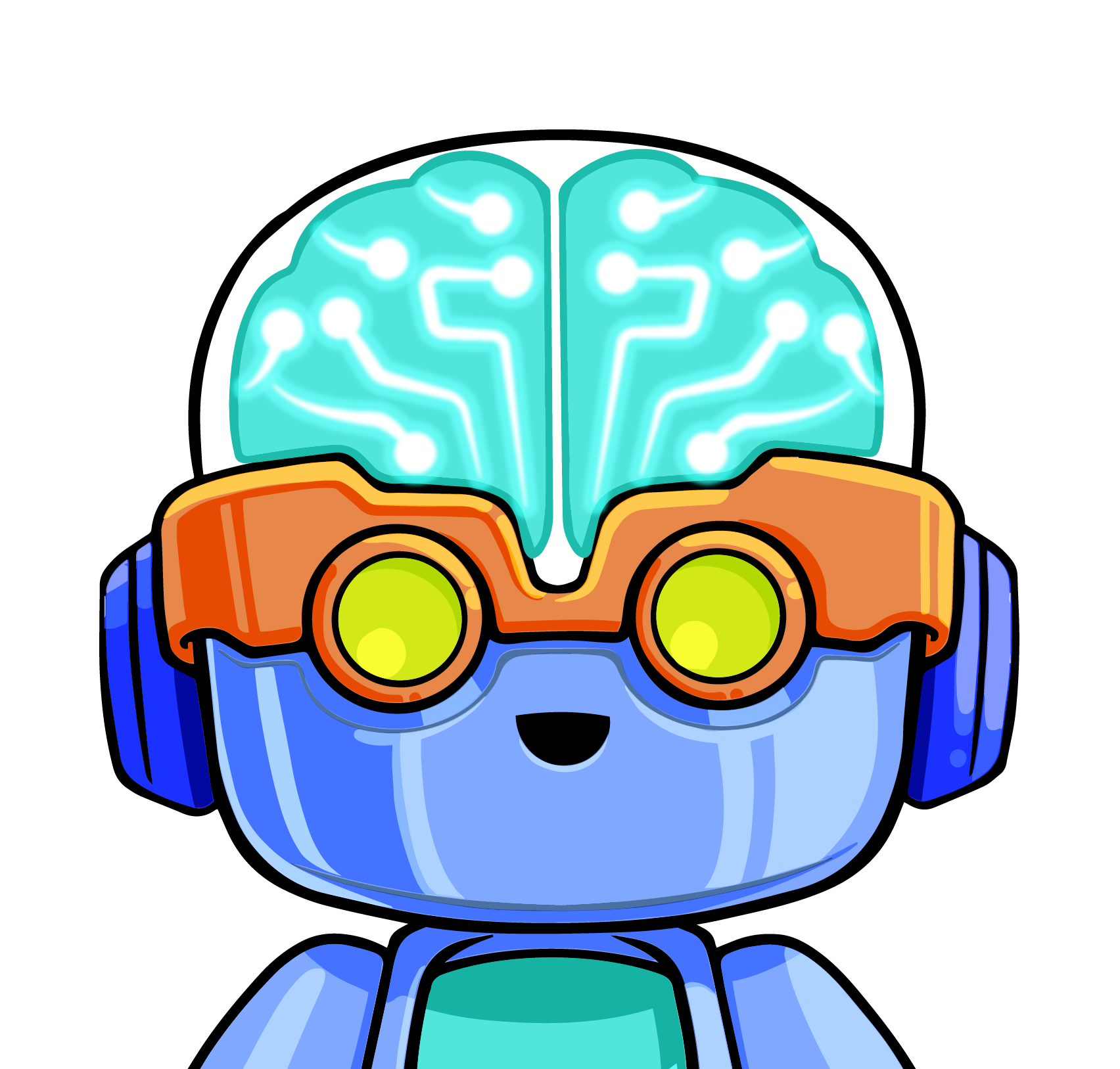Looking to migrate your LogicMonitor IT infrastructure from an on-premises data center into Amazon Web Services (AWS)? Having your infrastructure in the cloud can be a game changer for your business, but the migration process into AWS can be risky if you don’t have full visibility into the performance of your platform during migration.
Migrating to AWS (or any cloud) starts with monitoring in the data center, as it’s key to have visibility into your full software and hardware stack. Before starting migration, make sure you have enough data to understand how your infrastructure currently performs.
Here are 5 best practices to help prepare you for an AWS/cloud migration:
1. Make Dashboards
Create dashboards for each layer of your current infrastructure. Make sure that your dashboards have meaningful data that logically belongs together (i.e. if a particular user transaction is CPU intensive, present the application metrics alongside the CPU graphs). For example, for a typical three tier web application these dashboards could include the following (example of a dashboard is also included below):
- Network
- Load Balancers
- Switches
- TCP packets In/Out
- Web Servers
- System Metrics (CPU, memory, swap, disk usage, disk I/O etc.)
- Apache HTTPD (requests, status, response time, busy vs. idle workers, network throughput)
- Databases
- MySQL (Cache hit rates, Query response times, Table scans, index usage, Replication status, reads vs. writes)
2. Monitor everything
Make sure that you are monitoring all of your environments, including dev and test environments, so you understand clearly the resources that you will need as you migrate to AWS. You should also make sure that any new servers or Virtual Machines have monitoring provisioned as part of the build.
3. Data center performance test
If you do not have data for your peak loads (think Black Friday), create it, and then run realistic load tests and graph the results. You can then compare these against your production graphs to project future resource requirements.
4. AWS performance test
Now, you should test the services that you’ll be using in Amazon against the comparative resources in your data center. For example, if you are planning to run your MySQL databases under Amazon Relational Database Service, test it out long before your actual migration by running the same tests you run in your data center with as close to production traffic and data as possible.
5. Estimate costs in advance
Your monitoring system can be a great tool for estimating current and future resource usage – so be sure to gather important metrics about the hardware in your data center and what is available in AWS. Some things to look for include:
- CPU: Number of cores, clock speed
- Memory
- Storage: Disks and NAS
- Data transfers (A cost often overlooked in cloud migrations)
All in all, make sure you are proactive in your pre, during, and post migration processes – that way you will be able to fully understand performance expectations and cost projections of your migration.
Happy Cloud Monitoring!