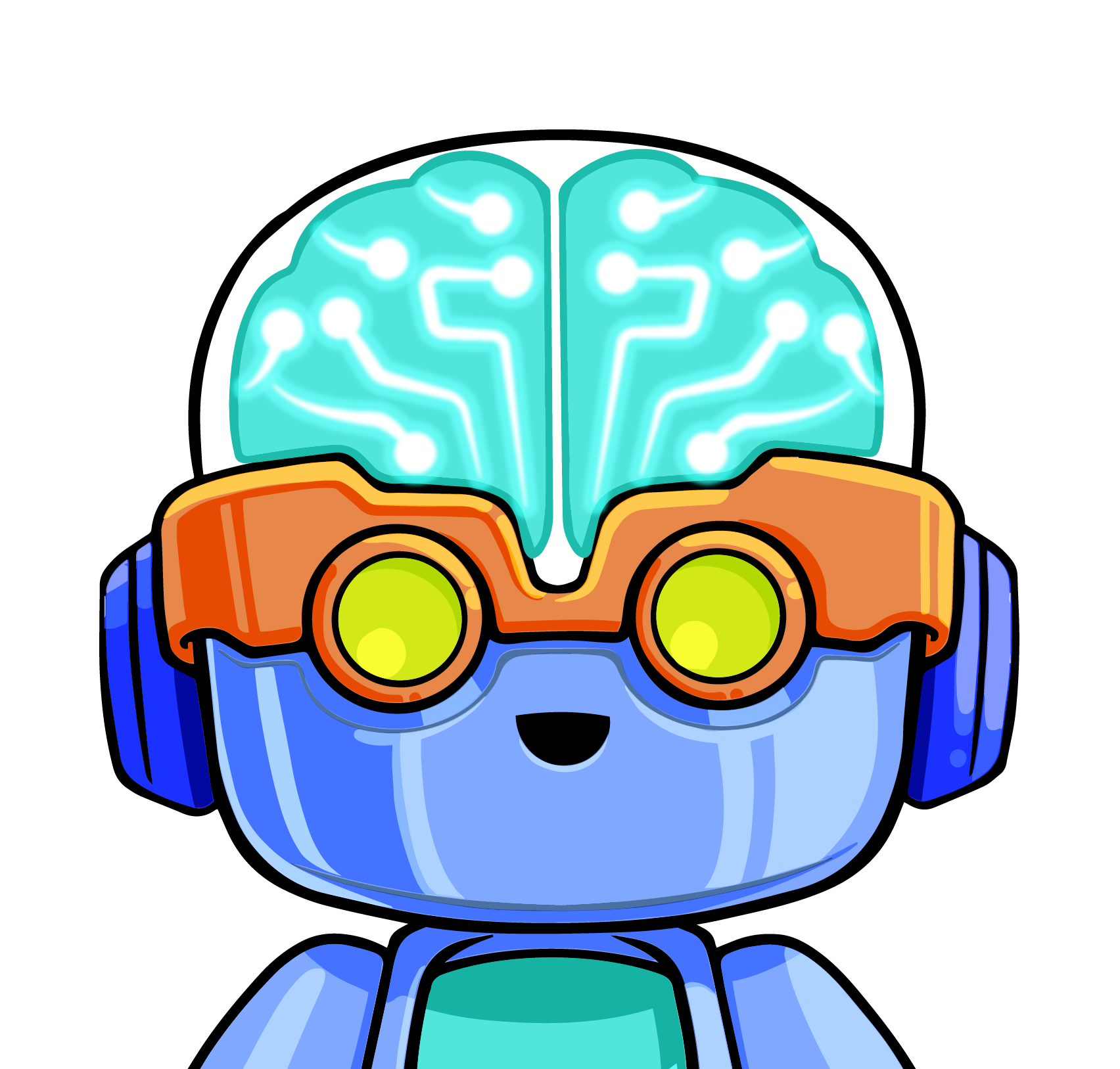We all want better results with less effort. Automation increases reliability and improves quality. These truths mean that every software company out there is trying to accomplish a similar end result for their customers. But let’s face it – no single company is going to get there alone, it’s too big a job for just one tool. Your best option is to use the best tools for their specific feature sets… but make sure they play well together, in order to get the results you want.
Using LogicMonitor’s ServiceNow CMDB integration it’s possible to feed your CMDB with the most recent and accurate information about your IT infrastructure, quickly and easily. Everything from performance data to serial numbers, network interfaces to topology neighbors, can be quickly and easily added or updated to the CMDB. It’s also two-way, so if you’re rolling out new gear or making some changes, you leverage the CMDB as your source-of-truth and populate those changes back to your monitoring system… all automatically.
As with everything we do, it’s a flexible and customizable approach and is built for extensibility. As the week starts with ServiceNow’s Knowledge Conference 2019, LogicMonitor is pleased to announce the first of many planned Update Sets that can enhance your CMDB workflow.
Managing CIs has become ubiquitous in the CMDB Sync landscape, but taking that connection between further and providing deeper functionality was planned from the start. This update set combines the Change Management feature of ServiceNow with LogicMonitor’s ability to set Scheduled Down Time on Devices and Instances.
The Update Set provides example code for the following scenario:
A change request is submitted for a particular CI. Once the status of the request changes to “Scheduled” in ServiceNow the device will be set for Scheduled Downtime in LogicMonitor based on the planned start and end dates from the Change Request.
LogicMonitor built the CMDB Integration with customization in mind. Adding unique and creative use cases like the Scheduled Down Time scenario are a snap. We have many more in the works. But, you don’t have to take our word for it. Watch our demo video and/or swing by booth #243 at Knowledge 2019 and we’ll show you in-person.
Blog post co-authored by: Chris Morgan & Forrest Evans