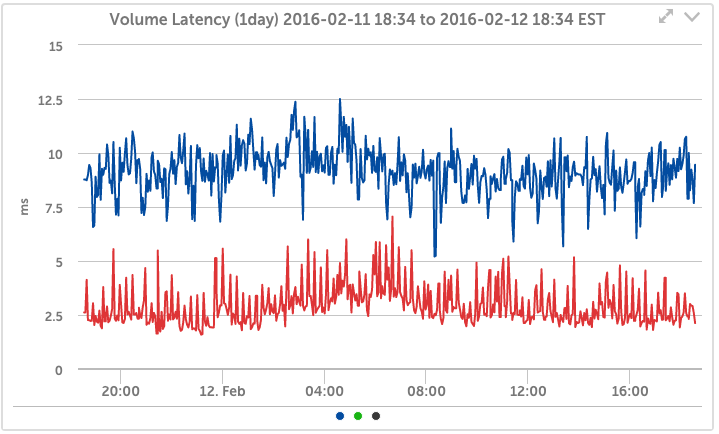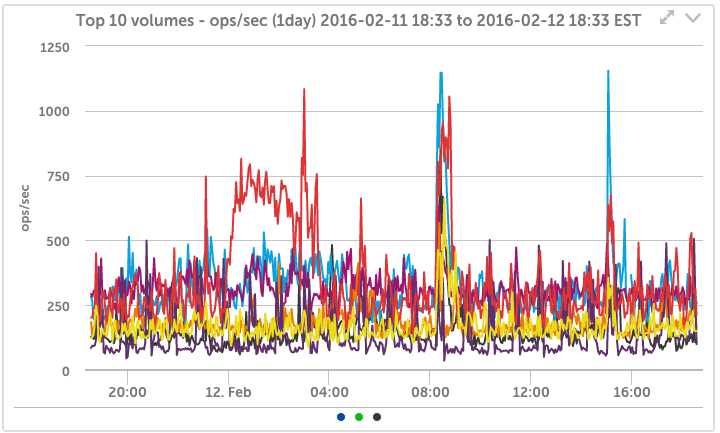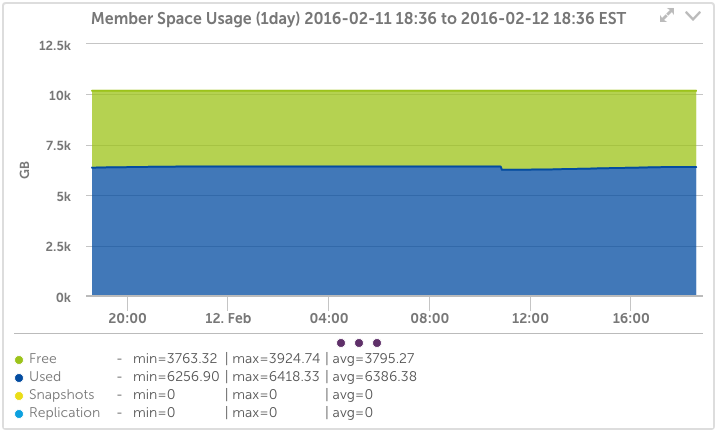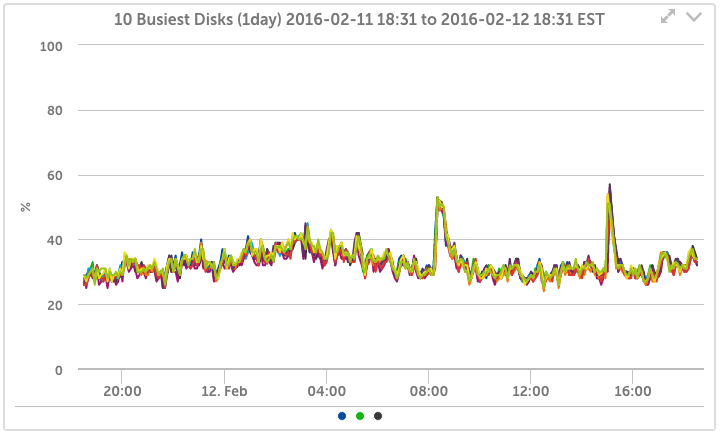Dell EqualLogic
EqualLogic provides storage without having to explicitly configure tiering, clustering, and availability. LogicMonitor’s EqualLogic monitoring is also automated. It provides configuration-free discovery and monitoring of all the components in your EqualLogic SAN, so you can be assured your storage will deliver when you need it.
With no configuration, LogicMonitor will automatically provide performance trending graphs and alerts on:
- Every member in the group
- Every storage pool configured
- Every volume in every pool
- Performance of every disk in the SAN
- Space usage on all levels – group, member, pool and volume
- Total throughput, operations, iSCSI connections per member
- Per volume read and write latency, IO operations per second, snapshot usage, and throughput
- Health checks for hardware and RAID health
- thin provisioning usage and monitoring
- and many more metrics.