What is Microsoft Entra ID (Formerly Azure Active Directory?)


Microsoft Entra ID, formerly known as Azure Active Directory, is Microsoft’s enterprise cloud-based identity and access management (IAM) solution. It provides secure access to resources like Microsoft 365, syncs with on-premises Active Directory, and supports authentication protocols such as OAuth, SAML, and WS-Federation. Entra ID enhances security through features like Multi-Factor Authentication (MFA), Conditional Access, and Identity Protection, making it a comprehensive tool for managing user identities and access in a cloud-first environment.
In July 2023, Microsoft rebranded Azure Active Directory to Microsoft Entra ID to improve consistency with Microsoft’s other cloud products. The goal was for Microsoft to offer a comprehensive identity management solution beyond just traditional directory management services. Microsoft Entra includes other products like identity governance, privilege access management, and decentralized identity solutions. Unifying these services under the Entra brand allows Microsoft to offer a more integrated and holistic approach to identity management.
Azure Active Directory was a directory service built by Microsoft in 2000 and released in the Windows 2000 Server edition. As later versions of Windows Server were released, the directory was improved, and additional services were tacked on (like Active Directory Federation Services). Teams with subscriptions to Microsoft 365, Office 365, or Dynamics CRM already had access to an edition of Azure AD.
First and foremost, Azure AD helped organizations manage identities. Rather than team members connecting to many different components directly, they could connect to Azure AD instead. This freed companies from the burden of on-premise security management. Instead of spending time and money on in-house security measures that may not be foolproof, enterprises used Azure for free or at a very low cost. They received state-of-the-art security that had been perfected over time. In addition to identity management, Azure’s other big claim to fame was user access management.
As Azure became more complex and multifaceted, oversight and management became more challenging. However, with Azure monitoring, teams could track all Azure metrics and ensure maximum ROI for their Azure spending. This gave teams a robust, lean system to help them grow and conserve time, money, and resources.
Now, there’s Microsoft Entra ID, a comprehensive cloud-based identity management solution. It provides a robust set of features that helps businesses manage and secure user identities across modern digital environments, including:
The Entra ID product suite offers more than great features for businesses. It also has security features built into the core offering, helping businesses secure data, protect customers, and comply with regulations.
It does this in a few ways:
One big benefit of working with Entra is that you can use other software in the Microsoft ecosystem. Entra integrates seamlessly with other Microsoft products, such as Microsoft 365, Azure Services, Dynamics 365, and the Power Platform.
Microsoft Entra also works well for developers, allowing them to build applications and authenticate seamlessly. It supports:
Businesses that use Microsoft Entra get this comprehensive set of features—and more—that allow them to streamline identity management in their organization. It helps improve security, streamline access management, and enhance the overall cybersecurity posture.
“Microsoft Entra ID, formerly known as Azure Active Directory, revolutionizes identity and access management with its comprehensive cloud-based platform, enhancing security and simplifying user experiences.”
While often used interchangeably, there is a difference between Active Directory and Azure AD. Azure Active Directory evolved from the cloud-based identity and access management solutions of its time. First released in 2000, Microsoft built Active Directory Domain Services to offer enterprises more control over infrastructure management. Single users could log in and manage various infrastructure components from one place, marking a turning point in directory management technology.
Azure AD was like an upgraded version of Active Directory, providing Identity as a Service (IaaS). IaaS is a cloud-based authentication service operated by an offsite provider that ensures that users are who they say they are.
Entra ID is the evolution of Azure AD. It takes the benefits of IaaS and adds features that help businesses integrate with modern cloud resources and hybrid environments. It has the capabilities of Activity Directory and Azure AD (user logins, user roles) and adds modern tools like OAuth for developer access, risk-management features, identity protection, and privileged access.
Entra ID is new and offers more flexibility and features than Azure AD and Active Directory, making it the clear solution for businesses that want a reliable service that offers more. But it’s important to understand what extra it offers. Here are a few ways it stands apart from traditional directory services.
Azure AD and Active Directory were primarily focused on on-prem and cloud-based identity and access management. Entra ID is more comprehensive and is included in the entire Entra product family. It has other features like Entra Permissions Management and Entra Verified ID to help businesses build a more comprehensive identity management solution.
Azure AD and Active Directory contained many features that help businesses manage user identity by assigning IDs and roles to users. Entra ID offers a more comprehensive set of features and improvements in decentralized management, multi-cloud features, and advanced security and compliance capabilities.
Active Directory was an identity management solution, and Microsoft Azure AD added to that by offering integrations with Microsoft’s cloud services. Entra ID has more flexibility. It not only integrates with Microsoft’s cloud services but also extends beyond Microsoft’s ecosystem to offer better support in multi-cloud and hybrid environments.
Azure AD’s security approach was based on cloud-based identity security, and Active Directory used Lightweight Directory Access Protocol (LDAP) to manage on-prem authentication. Entra ID is broader and includes security features like threat detection, identity governance, and risk-based conditional access for different scenarios.
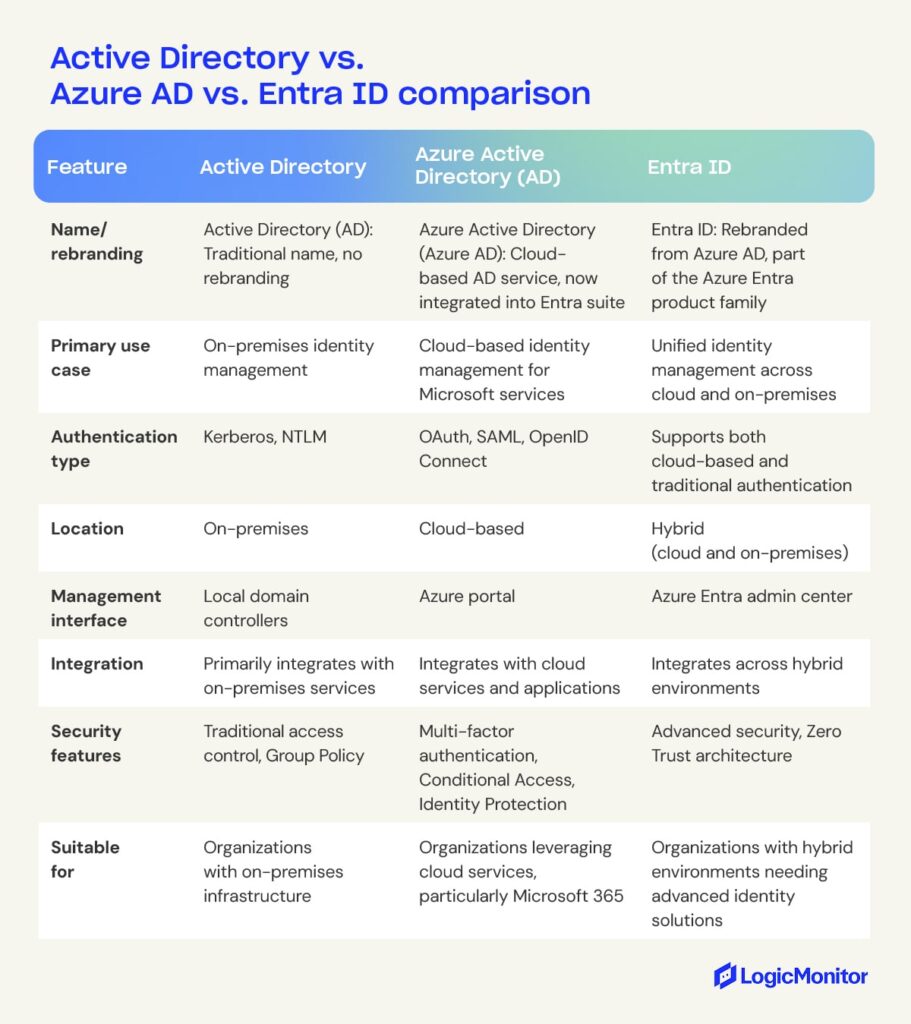
Many teams operate in an increasingly hybrid model, which means companies must be able to move fluidly between onsite and remote resource management. Each team member must be empowered to access what they need regardless of location, which raises new security concerns. When many devices attempt to gain access, how do admins know whether they are legitimate users or rogue cyber attackers?
As infrastructure diversity grows, organizations need to uplevel their authentication methods and make sure privileges are in the hands of only those who need them. Entra ID offers precisely this, along with other key benefits, for modern organizations that want to prioritize both flexibility and safety. Rather than a traditional network access security perimeter, Microsoft provides authentication at the layer of organizational identity.
With features like single sign-on, IT administrators can access many different apps from the same login. This is done either through authentication or federation. Entra ID also provides a more granular level of control compared to Azure AD, which helps in multi-cloud environments.
Team members can reset passwords by responding to extra security questions. This means authority isn’t required to unlock user accounts whenever something happens. Users can also create and manage new groups and associated memberships. Dynamic groups are groups where membership is automatically given according to a user’s attributes.
Entra ID provides a two-step verification process for users. Different users may be granted conditional access according to device type, network, user roles, and even the risk level of signing in. Extra protection is also available through advanced detection of identity risks and enhanced PIM.
Teams can add partners to various projects and share pertinent information. If a business has its own app, customers can log in, and Entra ID will manage their identities.
Administrators are never in the dark with real-time data and access to high-quality reporting. They can access accounts that might be in danger and identify spam accounts. Activity logs are given in tenant reports.
Organizations can set up Microsoft Entra ID using a few simple steps:
These steps will allow you to set up a simple Entra ID solution. Depending on your needs, additional steps are available, such as integrating pre-existing applications like Office and custom apps and creating reporting to gain insights into the Entra environment.
Microsoft Entra ID is available in four versions: Free, Entra ID P1, Entra ID P2, and Microsoft Entra Suite.
The free version is accessible once a business signs up for a Microsoft service, such as an Office 365 subscription. Users of the free Entra ID get a taste of the platform’s capabilities and how it provides value in the era of cloud-based technology. These capabilities include:
The free edition is ideal for testing but not for a live environment because it doesn’t have key security features. Many teams get comfortable with the free version and upgrade to the premium as their needs advance.
There are two premium versions of Entra ID, known as P1 and P2. P1 opens users up to an entire realm of new controls, like:
Premium 2 is a step up for advanced enterprise technology management. P2 has all the basic functions of P1, with eight added functions. These additional functions fall under the categories of threat protection and identity governance. With P2, users can:
Entra ID governance is an advanced set of features for P1 and P2 customers. It contains additional features like:
Office 365 is free, and extra features are included in the following editions: E1, E3, E5, F1, F3. Premium 1 costs $6 per user per month, Premium 2 costs $9 per user per month, and ID Governance costs $12 per user per month. Both Premium editions come with a 30-day free trial. Get more visibility and insight into your Azure Cloud costs.
Microsoft Entra ID is anything but static. Features are added and updated regularly for superior functionality. Security needs are changing quickly as cyberattacks become more sophisticated and companies transition to remote work flexibility. As the second-largest cloud-based service provider, Entra ID and Microsoft Entra External ID equip teams to get ahead of their competition in cloud computing.
Interested in maximizing Azure ROI, gaining visibility, and sealing security vulnerabilities? Monitoring your company’s entire Entra ID infrastructure can give you a single-pane view of all your critical business operations.
Microsoft Entra ID expands on Azure AD by offering advanced identity governance, multi-cloud support, and deeper integrations. It provides modern cloud identity management compared to Active Directory, which focuses on on-prem directory services.
Yes. Microsoft Entra ID supports protocols like OAuth, SAML, and OpenID Connect. Therefore it is compatible with many third-party cloud and SaaS platforms.
Premium P1 fits businesses that need features like MFA, self-service group management, and advanced reporting. P2 adds risk-based conditional access and Privileged Identity Management (PIM) for stronger security.
Yes. Microsoft Entra ID includes features for B2B collaboration and customer identity management, supporting secure access for external users without exposing internal systems.
Developers can use Microsoft Entra ID APIs, SDKs, and protocols such as OAuth 2.0 to manage authentication and secure custom applications.
Solutions like Azure Monitor, Log Analytics, and LogicMonitor help track activity, analyze security events, and provide insights for Microsoft Entra ID environments.
© LogicMonitor 2026 | All rights reserved. | All trademarks, trade names, service marks, and logos referenced herein belong to their respective companies.
