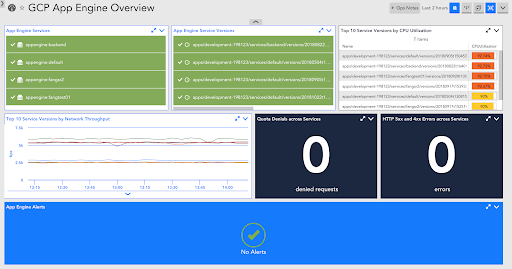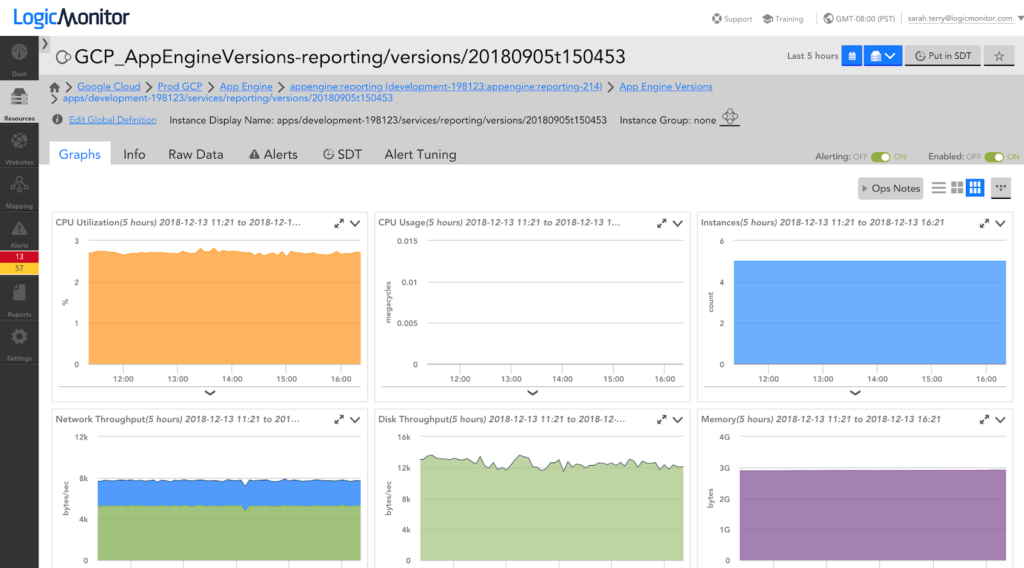Key Metrics for Monitoring Google Cloud App Engine

LogicMonitor + Catchpoint: Enter the New Era of Autonomous IT

Proactively manage modern hybrid environments with predictive insights, intelligent automation, and full-stack observability.
Explore solutionsExplore our resource library for IT pros. Get expert guides, observability strategies, and real-world insights to power smarter, AI-driven operations.
Explore resources
Our observability platform proactively delivers the insights and automation CIOs need to accelerate innovation.
About LogicMonitor
Google Cloud App Engine is a serverless platform that enables users to develop and deploy applications. App Engine allows developers to focus more on building applications and less on managing infrastructure. Even though you don’t have to worry about maintaining any underlying infrastructure, you do have to ensure that you have enough visibility into App Engine health and performance to proactively prevent downtime. With LogicMonitor, you can monitor GCP App Engine alongside the rest of your hybrid infrastructure in one single pane of glass.
Within a GCP App Engine application you create one or more services, which are essentially microservices, and you can have multiple versions within each service (e.g. to accommodate blue-green deployments), where each version has one or more underlying compute instances. Comprehensive monitoring for GCP App Engine should enable you to see how specific service versions are performing. Specifically, we recommend paying close attention to the following key metrics for each version:
In addition to the key metrics listed above, LogicMonitor monitors many more metrics that provide visibility into the health and performance of App Engine services:
To get started monitoring GCP App Engine with LogicMonitor, simply provide us with a service account that has a viewer role for your project(s). We’ll use GCP APIs to automatically discover your App Engine services, including each version, and start monitoring right away! Out of the box alert thresholds and dashboards ensure immediate insight based on best practices and can be easily customized to fit your environment. Best of all, LogicMonitor will provide this visibility into GCP App Engine alongside any other GCP, AWS, Azure, or on-prem monitored resources you have in your distributed IT environment.
Sign up for a free LogicMonitor trial today!
© LogicMonitor 2026 | All rights reserved. | All trademarks, trade names, service marks, and logos referenced herein belong to their respective companies.