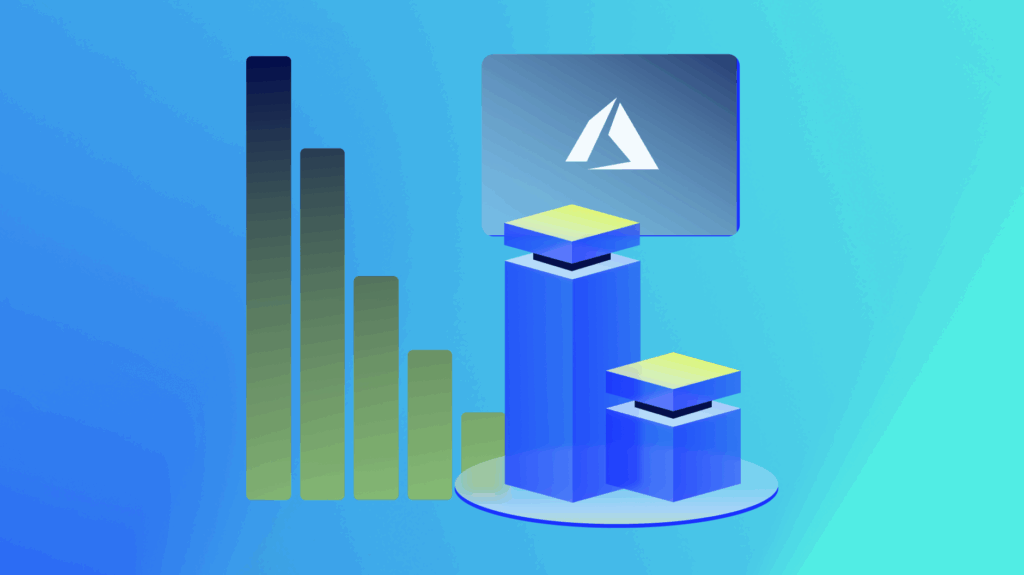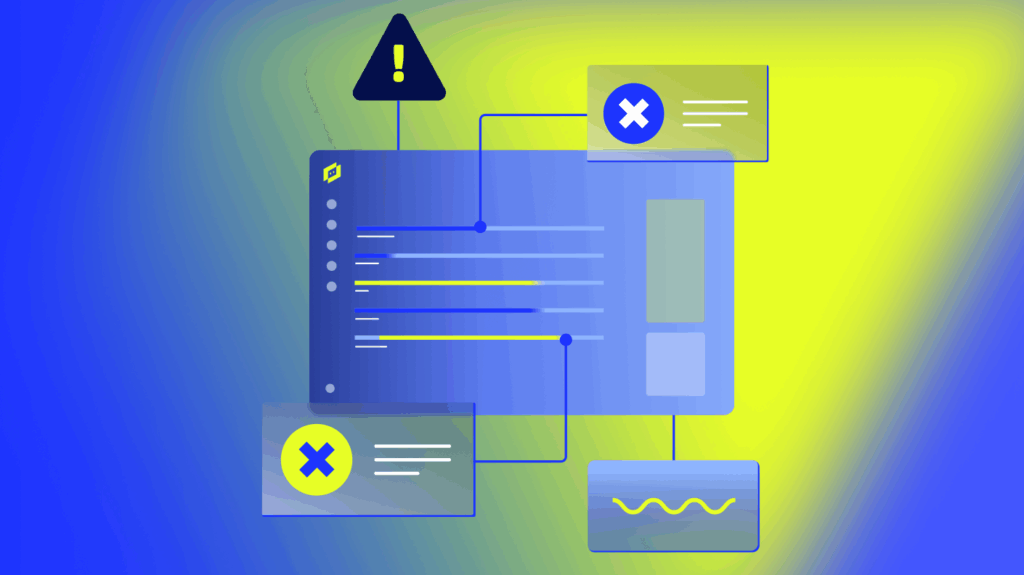Today’s DevOps teams can reach project goals quickly because they rely on continuous integration and continuous development (CI/CD) tools that automate tasks. The problem is that there are tons of CI/CD tools out there. How do you know which one serves your team’s needs best?
Jenkins stood out as a top contender for years after its release in 2011. More recently (2018), Jenkins X appeared as an alternative. Jenkins X grew out of the Jenkins project, so the two open-source automation servers have plenty in common. They also have several critical differences that could influence your decision.
In this post, you’ll learn about the similarities and differences between Jenkins and Jenkins X so you can make an informed choice.
Keep reading so you can select the right CI/CD tool that automates building, testing, and deployment tasks for your development team.
What Is Jenkins?
Jenkins is an open-source automation server with hundreds of plugins (at least 1,600) for adapting the user interface, build management, platforms, source code management, and administration. It has a vast community of users who contribute plugins and track issues. You can even connect with the community via a forum, online events, and in-person events to keep up with Jenkins’s latest developments.
The extensive library of plugins might seem intimidating at first. Rest easy knowing that you can choose a default plugin list when you install the software. As you use Jenkins, you can also add and remove plugins. The popularity of Jenkins forces nearly all source code management systems to provide plugins that connect them to Jenkins.
Once you install Jenkins, it can build and test code for you. Keep in mind that you still need to write the original source code. It doesn’t do all of the work for you. Once you get your project started, though, it easily automates many development and integration tasks instead of putting those burdens on your team.
You can download and use Jenkins for free. The project receives financial and development support from several organizations, including AWS, GitHub, and CD Foundation.
What Is Jenkins X?
Jenkins X is an open-source automation platform that grew out of the Jenkins project to meet the needs of Kubernetes and cloud-native platform users. According to a survey from the Cloud Native Computing Foundation, 96% of organizations are using or evaluating Kubernetes. Given the massive popularity of this container orchestration system, it makes sense for Jenkins to have a tool developed for its unique technology.
Jenkins X can also help teams manage machine learning (ML) projects. As MLOps becomes an increasingly vital aspect of project automation and development, expect to see more teams adopt Jenkins X as their go-to tool.
Interestingly, Jenkins X doesn’t have to replace Jenkins. You can use them side by side without any interference.
Jenkins vs. Jenkins X: The Similarities
Jenkins and Jenkins X have a lot in common because Jenkins X is essentially a specialized version of Jenkins designed to CI/CD to Kubernetes.
Regardless of which option you choose, you can:
- Build CI/CD pipelines that automate essential aspects of your DevOps process
- Access an open-source tool that doesn’t cost any money to download and use
- Rely on a trusted CI/CD automation tool with a large community of helpful users
- Use multiple trigger options, such as webhooks and queues
Jenkins vs. Jenkins X: The Differences
Jenkins X has several critical differences that might make it the better option for your DevOps team. The following differences will likely play roles in which automation tool you choose.
Unopinionated vs. Opinionated Views
Jenkins expects you to create CI/CD pipelines that meet your expectations. It will not tell you how to reach your goals. Many professionals refer to this as an “unopinionated view.” Put simply, Jenkins doesn’t have an opinion about how you use it. Your mistakes and successes belong to you.
Jenkins X has an opinionated view, meaning it will help you create, run, and manage projects that benefit your DevOps team. It doesn’t do all of the work for you, but it limits your options so you can concentrate on which strategy works best instead of simply following the approach you usually take – or randomly trying something new without knowing how it will respond.
As a tool with an opinionated view, Jenkins X acts more like a guide than Jenkins does. Jenkins X will even make basic decisions for you, which reduces opportunities for human error. With Jenkins X, you won’t get as many – or perhaps any – “break the build” notifications because the pipeline manages itself.
Jenkins vs. Jenkins X Configurations
Jenkins’s large library of plugins and integrations gives you a flexible approach to configuring CI/CD pipelines and automations. Most teams can find configurations that meet their project needs. The downside is that configuring Jenkins can take a lot of time and expertise. It’s often difficult to make decisions when you have so many possibilities to consider.
Jenkins X was developed to work specifically with Kubernetes, so you don’t have nearly as many configuration decisions to make. This simplified approach will appeal to many DevOps teams because they don’t need to spend time configuring Jenkins to work with Kubernetes. That aspect comes predefined for you.
Differences Summary
Generally speaking, Jenkins gives you more flexibility than Jenkins X. That’s great if you want to build a unique development environment from scratch. Not everyone needs to put that much effort into making their CI/CD pipelines, though. Jenkins X isn’t as flexible, but it narrows your options so you can focus on the variables that matter instead of getting distracted by features you will never need.
Should You Choose Jenkins or Jenkins X?
Whether you choose Jenkins or Jenkins X largely depends on how you intend to use the tool.
When It Makes Sense To Choose Jenkins X
If you know your DevOps team will use Kubernetes, it makes sense to choose Jenkins X. Jenkins X comes configured to function with Kubernetes, so you can set up your pipelines and get started quickly.
Additionally, you might want to choose Jenkins X when your team follows a standard workflow instead of creating unique environments. Why do more work than necessary, especially when Jenkins X can automate many of the tasks for you? For most projects, Jenkins X will make work easier for your team.
Keep in mind that you can run Jenkins X and Jenkins. Given the popularity of Kubernetes, you almost certainly work on projects that use the container orchestration system. That likely means you can find good opportunities to rely on Jenkins X. If you need to work with Kubernetes alternatives, you can always switch to Jenkins.
When It Makes Sense To Choose Jenkins
Jenkins is such an incredibly flexible tool that it makes sense to have an account you can access when needed. For example, you might have a client that wants to use Amazon Elastic Container Service (ECS) or RedHat Openshift. You’ll want Jenkins whenever you need to step outside of the Kubernetes ecosystem.
Jenkins’s flexibility and library of plugins also make it a useful option when developing unique CI/CD pipelines. Perhaps you want to experiment with a pipeline concept you created. Maybe you just don’t like the pipelines Jenkins X builds for you. Whether you want to build a more efficient workflow or you want to experiment with the possibilities, Jenkins is the right option for you.
Jenkins vs. Jenkins X Conclusion
Jenkins and Jenkins X are popular CI/CD automation tools because they work extremely well. One isn’t necessarily better than the other, but each meets the needs of specific use cases better than the other.
Ideally, you will have team members who know how to use Jenkins and Jenkins X. That way, you can adapt to the specifics of new projects instead of feeling limited.
At LogicMonitor, we help companies transform what’s next to deliver extraordinary employee and customer experiences. Want to learn more? Let’s chat.
Subscribe to our blog
Get articles like this delivered straight to your inbox