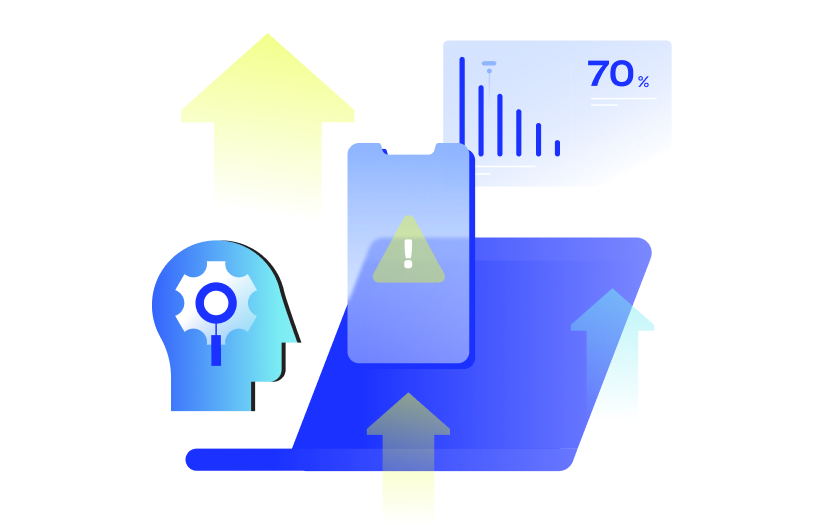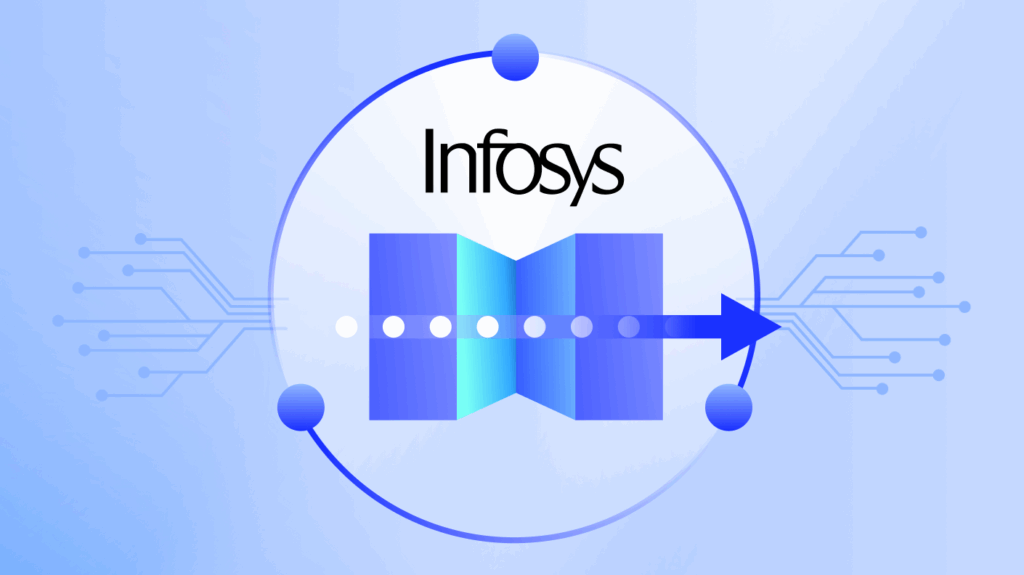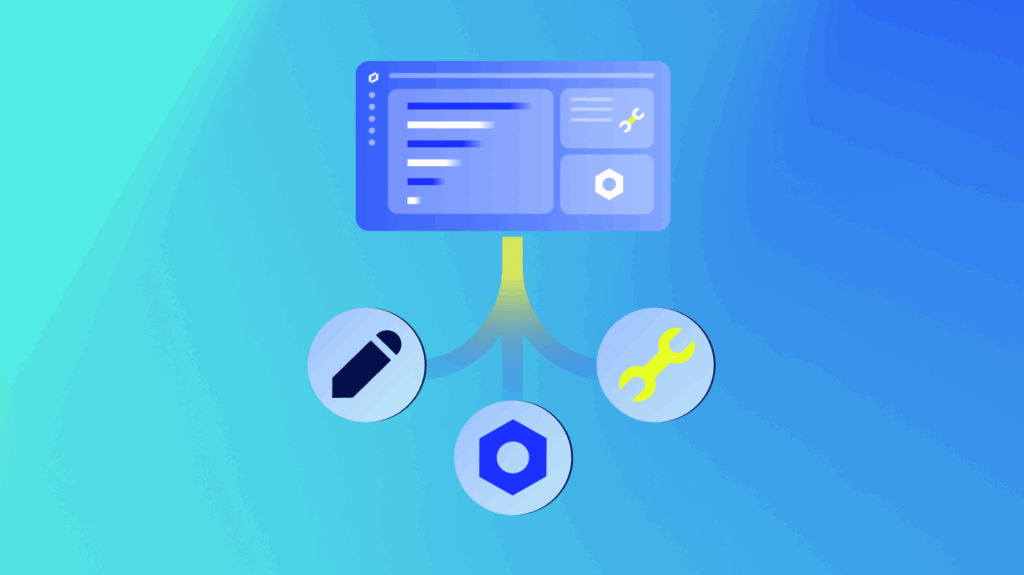Why are we still handling IT incident response like it’s 2014?
Every day, ITOps teams are flooded with alerts, spread thin across hybrid systems, and stuck trying to stitch together visibility from solutions that don’t talk to each other. The incidents keep coming, but the tools aren’t getting smarter—and the humans are burned out.
Even with best practices in place, response is often slow, inconsistent, and reactive. You chase symptoms instead of solving problems. You escalate what you can’t decode. And too often, the same issue reappears because the system didn’t learn anything from the last one.
That’s not a people problem; it’s a process problem. And more importantly, it’s a tooling problem.
Manual triage isn’t built for modern infrastructure. Neither are static playbooks or black-box monitoring platforms. What’s needed now is a system that can observe, analyze, and act—with enough context to actually help.
Agentic AIOps makes that shift possible. Edwin AI puts it into practice.
Key takeaways





What is incident response?
Incident response is the process ITOps teams follow to detect, investigate, and resolve issues that disrupt normal operations—like outages, performance slowdowns, system errors, or unexpected behavior.
The goal is simple: restore service quickly and prevent the issue from happening again. But in practice, incident response often involves multiple steps and stakeholders, including alert monitoring, root cause analysis, ticketing, escalation, communication, and documentation.
It’s a critical function for keeping systems stable, minimizing downtime, and protecting the business from costly disruptions.
Traditionally, incident response is reactive and manual—driven by processes, playbooks, and on-call rotations. As systems grow more complex, many IT teams are shifting toward automated and intelligent approaches that can help them respond faster and with greater accuracy.
What is an IT incident response plan?
An incident response plan is a documented strategy that outlines how your ITOps team will detect, respond to, and recover from system issues or disruptions.
It typically includes:
- Clear roles and responsibilities, essentially who does what during an incident.
- Step-by-step procedures for identifying, prioritizing, and resolving issues.
- Escalation paths and communication protocols.
- Guidelines for documenting and learning from each incident.
The goal of an incident response plan is to make sure your team can act quickly and consistently, even under pressure. It helps reduce downtime, improve response time, and avoid repeated mistakes.
Who handles incident response?
Incident response is typically handled by a cross-functional team that includes people with different areas of expertise. Who gets involved depends on the size of the organization and the severity of the incident, but common roles include:
- IT operations teams: Often the first to detect and respond to infrastructure issues. They monitor systems, triage alerts, and initiate fixes.
- Site Reliability Engineers (SREs) or DevOps teams: Step in for complex or recurring incidents, especially when root cause analysis or service architecture changes are needed.
- Support and service desk staff: Handle incoming tickets and user reports, escalate issues, and help communicate status updates.
- Incident commander or response lead: In more formal setups, one person owns coordination, makes decisions, and keeps the response on track.
- Communications or stakeholder liaison: For major incidents, someone may be assigned to keep business stakeholders, leadership, or customers informed.
Regardless of structure, the goal is the same: restore service fast, limit impact, and prevent the issue from recurring.
Phases of the incident response life cycle
Incident response is about having a consistent, repeatable process to handle problems efficiently. Most IT teams follow a version of the same core life cycle, whether the issue is a server crash, a misconfigured service, or a performance bottleneck.
Here are the 6 key phases:
1. Detection and alerting
Goal: Spot the incident quickly and trigger a timely response.
The process starts when a system identifies something unusual, such as a spike in latency, a failed service, or a critical error. This might come from monitoring tools, logs, or user reports.
2. Triage and prioritization
Goal: Decide what to fix first—and fast.
Once an alert is triggered, the team assesses its severity. Is it impacting users? Is it isolated or spreading? The goal is to filter signals from noise and focus on what matters most.
3. Investigation and diagnosis
Goal: Find out what’s actually broken and why.
Next, the team works to understand the root cause. That usually means digging into logs, checking system dependencies, and comparing changes or configurations across environments.
4. Containment and resolution
Goal: Stop the bleeding and restore service.
With the cause identified, the team takes action. This could mean restarting services, rolling back code, fixing a configuration, or applying a patch—whatever it takes to get systems back to normal. “Bleeding” here isn’t just metaphorical; it can mean real-world disruptions like delayed patient care, halted payment processing, or critical workflows grinding to a halt. The priority is to minimize impact and restore normalcy as fast as possible.
5. Communication and coordination
Goal: Keep everyone aligned and in the loop.
Throughout the process, teams need to keep stakeholders informed, whether that’s internal leadership, affected users, or customer support teams. Clear, timely updates help manage expectations and reduce chaos.
6. Post-incident review
Goal: Turn incidents into insights.
After resolution, there’s a chance to step back and learn. What caused the issue? How fast did we respond? What can we improve for next time? This stage is where teams build muscle memory and reduce repeat problems.
Modern IT teams are also automating many of these steps—especially triage, diagnosis, and even early-stage resolution—with solutions that bring intelligence into the response flow. (More on that next.)
Use Edwin AI for incident response
That shift toward intelligent automation is where Edwin AI fits in.
Built specifically for IT operations, Edwin is the AI agent for ITOps. But behind that single interface is something more powerful: a system of specialized agents working together in real time. Each one is designed for a specific task—triage, correlation, root cause analysis, resolution—and they operate as a coordinated team, not a monolith.
To your team, Edwin feels like one expert. But under the hood, it’s many—working in sync to analyze data, surface insights, and take action with speed and precision. It’s designed to take on the most manual, time-consuming parts of incident response—triage, correlation, root cause analysis—and automate them with speed and context.
Instead of flooding teams with disconnected alerts, Edwin AI connects the dots. It ingests data across your stack—logs, metrics, config data, tickets, change events, etc.—and analyzes that info in real time to surface the problems that matter most, along with what’s likely causing them and what to do next.
Edwin AI is about improving consistency, reducing escalation, and helping teams respond to incidents with more confidence and less guesswork. In environments where manual IT incident response is no longer sustainable, Edwin AI helps teams move faster, with fewer mistakes—and fewer surprises.
What sets Edwin AI apart from traditional AIOps products
Edwin AI doesn’t just detect that “something’s wrong”—it tells you what’s wrong, why it’s happening, whether it’s happened before, and what to do about it. All in near real-time, without waiting for a human to parse logs or search past tickets.
| Capability | Edwin AI | Traditional AIOps |
| Generative AI summaries | ✅ Built-in | ❌ Limited or unavailable |
| Hybrid dataset correlation | ✅ Operational + contextual | ⚠ Often siloed |
| Transparent, explainable AI | ✅ Open, configurable | ❌ Often black-box |
| Fast time to value | ✅ Live in days | ⚠ Months or longer |
| Built-in integrations | ✅ 3,000+ with full-stack visibility | ⚠ Requires custom work |
Edwin AI doesn’t replace your team—it amplifies it. It cuts through noise, delivers insights in context, and routes incidents to the right teams automatically. Whether you’re starting with Event Intelligence or implementing the full AI Agent, Edwin AI helps your team shift from reactive triage to strategic ops.
How Edwin AI works
Edwin AI is designed to mirror—and improve—every phase of the incident response lifecycle. Where traditional workflows rely on human effort and coordination, Edwin AI brings speed, consistency, and automation to each step.
1. Detection and alerting → Observe
Edwin AI starts with observability, ingesting alerts, metrics, logs, and events across your hybrid environment. It consolidates these signals from multiple sources, so you don’t miss early warning signs—or waste time chasing noise.
2. Triage and prioritization → Correlate
Instead of treating each alert in isolation, Edwin AI correlates related events using time-series analysis, dependency mapping, and system context. This approach narrows down the scope and identifies high-impact issues automatically.
3. Investigation and diagnosis → Reason
Edwin AI analyzes the incident in context—drawing on historical patterns, recent changes, asset metadata, and known fixes. It identifies likely root causes and explains its reasoning, giving teams the clarity they need to act with confidence.
4. Containment and resolution → Act (or recommend)
Edwin AI can auto-populate tickets with root cause summaries, attach supporting evidence, and route issues to the right team. In environments with pre-defined playbooks, it can even recommend or execute remediation steps.
5. Communication and coordination → Summarize
Using generative AI, Edwin AI produces clear, human-readable summaries of the incident: what happened, what caused it, and what should happen next. This context travels with the ticket, keeping everyone, from on-call engineers to execs, informed.
6. Post-Incident Review → Continuous Learning
Every time Edwin AI observes, correlates, or resolves an issue, it gets smarter. It builds a knowledge graph of incident fingerprints, asset behaviors, and successful resolutions—enabling it to improve its recommendations over time.
Edwin AI doesn’t force you to rethink your entire workflow; it builds on what already works and removes what slows you down. It makes every phase of it faster, clearer, and more consistent.
Where agentic AIOps wins
Traditional tools were built to notify you when something breaks. Agentic AIOps is built to help you fix it—faster, smarter, and with less guesswork.
After walking through how Edwin AI mirrors and enhances each phase of the incident response lifecycle, it’s worth zooming in on where those improvements have the biggest impact. These are the moments where automation is a force multiplier.
1. Get to the “why” faster
Manual triage and inconsistent root cause analysis slow everything down. Engineers waste hours stitching together logs and metrics, only to escalate what they can’t fully explain.
What Edwin AI does:
- Clusters noisy alerts into meaningful event groups.
- Maps dependencies and timelines to understand causal flow.
- Highlights the most likely root cause with supporting evidence.
Why it matters:
- Reduces investigation time significantly.
- Empowers junior team members to handle complex incidents.
- Improves signal-to-noise ratio across sprawling environments.
“Edwin AI started correlating and delivering value within an hour, even before we put it into production.” — Kris Manning, Global Head of IT Networks, Syngenta
See how Syngenta used Edwin AI to correlate alerts in real time.
2. Turn repetitive incidents into fast fixes
Too many teams treat recurring incidents like new problems. Fixes live in tribal knowledge, and past context is rarely reused efficiently.
What Edwin AI does:
- Learns from past incidents and their resolutions.
- Matches new issues to historical patterns.
- Recommends validated fixes with context attached.
Why it matters:
- Speeds up resolution by applying known solutions.
- Delivers more consistent responses, regardless of who’s on call.
- Converts one-off knowledge into institutional memory.
“We were seeing more than 1,000 alerts a day—30,000 a month. That’s too much for any team to manage manually. Edwin AI helps us focus on what actually matters.” — Shawn Landreth, VP of Networking and Reliability Engineering, Capital Group
Learn how AI-driven insights can transform your IT operations in from Capital Group’s Shawn Landreth.
3. Proactively detect systemic risk
Recurring alerts often point to deeper systemic problems, but without time to step back, teams miss the big picture until it’s too late.
What Edwin AI does:
- Analyzes long-term patterns and event timelines
- Flags recurring issues by service group, asset class, or dependency layer
- Correlates problems with changes, deployments, and config drift
Why it matters:
- Helps identify root-level infrastructure or design flaws
- Reduces repeated incidents and unplanned downtime
- Enables teams to shift from reactive triage to proactive reliability work
“We’re firefighters sometimes… AI helps us mitigate everything that has an impact on the customer side.”— Gaël Grootaert, Group Director, Devoteam Managed Services
Learn more about how Devoteam is using agentic AIOps to prevent problems.
Rethinking incident response starts here
Incident response hasn’t kept up with the systems it supports.
Most teams are still dealing with alert storms, manual triage, and inconsistent resolution paths. Even with good people and solid processes, the old way just can’t scale.
What we’ve seen from teams using Edwin AI—across industries, team sizes, and use cases—is this: When incident response is handled by agents that understand context, history, and impact, the work gets faster. More consistent. Less reactive. And a whole lot less exhausting.
If you’re still stitching together dashboards and parsing logs by hand, it might be time to rethink how your team operates. Not by starting over—but by upgrading what’s already there.
You don’t need to solve everything all at once. But you can start solving the stuff that slows you down most.
Edwin AI is one way to do that. And it’s working—for real teams, right now.
Margo Poda leads content strategy for Edwin AI at LogicMonitor. With a background in both enterprise tech and AI startups, she focuses on making complex topics clear, relevant, and worth reading—especially in a space where too much content sounds the same. She’s not here to hype AI; she’s here to help people understand what it can actually do.
Subscribe to our blog
Get articles like this delivered straight to your inbox