Comprehensive Kubernetes Observability with LogicMonitor’s Kube-State-Metrics Integration


With the growing popularity of Kubernetes, the need for effective monitoring solutions has become crucial. LogicMonitor, a leading cloud-based monitoring and observability platform, has rolled out a new set of DataSources in its Kubernetes monitoring solution, LM Container, that uses data from the kube-state-metrics service to provide enhanced visibility into the state of Kubernetes objects. In this article, we will discuss what kube-state-metrics is, why LogicMonitor uses it, the use cases that our new integration can address, and how to get started.
Kube-state-metrics (KSM), a project under the Kubernetes organization, is a lightweight service that runs on Kubernetes and provides information about the state of Kubernetes objects such as nodes, pods, and services. It collects data from the Kubernetes API server and exposes it in a Prometheus-compatible format, which makes it easy to integrate with services that are compatible with the OpenMetrics standard such as LogicMonitor. Kube-state-metrics is an essential tool for monitoring Kubernetes environments as it provides granular visibility into the state of Kubernetes objects and allows for comprehensive monitoring of these objects.
The LM Container‘s KSM integration leverages the data provided by the service to monitor Kubernetes objects and provide deep insights into their state and health. This allows organizations to quickly identify issues and take corrective actions before they impact the performance of their applications.
The following diagram illustrates LM Container’s architecture including KSM:
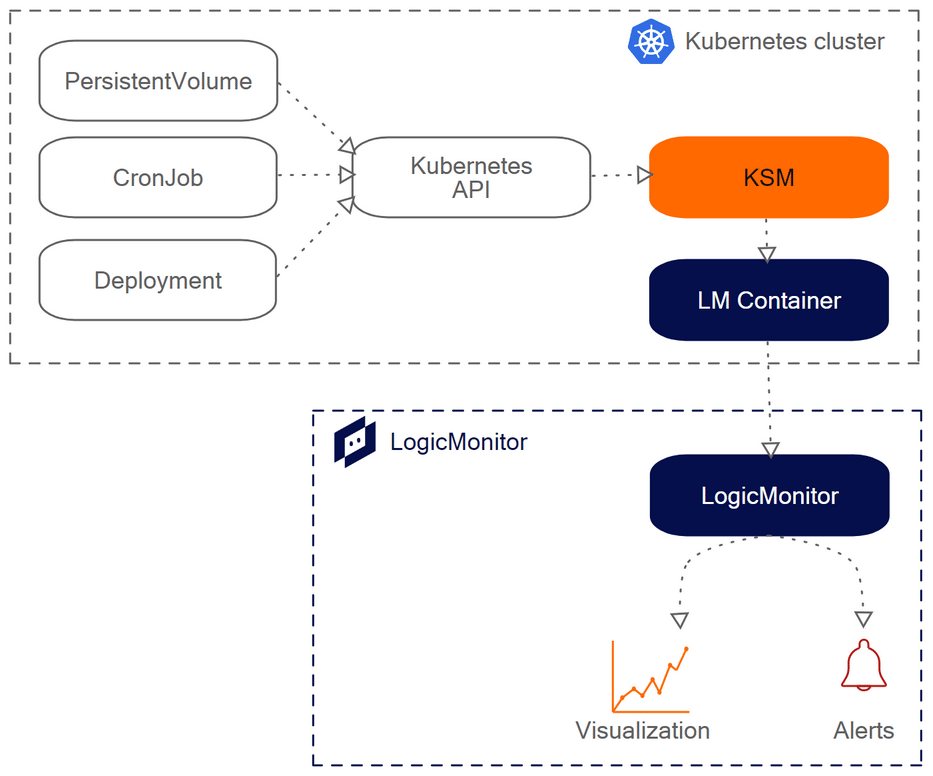
KSM and LM Container components run on the customer’s Kubernetes cluster. The LM Container service transports all telemetry including the metrics telemetry data from the KSM service to the LogicMonitor API which is hosted by LogicMonitor. Finally, customers can interact with the telemetry and view alerts on LogicMonitor’s customer portal.
LogicMonitor uses kube-state-metrics for monitoring Kubernetes objects for several reasons:
Our goal at LogicMonitor is to offer our customers total visibility across platforms. In order to achieve this goal, LogicMonitor integrates with more than 2,000 telemetry sources, including KSM. There are many use cases supported by KSM integration. Here are a few:
The integration of KSM with LM Container introduces a compatibility challenge, requiring customers to install a compatible version of KSM with LM Container. To address this challenge, LM Container’s new unified Helm chart automatically installs the required version of KSM service during setup. Customers can also use the new Helm chart to update all LM Container components including KSM without worrying about compatibility between components.
Please use the LM Container installation guide with the default settings to install all the components of the monitoring suite including KSM to your Kubernetes cluster. If you use the LM Container user interface to generate the installation scripts, LM Container will also create a new dashboard group and install several out-of-the-box monitoring dashboards for your convenience.
Here are some of the many visualizations we added to LM Container.
The Kubernetes Inventory dashboard displays the number of Kubernetes objects detected in the cluster by LM Container. It assists customers in planning capacity and estimating costs associated with running clusters.
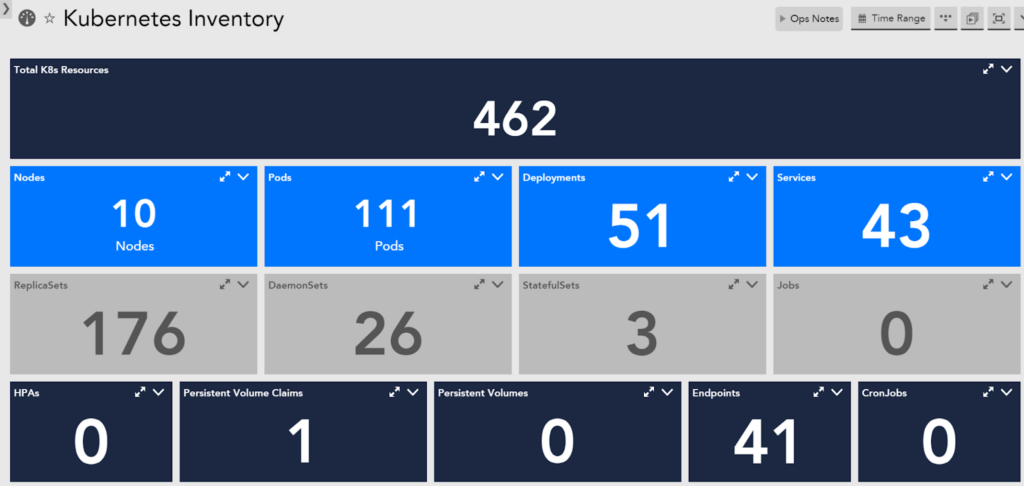
We also built dashboards unique to each object type, such as Kubernetes deployment, that displays important information about each object. Furthermore, many datasources now track temporal changes in critical state information, such as pods (or replicas), in a deployment. The following screenshot shows the current state of a Kubernetes deployment in terms of the number of pods defined in its specification and the length of time the deployment has been running. From this section, you can copy the widgets to an existing or new dashboard.
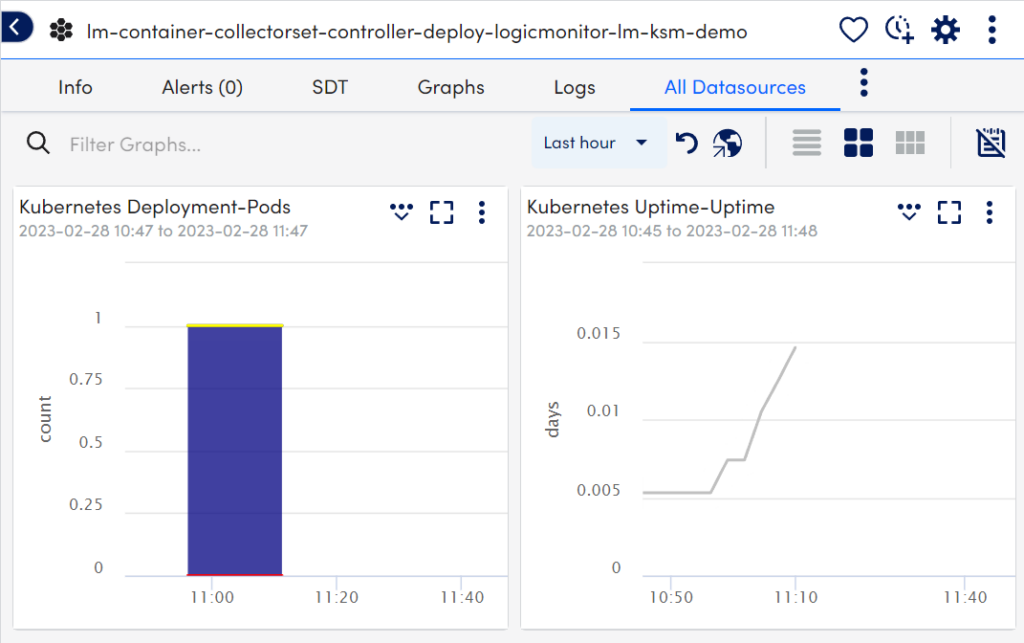
The Info section of the Object Details panel displays the current metadata information for each tracked Kubernetes object. By using this information, you can inspect object metadata such as selectors, namespace, etc., without having to switch tools and execute commands on the Kubernetes cluster. Additionally, this information can be used to write custom alert rules, dashboard filters, and widgets. An example of the metadata LM Container captured from a daemonset running on a cluster can be seen in the screenshot below.
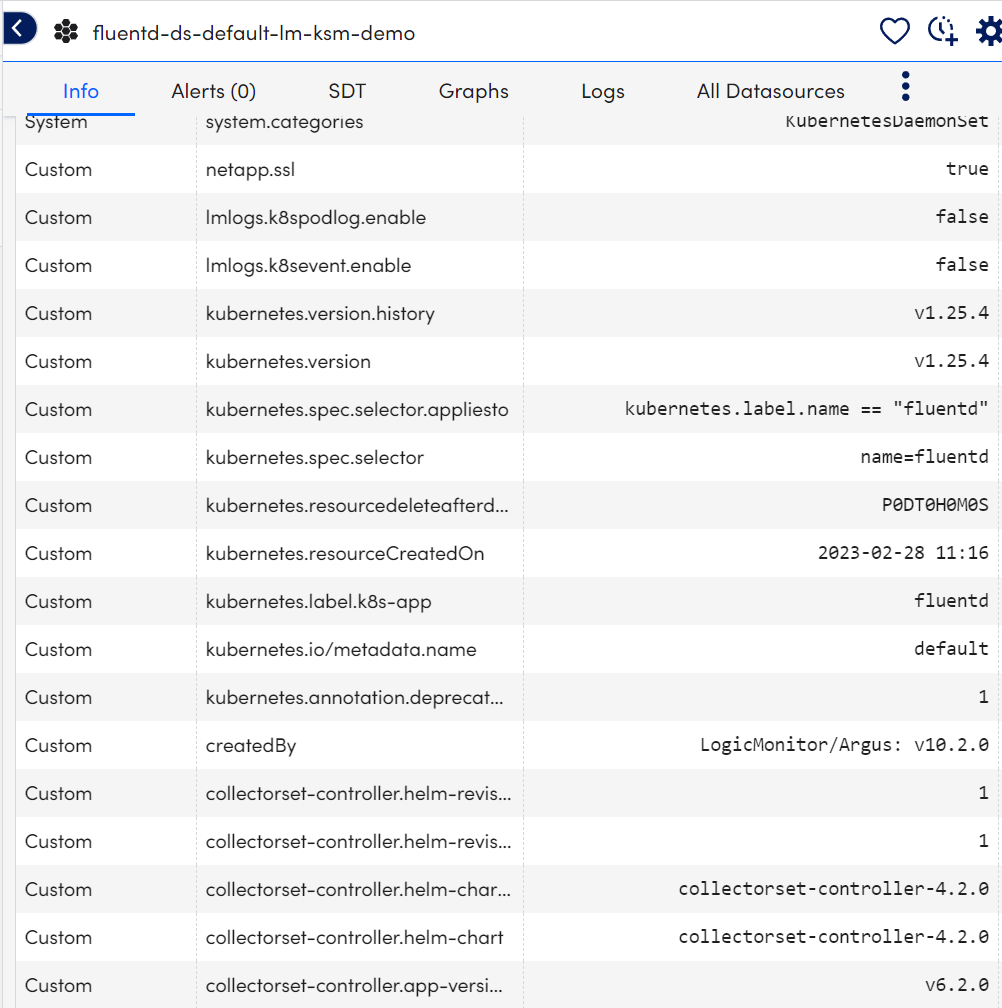
LogicMonitor’s LM Container offers a comprehensive solution for organizations seeking to gain insights into the state of their Kubernetes infrastructure. This article only provides a glimpse of the wealth of telemetry collected by LM Container and made available to the users via the LM platform.
With its automated alerting capabilities, LM Container can promptly identify issues and alert the relevant teams to take corrective actions. Moreover, LM Container’s built-in Artificial Intelligence capabilities can analyze usage trends to help customers identify opportunities for resource optimization, such as resizing nodes or adjusting resource limits. This allows organizations to optimize their infrastructure, minimize downtime, and ensure smooth operations.
By leveraging LM Container’s capabilities, organizations can gain a deeper understanding of their Kubernetes infrastructure and take proactive measures to prevent potential issues.
LM Container’s integration with kube-state-metrics provides organizations with a powerful tool for monitoring their Kubernetes environments. With the ability to collect and analyze data from Kubernetes objects in real-time, IT teams can ensure the performance, reliability, and security of their Kubernetes applications. Additionally, the integration with alerting, dashboarding, and automation capabilities allows IT teams to proactively identify and address issues before they impact the end-users. Overall, LogicMonitor’s KSM integration streamlines the monitoring process for Kubernetes environments, enabling organizations to maximize their Kubernetes visibility, improve their operational efficiency, and deliver a better end-user experience.
© LogicMonitor 2026 | All rights reserved. | All trademarks, trade names, service marks, and logos referenced herein belong to their respective companies.
