SaaS vs. PaaS vs. IaaS: What’s the Difference?
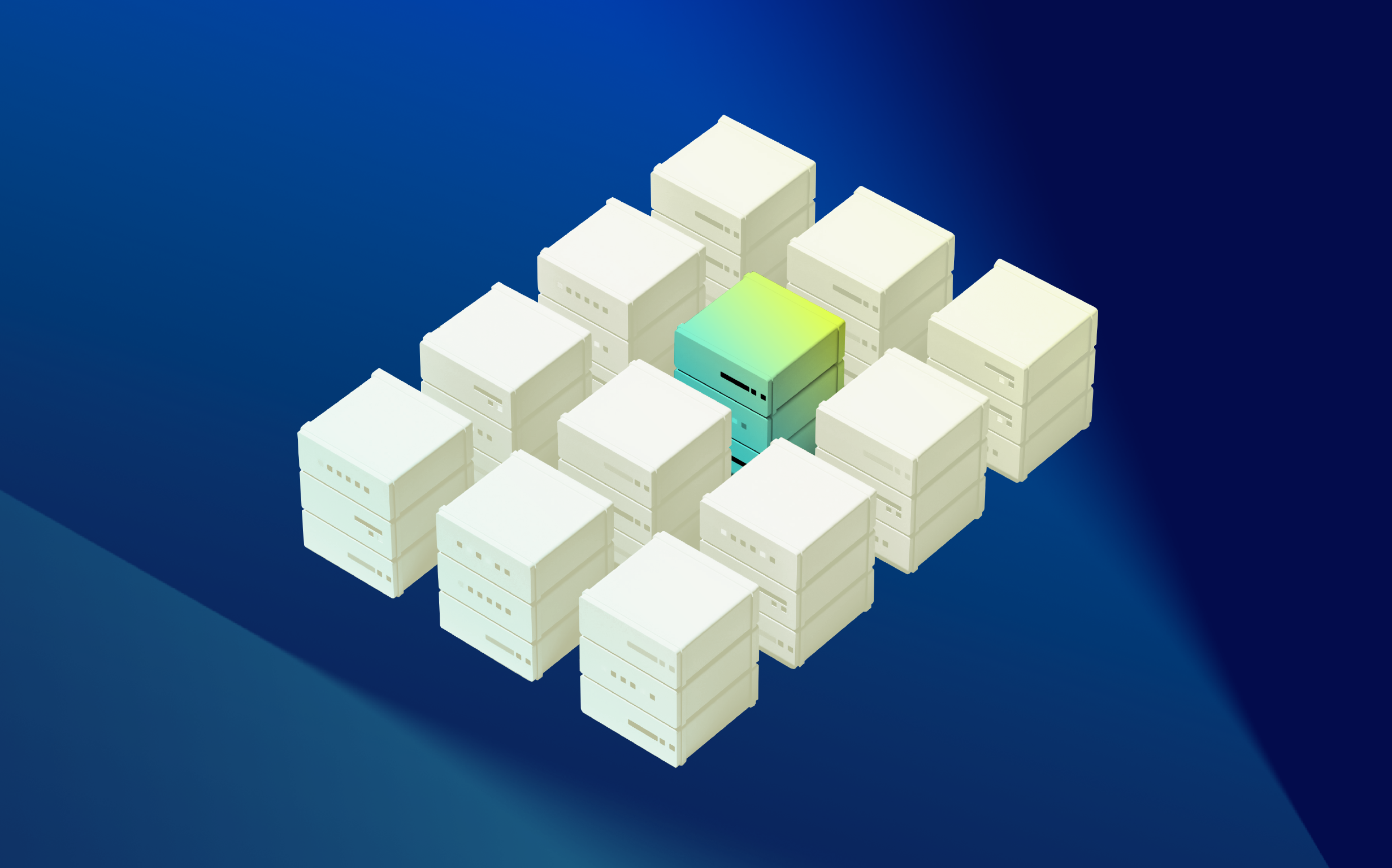
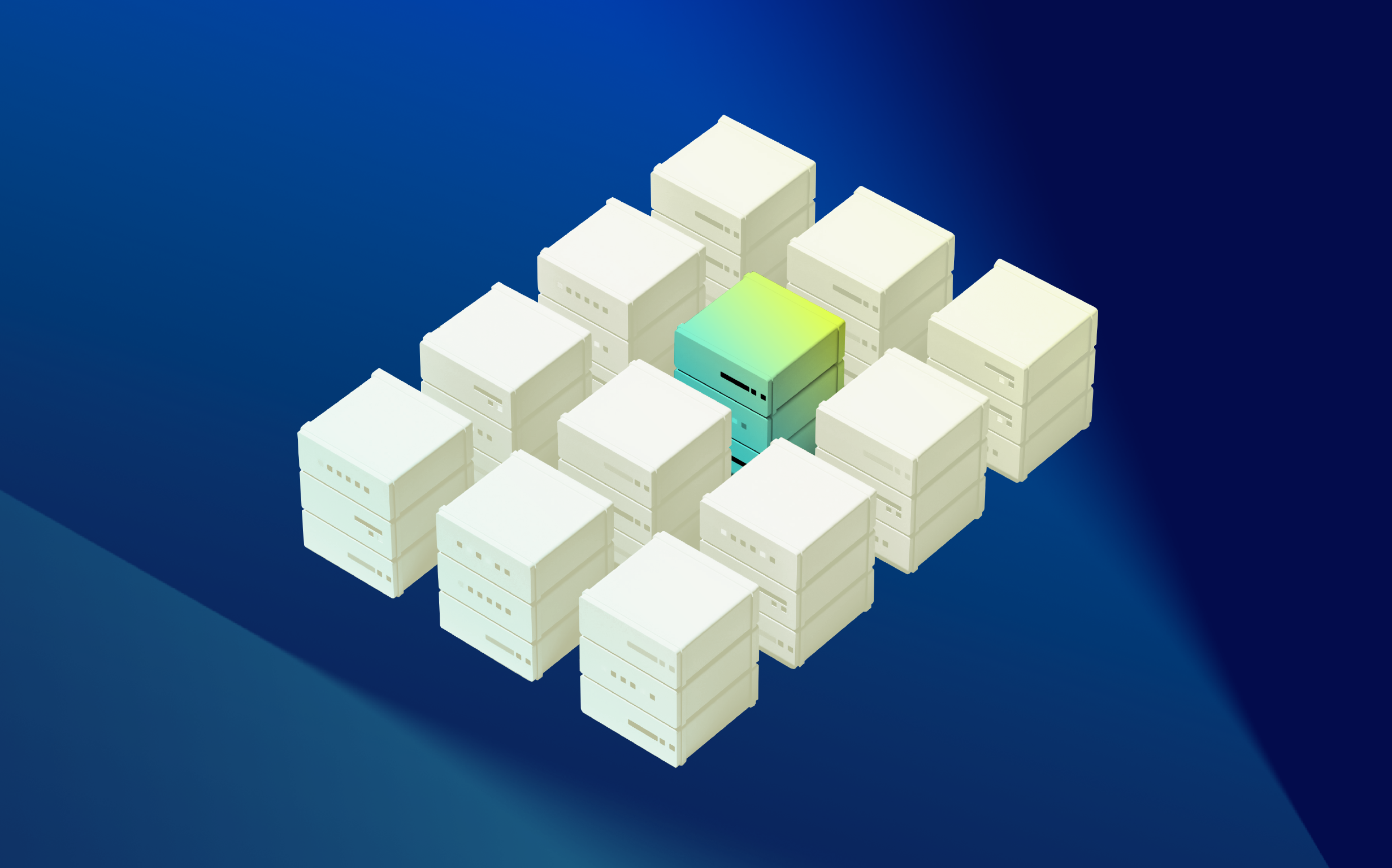
Every service you acquire to use temporarily and let go of when you’re done can use the “as a service” suffix. A cab is a vehicle as a service. Rather than buying a car, you merely pay to have another person’s car move you from one point to the next.
IT services embody the same model. Browser-based text editors alleviate the need to install fully-fledged word processors on computers. Meanwhile, renting cloud-based computing services saves a company from building a costly data-center. The text editor and the virtual infrastructure are provided as services.
This model is called XaaS, which means Anything-as-a-Service. XaaS encompasses all cloud services that customers can pay for and use over the Internet. The main submodels of XaaS are SaaS, PaaS, and IaaS.
Not many business owners understand the difference between these three offerings well enough to choose the best option for their company. In this blog, I’ll break them down in detail to help you make the right decision.
Jump to:
SaaS stands for Software-as-a-Service. It is the most common cloud computing model for businesses today. SaaS delivers applications from third-party vendors for use on-demand over the Internet. As a customer, you do not need to download any files to your computer to run the service. Simply fire up a browser, log on to the vendor’s website, and unlock all the capabilities on offer.
PaaS stands for Platform-as-a-Service. While SaaS gives you a complete service for immediate, on-demand use, PaaS gives you the tools to develop the service you need. It allows you to build custom applications entirely online
PaaS is focused on full-cycle automation. It offers a platform on which a developer can design and deploy an application without getting involved in time-consuming routine or specialized tasks like server and storage configuration, security, auto-scaling, and load balancing.
IaaS, or Infrastructure-as-a-Service, provides users with the cloud computing infrastructure they need to perform generalized or specialized tasks. IaaS solutions can be pay-as-you-go storage, processing, networking, or virtualization. An IaaS provider typically manages the physical infrastructure, including servers and storage, while the client manages everything else, including operating systems and virtual machines.
Infrastructure-as-a-Service is based on the rental model. Purchasing an IaaS solution means renting IT infrastructure similar to traditional computer hardware but operating in a virtual environment. Instead of buying physical hardware, you can rent the infrastructure you need as a virtual service through an IaaS vendor.
Software-as-a-Service, Platform-as-a-Service, and Infrastructure-as-a-Service share the common goal of delivering cloud-based resources to clients when they need them. However, as you have learned, these three models come with unique features and functionalities.
The primary differences of SaaS, PaaS, and IaaS stem from what the vendor manages and what the end-user manages.
SaaS vendors give their clients complete and fully-functional apps to perform specific tasks. They handle everything involved in deploying the app and keeping it running- from the end-user interface to the middleware to the backend resources.
On the other hand, PaaS vendors offer clients a cloud-based platform to build their applications. They manage everything needed to keep the platform operational and provide the tools a client requires to design and deploy their app. This allows further extraction from the infrastructure level than PaaS while providing more control than SaaS. This is a step toward Infrastructure as Code.
Finally, IaaS vendors provide clients with virtualized computing resources. With these resources, companies can deploy their own platforms and use them to host their own end-user applications. This is often the first step in hybrid-cloud and multi-cloud strategies.
In cloud services, the more a vendor provides, the less a client manages. SaaS comes as a complete package ready for end-user utilization. It allows users to customize their software to suit their needs but not interact with the platform or the infrastructure in the background.
PaaS, on the other hand, gives a user control of the app-building platform. Users manage the apps they develop, along with the tools on the platform. You can often pair PaaS with IaaS as you branch and grow your cloud usage.
With IaaS, end-users manage their applications, the platforms they use to build them, and the virtual resources that keep everything running.
While all of these provide steps toward Infrastructure as Code, organizations often start with IaaS and add PaaS as they grow into new strategies. They will often use SaaS as an argumentation of the PaaS and IaaS they already leverage.
Now that you know what comprises SaaS, PaaS, and IaaS, it is time to look into your business needs and pick the best model.
SaaS applications are readily accessible over the Internet. They are managed centrally and hosted from third-party remote servers.
For this reason, SaaS is the best choice if you want an app but do not have the time or resources to build or manage the software. A SaaS solution can also be excellent if you require an application for a short period. You can subscribe and unsubscribe whenever you need to use the service.
That said, SaaS comes with several limitations. For starters, moving from one vendor to another can be challenging because not all SaaS apps follow open standards for integration.
Additionally, although SaaS products offer some customization, they are not as flexible as PaaS and IaaS solutions. Unlike PaaS and IaaS, which give you the freedom to develop and deploy your applications, SaaS provides ready-made apps for specific purposes.
They are often used for very specific use cases more related to business operations than for providing or building software.
PaaS and SaaS are similar in delivery. However, instead of getting software over the Internet, you get a platform for creating your own software.
PaaS is best if you are looking for an easy, streamlined, and low-cost way to deploy specific use apps. You can develop and customize your application without worrying about the infrastructure or resources behind the platform.
As with SaaS, PaaS also has some limitations. PaaS allows abstraction from the data and storage layers. This is a positive for data you are less worried about but can raise concerns over data governance.
Moving from one PaaS provider to another can also be problematic if your vendor does not have a reliable migrating policy. Furthermore, runtime issues can occur if the PaaS solution is incompatible with the framework or language you prefer. However, this is doable and often with a little effort, you can scale to hybrid cloud approaches by using PaaS from different providers. This allows you to align your usage with specializations provided by different providers.
Both SaaS and PaaS are delivered as software, but IaaS comes as virtualized, cloud-based computing resources. IaaS vendors give their clients full responsibility for managing their applications and platforms, only assisting in managing the backend infrastructure.
IaaS is the best option if you are looking for an alternative to purchasing and installing dedicated hardware and software. For startups and small companies with specific needs, IaaS saves time and money by giving them just the resources they need and scaling with them as they grow. On the other hand, larger companies may prefer IaaS because it gives them complete control over their apps, platforms, and infrastructure.
IaaS is often the first step toward operationalizing cloud services for companies. The flexibility and similarities to on-premise infrastructure allows an easier transition. It can also leverage Infrastructure as Code that has been built for on-premise management and allows a smoother more consistent transition.
Of the three cloud-service models, IaaS provides the most flexibility. The platforms you use to develop your applications run on your own dedicated virtual server, which you can customize to fit your existing systems. However, it also means you will be shouldering the burden of securing and backing up your data.
SaaS, PaaS, and IaaS are the three primary models of cloud service delivery. Whether you want a cloud-based solution for a specific task like monitoring, a streamlined platform for creating customized applications, or complete control over your computing resources without the hassle of maintaining them physically, you can find the ideal cloud service.
Regardless of the model you need, you cannot downplay the importance of cloud computing in today’s business environment. By moving to the cloud, your company can innovate faster, save money, and sustain customer relationships well beyond initial product purchases.
It depends on your needs. SaaS solutions work best when you want ready-to-use software. PaaS platforms suit teams building custom apps. IaaS services give full control over virtual infrastructure for flexible setups.
IaaS fits businesses that want control over both apps and infrastructure. For example, startups often use IaaS services to scale without investing in hardware while keeping flexibility.
Yes. A PaaS platform offers tools to build and deploy apps without managing servers. This helps small teams focus on development instead of infrastructure.
SaaS solutions can be hard to move between providers due to limited customization or vendor-specific setups. This may lock you into one platform longer than planned.
IaaS services help you to use Infrastructure as Code tools to manage and automate virtual resources. This helps keep infrastructure consistent and scalable.
Yes. Many businesses mix cloud computing models to meet different needs. For example, they might use SaaS for office tools, PaaS for app development, and IaaS for backend systems.
LogicMonitor provides unified monitoring for cloud computing models by helping track performance, security, and costs across SaaS, PaaS, and IaaS environments.
© LogicMonitor 2026 | All rights reserved. | All trademarks, trade names, service marks, and logos referenced herein belong to their respective companies.
