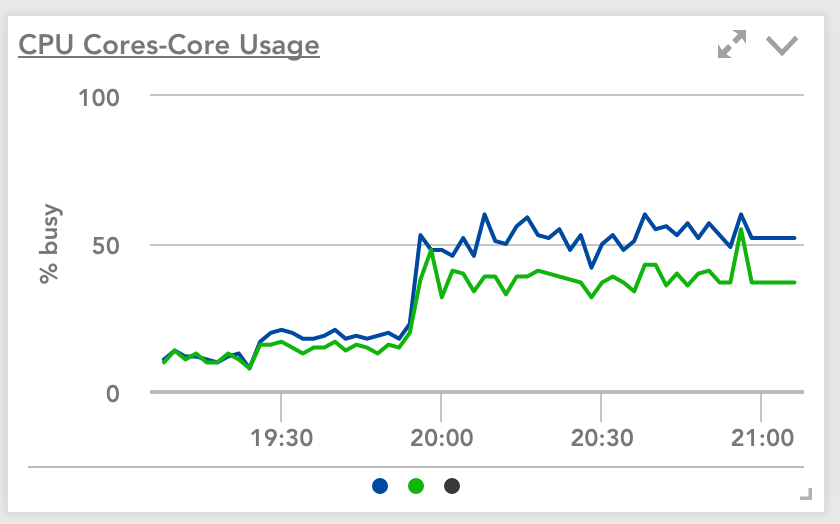v.78 Release: Branding Update, Device Favorites, and SLA Improvements
Last updated on 14 September, 2022The v78 release will be rolled out through the end of July and includes both time saving new features and required bug fixes. It also introduces an update to ‘LogicMonitor blue’ and in-product fonts, bringing the product inline with our official style guides.
Branding Updates
The new LM blue might take you aback at first, but we trust you’ll learn to love it as we have. Most importantly, the new fonts are easier to read and can be defaulted to smaller sizes, which allows better use of valuable real estate throughout the product.
Device Tree – Recent Searches and Favorites
The latest device tree improvements should help save time while navigating around your infrastructure. The search bar now displays most recent searches- useful for those items you commonly find yourself searching. You will also find a new option for ‘Favorites’ available for device groups, devices, and instances:
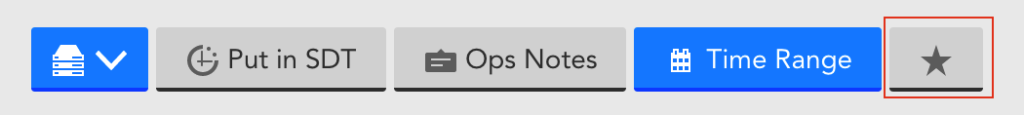
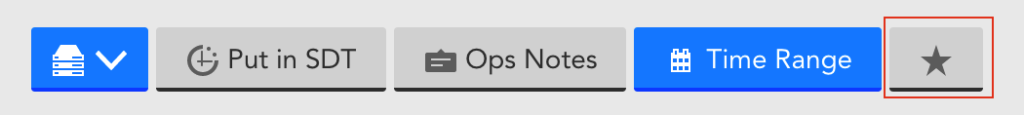
When selected, the object is added to the Favorites panel. This is an easy way to jump to your most frequently viewed infrastructure details. The Favorites panel has replaced the previous Compare functionality.
SLA Report Configuration
Now that we have to-the-minute time series data for up to two years, our SLA reports can be very powerful. We’ve added some configuration options to ensure you’re able to calculate availability based on specific SLA terms. This release includes the ability to configure:
- Days of week and business hours for SLA terms
- Whether No Data (NaN) should be calculated as Available or Not Available time
- A SLA summary, which will calculate the total available time. This calculation factors-in overlapping Not Available periods.
Dashboard Love
Building upon last release’s speed optimizations, this one cleans up the Dashboard display. You’ll notice fonts are a bit smaller, borders are thinner, and widget titles are left-aligned to allow more space for long names.
Instance Level Properties
Instance level properties are now available from the Instance / Info tab in conjunction with Collector 22.060 or higher. They currently can be added for Multi-Instance WMI datasources using Active Discovery, and will be extended to SNMP script Datasources in the next release.
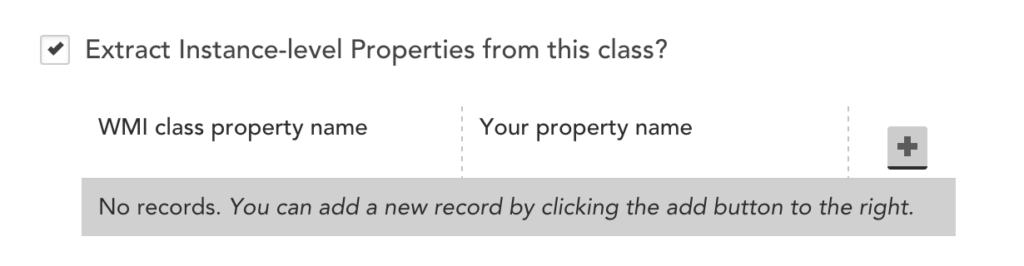
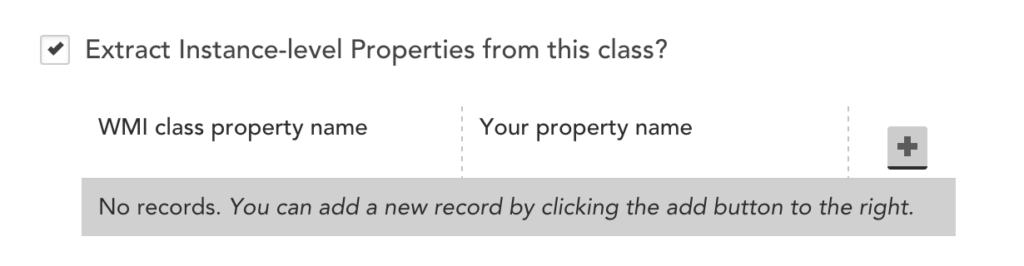
Unlike other LogicMonitor properties, Instance properties are not inherited from parent groups or devices.
Other Improvements:
- General:
- We’ve published the ability to acknowledge Collector down alerts via the REST API.
- We’ve updated our password strength requirements. This won’t affect any existing account passwords, but new/updated passwords will be subject to the following requirements: minimum 8 characters, 1 uppercase letter, 1 lowercase letter, 1 digit, and 1 special character from the following: ~, !, $, %, ^, (, ), _, -, +, =, }, {, ], [
- Alerts
- When Batchjobs or Eventsources are disabled, active alerts are updated more quickly with a “Cleared On” time.
- Cleared alerts are no longer limited to the last 7 days within the Alerts table.
- Acknowledged On and Cleared On time formats mirror the Began time format in the Alerts table.
- Selecting Settings for the Alerts table will display a manage dialog, allowing for some upcoming additions.
- Devices
- AWS accounts can be added by users with limited Manage Device permissions.
- When viewing the Device page, we always preserve the last viewed tab – including Alert Tuning and Instances.
- The same ‘See More’ logic used throughout devices has been applied to Instance Groups and Instances, allowing users to navigate through instances 100 at a time. This preserves device tree performance while ensuring users can access needed details.
- Added device group information in audit log for Eventsource SDTs
- Reports
- The Website SLA Report can be configured to calculate No Data (NaN) time as Available or Not Available.
- Datapoint column was added to the SLA report.
- Settings
- We’ve updated the help text in the Collector Debug Facility to account for commands that weren’t previously listed.
- Increased the field length for Settings | Datasources | Description, and increased the field size for script and parameters in Datasources | Script Datasources
- Minor improvements
- Updated wording on Settings | Account Information | Account Portal | Whitelist section.
- Improved error message when an invalid virtual datapoint name was entered for a Datasource graph.
- Add the word ‘NOT’ to Audit Log Search description: (AND, OR, NOT, and wildcard( * ) accepted)
Bugs fixed:
- General:
- Links included in alert notification emails were not redirecting correctly when the ‘Restrict to SSO’ account option was selected.
- When adding a device via the Wizard, selecting the Ungrouped Collector group resulted in only one Collector being displayed in the suggested results.
- Corrected an alert rule configuration whereby acknowledging alerts via the UI resulted in notifications to all related escalation chains.
- Alerts:
- Corrected a bug that resulted in duplicate alert icons displaying in the device tree.
- Alert widget was updated to avoid long filters overlapping with the pagination links.
- Dashboard and Widgets:
- Custom Graph Widgets with datapoint configuration names that didn’t match the datapoint selected to be displayed were not displaying correctly for certain time ranges.
- Map Widgets were displaying an error in cases with many map locations associated with long group names. This was a result of a character limitation, which we have increased.
- Cloning a Custom Graph Widget did not preserve the Min Value.
- Devices:
- When an AWS device was scheduled to be deleted immediately but the delete job had recently run, the delete time could display as in the past.
- Network Traffic Flow: we were rolling bits up by 1024/mb. It has been updated to be 1000/mb.
- In a small browser window, the Alert Tuning tab overlapped with the manage alerting toggle.
- Drag and drop of instances to create a new instance group required you to click Save in order to add the instance group name and to close the dialog.
- Reports:
- The Alert Threshold Report was truncating the last character of instance names.
- Website SLA Report was aggregating data once the switch to the new time series database was made.
- Settings:
- When new users were added to the system, the Created By field defaulted to LogicMonitor.
- Netscan: when comparing devices discovered by Netscan with existing devices, all IPs in system.ips were used to determine duplicates.
- When managing an alert rule, the escalation chains were ordered by ID. They are now ordered alphabetically.