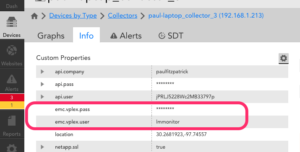EMC VPLEX
Last updated - 24 July, 2025
Instructions for configuring EMC VPLEX monitoring
Set up for the VPLEX Element Manager REST API/VPLEX cli User:
1. Typically a user login profile is created and applied to each VPLEX engine to be monitored. See instructions: Dell EMC VPLEX Documentation.
4. Set all necessary properties for the devices (see requirements above), and import the PropertySources:
- Navigate to Settings > LogicModules > PropertySources > Add > From LogicMonitor Repository
- Import the EMC VPLEX PropertySource: “addCategory_EMC_VPLEX”.
- Ensure systems.category device property includes “EMC_VPLEX”
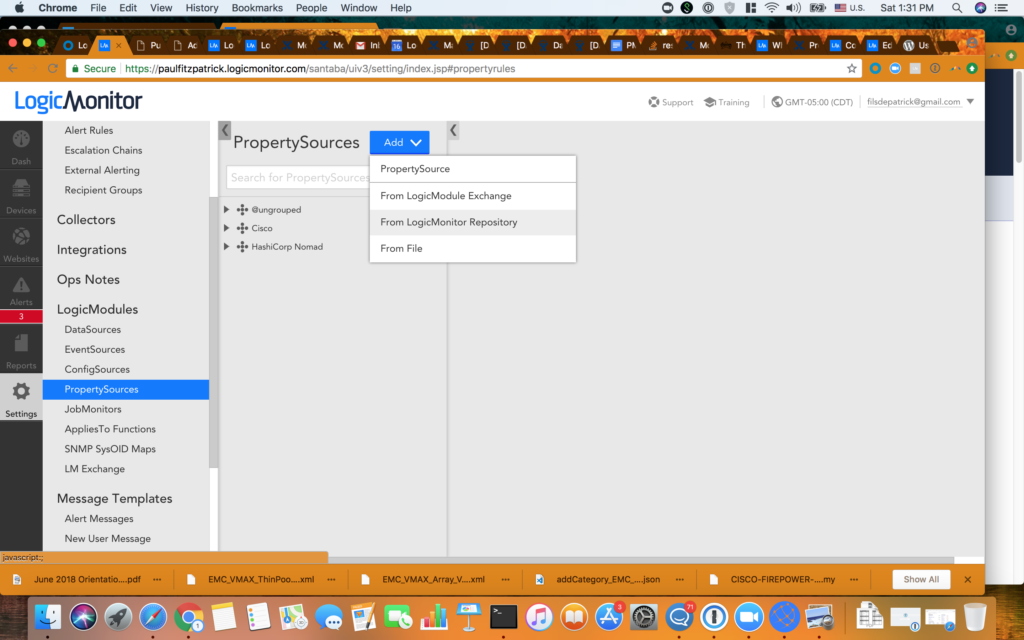
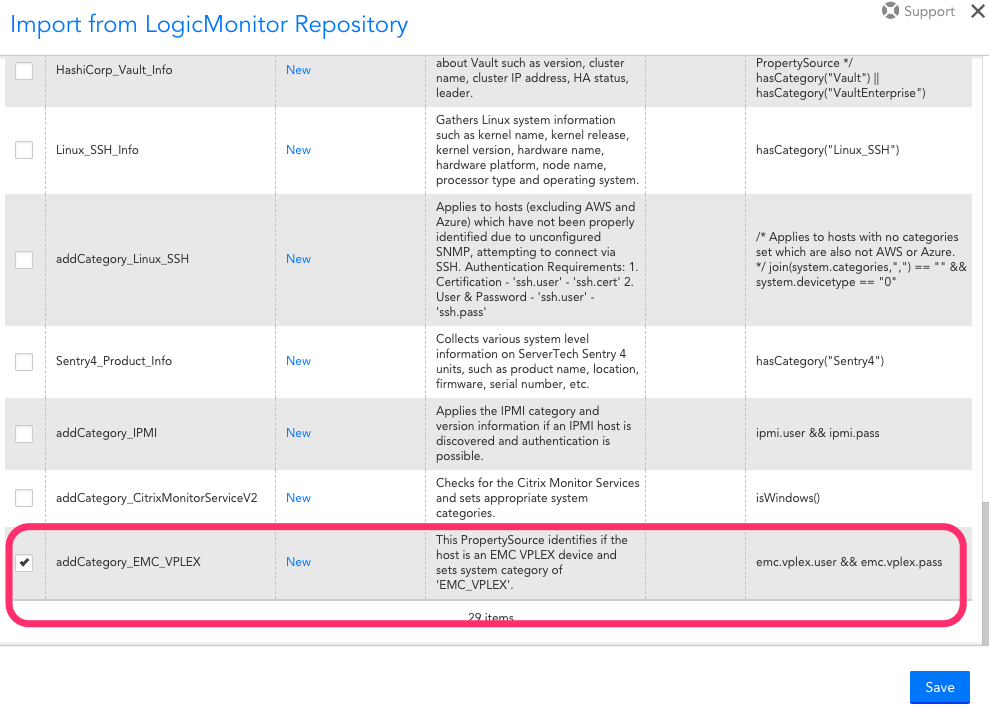
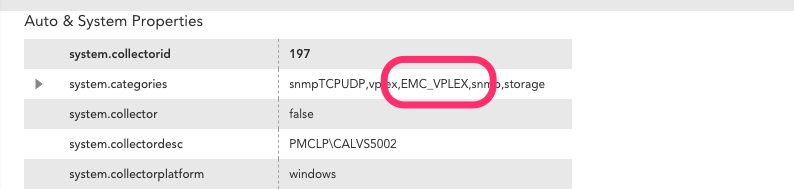
5. Import the DataSources:
- Navigate to Settings > LogicModules > DataSources > Add > From LogicMonitor Repository
- Import EMC_VPLEX DataSources.
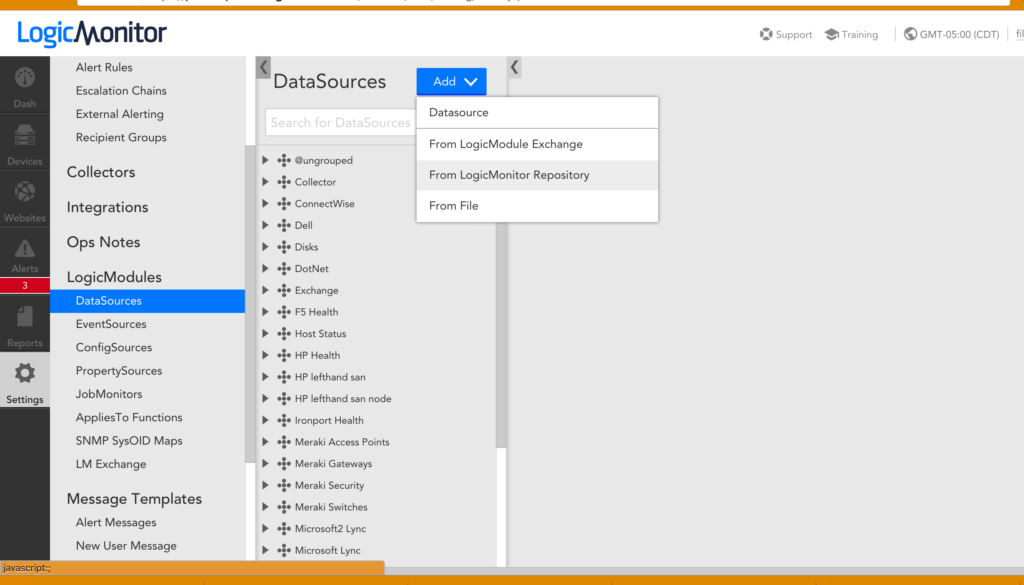
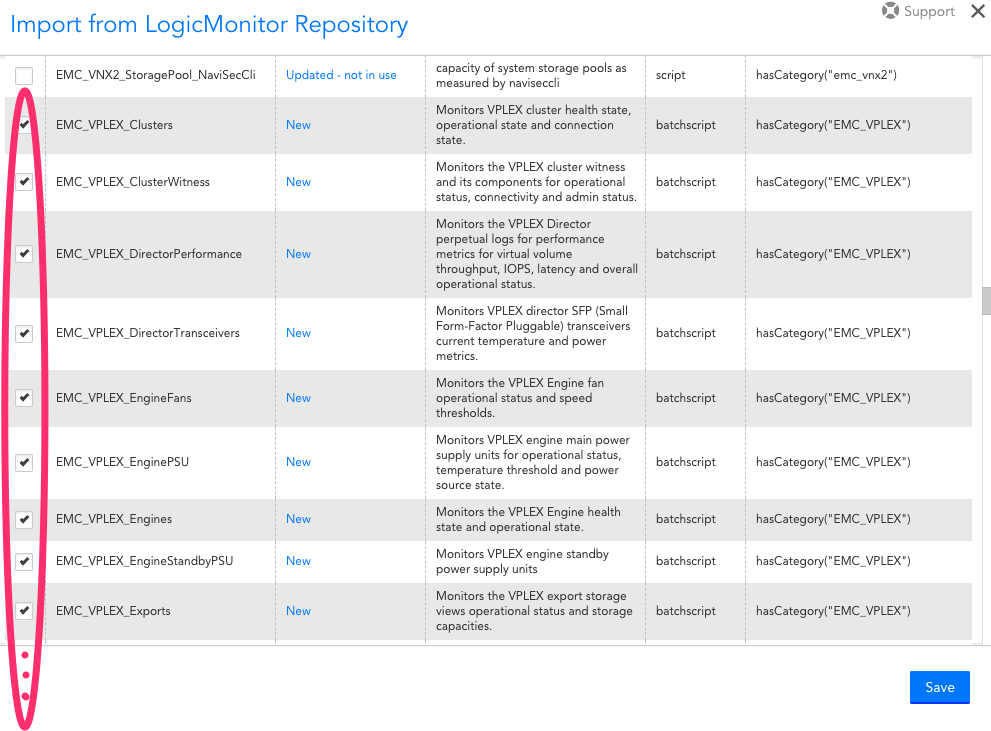
6. Ensure that the property snmp.community is set, or if using snmp v3, ensure that the additional properties snmp.authToken, snmp.privToken, snmp.security, snmp.priv, and snmp.auth are set as well.
DataSources
| Datasource | Description | Notes |
|---|---|---|
| EMC_VPLEX_Clusters | VPLEX cluster health state, operational state and connection state. | uses VPLEX restful API |
| EMC_VPLEX_ClusterWitness | Monitors the VPLEX cluster witness and its components for operational status, connectivity and admin status. | uses VPLEX restful API |
| EMC_VPLEX_DirectorPerformance | Monitors the VPLEX Director perpetual logs for performance metrics for virtual volume throughput, IOPS, latency and overall operational status. | uses ssh/Expect |
| EMC_VPLEX_DirectorTransceivers | Monitors VPLEX director SFP (Small Form-Factor Pluggable) transceivers current temperature and power metrics. | uses VPLEX restful API |
| EMC_VPLEX_EngineFans | Monitors the VPLEX Engine fan operational status and speed thresholds. | uses VPLEX restful API |
| EMC_VPLEX_EnginePSU | Monitors VPLEX engine main power supply units for operational status, temperature threshold and power source state. | uses VPLEX restful API |
| EMC_VPLEX_Engines | Monitors the VPLEX Engine health state and operational state. | uses VPLEX restful API |
| EMC_VPLEX_EngineStandbyPSU | Monitors VPLEX engine standby power supply units. | uses VPLEX restful API |
| EMC_VPLEX_Exports | Monitors the VPLEX export storage views’ operational status and storage capacities. | uses VPLEX restful API |
| EMC_VPLEX_Extents | Monitors the VPLEX extent capacity, health state and operational state. | uses VPLEX restful API |
| EMC_VPLEX_LocalDevices | Monitors the VPLEX local device health, operating and service state as well as storage capacity. | uses VPLEX restful API |
| EMC_VPLEX_LUN | Monitors the VPLEX logical units (LUNS) connectivity state. | uses VPLEX restful API |
| EMC_VPLEX_StorageArray | Monitors the VPLEX storage array connectivity state. | uses VPLEX restful API |
| EMC_VPLEX_VirtualVolumePerformance | Monitors per-director virtual volume performance metrics such as IOPS, R/W throughput, and R/W latency. | uses VPLEX snmp mib |
| EMC_VPLEX_VirtualVolumes | Monitors the VPLEX virtual volume health, operating and service state, as well as storage utilization. | uses VPLEX restful API |