Perfmon Active Discovery
Last updated - 25 July, 2025
LogicMonitor Active Discovery queries Windows servers to detect Performance Monitor (Perfmon) counters and classes. Depending on the type of instance, Active Discovery can detect perfmon instances using the following discovery methods:
- The Perfmon Class method detects each distinct database instance based on the counter object “Database Name:Sql Statistics.”
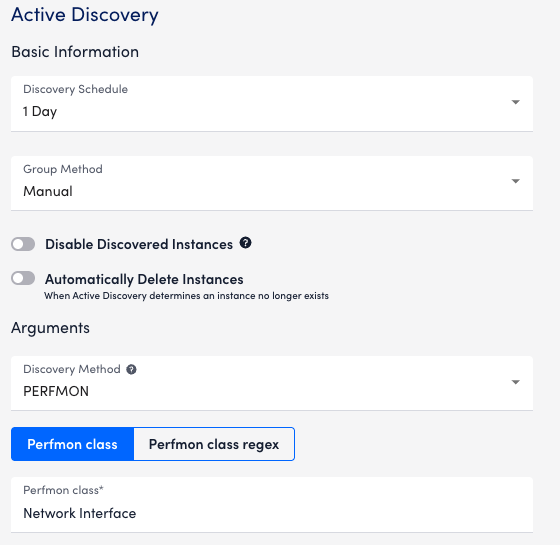
- The Class Regex method detects instaces in software that creates a unique set of Perfmon objects per instance (such as SQL Server.)
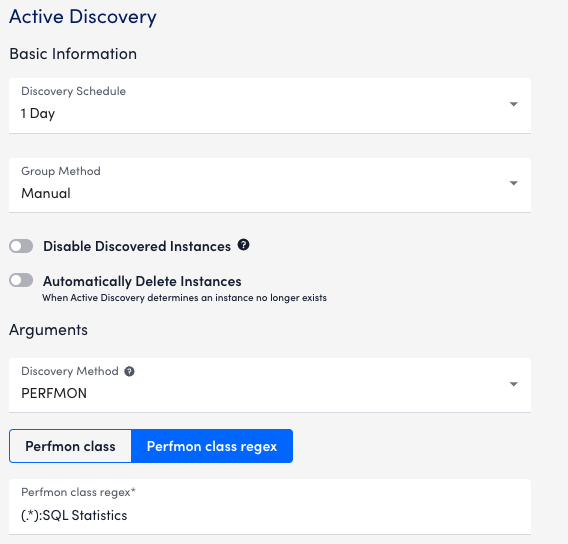
Configuring Active Discovery to Detect Perfmon
- Navigate to Modules and select Edit for your Windows DataSource
- Select the Active Discovery tab.
- In Arguments, select “PERFMON” from the Discovery Method dropdown.
- Choose either “Perfmon class” or “Perfmon class regex” depending on your needs.
- (Optional) If you select “Perfmon class regex,” enter a regular expression that matches the classes you wish to find with a capture group indicating the part of the string to be used as the instance.
- (Optional) In Filters, select “Add Filter” to apply filters based on instance name.
- Enter “##WILDVALUE##” in Property Name.
- Choose an Operator attribute from the dropdown menu.
- Enter a Value.
- (Optional) Enter any Comment about the filter.
- Select Apply.
- Select Save.

