About LM™ Service Insights
Last updated - 29 August, 2025
LM Service Insights enables you to monitor the health of instances of one or more monitored resources together. Use LM Service Insights when monitoring the instances of multiple resources is a higher priority than the health of individual monitored resources. For example, you may use LM™ Service Insights to monitor an application running across many containers, where an individual, ephemeral, and containerized application instance is not necessarily indicative of overall application performance.
LM Service Insights group instances of one or more monitored resources into a logical group. This process is known as a Service. LM Service Insights aggregates service level indicators across these instances to obtain service level data. Use the service level data to monitor, visualize, and generate alerts for this group of monitored instances.
Use LM Service Insights to store service level data across multiple devices and instances. You can retain historical data even if some instances are later removed from the LogicMonitor portal.
With LM Service Insights, you can create a custom logical resource based on the individual resources you are monitoring. Service DataSources aggregate metrics that are collected by standard DataSources. This provides information on how individual resources contributes to the delivery of a particular service.The data gathered by service DataSources is preserved even if the constituent instances change. You can configure alert thresholds for service datapoints to notify you when the aggregated data indicates a problem with service performance or availability.
More about LM™ Service Insights
LM™ Service Insights is based on a new LogicMonitor resource type, Services. Services comprise instances across one or more monitored devices. DataSources with a collection method of ‘Aggregate data’ are applied to Services, and the datapoints within these DataSources specify what data should be aggregated and how. Data is aggregated according to the DataSource across all instances that make up the Service.
Navigating to LM Service Insights
In the LogicMonitor left navigation sidebar, click Services.
The Services page appears with a tree of services listed in alphabetical order. You can select any service to view details or use the Search Tree icon to search a service you want.
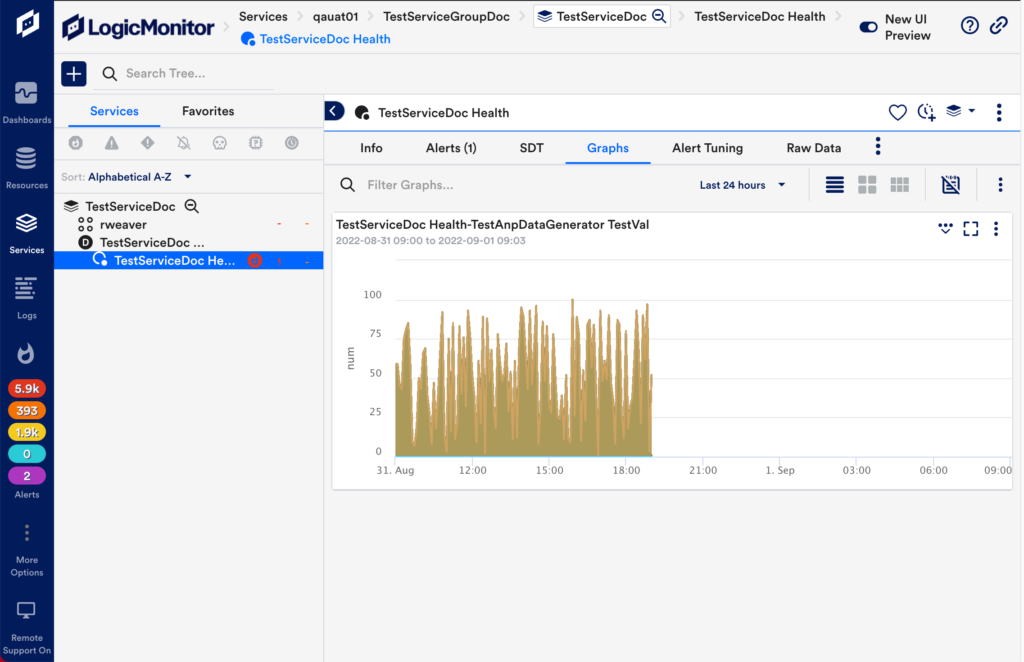
To know more about how to create a service, see Adding a Service.

