PagerDuty Integration Overview
Last updated - 02 February, 2023
You can integrate LogicMonitor with PagerDuty’s Incident Response to automate your incident tracking workflows in PagerDuty based on LogicMonitor alerts. This integration provides you a seamless experience between the two platforms using bi-directional communication to enable the platforms to do the following:
- LogicMonitor can create, update, and resolve PagerDuty incidents based on LogicMonitor alerts.
- PagerDuty can acknowledge (ACK) LogicMonitor alerts based when an incident is acknowledged in PagerDuty.
The PagerDuty Incident Response integration is a preconfigured, out-of-the-box (OOTB) integration that you set up directly in your LogicMonitor portal.
The following diagram illustrates the bi-directional flow of communication between LogicMonitor alerts and PagerDuty, and how PagerDuty can acknowledge alerts based on incident status:
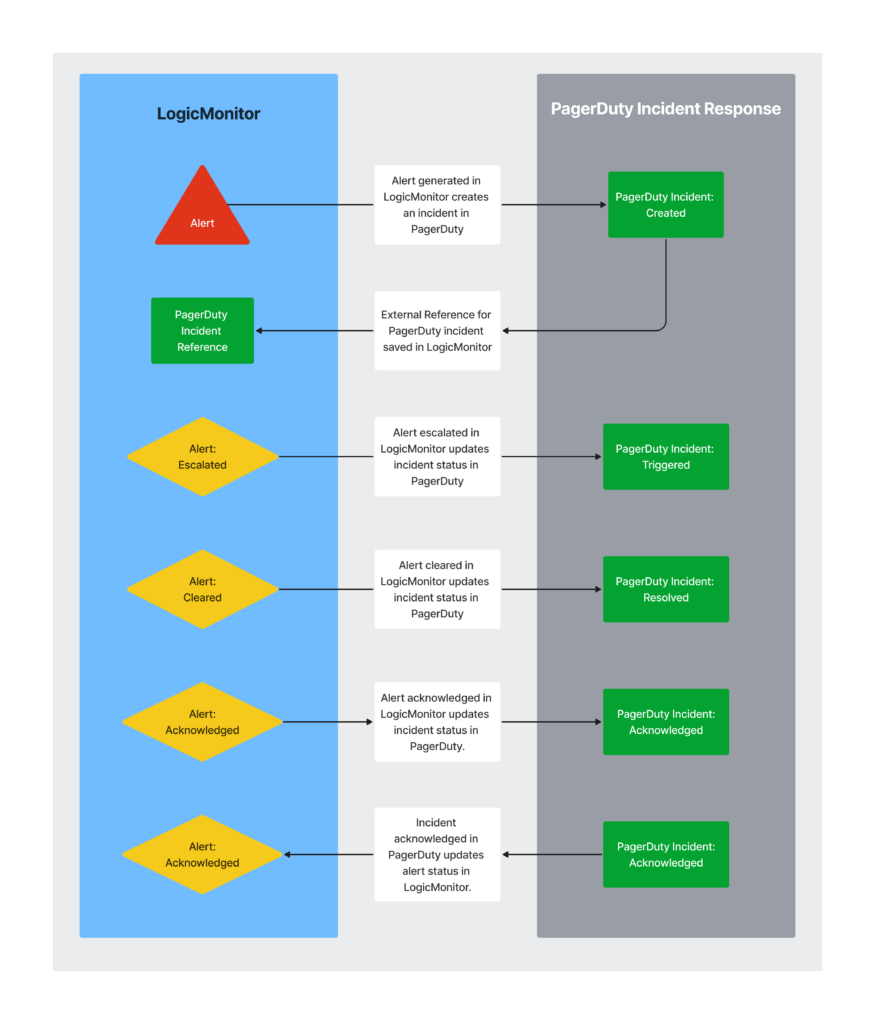
Alert Setup for PagerDuty Integration
To enable the bi-directional communication for alerts, you need to set up alert rules and escalation chains for the PagerDuty integration. For more information, see Alert Rules and Escalation Chains.
Additional Information
For more information about integrating LogicMonitor with PagerDuty, see PagerDuty Integration Setup.
For more information about upgrading a current PagerDuty integration to use PagerDuty’s V3 Webhook subscriptions, see PagerDuty Integration Upgrades.
For more information about PagerDuty, see the PagerDuty website.


