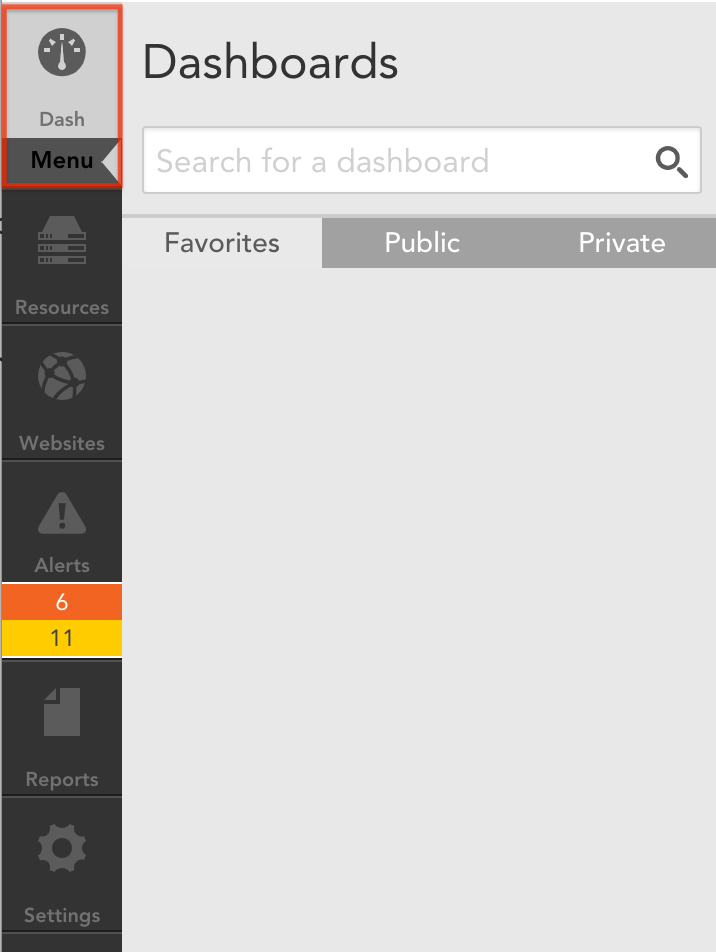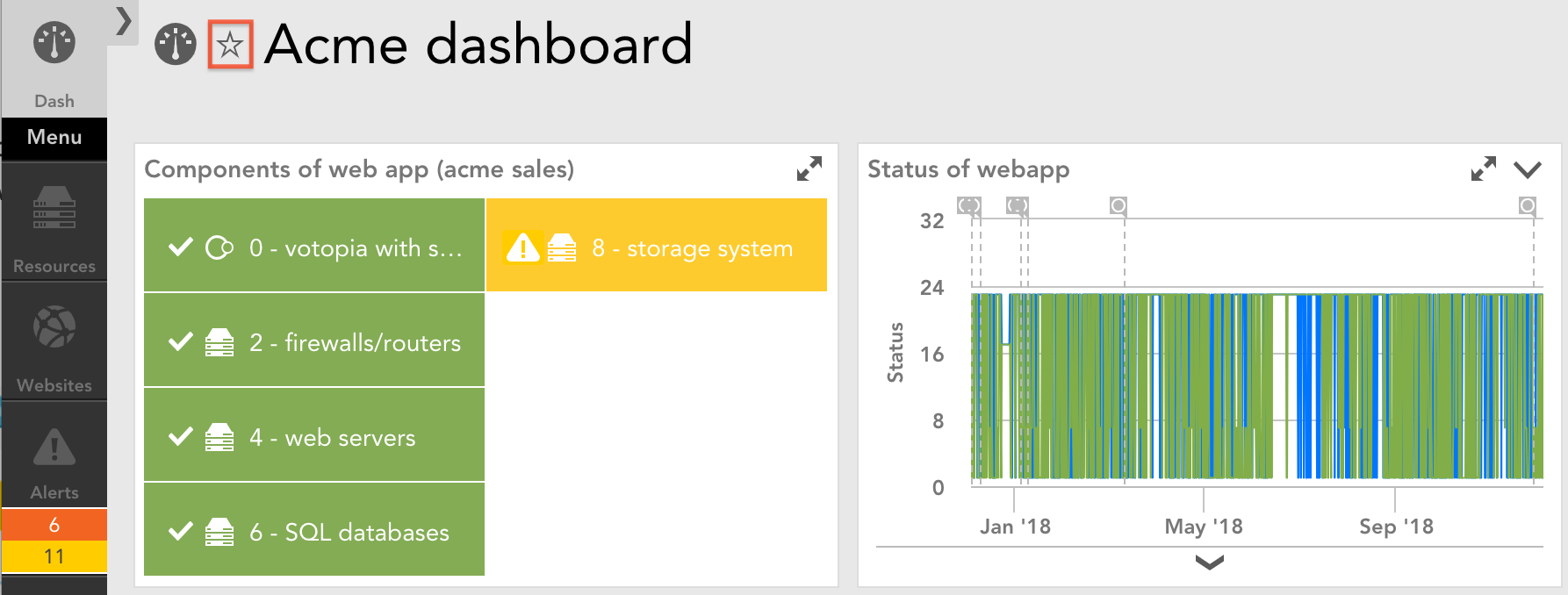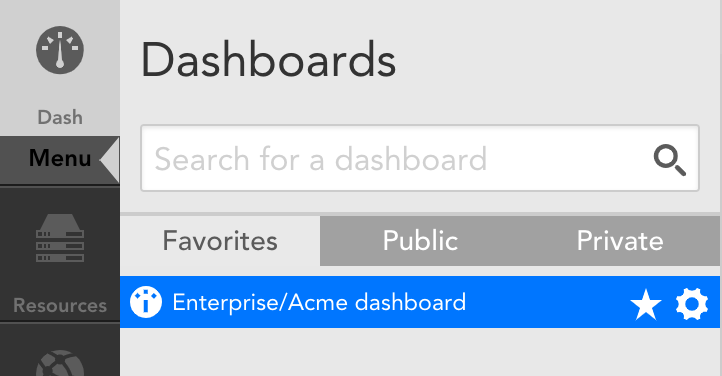Disclaimer: This content applies to the legacy UI and is no longer maintained. It will be removed at a future time. For up-to-date content, see Finding Dashboards and Dashboard Groups. At the time of removal, you will automatically be redirected to the up-to-date content.
Adding a Dashboard to Favorites
Last updated - 24 July, 2025
Dashboard Menu
In the lefthand navigation column, there is a menu that displays all your Dashboards based on their designation as a Favorites, Public, or Private dashboard.
Adding your Dashboards to “Favorites” helps streamline the process of reaching your most frequently used dashboards.
Adding a Dashboard to Favorites
To add a dashboard to Favorites, go to your dashboard. In the upper lefthand side of the dashboard next to its title, you will see a star icon. If you click the icon, your dashboard will be automatically assigned to the “Favorites” menu.